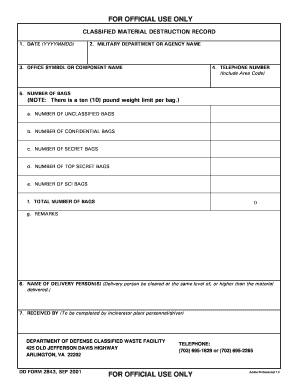
Dd Form 2843


What is the DD Form 2843
The DD Form 2843, also known as the classified destruction form, is a document used by U.S. Department of Defense (DoD) personnel to certify the destruction of classified materials. This form is essential for maintaining compliance with security regulations and ensuring that sensitive information does not fall into unauthorized hands. By documenting the destruction process, the DD Form 2843 serves as a formal record that can be referenced in audits and inspections, thereby upholding the integrity of national security protocols.
How to Use the DD Form 2843
Using the DD Form 2843 involves several key steps. First, ensure that you have the correct version of the form, which can typically be obtained through official DoD channels. Next, fill out the form with accurate information regarding the classified materials being destroyed, including the type of material, the method of destruction, and the date. Once completed, the form must be signed by the individual responsible for the destruction as well as a witness to validate the process. This documentation is crucial for maintaining compliance with security standards.
Steps to Complete the DD Form 2843
Completing the DD Form 2843 requires careful attention to detail. Here are the steps to follow:
- Obtain the DD Form 2843 from an authorized source.
- Fill in the required fields, including the description of the classified material and the method of destruction.
- Indicate the date of destruction and any relevant security clearance information.
- Sign the form, ensuring that both the destroyer and a witness provide their signatures.
- Submit the completed form to the appropriate security office for record-keeping.
Legal Use of the DD Form 2843
The DD Form 2843 holds legal significance as it serves as a formal record of the destruction of classified materials. This documentation is critical for compliance with federal regulations governing the handling of sensitive information. Failure to properly complete and submit the form can lead to legal repercussions, including penalties for non-compliance. Therefore, it is vital to understand the legal implications associated with the use of this form and to ensure that all procedures are followed accurately.
Key Elements of the DD Form 2843
Several key elements must be included when completing the DD Form 2843 to ensure its validity:
- Description of the classified material: Clearly specify what materials are being destroyed.
- Method of destruction: Detail the process used to destroy the materials, such as shredding or incineration.
- Date of destruction: Provide the exact date when the destruction took place.
- Signatures: Include signatures from both the individual responsible for the destruction and a witness.
Obtaining the DD Form 2843
The DD Form 2843 can be obtained through various official channels. Typically, military personnel can access the form through their unit's administrative office or the DoD's official website. It is important to ensure that you are using the most current version of the form, as updates may occur. If you are unsure where to find the form, consulting with a security officer or administrative representative can provide guidance on the proper procedures for obtaining it.
Quick guide on how to complete dd form 2843
Complete Dd Form 2843 effortlessly on any gadget
Online document administration has gained popularity among businesses and individuals. It offers an excellent eco-friendly substitute for traditional printed and signed documents, allowing you to obtain the necessary form and securely store it online. airSlate SignNow provides you with all the tools needed to create, edit, and electronically sign your documents swiftly without delays. Manage Dd Form 2843 on any device using airSlate SignNow's Android or iOS applications and enhance any document-based process today.
The easiest way to modify and electronically sign Dd Form 2843 without hassle
- Find Dd Form 2843 and click Get Form to commence.
- Make use of the tools we offer to complete your document.
- Emphasize important sections of your documents or obscure sensitive information with tools designed specifically for that purpose by airSlate SignNow.
- Create your electronic signature using the Sign feature, which takes seconds and carries the same legal validity as a traditional wet ink signature.
- Verify the details and click on the Done button to preserve your modifications.
- Choose how you wish to send your form – by email, text (SMS), invite link, or download it to your computer.
Say goodbye to lost or misplaced files, arduous form searching, or errors that require printing new document copies. airSlate SignNow meets your document management needs in just a few clicks from your preferred device. Edit and electronically sign Dd Form 2843 and ensure exceptional communication throughout your form preparation process with airSlate SignNow.
Create this form in 5 minutes or less
Create this form in 5 minutes!
How to create an eSignature for the dd form 2843
How to create an electronic signature for a PDF online
How to create an electronic signature for a PDF in Google Chrome
How to create an e-signature for signing PDFs in Gmail
How to create an e-signature right from your smartphone
How to create an e-signature for a PDF on iOS
How to create an e-signature for a PDF on Android
People also ask
-
What is a DD Form 2843?
The DD Form 2843 is a document used by military personnel to authorize the release and management of personnel records. It's essential for ensuring that the right information is accessible to the right individuals while maintaining confidentiality. Using airSlate SignNow simplifies the process of handling DD Form 2843, making it fast and legally binding.
-
How can airSlate SignNow help with signing a DD Form 2843?
With airSlate SignNow, you can easily upload and send your DD Form 2843 for eSignature. The platform allows multiple recipients to sign the document securely, ensuring a seamless workflow. Plus, you can track the signing status, allowing for timely submissions and efficient record management.
-
Is airSlate SignNow a cost-effective solution for processing DD Form 2843?
Yes, airSlate SignNow offers a highly cost-effective solution for processing the DD Form 2843 compared to traditional paper-based methods. By using our electronic signature capabilities, businesses can save on printing, mailing, and storage costs. Additionally, the subscription plans are competitively priced to suit various organizational needs.
-
What features does airSlate SignNow offer for managing DD Form 2843?
airSlate SignNow provides robust features that enhance the management of DD Form 2843, including customizable templates, automatic reminders, and secure cloud storage. The user-friendly interface makes it easy to create, edit, and manage documents efficiently. Furthermore, our compliance with industry standards ensures that your data remains secure.
-
Can I integrate airSlate SignNow with other applications for handling DD Form 2843?
Absolutely! airSlate SignNow seamlessly integrates with various applications, including CRM and project management tools. This allows for a streamlined process when managing the DD Form 2843, enhancing productivity and collaboration across your organization. Integrating your workflows can help you track and manage documents more effectively.
-
What are the benefits of using airSlate SignNow for DD Form 2843?
Using airSlate SignNow for DD Form 2843 simplifies and accelerates the signing process. It eliminates the need for physical paperwork and provides instant access to completed documents. Additionally, our platform ensures compliance with legal standards, giving you peace of mind that your signed documents are valid and enforceable.
-
Is airSlate SignNow secure for handling sensitive documents like DD Form 2843?
Yes, security is a top priority at airSlate SignNow. Our platform uses advanced encryption and complies with industry standards to protect sensitive documents like the DD Form 2843. You can rest assured that your data remains confidential and secure throughout the signing process.
Get more for Dd Form 2843
- Form iprc 3s secondary
- Attestation de service la barre wwwappstcgcca form
- Mohawk college residence cancellation withdrawal request form
- Room change request form name student id building room phone all the following steps must be done to complete the move 1
- Financial petition yorku form
- Vgh ultrasound requisition form
- Immunization information form vancouver coastal health childhood immunization history
- Application for a permit to construct or demolish form
Find out other Dd Form 2843
- How Do I Electronic signature Idaho Legal Form
- Help Me With Electronic signature Arizona Life Sciences PDF
- Can I Electronic signature Colorado Non-Profit Form
- How To Electronic signature Indiana Legal Form
- How To Electronic signature Illinois Non-Profit Document
- Can I Electronic signature Kentucky Legal Document
- Help Me With Electronic signature New Jersey Non-Profit PDF
- Can I Electronic signature New Jersey Non-Profit Document
- Help Me With Electronic signature Michigan Legal Presentation
- Help Me With Electronic signature North Dakota Non-Profit Document
- How To Electronic signature Minnesota Legal Document
- Can I Electronic signature Utah Non-Profit PPT
- How Do I Electronic signature Nebraska Legal Form
- Help Me With Electronic signature Nevada Legal Word
- How Do I Electronic signature Nevada Life Sciences PDF
- How Can I Electronic signature New York Life Sciences Word
- How Can I Electronic signature North Dakota Legal Word
- How To Electronic signature Ohio Legal PDF
- How To Electronic signature Ohio Legal Document
- How To Electronic signature Oklahoma Legal Document