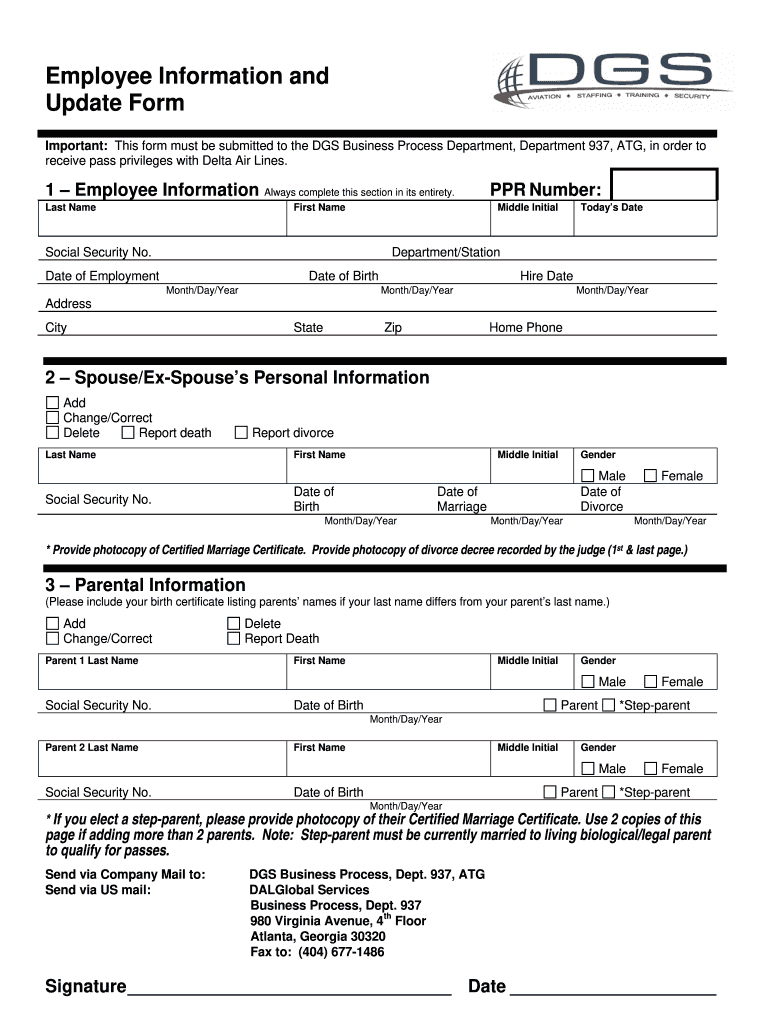
Dgs Pass Form


What is the Dgs Pass
The Dgs Pass is a credential that allows employees of Delta Global Services and affiliated companies to access various benefits and services. This pass is essential for employees who need to navigate through airport security and gain entry to restricted areas while on duty. It serves as an identification tool, confirming the holder's employment status and eligibility for flight benefits.
How to use the Dgs Pass
Using the Dgs Pass involves presenting it at security checkpoints and during boarding processes. Employees must ensure that the pass is visible and valid at all times while on company premises or during work-related travel. It is also important to carry any additional identification that may be required by security personnel.
Steps to complete the Dgs Pass
Completing the Dgs Pass involves several key steps:
- Gather necessary documentation, such as proof of employment and identification.
- Fill out the required application form accurately.
- Submit the application through the designated channels, either online or in person.
- Await confirmation and approval from the relevant department.
- Receive the Dgs Pass and ensure all information is correct.
Eligibility Criteria
To be eligible for the Dgs Pass, applicants must meet specific criteria, including:
- Current employment with Delta Global Services or an affiliated company.
- Completion of any required training or onboarding processes.
- Submission of a valid application form with all necessary documentation.
Legal use of the Dgs Pass
The Dgs Pass must be used in accordance with company policies and federal regulations. Misuse of the pass can lead to disciplinary action, including termination of employment. Employees should familiarize themselves with the legal implications of using the pass, especially in relation to airport security and access to restricted areas.
Key elements of the Dgs Pass
The Dgs Pass includes several key elements that ensure its validity and functionality:
- Employee's full name and photograph for identification.
- Expiration date to ensure timely renewal.
- Unique identification number that links the pass to the employee's record.
- Security features to prevent counterfeiting or unauthorized use.
Quick guide on how to complete employee information and update form dgs pass
Complete Dgs Pass with ease on any device
Digital document management has become increasingly popular among companies and individuals. It offers a suitable eco-friendly alternative to conventional printed and signed paperwork, allowing you to find the correct form and securely store it online. airSlate SignNow provides all the resources necessary to create, edit, and eSign your documents quickly without delays. Manage Dgs Pass on any platform with airSlate SignNow Android or iOS applications and simplify any document-related tasks today.
How to modify and eSign Dgs Pass effortlessly
- Find Dgs Pass and then click Get Form to begin.
- Utilize the tools we offer to fill out your document.
- Highlight important sections of the documents or obscure sensitive information with tools specifically provided by airSlate SignNow for that purpose.
- Generate your eSignature using the Sign tool, which takes mere seconds and holds the same legal validity as a traditional wet ink signature.
- Review all details and then click the Done button to save your changes.
- Choose your preferred method to send your form, via email, text message (SMS), or invite link, or download it to your computer.
Say goodbye to lost or misfiled documents, tedious form searches, or mistakes that require printing new copies. airSlate SignNow fulfills all your document management needs with just a few clicks from any device. Modify and eSign Dgs Pass and ensure outstanding communication at any stage of the form preparation process with airSlate SignNow.
Create this form in 5 minutes or less
FAQs
-
How do I get updates about the government jobs to fill out the form?
Employment news is the best source to know the notifications published for govt job vacancy. The details are given in the notices. The news available on net also. One can refer the news on net too. It is published regularly on weekly basis. This paper includes some good article also written by experts which benefits the students and youths for improving their skill and knowledge. Some time it gives information regarding carrier / institution/ special advance studies.
-
How can I apply to Thapar University if I haven't filled out the form, and the last date for filling it out has passed?
Form filling was the most important thing. So, now you have only one option:- Contact the authorities and if they tell you to visit the campus, then don’t look for any other chance. Just come to campus.
-
What affiliate software is available out there that has a shareable link and a form online you can fill out to pass referrals?
I didnt see this kind of software but you can share your links on deal community websites like Upucuza.com - Best place to find good deals
-
As an employer, what legal and tax forms am I required to have a new employee to fill out?
I-9, W-4, state W-4, and some sort of state new hire form. The New hire form is for dead beat parents. Don’t inform the state in time and guess what? You become personally liable for what should have been garnished from their wages.From the sound of your question I infer that you are trying to make this a DIY project. DO NOT. There are just too many things that you can F up. Seek yea a CPA or at least a payroll service YESTERDAY.
-
Why are medical forms so annoying? You need to fill out the same information over and over!
This is important information for those taking care of your mother. The facility and its doctors, nurses, and staff may not have time to search for the one page with all the information, hence asking for it in multiple locations.Most facilities do not have the technology to take a screen-input answer and replicate it across forms.
-
How do I fill out the admission form for BHU, and how do I get all the information about their entrance exams?
Hey… Generally BHU forms for undergraduate and postgraduate courses come in late January and lasts upto February every year. For research entrances, you will have to check the website. Latest information can be checked through varsity portal itself.All the procedures starting from form filling, admit card download, result announcement, call for couselling can be done online after regiatering for the course you wish to apply. Preparation can be done from books available online or from book shop where the related books are sold. You may also refer previous year question paper of 5-6 years.For entrances and more related updates kindly log in to:Banaras Hindu University : Entrance ExamFor BHU related information and other updates refer to:Banaras Hindu University, VaranasiHope this helps.Best wishes.☺
Create this form in 5 minutes!
How to create an eSignature for the employee information and update form dgs pass
How to create an electronic signature for the Employee Information And Update Form Dgs Pass in the online mode
How to create an eSignature for your Employee Information And Update Form Dgs Pass in Google Chrome
How to create an eSignature for signing the Employee Information And Update Form Dgs Pass in Gmail
How to make an eSignature for the Employee Information And Update Form Dgs Pass from your smartphone
How to create an eSignature for the Employee Information And Update Form Dgs Pass on iOS
How to make an eSignature for the Employee Information And Update Form Dgs Pass on Android OS
People also ask
-
What is the unifi service employee login and how can I access it?
The unifi service employee login allows employees to securely access their accounts for managing documents and workflows. To access it, simply visit the airSlate SignNow website and click the 'Login' button. Enter your credentials, and you'll be directed to your personalized dashboard where you can start using the platform.
-
What features does airSlate SignNow offer for users with a unifi service employee login?
Users with a unifi service employee login can take advantage of robust features including electronic signatures, document templates, and real-time collaboration tools. This platform simplifies the document management process, ensuring that users can send contracts and agreements quickly and efficiently, all from a centralized location.
-
Is there a cost associated with using the unifi service employee login?
Yes, airSlate SignNow offers various pricing plans that cater to businesses of all sizes. The costs are designed to be cost-effective, providing an affordable option for users accessing the unifi service employee login while delivering signNow value in document management capabilities. Consider evaluating our plans to find the right fit for your organization's needs.
-
Can I integrate other applications with my unifi service employee login?
Absolutely! airSlate SignNow supports integrations with numerous third-party applications to enhance functionality. With your unifi service employee login, you can easily connect with tools like CRMs, cloud storage services, and more, streamlining your workflow and improving productivity.
-
What security measures are in place for the unifi service employee login?
Security is a top priority for airSlate SignNow. The unifi service employee login is protected by robust security measures, including encryption and multi-factor authentication, ensuring that your sensitive documents and data remain safe from unauthorized access. We adhere to industry standards to provide a secure environment for all users.
-
How can I troubleshoot issues with my unifi service employee login?
If you encounter issues with your unifi service employee login, first ensure that you're entering the correct credentials. If problems persist, use the 'Forgot Password' link to reset your password, or contact our dedicated support team for assistance. We aim to resolve any issues promptly to keep your workflow uninterrupted.
-
What are the benefits of using airSlate SignNow with unifi service employee login?
Using airSlate SignNow with a unifi service employee login enhances efficiency by allowing quick document sending and eSigning from any device. Additionally, it provides better tracking and management of documents, ultimately streamlining business processes and reducing turnaround time for contracts and agreements.
Get more for Dgs Pass
- Kalinga university degree verification form
- New and returning member progress form
- Form 11 editable pdf download
- Spek g702 form
- Soccer lineup sheet form
- Failure to return this form to the alabama law enforcement agency will result in the cancellation of
- Republique et canton de geneve dpartement de la sc form
- Eu pet certificate form
Find out other Dgs Pass
- Electronic signature Illinois Real Estate Affidavit Of Heirship Easy
- How To Electronic signature Indiana Real Estate Quitclaim Deed
- Electronic signature North Carolina Plumbing Business Letter Template Easy
- Electronic signature Kansas Real Estate Residential Lease Agreement Simple
- How Can I Electronic signature North Carolina Plumbing Promissory Note Template
- Electronic signature North Dakota Plumbing Emergency Contact Form Mobile
- Electronic signature North Dakota Plumbing Emergency Contact Form Easy
- Electronic signature Rhode Island Plumbing Business Plan Template Later
- Electronic signature Louisiana Real Estate Quitclaim Deed Now
- Electronic signature Louisiana Real Estate Quitclaim Deed Secure
- How Can I Electronic signature South Dakota Plumbing Emergency Contact Form
- Electronic signature South Dakota Plumbing Emergency Contact Form Myself
- Electronic signature Maryland Real Estate LLC Operating Agreement Free
- Electronic signature Texas Plumbing Quitclaim Deed Secure
- Electronic signature Utah Plumbing Last Will And Testament Free
- Electronic signature Washington Plumbing Business Plan Template Safe
- Can I Electronic signature Vermont Plumbing Affidavit Of Heirship
- Electronic signature Michigan Real Estate LLC Operating Agreement Easy
- Electronic signature West Virginia Plumbing Memorandum Of Understanding Simple
- Electronic signature Sports PDF Alaska Fast