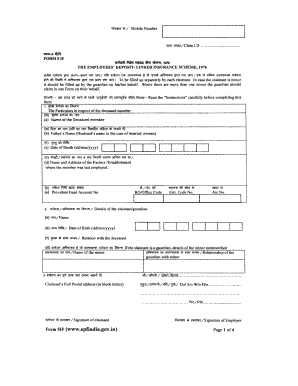
Form 11 Editable PDF Download


What is the Form 11 Editable PDF?
The Form 11 Editable PDF is a crucial document used for various purposes, particularly in the context of employee provident funds. This form allows individuals to provide essential information regarding their provident fund accounts. The editable format ensures that users can fill out the form digitally without the need for printing or manual entry, streamlining the process significantly. The electronic version is designed to be user-friendly, allowing for easy completion and submission.
Steps to Complete the Form 11 Editable PDF
Completing the Form 11 Editable PDF involves several straightforward steps:
- Open the Form 11 Editable PDF on your device.
- Fill in the required fields, including personal details and provident fund information.
- Review the information for accuracy to ensure all entries are correct.
- Sign the document electronically, if necessary, to validate your submission.
- Save the completed form securely on your device.
By following these steps, individuals can efficiently manage their provident fund documentation without unnecessary delays.
Legal Use of the Form 11 Editable PDF
The Form 11 Editable PDF is legally recognized when completed according to the relevant guidelines. It is essential to ensure that all information provided is accurate and truthful, as any discrepancies could lead to legal complications. The electronic signature, when applied, must comply with the Electronic Signatures in Global and National Commerce (ESIGN) Act, ensuring that the document holds the same legal weight as a traditional paper form.
Required Documents for Submission
When filling out the Form 11 Editable PDF, certain documents may be required to support your application. These typically include:
- Proof of identity, such as a government-issued ID.
- Proof of address, like a utility bill or lease agreement.
- Previous provident fund statements, if applicable.
Having these documents ready can facilitate a smoother submission process and help avoid delays.
Form Submission Methods
The completed Form 11 Editable PDF can be submitted through various methods, depending on the requirements of the relevant authority. Common submission methods include:
- Online submission through designated portals.
- Mailing the physical copy to the appropriate office.
- In-person submission at local offices, if required.
Choosing the right submission method can enhance the efficiency of processing your form.
Examples of Using the Form 11 Editable PDF
The Form 11 Editable PDF can be utilized in several scenarios, including:
- Updating personal information for an existing provident fund account.
- Applying for a new provident fund account.
- Transferring funds from one account to another.
These examples illustrate the versatility of the form in managing provident fund-related tasks effectively.
Quick guide on how to complete form 11 editable pdf download
Effortlessly Prepare Form 11 Editable Pdf Download on Any Device
Managing documents online has become increasingly favored by companies and individuals alike. It presents an ideal eco-friendly substitute for conventional printed and signed paperwork, allowing you to locate the necessary form and securely store it digitally. airSlate SignNow provides you with all the tools required to create, edit, and eSign your documents swiftly without any hold-ups. Handle Form 11 Editable Pdf Download on any device with the airSlate SignNow Android or iOS applications and enhance any document-related workflow today.
The Easiest Way to Edit and eSign Form 11 Editable Pdf Download Hassle-Free
- Locate Form 11 Editable Pdf Download and click on Get Form to initiate the process.
- Utilize the tools we provide to fill out your form.
- Emphasize important sections of the documents or redact sensitive information with specific tools offered by airSlate SignNow designed for that purpose.
- Generate your eSignature using the Sign feature, which takes mere seconds and holds the same legal validity as a conventional wet ink signature.
- Review all the details and click on the Done button to finalize your edits.
- Choose how you wish to send your form, whether by email, text message (SMS), or invitation link, or download it to your computer.
Eliminate concerns about lost or misplaced files, burdensome form searching, or mistakes that necessitate printing new document copies. airSlate SignNow fulfills all your document management needs in just a few clicks from any device you prefer. Modify and eSign Form 11 Editable Pdf Download and guarantee excellent communication at every stage of the form preparation process with airSlate SignNow.
Create this form in 5 minutes or less
Create this form in 5 minutes!
How to create an eSignature for the form 11 editable pdf download
How to create an electronic signature for a PDF online
How to create an electronic signature for a PDF in Google Chrome
How to create an e-signature for signing PDFs in Gmail
How to create an e-signature right from your smartphone
How to create an e-signature for a PDF on iOS
How to create an e-signature for a PDF on Android
People also ask
-
What is the EPF Form 11 revised no download needed in PDF format?
The EPF Form 11 revised no download needed in PDF format is a critical document for employees and employers in the Employees' Provident Fund scheme. This form is essential for claiming EPF benefits and is designed for ease of use. Using airSlate SignNow, you can complete this form seamlessly without the hassle of downloading.
-
How can I fill out the EPF Form 11 revised no download needed in PDF format using airSlate SignNow?
Filling out the EPF Form 11 revised no download needed in PDF format via airSlate SignNow is straightforward. Simply upload the form to our platform, fill in the required fields, and use our intuitive interface to complete your submission. Enjoy the convenience of electronically signing and managing your forms with our tool.
-
What are the features of airSlate SignNow for handling EPF forms?
AirSlate SignNow offers various features to enhance your experience with EPF forms, including easy document filling, electronic signatures, and secure storage. The platform allows for real-time collaboration, ensuring that your EPF Form 11 revised no download needed in PDF format is completed accurately. Users can also enjoy automated reminders, saving time during the process.
-
Is there a cost associated with using airSlate SignNow for EPF forms?
Yes, there are affordable pricing plans available for airSlate SignNow, which cater to various business needs. The cost will depend on the features you're looking for, but the efficiency gained makes it a cost-effective solution for managing your EPF Form 11 revised no download needed in PDF format. Check our pricing page for more details on available plans.
-
Can I integrate airSlate SignNow with other tools for handling EPF forms?
Absolutely! airSlate SignNow offers integrations with numerous third-party applications to streamline your workflow. Whether you use CRMs, project management tools, or cloud storage services, integrating these with our platform can simplify the process of managing your EPF Form 11 revised no download needed in PDF format.
-
What benefits does airSlate SignNow provide for managing documents?
Using airSlate SignNow for your document management, including the EPF Form 11 revised no download needed in PDF format, offers numerous benefits like increased efficiency, reduced paper waste, and enhanced document security. Businesses can improve their workflows signNowly by using an electronic signature solution that keeps everything organized and accessible.
-
How secure is my data when using airSlate SignNow to handle EPF forms?
Security is a top priority at airSlate SignNow. When managing your EPF Form 11 revised no download needed in PDF format, your data is protected with advanced encryption and secure storage solutions. Rest assured that your sensitive information remains confidential and secure on our platform.
Get more for Form 11 Editable Pdf Download
Find out other Form 11 Editable Pdf Download
- Can I Sign Michigan Home Loan Application
- Sign Arkansas Mortgage Quote Request Online
- Sign Nebraska Mortgage Quote Request Simple
- Can I Sign Indiana Temporary Employment Contract Template
- How Can I Sign Maryland Temporary Employment Contract Template
- How Can I Sign Montana Temporary Employment Contract Template
- How Can I Sign Ohio Temporary Employment Contract Template
- Sign Mississippi Freelance Contract Online
- Sign Missouri Freelance Contract Safe
- How Do I Sign Delaware Email Cover Letter Template
- Can I Sign Wisconsin Freelance Contract
- Sign Hawaii Employee Performance Review Template Simple
- Sign Indiana Termination Letter Template Simple
- Sign Michigan Termination Letter Template Free
- Sign Colorado Independent Contractor Agreement Template Simple
- How Can I Sign Florida Independent Contractor Agreement Template
- Sign Georgia Independent Contractor Agreement Template Fast
- Help Me With Sign Nevada Termination Letter Template
- How Can I Sign Michigan Independent Contractor Agreement Template
- Sign Montana Independent Contractor Agreement Template Simple