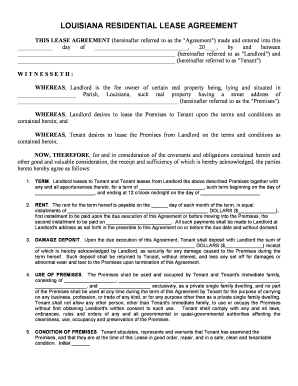
Housing Lease Form


What is the housing lease?
A housing lease is a legally binding contract between a landlord and a tenant that outlines the terms and conditions of renting a residential property. This document specifies the rights and responsibilities of both parties, including the duration of the lease, rental payment amount, security deposit details, maintenance obligations, and rules regarding property use. Understanding the housing lease is essential for both landlords and tenants to ensure a smooth rental experience and to avoid potential disputes.
Key elements of the housing lease
Several critical components make up a housing lease. These include:
- Parties involved: Names and contact information of the landlord and tenant.
- Property description: Address and details of the rental unit.
- Lease term: Start and end dates of the lease agreement.
- Rent amount: Monthly rental fee and payment due dates.
- Security deposit: Amount required and conditions for its return.
- Maintenance responsibilities: Duties of both parties regarding property upkeep.
- Termination clauses: Conditions under which the lease can be terminated early.
Steps to complete the housing lease
Completing a housing lease involves several important steps to ensure all necessary information is accurately captured. Here’s a straightforward process:
- Gather information: Collect personal details, property specifics, and terms of the lease.
- Draft the lease: Use a template or create a document that includes all key elements.
- Review the lease: Both parties should read through the lease to confirm understanding and agreement.
- Sign the lease: Both landlord and tenant should sign the document, either physically or electronically.
- Distribute copies: Provide copies of the signed lease to all parties involved for their records.
Legal use of the housing lease
For a housing lease to be legally enforceable, it must comply with state and federal laws. This includes adhering to regulations regarding fair housing, security deposits, and eviction processes. It is essential that both parties understand their rights and obligations under the lease. Additionally, electronic signatures are recognized as legally binding in the United States, provided they meet specific legal requirements, such as those outlined in the ESIGN and UETA acts.
How to use the housing lease
Using a housing lease effectively involves understanding its purpose and how to implement it in rental agreements. Landlords should use the lease to set clear expectations for tenants, while tenants should refer to the lease for their rights and responsibilities. Regular communication about lease terms can help prevent misunderstandings. Additionally, keeping a signed copy of the lease can serve as a reference point in case of disputes.
State-specific rules for the housing lease
Each state in the U.S. has its own regulations governing housing leases. These laws can affect various aspects of the lease, such as the maximum allowable security deposit, required disclosures, and eviction processes. It is crucial for both landlords and tenants to familiarize themselves with their state's specific rules to ensure compliance and protect their interests. Consulting with a legal professional can provide additional guidance tailored to individual circumstances.
Quick guide on how to complete housing lease
Complete Housing Lease with ease on any device
Digital document management has gained popularity among businesses and individuals alike. It serves as an ideal eco-friendly alternative to traditional printed and signed documents, allowing you to access the necessary forms and securely store them online. airSlate SignNow provides all the tools you need to create, modify, and electronically sign your documents quickly without delays. Manage Housing Lease on any platform using the airSlate SignNow Android or iOS applications and simplify any document-related task today.
The easiest way to modify and electronically sign Housing Lease effortlessly
- Locate Housing Lease and click Get Form to begin.
- Utilize the tools we provide to complete your document.
- Highlight important sections of your documents or redact sensitive information with tools specifically designed by airSlate SignNow for that purpose.
- Generate your eSignature with the Sign feature, which takes only seconds and holds the same legal validity as a conventional wet ink signature.
- Review all the details and click on the Done button to save your modifications.
- Choose how you wish to send your form, via email, SMS, an invitation link, or download it to your computer.
Forget about lost or misplaced documents, tedious form searching, or errors that require printing new copies. airSlate SignNow meets your document management needs in just a few clicks from any device you prefer. Modify and electronically sign Housing Lease and ensure excellent communication throughout the form preparation process with airSlate SignNow.
Create this form in 5 minutes or less
Create this form in 5 minutes!
How to create an eSignature for the housing lease
How to create an electronic signature for a PDF online
How to create an electronic signature for a PDF in Google Chrome
How to create an e-signature for signing PDFs in Gmail
How to create an e-signature right from your smartphone
How to create an e-signature for a PDF on iOS
How to create an e-signature for a PDF on Android
People also ask
-
What is a housing lease and how does it work with airSlate SignNow?
A housing lease is a legal agreement between landlords and tenants outlining the terms of renting a property. With airSlate SignNow, users can easily create, send, and eSign housing lease documents securely online, streamlining the rental process for both parties.
-
How does airSlate SignNow ensure the security of housing lease documents?
airSlate SignNow employs advanced encryption technologies to protect your housing lease documents. Additionally, our platform provides secure cloud storage and authentication measures to ensure that only authorized individuals can access and sign these important documents.
-
What features does airSlate SignNow offer for managing housing leases?
airSlate SignNow offers a variety of features for managing housing leases, including customizable templates, real-time tracking, and collaboration tools. Users can easily edit and share their documents, ensuring that all parties are on the same page throughout the leasing process.
-
Is there a cost associated with using airSlate SignNow for housing leases?
Yes, airSlate SignNow operates on a subscription model, with various pricing plans to suit different needs. Whether you're an individual landlord or a property management company, our pricing is designed to provide cost-effective solutions for managing your housing lease documents.
-
Can airSlate SignNow integrate with other software for housing lease management?
Absolutely! airSlate SignNow offers integrations with popular software like CRM systems and document management tools, allowing for seamless workflow when handling housing leases. These integrations simplify the process and ensure that all your data is connected.
-
What are the benefits of using airSlate SignNow for housing leases?
Using airSlate SignNow for housing leases offers several benefits, including faster turnaround times for document signing and enhanced accuracy. With our user-friendly interface, landlords and tenants can navigate the leasing process easily, reducing misunderstandings and disputes.
-
How can I customize a housing lease template in airSlate SignNow?
Customizing a housing lease template in airSlate SignNow is simple. Users can start with our pre-made templates and make changes to fit their specific needs, such as modifying lease terms or adding specific clauses, ensuring the document meets all legal requirements.
Get more for Housing Lease
Find out other Housing Lease
- How To eSign Wisconsin Education PDF
- Help Me With eSign Nebraska Finance & Tax Accounting PDF
- How To eSign North Carolina Finance & Tax Accounting Presentation
- How To eSign North Dakota Finance & Tax Accounting Presentation
- Help Me With eSign Alabama Healthcare / Medical PDF
- How To eSign Hawaii Government Word
- Can I eSign Hawaii Government Word
- How To eSign Hawaii Government Document
- How To eSign Hawaii Government Document
- How Can I eSign Hawaii Government Document
- Can I eSign Hawaii Government Document
- How Can I eSign Hawaii Government Document
- How To eSign Hawaii Government Document
- How To eSign Hawaii Government Form
- How Can I eSign Hawaii Government Form
- Help Me With eSign Hawaii Healthcare / Medical PDF
- How To eSign Arizona High Tech Document
- How Can I eSign Illinois Healthcare / Medical Presentation
- Can I eSign Hawaii High Tech Document
- How Can I eSign Hawaii High Tech Document