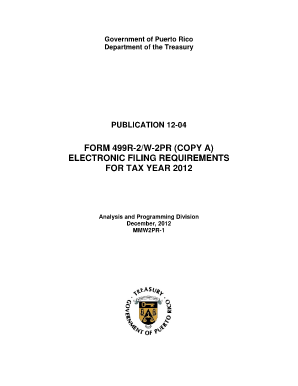
499r 2 W 2pr Form


What is the 499r 2 W 2pr
The 499r 2 W 2pr is a tax form used primarily in Puerto Rico. It serves as a withholding tax statement for employees and is essential for reporting income and withholding amounts to the Puerto Rico Department of Treasury. This form is typically utilized by employers to provide their employees with a summary of their earnings and the taxes withheld during the tax year. Understanding this form is crucial for both employers and employees to ensure compliance with local tax regulations.
How to use the 499r 2 W 2pr
Using the 499r 2 W 2pr involves several steps to ensure accurate reporting of income and tax withholdings. Employers must complete the form by entering the employee's information, including their name, address, and Social Security number. Additionally, the employer must report the total wages paid and the total amount of taxes withheld. Once completed, this form should be distributed to employees, who will use it to prepare their personal tax returns. Accurate completion is essential to avoid issues with tax authorities.
Steps to complete the 499r 2 W 2pr
Completing the 499r 2 W 2pr requires careful attention to detail. Here are the steps to follow:
- Gather necessary employee information, including name, address, and Social Security number.
- Calculate the total wages paid to the employee during the tax year.
- Determine the total amount of taxes withheld from the employee's wages.
- Fill out the form accurately, ensuring all information is correct.
- Distribute copies of the completed form to employees and retain a copy for your records.
Legal use of the 499r 2 W 2pr
The 499r 2 W 2pr is legally binding when completed and filed according to the regulations set forth by the Puerto Rico Department of Treasury. It must be filled out accurately to reflect the true earnings and withholdings of the employee. Employers are required to provide this form to their employees by the deadline established by tax authorities. Failure to comply with these requirements may result in penalties or legal issues for the employer.
Filing Deadlines / Important Dates
Filing deadlines for the 499r 2 W 2pr are critical for compliance. Employers must ensure that they provide this form to employees by the designated deadline, typically at the end of January for the previous tax year. Additionally, the form must be submitted to the Puerto Rico Department of Treasury by the specified date to avoid penalties. Keeping track of these important dates is essential for smooth tax reporting.
Form Submission Methods (Online / Mail / In-Person)
The 499r 2 W 2pr can be submitted through various methods, ensuring flexibility for employers. Employers may choose to file the form online via the Puerto Rico Department of Treasury's electronic filing system, which is often the most efficient method. Alternatively, the form can be mailed to the appropriate tax office or submitted in person. Each method has its own guidelines, so it's important to follow the specific instructions provided by the tax authorities.
Quick guide on how to complete 499r 2 w 2pr
Prepare 499r 2 W 2pr effortlessly on any device
Online document management has gained popularity among businesses and individuals. It offers an excellent eco-friendly substitute for traditional printed and signed documents, as you can find the right form and securely store it online. airSlate SignNow provides you with all the tools required to create, modify, and eSign your documents swiftly without interruptions. Manage 499r 2 W 2pr on any device using the airSlate SignNow Android or iOS applications and simplify any document-related task today.
How to modify and eSign 499r 2 W 2pr with ease
- Find 499r 2 W 2pr and click on Get Form to initiate.
- Utilize the tools we provide to complete your form.
- Mark important sections of the documents or obscure sensitive information with tools that airSlate SignNow specifically offers for that purpose.
- Create your eSignature using the Sign tool, which takes mere seconds and carries the same legal validity as a conventional handwritten signature.
- Review all the details and click on the Done button to save your modifications.
- Choose how you would like to send your form, via email, text message (SMS), or invitation link, or download it to your computer.
Eliminate concerns about lost or misplaced files, tedious form searches, or errors that necessitate printing new document copies. airSlate SignNow satisfies your document management needs in just a few clicks from a device of your choice. Edit and eSign 499r 2 W 2pr and ensure excellent communication at every step of the form preparation process with airSlate SignNow.
Create this form in 5 minutes or less
Create this form in 5 minutes!
How to create an eSignature for the 499r 2 w 2pr
How to create an electronic signature for a PDF online
How to create an electronic signature for a PDF in Google Chrome
How to create an e-signature for signing PDFs in Gmail
How to create an e-signature right from your smartphone
How to create an e-signature for a PDF on iOS
How to create an e-signature for a PDF on Android
People also ask
-
What is the process for how to file form 499r 2 w 2pr?
To file form 499r 2 w 2pr, you need to gather all necessary information related to the employees and payments. Using airSlate SignNow, you can easily fill out the form electronically, ensuring the correct data is entered. Once complete, you can securely eSign and submit the document directly to the appropriate authorities.
-
What features does airSlate SignNow offer for filing form 499r 2 w 2pr?
AirSlate SignNow offers various features that simplify the filing of form 499r 2 w 2pr, including document templates, eSigning capabilities, and real-time collaboration. The platform ensures that forms can be filled out quickly and securely. With its user-friendly interface, you’ll find the process straightforward and efficient.
-
How does airSlate SignNow help with compliance when filing form 499r 2 w 2pr?
AirSlate SignNow helps ensure compliance when filing form 499r 2 w 2pr by keeping your documents organized and secure. The platform provides guided workflows that include necessary legal disclosures and requirements. This reduces the risk of errors and ensures that you meet all regulatory requirements.
-
What are the pricing options for airSlate SignNow for businesses needing to file form 499r 2 w 2pr?
AirSlate SignNow offers flexible pricing plans tailored for businesses of various sizes. Each plan includes features necessary for filing documents like form 499r 2 w 2pr efficiently. You can choose from monthly or annual subscriptions, ensuring that you select the option that best fits your budget.
-
Can I integrate airSlate SignNow with other tools while filing form 499r 2 w 2pr?
Yes, airSlate SignNow integrates seamlessly with various third-party applications and tools, enhancing your workflow when filing form 499r 2 w 2pr. Popular integrations include CRMs and accounting software, which allow for a smoother data transfer process. This helps maintain data accuracy and saves you time in your filing duties.
-
What are the benefits of using airSlate SignNow for filing form 499r 2 w 2pr?
Using airSlate SignNow provides numerous benefits for filing form 499r 2 w 2pr, including increased efficiency and enhanced security. The ability to eSign documents saves time compared to traditional methods. Furthermore, the platform’s reliable storage ensures that your forms are accessible whenever needed.
-
Is airSlate SignNow suitable for small businesses to file form 499r 2 w 2pr?
Absolutely! AirSlate SignNow is designed to cater to businesses of all sizes, including small businesses. Its cost-effective solution and intuitive interface make it an ideal choice for those looking to file form 499r 2 w 2pr without the need for extensive resources or training.
Get more for 499r 2 W 2pr
Find out other 499r 2 W 2pr
- Electronic signature North Carolina Car Dealer Purchase Order Template Safe
- Electronic signature Kentucky Business Operations Quitclaim Deed Mobile
- Electronic signature Pennsylvania Car Dealer POA Later
- Electronic signature Louisiana Business Operations Last Will And Testament Myself
- Electronic signature South Dakota Car Dealer Quitclaim Deed Myself
- Help Me With Electronic signature South Dakota Car Dealer Quitclaim Deed
- Electronic signature South Dakota Car Dealer Affidavit Of Heirship Free
- Electronic signature Texas Car Dealer Purchase Order Template Online
- Electronic signature Texas Car Dealer Purchase Order Template Fast
- Electronic signature Maryland Business Operations NDA Myself
- Electronic signature Washington Car Dealer Letter Of Intent Computer
- Electronic signature Virginia Car Dealer IOU Fast
- How To Electronic signature Virginia Car Dealer Medical History
- Electronic signature Virginia Car Dealer Separation Agreement Simple
- Electronic signature Wisconsin Car Dealer Contract Simple
- Electronic signature Wyoming Car Dealer Lease Agreement Template Computer
- How Do I Electronic signature Mississippi Business Operations Rental Application
- Electronic signature Missouri Business Operations Business Plan Template Easy
- Electronic signature Missouri Business Operations Stock Certificate Now
- Electronic signature Alabama Charity Promissory Note Template Computer