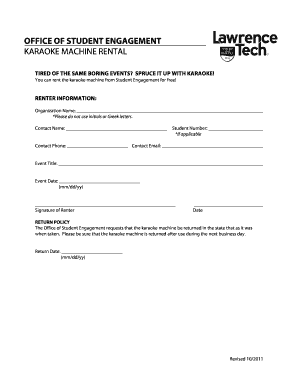
Videoke Rental Agreement Form


What is the videoke rental agreement?
The videoke rental agreement is a legal document that outlines the terms and conditions between a rental service provider and a customer who wishes to rent videoke equipment. This agreement typically includes details such as the rental period, payment terms, equipment specifications, and responsibilities of both parties. It serves to protect the interests of both the rental business and the customer, ensuring clarity and accountability in the rental process.
Key elements of the videoke rental agreement
A comprehensive videoke rental agreement should include several key elements to ensure its effectiveness and legality. These elements typically encompass:
- Parties involved: Clearly identify the rental company and the customer.
- Equipment details: Specify the type and condition of the videoke equipment being rented.
- Rental duration: Define the start and end dates of the rental period.
- Payment terms: Outline the rental fee, payment methods, and any deposits required.
- Liability clauses: Address responsibilities for damage, loss, or theft of the equipment.
- Termination conditions: Specify the circumstances under which the agreement can be terminated.
How to use the videoke rental agreement
Using a videoke rental agreement involves several steps to ensure both parties understand and agree to the terms. First, both the rental service provider and the customer should review the agreement to clarify any terms. Next, both parties should sign the document, either physically or electronically, to indicate their consent. It is advisable for both parties to retain a copy of the signed agreement for their records, as this serves as proof of the terms agreed upon.
Steps to complete the videoke rental agreement
Completing a videoke rental agreement involves a systematic approach:
- Gather necessary information: Collect details about the rental parties and the equipment.
- Fill out the agreement: Input all relevant information into the agreement template.
- Review the document: Ensure all terms are clear and agreed upon by both parties.
- Sign the agreement: Both parties should sign the document, ensuring it is legally binding.
- Distribute copies: Provide each party with a signed copy for their records.
Legal use of the videoke rental agreement
The legal use of a videoke rental agreement is crucial for ensuring that both parties are protected under the law. For the agreement to be legally binding, it must meet specific requirements, such as being signed by both parties and containing clear terms. Additionally, it should comply with relevant state laws regarding rental agreements. Using a reliable electronic signature platform can further enhance the legality and security of the agreement.
Examples of using the videoke rental agreement
Examples of scenarios where a videoke rental agreement is utilized include:
- A party planner renting videoke equipment for an event.
- A business renting videoke machines for a promotional event.
- A family renting equipment for a private celebration.
In each case, the agreement ensures that all parties are aware of their rights and obligations, thus minimizing the risk of disputes.
Quick guide on how to complete videoke rental agreement
Prepare Videoke Rental Agreement effortlessly on any gadget
Web-based document management has become favored by businesses and individuals alike. It offers an ideal eco-friendly alternative to conventional printed and signed materials, as you can access the correct form and securely save it online. airSlate SignNow equips you with all the resources necessary to create, edit, and eSign your documents quickly and without any holdups. Handle Videoke Rental Agreement on any gadget using airSlate SignNow Android or iOS applications and simplify any document-related task today.
The easiest method to edit and eSign Videoke Rental Agreement with ease
- Locate Videoke Rental Agreement and click Get Form to begin.
- Employ the tools we offer to complete your document.
- Mark important sections of your documents or redact sensitive information with tools that airSlate SignNow specifically offers for this purpose.
- Generate your eSignature using the Sign feature, which takes mere seconds and has the same legal validity as a conventional wet ink signature.
- Review all the details and click on the Done button to store your modifications.
- Select your preferred method to send your form, whether by email, text message (SMS), invite link, or download it to your computer.
Eliminate concerns about lost or misplaced documents, tedious form searches, or mistakes that necessitate creating new document copies. airSlate SignNow meets your document management requirements in just a few clicks from any device you choose. Edit and eSign Videoke Rental Agreement and guarantee excellent communication at every step of your form preparation journey with airSlate SignNow.
Create this form in 5 minutes or less
Create this form in 5 minutes!
How to create an eSignature for the videoke rental agreement
How to create an electronic signature for a PDF online
How to create an electronic signature for a PDF in Google Chrome
How to create an e-signature for signing PDFs in Gmail
How to create an e-signature right from your smartphone
How to create an e-signature for a PDF on iOS
How to create an e-signature for a PDF on Android
People also ask
-
What is a videoke rental agreement?
A videoke rental agreement is a legal document outlining the terms and conditions for renting videoke equipment. This agreement serves to protect both the renter and the owner by detailing responsibilities, costs, and durations of the rental. By using airSlate SignNow, you can easily create and eSign your videoke rental agreement, ensuring a smooth transaction.
-
How can airSlate SignNow help with my videoke rental agreement?
airSlate SignNow streamlines the process of creating and signing a videoke rental agreement. With our user-friendly interface, you can customize templates and send your agreement for electronic signature. This eliminates the need for printing, scanning, and mailing, making it faster and more efficient.
-
What are the benefits of using an eSigned videoke rental agreement?
Using an eSigned videoke rental agreement offers several advantages, including enhanced security and accessibility. Electronic signatures provide a legally binding way to seal a deal, while also allowing easy access to documents from anywhere. This can save time and prevent disputes over missed agreements.
-
Is there a cost associated with creating a videoke rental agreement on airSlate SignNow?
Yes, there may be costs associated depending on your usage and features needed for your videoke rental agreement. airSlate SignNow offers various pricing plans that cater to different business needs, ensuring you find the right solution without overspending. You can explore our plans for more specific information.
-
Can I customize my videoke rental agreement template?
Absolutely! airSlate SignNow allows you to fully customize your videoke rental agreement template to meet your specific needs. You can add clauses, terms, and conditions relevant to your rental situation, ensuring all parties involved have a comprehensive understanding of the agreement.
-
Does airSlate SignNow integrate with other applications for managing videoke rentals?
Yes, airSlate SignNow integrates with various applications, making it easy to manage your videoke rentals seamlessly. These integrations can help you sync customer data, track rental agreements, and streamline workflows, enhancing your overall efficiency.
-
What features does airSlate SignNow offer for managing a videoke rental agreement?
airSlate SignNow provides multiple features for managing your videoke rental agreement, including electronic signing, template creation, and document tracking. These tools simplify the management process, ensuring you stay organized and compliant with rental terms. You can also access your agreements from any device.
Get more for Videoke Rental Agreement
- Launch x431 pro software download cracked form
- Delhi high court gate pass form
- Annexure g for building construction form
- Upsc mains admit card sample pdf form
- Motorcycle rental agreement pdf form
- Engineering mechanics ferdinand l singer 2nd edition pdf download form
- 2036 can an individual through the hipaa right hhs gov form
- Mass schedule e form
Find out other Videoke Rental Agreement
- How To Integrate Sign in Banking
- How To Use Sign in Banking
- Help Me With Use Sign in Banking
- Can I Use Sign in Banking
- How Do I Install Sign in Banking
- How To Add Sign in Banking
- How Do I Add Sign in Banking
- How Can I Add Sign in Banking
- Can I Add Sign in Banking
- Help Me With Set Up Sign in Government
- How To Integrate eSign in Banking
- How To Use eSign in Banking
- How To Install eSign in Banking
- How To Add eSign in Banking
- How To Set Up eSign in Banking
- How To Save eSign in Banking
- How To Implement eSign in Banking
- How To Set Up eSign in Construction
- How To Integrate eSign in Doctors
- How To Use eSign in Doctors