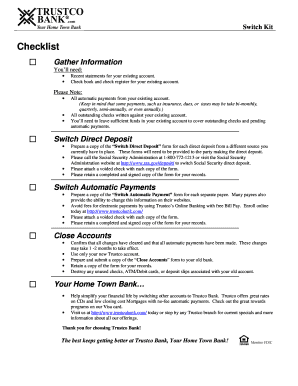
Trustco Bank Direct Deposit Form


What is the Trustco Bank Direct Deposit Form
The Trustco Bank Direct Deposit Form is a document that allows customers to authorize the automatic deposit of funds, such as paychecks or government benefits, directly into their Trustco Bank accounts. This form is essential for ensuring timely and secure transactions without the need for physical checks. By providing your banking details, you streamline the payment process, making it more efficient for both you and the payer.
How to use the Trustco Bank Direct Deposit Form
To use the Trustco Bank Direct Deposit Form, you need to fill out your personal information, including your name, address, and Trustco Bank account details. You will also need to provide the Trustco Bank routing number, which is crucial for directing the funds to the correct account. Once completed, submit the form to your employer or the organization responsible for issuing the payments. Ensure that all information is accurate to avoid delays in processing your direct deposits.
Steps to complete the Trustco Bank Direct Deposit Form
Completing the Trustco Bank Direct Deposit Form involves several key steps:
- Obtain the form from your employer or download it from the Trustco Bank website.
- Fill in your personal information, including your full name and address.
- Enter your Trustco Bank account number and the corresponding routing number.
- Review the information for accuracy to prevent any issues with deposits.
- Sign and date the form to authorize the direct deposit.
- Submit the completed form to your employer or the relevant organization.
Key elements of the Trustco Bank Direct Deposit Form
The Trustco Bank Direct Deposit Form includes several key elements that are essential for its proper use. These elements typically consist of:
- Account Holder Information: Your name and address.
- Account Details: Your Trustco Bank account number and routing number.
- Authorization Signature: Your signature, confirming your consent for direct deposit.
- Date: The date you are completing the form.
Legal use of the Trustco Bank Direct Deposit Form
The Trustco Bank Direct Deposit Form is legally binding once it is signed and submitted. By completing this form, you grant permission for your funds to be deposited directly into your bank account. It is important to ensure compliance with all relevant regulations, such as providing accurate information and maintaining the confidentiality of your banking details. This legal framework protects both you and the financial institution involved in the transaction.
Form Submission Methods
The Trustco Bank Direct Deposit Form can be submitted through various methods, depending on your employer or the organization processing the payment. Common submission methods include:
- Online Submission: Some employers may allow you to submit the form electronically through their payroll systems.
- Mail: You can print the completed form and send it via postal mail to your employer's payroll department.
- In-Person: Delivering the form directly to your employer or the organization can expedite the process.
Quick guide on how to complete trustco bank direct deposit form
Effortlessly Prepare Trustco Bank Direct Deposit Form on Any Device
Digital document management has become increasingly popular among businesses and individuals. It offers an ideal eco-conscious alternative to traditional printed and signed papers, as you can obtain the correct form and securely store it online. airSlate SignNow equips you with all the tools necessary to create, modify, and electronically sign your documents quickly without delays. Manage Trustco Bank Direct Deposit Form on any platform with airSlate SignNow's Android or iOS applications and streamline any document-related process today.
Steps to Edit and E-sign Trustco Bank Direct Deposit Form with Ease
- Obtain Trustco Bank Direct Deposit Form and click Get Form to begin.
- Utilize the tools we provide to fill out your document.
- Emphasize important sections of the documents or redact sensitive information with tools that airSlate SignNow offers specifically for that purpose.
- Create your eSignature using the Sign tool, which takes just seconds and carries the same legal validity as a conventional wet ink signature.
- Review the information, then click on the Done button to save your modifications.
- Select your preferred method to share your form, via email, SMS, or an invitation link, or download it to your computer.
Say goodbye to lost or misplaced documents, cumbersome form navigation, or errors that necessitate printing new copies. airSlate SignNow meets all your document management needs in just a few clicks from any device you choose. Modify and eSign Trustco Bank Direct Deposit Form to ensure clear communication at every step of your document preparation journey with airSlate SignNow.
Create this form in 5 minutes or less
Create this form in 5 minutes!
How to create an eSignature for the trustco bank direct deposit form
How to create an electronic signature for a PDF online
How to create an electronic signature for a PDF in Google Chrome
How to create an e-signature for signing PDFs in Gmail
How to create an e-signature right from your smartphone
How to create an e-signature for a PDF on iOS
How to create an e-signature for a PDF on Android
People also ask
-
What is a direct deposit form for Trustco Bank?
A direct deposit form for Trustco Bank is a document that allows you to provide your banking details to your employer or other payers, enabling them to deposit funds directly into your Trustco Bank account. This service is secure, convenient, and eliminates the need for paper checks. Completing a direct deposit form can streamline your payment processes and ensure timely receipts of funds.
-
How do I obtain a direct deposit form for Trustco Bank?
To obtain a direct deposit form for Trustco Bank, you can visit the bank’s official website or visit a local branch. Typically, the form can be downloaded in PDF format for easy access. Additionally, customers can request one directly from their employer or payroll department.
-
Is there a fee for setting up a direct deposit with Trustco Bank?
No, there are generally no fees associated with setting up a direct deposit with Trustco Bank. This service is offered as a convenient benefit for customers, allowing for a seamless way to receive funds. Using the direct deposit form for Trustco Bank is an easy and cost-effective option.
-
What are the benefits of using the direct deposit form for Trustco Bank?
Using the direct deposit form for Trustco Bank provides several benefits, including faster access to your funds, reduced risk of lost or stolen checks, and the convenience of automated deposits. This method enhances financial management as you can easily track your incoming payments. Overall, it simplifies the way you receive your earnings.
-
Can I use the direct deposit form for Trustco Bank with multiple payers?
Yes, you can use the direct deposit form for Trustco Bank with multiple payers, including employers or social security. Each payer will need their own completed form, providing them with your banking information. This flexibility ensures that you can manage all your direct deposits from one account.
-
How secure is the direct deposit form for Trustco Bank?
The direct deposit form for Trustco Bank is designed with customer security in mind. When your banking information is shared with authorized entities, it is protected through secure channels. Trustco Bank takes measures to safeguard your account and sensitive information throughout the direct deposit process.
-
How can I change my direct deposit information for Trustco Bank?
To change your direct deposit information for Trustco Bank, you’ll need to fill out a new direct deposit form, updating it with your new banking details. Submit this updated form to your employer or the relevant payer. It’s important to ensure that the changes are implemented as soon as possible to avoid any disruptions in your payment schedule.
Get more for Trustco Bank Direct Deposit Form
- Namechangeorderadult revised dv v2d2 final form
- Illinois order for waiver of court fees form
- Illinois request for name change adult form
- Illinois standardized forms approved illinois courts
- Illinois order for name change adult form
- Illinois instructions motion form
- Illinois statewide forms approved name change order adult
- Illinois certification for exemption from e filing form
Find out other Trustco Bank Direct Deposit Form
- How To eSignature Idaho Affidavit of Title
- eSign Wisconsin Real estate forms Secure
- How To eSign California Real estate investment proposal template
- eSignature Oregon Affidavit of Title Free
- eSign Colorado Real estate investment proposal template Simple
- eSign Louisiana Real estate investment proposal template Fast
- eSign Wyoming Real estate investment proposal template Free
- How Can I eSign New York Residential lease
- eSignature Colorado Cease and Desist Letter Later
- How Do I eSignature Maine Cease and Desist Letter
- How Can I eSignature Maine Cease and Desist Letter
- eSignature Nevada Cease and Desist Letter Later
- Help Me With eSign Hawaii Event Vendor Contract
- How To eSignature Louisiana End User License Agreement (EULA)
- How To eSign Hawaii Franchise Contract
- eSignature Missouri End User License Agreement (EULA) Free
- eSign Delaware Consulting Agreement Template Now
- eSignature Missouri Hold Harmless (Indemnity) Agreement Later
- eSignature Ohio Hold Harmless (Indemnity) Agreement Mobile
- eSignature California Letter of Intent Free