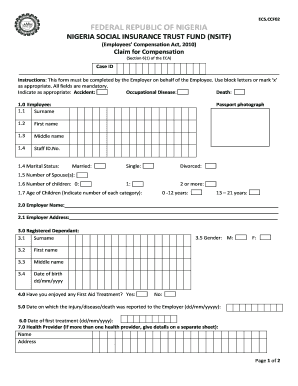
Nsitf Registration Form


What is the Nsitf Registration Form
The Nsitf registration form is a crucial document used for enrolling in the Nigeria Social Insurance Trust Fund (NSITF) program. This program aims to provide social insurance coverage for employees in Nigeria, ensuring they receive benefits in cases of workplace injuries, disabilities, or other employment-related issues. The form collects essential information about the employer and employees, facilitating the registration process and compliance with national labor laws.
How to use the Nsitf Registration Form
Using the Nsitf registration form involves several steps to ensure accurate completion and submission. First, gather all necessary information, including business details and employee data. Next, fill out the form carefully, ensuring that all fields are completed accurately. Once the form is filled, it can be submitted electronically through the NSITF registration portal or printed for manual submission. It is important to keep a copy of the completed form for your records.
Steps to complete the Nsitf Registration Form
Completing the Nsitf registration form requires attention to detail. Follow these steps for successful registration:
- Access the official Nsitf registration portal to download the registration form.
- Fill in the required fields, including employer information, employee details, and business registration number.
- Review the form for any errors or omissions.
- Submit the form online or print it for in-person submission at the nearest NSITF office.
- Retain a copy of the submitted form for future reference.
Required Documents
When filling out the Nsitf registration form, certain documents are necessary to support the application. These typically include:
- Business registration certificate.
- Tax identification number (TIN).
- List of employees to be registered.
- Proof of payment for any applicable registration fees.
Having these documents ready can streamline the registration process and ensure compliance with NSITF requirements.
Legal use of the Nsitf Registration Form
The Nsitf registration form is legally binding once submitted and accepted by the NSITF. This means that the information provided must be accurate and truthful. Misrepresentation or failure to comply with the registration requirements can lead to penalties or legal consequences. Therefore, it is essential for employers to understand their obligations under the NSITF regulations and ensure that the form is used appropriately.
Eligibility Criteria
To complete the Nsitf registration form, employers must meet specific eligibility criteria. These criteria typically include:
- Being a registered business entity in Nigeria.
- Employing staff who are eligible for social insurance coverage.
- Complying with local labor laws and regulations.
Understanding these requirements helps ensure that the registration process is compliant and that the business can benefit from the NSITF program.
Quick guide on how to complete nsitf registration form 350454451
Effortlessly Prepare Nsitf Registration Form on Any Device
Managing documents online has gained traction among businesses and individuals. It offers an ideal eco-friendly substitute for traditional printed and signed paperwork, allowing you to find the right form and securely save it online. airSlate SignNow provides all the necessary tools to create, modify, and electronically sign your documents swiftly without delays. Handle Nsitf Registration Form on any platform with the airSlate SignNow apps for Android or iOS and enhance any document-based process today.
How to Modify and eSign Nsitf Registration Form with Ease
- Obtain Nsitf Registration Form and click Get Form to begin.
- Utilize the tools available to fill out your form.
- Highlight pertinent sections of the documents or obscure sensitive information with tools that airSlate SignNow offers specifically for that purpose.
- Create your eSignature using the Sign tool, which takes mere seconds and carries the same legal validity as a conventional handwritten signature.
- Review the information and click the Done button to save your changes.
- Choose how you wish to send your form, via email, text message (SMS), or invitation link, or download it to your computer.
Eliminate concerns about lost or misplaced documents, tedious form searches, or mistakes that necessitate printing new document copies. airSlate SignNow meets your document management needs in just a few clicks from a device of your choice. Edit and eSign Nsitf Registration Form and ensure excellent communication at every stage of the form preparation process with airSlate SignNow.
Create this form in 5 minutes or less
Create this form in 5 minutes!
How to create an eSignature for the nsitf registration form 350454451
How to create an electronic signature for a PDF online
How to create an electronic signature for a PDF in Google Chrome
How to create an e-signature for signing PDFs in Gmail
How to create an e-signature right from your smartphone
How to create an e-signature for a PDF on iOS
How to create an e-signature for a PDF on Android
People also ask
-
What is the nsitf registration form and why is it important?
The nsitf registration form is a crucial document for businesses to register with the Nigeria Social Insurance Trust Fund. This form helps ensure compliance with Nigerian labor laws and secure employee welfare benefits. Completing the nsitf registration form allows companies to protect their workforce effectively.
-
How can airSlate SignNow help me with the nsitf registration form?
AirSlate SignNow provides an efficient platform for managing, signing, and storing your nsitf registration form securely. With its easy-to-use interface, you can send the form for eSignature to relevant parties and streamline the registration process, saving valuable time and ensuring compliance.
-
Are there any costs associated with using airSlate SignNow for the nsitf registration form?
AirSlate SignNow offers flexible pricing plans that cater to various business needs, making it a cost-effective solution for handling documents like the nsitf registration form. You can choose a plan that fits your organization's budget, ensuring you get the most value out of your investment.
-
Can I integrate airSlate SignNow with other tools to manage the nsitf registration form?
Yes, airSlate SignNow offers seamless integrations with various applications such as Google Drive, Salesforce, and others. This means you can easily sync your nsitf registration form with existing systems, enhancing your workflow and ensuring all relevant data is centralized.
-
Is it safe to use airSlate SignNow for my nsitf registration form?
Absolutely! AirSlate SignNow prioritizes security, employing robust encryption and compliance measures to protect your data. When you use airSlate SignNow for your nsitf registration form, you can trust that your information is secure and handled with the utmost confidentiality.
-
How can I track the status of my nsitf registration form using airSlate SignNow?
AirSlate SignNow allows you to track the status of your nsitf registration form in real time. You’ll receive notifications when the document is viewed, signed, or completed, providing you with full visibility into the progress of your registration.
-
What features does airSlate SignNow offer for managing the nsitf registration form?
AirSlate SignNow includes a variety of features such as customizable templates, bulk sending, and advanced eSignature capabilities for your nsitf registration form. These tools help streamline the document process, making it easier to manage and complete necessary registrations efficiently.
Get more for Nsitf Registration Form
- Nz pac form
- Inz1209 351986562 form
- How to fill up affidavit of delayed registration of marriage form
- Sign permit the official website of city government dasmari as dasmarinas gov form
- 2015 form m appendix home iras iras gov
- Discretionary housing payment liverpool form
- Chapter 54 royal navy form
- Property pool form
Find out other Nsitf Registration Form
- Sign Montana Finance & Tax Accounting LLC Operating Agreement Computer
- How Can I Sign Montana Finance & Tax Accounting Residential Lease Agreement
- Sign Montana Finance & Tax Accounting Residential Lease Agreement Safe
- How To Sign Nebraska Finance & Tax Accounting Letter Of Intent
- Help Me With Sign Nebraska Finance & Tax Accounting Letter Of Intent
- Sign Nebraska Finance & Tax Accounting Business Letter Template Online
- Sign Rhode Island Finance & Tax Accounting Cease And Desist Letter Computer
- Sign Vermont Finance & Tax Accounting RFP Later
- Can I Sign Wyoming Finance & Tax Accounting Cease And Desist Letter
- Sign California Government Job Offer Now
- How Do I Sign Colorado Government Cease And Desist Letter
- How To Sign Connecticut Government LLC Operating Agreement
- How Can I Sign Delaware Government Residential Lease Agreement
- Sign Florida Government Cease And Desist Letter Online
- Sign Georgia Government Separation Agreement Simple
- Sign Kansas Government LLC Operating Agreement Secure
- How Can I Sign Indiana Government POA
- Sign Maryland Government Quitclaim Deed Safe
- Sign Louisiana Government Warranty Deed Easy
- Sign Government Presentation Massachusetts Secure