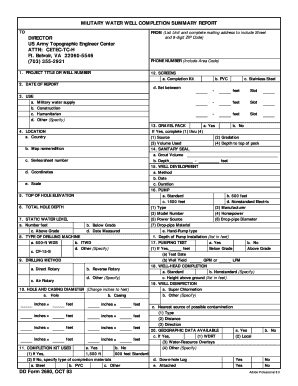
Dd Form 2680


Understanding the DD Form 2680
The DD Form 2680 is a crucial document used by the United States Department of Defense. It serves as a request for the determination of eligibility for a veteran’s disability benefits. This form is primarily utilized by military personnel and veterans who are seeking to establish their eligibility for certain benefits associated with service-related disabilities. Understanding the purpose and requirements of this form is essential for those navigating the benefits process.
How to Complete the DD Form 2680
Completing the DD Form 2680 requires careful attention to detail. Applicants must provide personal information, including their service history and details about their disability. It is important to ensure that all sections of the form are filled out accurately to avoid delays in processing. Supporting documentation, such as medical records and service-related evidence, should be included to strengthen the application. Review the form thoroughly before submission to confirm that all information is correct and complete.
Obtaining the DD Form 2680
The DD Form 2680 can be obtained through various channels. It is available online through official military websites, where users can download and print the form. Additionally, veterans can request a copy from their local VA office or military installation. It is advisable to ensure that you are using the most current version of the form to prevent any issues during the submission process.
Key Elements of the DD Form 2680
Several key elements must be included in the DD Form 2680 to ensure its validity. These include the applicant's full name, Social Security number, and details about their military service. Furthermore, applicants must provide a description of their disability and any relevant medical documentation. Each of these components plays a vital role in establishing eligibility for benefits and should be completed with care.
Legal Considerations for the DD Form 2680
The DD Form 2680 is governed by specific legal guidelines that dictate its use and submission. It is essential for applicants to understand their rights and responsibilities when submitting this form. Misrepresentation or failure to provide accurate information can lead to penalties or denial of benefits. Therefore, ensuring compliance with all legal requirements is critical for a successful application.
Submission Methods for the DD Form 2680
Applicants can submit the DD Form 2680 through several methods. The form can be mailed to the appropriate military or VA office, or it may be submitted in person at designated locations. Some offices may also offer electronic submission options, allowing for a more streamlined process. It is important to check the specific submission guidelines for the office handling the application to ensure proper delivery.
Examples of Using the DD Form 2680
Real-life scenarios can provide insight into how the DD Form 2680 is utilized. For instance, a veteran seeking benefits for a service-connected injury would complete this form to initiate the claims process. Similarly, a service member transitioning to civilian life may use the DD Form 2680 to explore available disability benefits. Understanding these examples can help applicants relate their situations to the form's purpose and requirements.
Quick guide on how to complete dd form 2680
Prepare Dd Form 2680 easily on any device
Online document management has become increasingly popular among businesses and individuals. It offers an ideal eco-friendly alternative to conventional printed and signed documents, allowing you to access the correct form and securely store it online. airSlate SignNow provides all the tools necessary to create, edit, and eSign your documents swiftly without delays. Manage Dd Form 2680 on any device with airSlate SignNow’s Android or iOS applications and enhance any document-related activity today.
The easiest method to edit and eSign Dd Form 2680 effortlessly
- Locate Dd Form 2680 and click Get Form to begin.
- Utilize the tools we provide to complete your form.
- Emphasize notable sections of your documents or redact sensitive information with tools that airSlate SignNow offers specifically for that purpose.
- Create your eSignature using the Sign tool, which takes moments and carries the same legal validity as a traditional handwritten signature.
- Review all the information and click the Done button to save your updates.
- Choose how you wish to share your form, via email, SMS, or invitation link, or download it to your computer.
Eliminate concerns about lost or misplaced documents, tedious form searches, or errors that require printing new document copies. airSlate SignNow addresses all your document management needs in just a few clicks from any device you prefer. Edit and eSign Dd Form 2680 to ensure excellent communication throughout your form preparation process with airSlate SignNow.
Create this form in 5 minutes or less
Create this form in 5 minutes!
How to create an eSignature for the dd form 2680
How to create an electronic signature for a PDF online
How to create an electronic signature for a PDF in Google Chrome
How to create an e-signature for signing PDFs in Gmail
How to create an e-signature right from your smartphone
How to create an e-signature for a PDF on iOS
How to create an e-signature for a PDF on Android
People also ask
-
What is the dd 2680 form and how can airSlate SignNow help?
The dd 2680 form is a military document used for various administrative purposes. airSlate SignNow simplifies the process of filling out and signing the dd 2680 by providing an intuitive platform that allows users to easily upload, edit, and eSign documents securely.
-
How much does it cost to use airSlate SignNow for dd 2680?
airSlate SignNow offers competitive pricing plans that cater to different business needs. You can choose from monthly or annual subscriptions, ensuring that you get the best value for managing your dd 2680 and other documents efficiently.
-
What features does airSlate SignNow offer for managing dd 2680?
airSlate SignNow provides a range of features for managing the dd 2680, including customizable templates, automated workflows, and secure cloud storage. These features streamline the signing process and enhance collaboration among team members.
-
Can I integrate airSlate SignNow with other applications for dd 2680?
Yes, airSlate SignNow offers seamless integrations with various applications such as Google Drive, Dropbox, and CRM systems. This allows you to manage your dd 2680 alongside other important documents and tools, improving overall efficiency.
-
Is airSlate SignNow secure for handling sensitive dd 2680 documents?
Absolutely! airSlate SignNow employs advanced security measures, including encryption and secure access controls, to protect your dd 2680 and other sensitive documents. You can trust that your information is safe while using our platform.
-
How can airSlate SignNow improve the efficiency of processing dd 2680?
By using airSlate SignNow, you can signNowly reduce the time spent on processing the dd 2680. The platform automates many steps in the signing process, allowing you to send, sign, and manage documents quickly and efficiently.
-
What support options are available for airSlate SignNow users dealing with dd 2680?
airSlate SignNow provides comprehensive support options, including a knowledge base, live chat, and email support. Whether you have questions about the dd 2680 or need assistance with the platform, our team is here to help.
Get more for Dd Form 2680
- Warranty deed from husband and wife to husband and wife louisiana form
- Louisiana revocation form
- Louisiana agreement form
- Louisiana postnuptial form
- Quitclaim deed from husband and wife to an individual louisiana form
- Warranty deed from husband and wife to an individual louisiana form
- Louisiana conveyance form
- Louisiana bond form
Find out other Dd Form 2680
- Electronic signature Insurance Document California Computer
- Electronic signature Texas Education Separation Agreement Fast
- Electronic signature Idaho Insurance Letter Of Intent Free
- How To Electronic signature Idaho Insurance POA
- Can I Electronic signature Illinois Insurance Last Will And Testament
- Electronic signature High Tech PPT Connecticut Computer
- Electronic signature Indiana Insurance LLC Operating Agreement Computer
- Electronic signature Iowa Insurance LLC Operating Agreement Secure
- Help Me With Electronic signature Kansas Insurance Living Will
- Electronic signature Insurance Document Kentucky Myself
- Electronic signature Delaware High Tech Quitclaim Deed Online
- Electronic signature Maine Insurance Quitclaim Deed Later
- Electronic signature Louisiana Insurance LLC Operating Agreement Easy
- Electronic signature West Virginia Education Contract Safe
- Help Me With Electronic signature West Virginia Education Business Letter Template
- Electronic signature West Virginia Education Cease And Desist Letter Easy
- Electronic signature Missouri Insurance Stock Certificate Free
- Electronic signature Idaho High Tech Profit And Loss Statement Computer
- How Do I Electronic signature Nevada Insurance Executive Summary Template
- Electronic signature Wisconsin Education POA Free