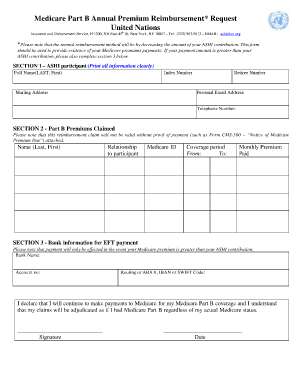
Un Ashi Medicare Form


What is the Un Ashi Medicare
The Un Ashi Medicare refers to the Medicare program specifically designed for United Nations employees and their eligible family members. This program provides essential health coverage, ensuring that members have access to necessary medical services. It is tailored to meet the unique needs of international staff, offering benefits that align with their roles and responsibilities within the UN system.
Steps to complete the Un Ashi Medicare
Completing the Un Ashi Medicare involves several important steps to ensure that the annual premium reimbursement request is processed correctly. Begin by gathering all necessary documentation, including proof of payment for premiums and any relevant medical invoices. Next, fill out the annual premium reimbursement request form accurately, ensuring that all required fields are completed. Once the form is filled out, review it for any errors and sign it digitally to validate your submission. Finally, submit the form through the designated online portal or via mail, depending on your preference and the guidelines provided by the program.
Required Documents
When submitting the Un Ashi Medicare annual premium reimbursement request, it is essential to include specific documents to support your claim. Required documents typically include:
- Proof of premium payment, such as receipts or bank statements.
- Medical invoices or statements for services received.
- Completed annual premium reimbursement request form.
- Any additional documentation requested by the program administrators.
Ensuring that all required documents are included will help expedite the processing of your request.
Form Submission Methods (Online / Mail / In-Person)
The Un Ashi Medicare annual premium reimbursement request can be submitted through various methods to accommodate different preferences. The primary submission methods include:
- Online: Use the designated online portal to fill out and submit your request digitally. This method is often the fastest and most efficient.
- Mail: Print the completed form and send it along with the required documents to the specified mailing address.
- In-Person: Some individuals may choose to submit their forms directly at designated UN offices, where assistance may be available if needed.
Choosing the right submission method can help ensure that your reimbursement request is processed promptly.
Eligibility Criteria
To qualify for the Un Ashi Medicare program, applicants must meet specific eligibility criteria. Generally, eligibility includes:
- Being an employee of the United Nations or a recognized affiliate.
- Having eligible family members who may also benefit from the coverage.
- Maintaining active enrollment in the Medicare program.
Understanding these criteria is crucial for ensuring that your application for the annual premium reimbursement request is valid and accepted.
Legal use of the Un Ashi Medicare
The Un Ashi Medicare program operates under specific legal frameworks that govern its use and administration. Participants must adhere to the guidelines set forth by the United Nations and comply with relevant healthcare regulations. This includes ensuring that all claims for reimbursement are legitimate and supported by appropriate documentation. Understanding these legal aspects helps protect both the participant and the administering body, ensuring that the program functions effectively and within the law.
Quick guide on how to complete un ashi medicare
Complete Un Ashi Medicare seamlessly on any device
Managing documents online has become increasingly popular among businesses and individuals. It offers an ideal eco-friendly solution to traditional printed and signed documents, allowing you to access the correct form and securely store it online. airSlate SignNow provides all the tools necessary to create, edit, and electronically sign your documents swiftly without any delays. Handle Un Ashi Medicare on any device using airSlate SignNow's Android or iOS applications and simplify any document-related task today.
The easiest way to edit and electronically sign Un Ashi Medicare effortlessly
- Find Un Ashi Medicare and click Get Form to begin.
- Utilize the tools we provide to complete your form.
- Highlight important sections of the documents or conceal sensitive information with tools specifically offered by airSlate SignNow for that purpose.
- Create your electronic signature using the Sign feature, which takes mere seconds and carries the same legal validity as a conventional handwritten signature.
- Review all the details and click the Done button to save your changes.
- Choose how you wish to send your form, whether by email, SMS, or via an invite link, or download it to your computer.
Eliminate concerns about lost or misplaced files, tedious form searching, or errors that necessitate printing new document copies. airSlate SignNow addresses your document management needs in just a few clicks from any device of your choice. Edit and electronically sign Un Ashi Medicare and ensure clear communication at every stage of your form preparation process with airSlate SignNow.
Create this form in 5 minutes or less
Create this form in 5 minutes!
How to create an eSignature for the un ashi medicare
How to create an electronic signature for a PDF online
How to create an electronic signature for a PDF in Google Chrome
How to create an e-signature for signing PDFs in Gmail
How to create an e-signature right from your smartphone
How to create an e-signature for a PDF on iOS
How to create an e-signature for a PDF on Android
People also ask
-
What is the part B annual premium reimbursement request?
The part B annual premium reimbursement request is a process that allows beneficiaries to request reimbursement for their annual premium costs related to Medicare Part B. This reimbursement can help alleviate some financial burdens associated with healthcare costs. Utilizing airSlate SignNow, you can easily document and submit your request efficiently.
-
How can airSlate SignNow assist with my part B annual premium reimbursement request?
AirSlate SignNow offers a straightforward platform to prepare, sign, and submit your part B annual premium reimbursement request electronically. The solution ensures your documents are securely stored and easily accessible. This streamlines the process, allowing for quicker approvals and reimbursement.
-
Are there any costs associated with using airSlate SignNow for a part B annual premium reimbursement request?
AirSlate SignNow provides a cost-effective solution for handling your part B annual premium reimbursement request. Users can choose from various pricing plans that cater to different business needs, ensuring you only pay for what you use. It is designed to enhance productivity without stressing your budget.
-
What features does airSlate SignNow offer for creating a part B annual premium reimbursement request?
AirSlate SignNow comes with features like customizable templates, eSignature capabilities, and document tracking, all essential for preparing an effective part B annual premium reimbursement request. These tools streamline the documentation process, making it easier to gather all necessary information and signatures on one platform.
-
Is my data secure when using airSlate SignNow for reimbursement requests?
Yes, data security is a top priority when using airSlate SignNow for your part B annual premium reimbursement request. The platform employs advanced encryption and compliance measures to protect your sensitive information. You can trust that your data is secure while you streamline your documentation processes.
-
Can I integrate airSlate SignNow with other tools for processing my reimbursement request?
Absolutely! AirSlate SignNow supports integrations with various applications and tools, which can enhance the efficiency of your part B annual premium reimbursement request. Whether you use CRM software or document management systems, integration can simplify your workflow and improve overall productivity.
-
How fast can I expect to complete a part B annual premium reimbursement request using airSlate SignNow?
With airSlate SignNow, you can complete your part B annual premium reimbursement request in a fraction of the time compared to traditional methods. The platform's user-friendly interface and efficient processing features ensure that you can gather signatures and submit documentation swiftly, expediting the reimbursement process.
Get more for Un Ashi Medicare
- Form csclcd 754 download fillable pdf or fill online
- Final physical therapy form 3 2017 legal revisions final physical therapy form 3 2017 legal revisions
- Fill free fillable nclex score transfer request bureau form
- 1000 hour supervision evaluation form
- Physical therapist application by endorsement state of form
- Internship training affidavit form
- Bid bonddate bond executed must not be later see form
- Dog amp cat import form aqs 279
Find out other Un Ashi Medicare
- How Can I Electronic signature Alabama Legal PDF
- How To Electronic signature Alaska Legal Document
- Help Me With Electronic signature Arkansas Legal PDF
- How Can I Electronic signature Arkansas Legal Document
- How Can I Electronic signature California Legal PDF
- Can I Electronic signature Utah High Tech PDF
- How Do I Electronic signature Connecticut Legal Document
- How To Electronic signature Delaware Legal Document
- How Can I Electronic signature Georgia Legal Word
- How Do I Electronic signature Alaska Life Sciences Word
- How Can I Electronic signature Alabama Life Sciences Document
- How Do I Electronic signature Idaho Legal Form
- Help Me With Electronic signature Arizona Life Sciences PDF
- Can I Electronic signature Colorado Non-Profit Form
- How To Electronic signature Indiana Legal Form
- How To Electronic signature Illinois Non-Profit Document
- Can I Electronic signature Kentucky Legal Document
- Help Me With Electronic signature New Jersey Non-Profit PDF
- Can I Electronic signature New Jersey Non-Profit Document
- Help Me With Electronic signature Michigan Legal Presentation