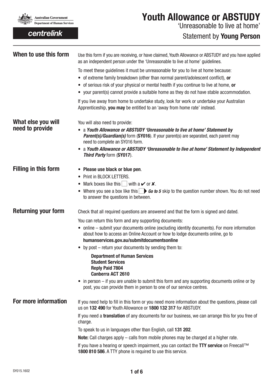
Sy016 Form 2020


What is the Sy016 Form
The Sy016 form, also known as the Centrelink unreasonable to live at home statement, is a crucial document used in the context of the Youth Allowance program in Australia. This form is designed to assess the living circumstances of young individuals applying for financial support. It helps determine whether a claimant's situation justifies receiving assistance while living away from home. The form requires specific details about the applicant's living arrangements, financial situation, and any relevant personal circumstances that may impact their eligibility for benefits.
How to use the Sy016 Form
Using the Sy016 form involves several key steps. First, applicants should ensure they have all necessary information at hand, including details about their living situation and any supporting documents. Next, they need to complete the form accurately, providing truthful and comprehensive responses to all questions. Once completed, the form can be submitted electronically or via traditional mail, depending on the applicant's preference and the guidelines provided by Centrelink. It is essential to keep a copy of the submitted form for personal records and future reference.
Steps to complete the Sy016 Form
Completing the Sy016 form involves a systematic approach to ensure all required information is accurately provided. Follow these steps:
- Gather all relevant documents, including proof of income and living arrangements.
- Fill out the personal details section, ensuring accuracy in your name, address, and contact information.
- Provide detailed information regarding your living situation, including who you live with and the nature of your relationship.
- Answer questions about your financial situation, including income sources and expenses.
- Review the completed form for any errors or omissions before submission.
Legal use of the Sy016 Form
The Sy016 form is legally binding when completed and submitted according to the guidelines set forth by Centrelink. This means that the information provided must be truthful and accurate, as providing false information can lead to penalties or disqualification from receiving benefits. The form plays a vital role in the assessment process, and its legal standing ensures that applicants are held accountable for the details they provide, which ultimately affects their eligibility for financial support.
Eligibility Criteria
To qualify for the Youth Allowance using the Sy016 form, applicants must meet specific eligibility criteria. Generally, these include:
- Age requirements, typically between 16 and 24 years old.
- Residency status, which may require applicants to be Australian citizens or permanent residents.
- Financial circumstances, including income and assets that fall within the specified limits.
- Living arrangements, demonstrating that living at home is unreasonable due to various circumstances.
Required Documents
When completing the Sy016 form, applicants must provide various supporting documents to substantiate their claims. Required documents may include:
- Proof of identity, such as a driver's license or passport.
- Financial statements, including pay slips or bank statements.
- Documentation of living arrangements, such as a rental agreement or a letter from a guardian.
- Any additional evidence that supports the claim of unreasonable living conditions at home.
Quick guide on how to complete sy016 form
Effortlessly complete Sy016 Form on any device
Digital document management has gained traction among businesses and individuals. It serves as an ideal environmentally friendly alternative to traditional printed and signed documents, allowing you to access the correct form and securely store it online. airSlate SignNow equips you with all the tools necessary to create, edit, and electronically sign your documents quickly without any holdups. Manage Sy016 Form on any platform using airSlate SignNow's Android or iOS applications and enhance any document-centric workflow today.
How to modify and electronically sign Sy016 Form effortlessly
- Locate Sy016 Form and click Get Form to begin.
- Utilize the tools we offer to finalize your document.
- Emphasize important sections of the documents or redact confidential information using the tools that airSlate SignNow provides specifically for that purpose.
- Generate your eSignature with the Sign feature, which takes mere seconds and carries the same legal validity as a conventional wet ink signature.
- Verify the details and click on the Done button to save your modifications.
- Choose your preferred method for sending your form—via email, text message (SMS), invitation link, or download it to your computer.
Say goodbye to lost or misplaced documents, tedious form searching, or mistakes that necessitate printing additional document copies. airSlate SignNow fulfills your document management needs in just a few clicks from any device you prefer. Edit and electronically sign Sy016 Form while ensuring effective communication at any stage of your form preparation process with airSlate SignNow.
Create this form in 5 minutes or less
Find and fill out the correct sy016 form
Create this form in 5 minutes!
How to create an eSignature for the sy016 form
How to create an electronic signature for a PDF online
How to create an electronic signature for a PDF in Google Chrome
How to create an e-signature for signing PDFs in Gmail
How to create an e-signature right from your smartphone
How to create an e-signature for a PDF on iOS
How to create an e-signature for a PDF on Android
People also ask
-
What is a Centrelink unreasonable to live at home statement?
A Centrelink unreasonable to live at home statement is a document that supports an individual's claim for financial assistance when they are deemed unable to live at home due to certain circumstances. This statement can help in applying for various social services benefits. Understanding how to obtain and utilize this statement effectively can enhance your eligibility for support.
-
How can airSlate SignNow help me with my Centrelink statement?
airSlate SignNow provides a seamless platform for creating and signing your Centrelink unreasonable to live at home statement. Our user-friendly interface allows you to upload, edit, and eSign documents securely, ensuring you can submit your statement to Centrelink efficiently. This ensures you stay organized and expedites the application process for your benefits.
-
What features does airSlate SignNow offer for document signing?
airSlate SignNow offers a range of features, including customizable templates, secure eSignature capabilities, and automatic document storage. These tools enable users to effortlessly manage their Centrelink unreasonable to live at home statement and other essential documents. Additionally, the platform supports various file formats, making it adaptable to your needs.
-
Is airSlate SignNow affordable for individuals applying for Centrelink assistance?
Yes, airSlate SignNow is a cost-effective solution for individuals preparing a Centrelink unreasonable to live at home statement. With various pricing plans tailored to suit different budgets, users can access essential features without breaking the bank. This affordability makes it easier for those in need of financial support to manage their documentation.
-
Can I integrate airSlate SignNow with other tools for my Centrelink application?
Absolutely! airSlate SignNow integrates seamlessly with several third-party applications, enhancing your workflow when managing your Centrelink unreasonable to live at home statement. These integrations can streamline your document management processes, allowing you to connect with tools you already use for an efficient application experience.
-
What are the benefits of using airSlate SignNow for my Centrelink documentation?
Using airSlate SignNow for your Centrelink unreasonable to live at home statement simplifies documentation. Benefits include improved turnaround times, increased security for your sensitive information, and easy collaboration with multiple parties. This can signNowly reduce stress during the application process for financial assistance.
-
Is it easy to use airSlate SignNow for someone unfamiliar with digital signatures?
Yes, airSlate SignNow is designed for ease of use, making it accessible even for those unfamiliar with digital signatures. The intuitive interface guides users through the process of creating and signing their Centrelink unreasonable to live at home statement. With simple instructions and helpful support resources, anyone can quickly become comfortable with the platform.
Get more for Sy016 Form
- Criminal history request form
- State of north carolina file no in the general court of form
- North carolina self proving affidavit form
- Instructions for legal name change harnett county form
- Incompetency ampamp adult guardianship hearings for clerks of form
- Request formright to review north carolina state
- State of louisiana jefferson parish juvenile court form
- Michigan self proving affidavit form
Find out other Sy016 Form
- Sign North Carolina Construction Affidavit Of Heirship Later
- Sign Oregon Construction Emergency Contact Form Easy
- Sign Rhode Island Construction Business Plan Template Myself
- Sign Vermont Construction Rental Lease Agreement Safe
- Sign Utah Construction Cease And Desist Letter Computer
- Help Me With Sign Utah Construction Cease And Desist Letter
- Sign Wisconsin Construction Purchase Order Template Simple
- Sign Arkansas Doctors LLC Operating Agreement Free
- Sign California Doctors Lease Termination Letter Online
- Sign Iowa Doctors LLC Operating Agreement Online
- Sign Illinois Doctors Affidavit Of Heirship Secure
- Sign Maryland Doctors Quitclaim Deed Later
- How Can I Sign Maryland Doctors Quitclaim Deed
- Can I Sign Missouri Doctors Last Will And Testament
- Sign New Mexico Doctors Living Will Free
- Sign New York Doctors Executive Summary Template Mobile
- Sign New York Doctors Residential Lease Agreement Safe
- Sign New York Doctors Executive Summary Template Fast
- How Can I Sign New York Doctors Residential Lease Agreement
- Sign New York Doctors Purchase Order Template Online