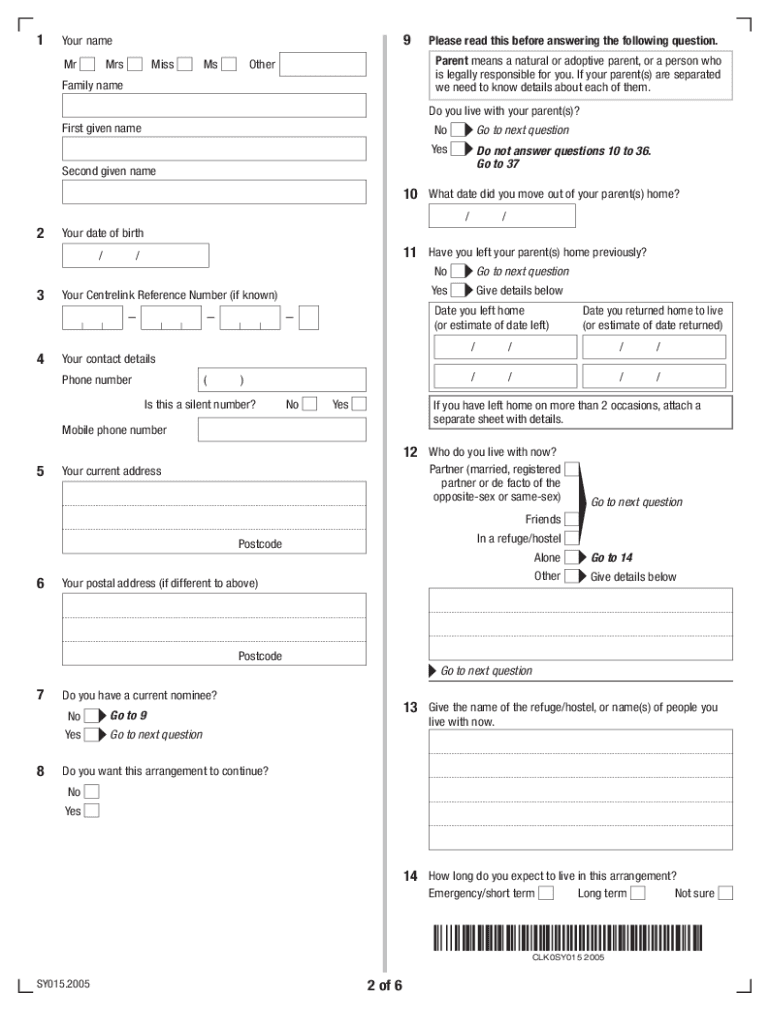
Australia Youth Allowance Home 2020-2026


Eligibility criteria for youth allowance application
The youth allowance application is designed for individuals who meet specific eligibility requirements. To qualify, applicants generally need to be aged between 16 and 24 years and must be studying, training, or looking for work. Additionally, applicants must demonstrate financial need, which often involves providing details about their income and assets. It is essential to check the specific criteria set by the relevant authorities, as these can vary based on individual circumstances, such as living arrangements and parental support.
Required documents for youth allowance application
When preparing to submit a youth allowance application, it is crucial to gather all necessary documents. Key documents typically include proof of identity, such as a driver's license or passport, and evidence of income, such as pay stubs or tax returns. If applicable, applicants may also need to provide documentation regarding their living situation, including rental agreements or statements from parents or guardians. Having these documents ready can streamline the application process and help ensure that all required information is submitted accurately.
Application process and approval time
The application process for the youth allowance involves several steps. First, applicants must complete the youth allowance application form, ensuring that all sections are filled out accurately. Once submitted, the application is reviewed by the relevant agency, which may take several weeks. During this time, applicants may be contacted for additional information or clarification. It is advisable to monitor the application status and respond promptly to any requests to avoid delays in approval.
Form submission methods for youth allowance application
Applicants have various options for submitting their youth allowance application. The most convenient method is often online submission through the official government portal, which allows for quick processing. Alternatively, applicants can choose to submit their forms by mail or in person at designated offices. Each submission method has its own timeline for processing, so it is essential to consider which option best suits individual needs and circumstances.
Key elements of the youth allowance application
The youth allowance application form comprises several key elements that must be completed accurately. These include personal information, educational background, and financial details. Additionally, applicants may need to provide information regarding their living arrangements and any support received from parents or guardians. Understanding these elements is vital for ensuring that the application is comprehensive and meets all requirements for consideration.
Examples of unreasonable to live at home statements
In some cases, applicants may need to provide a statement regarding their living situation, particularly if they claim it is unreasonable to live at home. Examples of such statements can include situations involving family conflict, lack of support, or financial strain. It is important to articulate these circumstances clearly and provide any supporting documentation to strengthen the application. This information helps the reviewing agency assess the applicant's situation accurately.
Quick guide on how to complete australia youth allowance home
Handle Australia Youth Allowance Home effortlessly on any device
Digital document management has become increasingly popular among businesses and individuals. It offers an ideal eco-friendly substitute for conventional printed and signed documents, allowing you to locate the correct form and securely store it online. airSlate SignNow provides you with all the tools necessary to create, alter, and eSign your documents quickly without delays. Manage Australia Youth Allowance Home on any device using the airSlate SignNow Android or iOS applications and simplify any document-related process today.
The easiest way to modify and eSign Australia Youth Allowance Home with ease
- Find Australia Youth Allowance Home and click on Get Form to begin.
- Utilize the tools we offer to fill out your document.
- Highlight pertinent sections of your documents or obscure sensitive information with tools that airSlate SignNow provides specifically for that purpose.
- Create your signature using the Sign tool, which takes just seconds and holds the same legal validity as a traditional ink signature.
- Review the details and click on the Done button to save your changes.
- Choose how you would like to send your form, whether by email, SMS, or invitation link, or download it to your computer.
Eliminate the hassle of lost or misplaced documents, tedious form searches, or errors that necessitate printing new document copies. airSlate SignNow meets all your document management needs in just a few clicks from your chosen device. Alter and eSign Australia Youth Allowance Home and ensure excellent communication throughout the entire form preparation process with airSlate SignNow.
Create this form in 5 minutes or less
Find and fill out the correct australia youth allowance home
Create this form in 5 minutes!
People also ask
-
What is the youth allowance application process?
The youth allowance application process involves submitting your details and supporting documents to receive financial support. With airSlate SignNow, you can streamline this process by securely signing and sending your application documents online. Our platform simplifies the submission steps, making it easier for young individuals to manage their applications.
-
How can airSlate SignNow help with youth allowance applications?
airSlate SignNow allows you to eSign and send your youth allowance application documents efficiently. Our user-friendly interface ensures a quick turnaround, allowing you to focus on what matters most. This means you can complete your application without the hassle of physical paperwork.
-
Are there any costs associated with using airSlate SignNow for youth allowance applications?
Yes, airSlate SignNow offers various pricing plans that cater to different needs, ensuring affordability for everyone. Depending on the plan you choose, you can access features that enhance your youth allowance application experience. The cost-effective solution is designed to help users maximize value while minimizing expenses.
-
What features should I look for in a youth allowance application tool?
When selecting a tool for your youth allowance application, consider features like eSigning, document tracking, and cloud storage. airSlate SignNow provides all these functionalities, enabling you to manage your application seamlessly. These features ensure that you have full control over your documents throughout the submission process.
-
Can I integrate airSlate SignNow with other applications for my youth allowance application?
Absolutely! airSlate SignNow supports integration with various applications, enhancing your youth allowance application workflow. This means you can connect it to tools like CRM systems or cloud storage services, streamlining your document management and ensuring a smooth application process.
-
What benefits does using airSlate SignNow offer for my youth allowance application?
Using airSlate SignNow for your youth allowance application provides numerous benefits, including increased efficiency and reduced paper waste. Our platform ensures that you can complete your forms quickly and securely, giving you peace of mind. Additionally, the electronic signature feature speeds up the approval process for your application.
-
Is airSlate SignNow secure for submitting my youth allowance application?
Yes, airSlate SignNow prioritizes security and ensures that all your documents, including your youth allowance application, are protected. We use advanced encryption technologies to safeguard your information, giving you confidence in submitting sensitive documents online. Your data privacy is our top priority.
Get more for Australia Youth Allowance Home
- Ftcc financial aid appeal form
- Ksg online application form
- Test administration seating chart securelcisdorg secure lcisd form
- Postnatal assessment format
- Form 8655 quickbooks
- Application for export certificate form
- Ads additional help 312sab motor vehicle sourceorigin waiver request template usaid form
- Tourist development tax return instructions form
Find out other Australia Youth Allowance Home
- eSignature Delaware Rental lease agreement template Fast
- eSignature West Virginia Rental lease agreement forms Myself
- eSignature Michigan Rental property lease agreement Online
- Can I eSignature North Carolina Rental lease contract
- eSignature Vermont Rental lease agreement template Online
- eSignature Vermont Rental lease agreement template Now
- eSignature Vermont Rental lease agreement template Free
- eSignature Nebraska Rental property lease agreement Later
- eSignature Tennessee Residential lease agreement Easy
- Can I eSignature Washington Residential lease agreement
- How To eSignature Vermont Residential lease agreement form
- How To eSignature Rhode Island Standard residential lease agreement
- eSignature Mississippi Commercial real estate contract Fast
- eSignature Arizona Contract of employment Online
- eSignature Texas Contract of employment Online
- eSignature Florida Email Contracts Free
- eSignature Hawaii Managed services contract template Online
- How Can I eSignature Colorado Real estate purchase contract template
- How To eSignature Mississippi Real estate purchase contract template
- eSignature California Renter's contract Safe