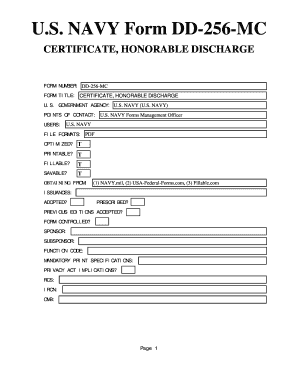
Dd Form 256 Download


Understanding the dd form 256
The dd form 256, also known as the honorable discharge certificate, is a vital document for military personnel. It serves as proof of a service member's honorable discharge from the United States Armed Forces. This form is essential for veterans seeking benefits, employment opportunities, or educational programs. The dd form 256 is typically issued upon completion of service and includes critical information such as the service member's name, rank, and dates of service.
How to Obtain the dd form 256
To obtain a copy of the dd form 256, veterans can request it through the National Archives or their respective military branch. This process often involves submitting a request form, such as the SF-180, which can be completed online or via mail. It's important to provide accurate personal information to expedite the request. Veterans may also check with their local Veterans Affairs office for assistance in obtaining this form.
Steps to Complete the dd form 256
Completing the dd form 256 involves several steps to ensure accuracy and compliance. First, gather all necessary personal information, including your full name, service number, and dates of service. Next, fill out the form carefully, ensuring that all sections are completed. If you are submitting the form electronically, use a reliable platform that complies with eSignature regulations. Finally, review the completed form for any errors before submitting it to the appropriate authority.
Legal Use of the dd form 256
The dd form 256 is legally recognized as a valid document for various purposes, including applying for veterans' benefits and educational assistance. It is crucial that the form is filled out accurately and signed appropriately to maintain its legal standing. When using this form in legal contexts, ensure that it meets all requirements outlined by relevant laws and regulations to avoid complications.
Key Elements of the dd form 256
Several key elements are essential to the dd form 256. These include the service member's name, rank, and discharge date, which verify their military service. The type of discharge is also indicated, distinguishing between honorable and other types of discharges. Additionally, the form may contain information about the service member's awards and decorations, which can be important for future applications and benefits.
Digital vs. Paper Version of the dd form 256
Both digital and paper versions of the dd form 256 are available, each with its advantages. The digital version allows for easier access and submission, especially when using electronic signature solutions that ensure compliance with legal standards. Conversely, the paper version may be preferred in situations where electronic submissions are not accepted. Regardless of the format chosen, it is important to ensure that the form is completed accurately and submitted to the correct authority.
Quick guide on how to complete dd form 256 download
Accomplish Dd Form 256 Download seamlessly on any gadget
Digital document management has gained traction among businesses and individuals. It offers an ideal eco-friendly substitute for traditional printed and signed documents, as you can easily access the required form and securely store it online. airSlate SignNow equips you with all the features necessary to create, edit, and eSign your documents rapidly without delays. Manage Dd Form 256 Download on any device with airSlate SignNow’s Android or iOS applications and enhance any document-based workflow today.
How to modify and eSign Dd Form 256 Download with ease
- Locate Dd Form 256 Download and click on Get Form to begin.
- Utilize the tools we provide to complete your form.
- Emphasize important sections of your documents or redact sensitive information with tools specifically designed for that purpose by airSlate SignNow.
- Create your signature using the Sign tool, which takes mere seconds and carries the same legal validity as a conventional wet ink signature.
- Review all the details and click on the Done button to preserve your changes.
- Select your preferred method for delivering your form, whether by email, SMS, invite link, or download it to your computer.
Eliminate concerns about lost or misplaced documents, tedious form searches, or errors necessitating new copies. airSlate SignNow addresses your document management needs in just a few clicks from your chosen device. Modify and eSign Dd Form 256 Download, ensuring exceptional communication throughout your form preparation process with airSlate SignNow.
Create this form in 5 minutes or less
Create this form in 5 minutes!
How to create an eSignature for the dd form 256 download
How to create an electronic signature for a PDF online
How to create an electronic signature for a PDF in Google Chrome
How to create an e-signature for signing PDFs in Gmail
How to create an e-signature right from your smartphone
How to create an e-signature for a PDF on iOS
How to create an e-signature for a PDF on Android
People also ask
-
What is a DD Form 256 and why do I need to download it?
A DD Form 256 is a Department of Defense document that signifies honorable service in the military. You may need to download the DD Form 256 for various purposes, such as benefits eligibility or fulfilling administrative requirements after service. airSlate SignNow makes the DD Form 256 download process seamless and efficient.
-
How can I download the DD Form 256 using airSlate SignNow?
Downloading the DD Form 256 with airSlate SignNow is straightforward. Simply access our platform, navigate to the form library, and select the DD Form 256 for download. Once you download your form, you can also eSign it directly on the platform for added convenience.
-
Is there a cost associated with downloading the DD Form 256?
No, downloading the DD Form 256 is free when you use airSlate SignNow. We provide an easy-to-use platform for all users, ensuring they can access essential forms, like the DD Form 256, without any hidden fees or charges. Start your free trial today!
-
What features does airSlate SignNow offer for managing my DD Form 256?
With airSlate SignNow, you can not only download the DD Form 256 but also fill it out electronically, save your progress, and share it securely. Our platform supports eSignature capabilities, allowing you to sign your document quickly and efficiently. This means you can manage important documents effortlessly from any device.
-
Can I integrate airSlate SignNow with other applications for managing my military documents?
Yes, airSlate SignNow integrates seamlessly with various applications, including Google Drive, Dropbox, and more. This enables you to organize your files, including the downloaded DD Form 256, in one place and accessible whenever you need them. Enhance your workflow and manage your military documents effectively.
-
What are the benefits of using airSlate SignNow for the DD Form 256 download?
Using airSlate SignNow for your DD Form 256 download offers numerous benefits, including ease of use, high-level security, and the ability to eSign documents. Our user-friendly interface simplifies the process, while our robust encryption keeps your information safe. Experience a hassle-free way to manage your military forms today.
-
Is the DD Form 256 download process secure with airSlate SignNow?
Absolutely! The DD Form 256 download process on airSlate SignNow is extremely secure. We prioritize data protection and use advanced encryption technology to ensure your documents remain private and confidential throughout the download and signing process.
Get more for Dd Form 256 Download
Find out other Dd Form 256 Download
- eSign New Mexico Budget Proposal Template Now
- eSign New York Budget Proposal Template Easy
- eSign Indiana Debt Settlement Agreement Template Later
- eSign New York Financial Funding Proposal Template Now
- eSign Maine Debt Settlement Agreement Template Computer
- eSign Mississippi Debt Settlement Agreement Template Free
- eSign Missouri Debt Settlement Agreement Template Online
- How Do I eSign Montana Debt Settlement Agreement Template
- Help Me With eSign New Mexico Debt Settlement Agreement Template
- eSign North Dakota Debt Settlement Agreement Template Easy
- eSign Utah Share Transfer Agreement Template Fast
- How To eSign California Stock Transfer Form Template
- How Can I eSign Colorado Stock Transfer Form Template
- Help Me With eSignature Wisconsin Pet Custody Agreement
- eSign Virginia Stock Transfer Form Template Easy
- How To eSign Colorado Payment Agreement Template
- eSign Louisiana Promissory Note Template Mobile
- Can I eSign Michigan Promissory Note Template
- eSign Hawaii Football Registration Form Secure
- eSign Hawaii Football Registration Form Fast