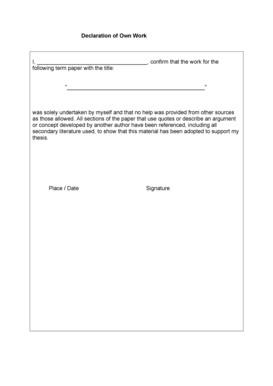
Declaration of Work Example Form


What is the declaration of work example?
The declaration of work example is a formal document that outlines the details of work performed by an individual or entity. This document serves as a record of the work completed, ensuring transparency and accountability. It typically includes information such as the nature of the work, dates of service, and any relevant agreements or stipulations. In the context of eSignatures, this document can be executed electronically, making it easier to manage and share while maintaining legal validity.
How to use the declaration of work example
Using the declaration of work example involves several straightforward steps. First, gather all necessary information about the work being declared, including specific tasks completed and the timeframe of the work. Next, access a digital platform that supports eSigning, such as signNow, to fill out the declaration form. Ensure that all fields are completed accurately. Finally, sign the document electronically, which will provide a secure and legally binding record of the declaration.
Key elements of the declaration of work example
Several key elements contribute to the effectiveness of a declaration of work example. These include:
- Identification of parties: Clearly state the names and roles of all parties involved in the work.
- Description of work: Provide a detailed account of the tasks performed, including any specific deliverables.
- Timeframe: Specify the start and end dates of the work to establish a timeline.
- Signatures: Include spaces for signatures to validate the document, whether electronic or handwritten.
Steps to complete the declaration of work example
Completing the declaration of work example involves a systematic approach. Follow these steps:
- Gather all relevant information about the work performed.
- Access the declaration form on a digital platform.
- Fill in the required fields with accurate details.
- Review the document for completeness and accuracy.
- Sign the document electronically using a secure eSignature tool.
- Save and share the completed declaration as needed.
Legal use of the declaration of work example
The legal use of the declaration of work example hinges on compliance with relevant eSignature laws. In the United States, documents signed electronically are recognized under the ESIGN Act and UETA, provided they meet specific criteria. This includes ensuring that the signer has consented to use electronic signatures and that the document is stored securely. Utilizing a trusted platform like signNow can help ensure that the declaration remains legally binding and compliant with these regulations.
Examples of using the declaration of work example
There are various scenarios in which a declaration of work example can be utilized. For instance, freelancers may use it to document the completion of a project for a client, while contractors might employ it to outline the work performed on a construction site. Additionally, businesses may require employees to submit a declaration of work when completing specific tasks or projects, ensuring clarity and accountability in their operations.
Quick guide on how to complete declaration of work example
Accomplish Declaration Of Work Example effortlessly on any device
Web-based document management has become increasingly favored by businesses and individuals alike. It serves as an ideal eco-friendly alternative to traditional printed and signed documents, allowing you to access the necessary form and securely store it online. airSlate SignNow provides you with all the tools necessary to create, modify, and electronically sign your documents swiftly without unnecessary hold-ups. Manage Declaration Of Work Example on any platform using airSlate SignNow's Android or iOS applications, and enhance any document-centered task today.
How to modify and electronically sign Declaration Of Work Example with ease
- Locate Declaration Of Work Example and click Get Form to begin.
- Utilize the tools we provide to finish your form.
- Mark important areas of your documents or redact sensitive information with tools specifically designed by airSlate SignNow for that function.
- Generate your electronic signature with the Sign tool, which takes seconds and carries the same legal validity as a conventional wet ink signature.
- Review all the details and click on the Done button to save your changes.
- Choose how you prefer to deliver your form, via email, text message (SMS), or invitation link, or download it to your computer.
Forget about lost or misplaced documents, tedious form searching, or errors that require printing new document copies. airSlate SignNow addresses your document management needs in just a few clicks from any device you choose. Modify and electronically sign Declaration Of Work Example and ensure seamless communication throughout the form preparation process with airSlate SignNow.
Create this form in 5 minutes or less
Create this form in 5 minutes!
How to create an eSignature for the declaration of work example
How to create an electronic signature for a PDF online
How to create an electronic signature for a PDF in Google Chrome
How to create an e-signature for signing PDFs in Gmail
How to create an e-signature right from your smartphone
How to create an e-signature for a PDF on iOS
How to create an e-signature for a PDF on Android
People also ask
-
What is a declaration of work example and how is it used in business?
A declaration of work example typically outlines the scope and deliverables of a project, serving as a formal agreement between parties. In business, it helps to clarify expectations and responsibilities, ensuring both sides are aligned on project goals and timelines.
-
How can airSlate SignNow help me create a declaration of work example?
airSlate SignNow provides templates and tools that simplify the creation of a declaration of work example. You can easily customize these templates to suit your specific needs, making contract generation quick and efficient.
-
What features does airSlate SignNow offer for managing declarations of work?
AirSlate SignNow offers various features for managing declarations of work, such as eSigning, document tracking, and cloud storage. These features streamline the process, allowing you to send and receive signed documents effortlessly.
-
Is there a cost associated with using airSlate SignNow for declarations of work?
Yes, airSlate SignNow offers various pricing plans to accommodate different business needs. Depending on the plan, businesses can access features that enhance the creation and management of declarations of work examples.
-
Can airSlate SignNow integrate with other software for managing declarations of work?
Absolutely! airSlate SignNow can integrate with a variety of software tools, enhancing your workflow for managing declarations of work example. This integration helps ensure that all your important documents and data are interconnected.
-
What are the benefits of using airSlate SignNow for declarations of work?
Using airSlate SignNow for declarations of work offers numerous benefits, including cost-effectiveness, time savings, and ease of use. Its intuitive interface makes it accessible for businesses of all sizes to create and manage their documents.
-
How secure is my declaration of work example with airSlate SignNow?
AirSlate SignNow prioritizes security, using advanced encryption protocols to protect your declaration of work example and other sensitive documents. This ensures that your information is safe while being shared and stored.
Get more for Declaration Of Work Example
- Docusign envelope id d48af28c 4e60 48b6 a37f fd25ca6acc47 form
- Wisconsin real estate transfer return form pe 500a
- Doc 1163a authorization for use and disclosure of protected health information phi 2
- Authorization for use and disclosure of protected health information phi doc 1163a
- General information for business henrico county
- Virginia non emergency transportation log form
- Fort pickett fishing permit form
- Instructions type or print providing full information
Find out other Declaration Of Work Example
- Sign Maine Finance & Tax Accounting Living Will Computer
- Sign Montana Finance & Tax Accounting LLC Operating Agreement Computer
- How Can I Sign Montana Finance & Tax Accounting Residential Lease Agreement
- Sign Montana Finance & Tax Accounting Residential Lease Agreement Safe
- How To Sign Nebraska Finance & Tax Accounting Letter Of Intent
- Help Me With Sign Nebraska Finance & Tax Accounting Letter Of Intent
- Sign Nebraska Finance & Tax Accounting Business Letter Template Online
- Sign Rhode Island Finance & Tax Accounting Cease And Desist Letter Computer
- Sign Vermont Finance & Tax Accounting RFP Later
- Can I Sign Wyoming Finance & Tax Accounting Cease And Desist Letter
- Sign California Government Job Offer Now
- How Do I Sign Colorado Government Cease And Desist Letter
- How To Sign Connecticut Government LLC Operating Agreement
- How Can I Sign Delaware Government Residential Lease Agreement
- Sign Florida Government Cease And Desist Letter Online
- Sign Georgia Government Separation Agreement Simple
- Sign Kansas Government LLC Operating Agreement Secure
- How Can I Sign Indiana Government POA
- Sign Maryland Government Quitclaim Deed Safe
- Sign Louisiana Government Warranty Deed Easy