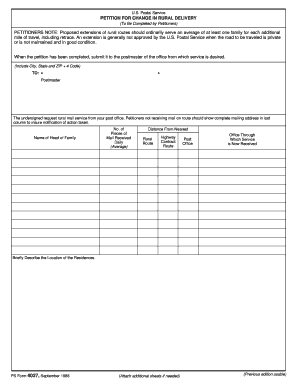
Ps Form 4027


What is the Ps Form 4027
The Ps Form 4027 is a document used by the United States Postal Service (USPS) for petitioning rural delivery service. This form is specifically designed for individuals or businesses seeking to establish or modify rural postal delivery routes. It serves as an official request to the USPS to evaluate and potentially approve changes to the delivery service in rural areas.
How to use the Ps Form 4027
Using the Ps Form 4027 involves several steps to ensure that your petition is properly submitted and considered. First, gather all necessary information regarding your current delivery service and the changes you wish to propose. Next, accurately fill out the form with the required details, including your contact information and the specifics of your request. Once completed, submit the form to your local USPS office, either in person or through the mail, following any additional instructions provided by the USPS.
Steps to complete the Ps Form 4027
Completing the Ps Form 4027 requires careful attention to detail. Here are the essential steps:
- Obtain the form from your local USPS office or the USPS website.
- Fill in your personal information, including name, address, and contact details.
- Clearly state the nature of your petition, detailing any changes to your delivery service.
- Review the form for accuracy and completeness.
- Submit the form to the appropriate USPS office, ensuring you keep a copy for your records.
Legal use of the Ps Form 4027
The Ps Form 4027 must be used in accordance with USPS regulations. It is crucial to provide accurate and truthful information when completing the form, as any discrepancies could lead to delays or denials of your petition. The form is legally binding, meaning that once submitted, the information provided will be used by the USPS to make decisions regarding your delivery service. Understanding the legal implications of your petition can help ensure compliance and improve the chances of a favorable outcome.
Key elements of the Ps Form 4027
Several key elements are essential for the Ps Form 4027 to be valid:
- Contact Information: Your name, address, and phone number must be clearly stated.
- Delivery Service Details: Specific information about your current delivery service and the proposed changes.
- Signature: Your signature is required to validate the form and confirm your request.
- Date: The date of submission is important for processing timelines.
Form Submission Methods
The Ps Form 4027 can be submitted through various methods, ensuring flexibility for users. You can submit the form in person at your local USPS office, allowing for immediate confirmation of receipt. Alternatively, mailing the completed form is an option, though it may require additional time for processing. Ensure that you follow any specific submission guidelines provided by the USPS to avoid complications.
Quick guide on how to complete ps form 4027
Complete Ps Form 4027 effortlessly on any device
Digital document management has become increasingly favored by businesses and individuals alike. It offers a superb environmentally friendly substitute for conventional printed and signed documents, allowing you to access the necessary forms and securely store them online. airSlate SignNow equips you with all the resources required to create, adjust, and electronically sign your files quickly without interruptions. Handle Ps Form 4027 on any platform using airSlate SignNow's Android or iOS applications and streamline any document-related procedure today.
How to alter and electronically sign Ps Form 4027 with ease
- Locate Ps Form 4027 and click on Get Form to begin.
- Utilize the tools provided to complete your form.
- Emphasize pertinent sections of your documents or obscure sensitive information with the tools specifically offered by airSlate SignNow for that purpose.
- Create your electronic signature using the Sign feature, which takes only seconds and carries the same legal validity as a conventional handwritten signature.
- Review all the details and click on the Done button to preserve your changes.
- Select how you prefer to share your form: via email, text message (SMS), invite link, or download it to your computer.
Eliminate the worry of lost or misplaced documents, tedious form hunting, or errors that necessitate reprinting new copies. airSlate SignNow meets all your document management needs in just a few clicks from any device you choose. Modify and electronically sign Ps Form 4027 to ensure effective communication at every stage of your form preparation process with airSlate SignNow.
Create this form in 5 minutes or less
Create this form in 5 minutes!
How to create an eSignature for the ps form 4027
How to create an electronic signature for a PDF online
How to create an electronic signature for a PDF in Google Chrome
How to create an e-signature for signing PDFs in Gmail
How to create an e-signature right from your smartphone
How to create an e-signature for a PDF on iOS
How to create an e-signature for a PDF on Android
People also ask
-
What is PS Form 4027 and how can airSlate SignNow help?
PS Form 4027 is a form used by USPS for requesting a signature on delivery. With airSlate SignNow, you can easily sign and send PS Form 4027 digitally, reducing turnaround times and improving efficiency in your mailing processes.
-
How much does using airSlate SignNow for PS Form 4027 cost?
airSlate SignNow offers various pricing plans to suit different business needs. You can utilize our cost-effective solution for handling PS Form 4027, ensuring you get the best value while enjoying advanced eSignature features.
-
What features does airSlate SignNow offer for managing PS Form 4027?
airSlate SignNow provides a user-friendly interface for filling out and signing PS Form 4027. Key features include customizable templates, audit trails, and secure cloud storage, which streamline the entire document management process.
-
Can airSlate SignNow integrate with other software when handling PS Form 4027?
Yes, airSlate SignNow supports integration with various business applications, allowing you to seamlessly manage PS Form 4027 alongside your existing systems. Integration options include CRM platforms, document storage, and workflow tools.
-
How does airSlate SignNow ensure the security of PS Form 4027 documents?
We prioritize security with advanced encryption and compliance standards to protect your PS Form 4027 and other sensitive documents. Our platform provides secure authentication methods and audit trails to ensure the integrity of your data.
-
Is it easy to track the status of PS Form 4027 with airSlate SignNow?
Absolutely! airSlate SignNow offers real-time tracking for all documents, including PS Form 4027. You’ll receive notifications and updates, ensuring you're always informed about the status and completion of your document signing.
-
Can multiple users collaborate on PS Form 4027 using airSlate SignNow?
Yes, airSlate SignNow allows multiple users to collaborate on PS Form 4027. You can easily invite team members to sign and review the form, streamlining your workflow and improving collaboration.
Get more for Ps Form 4027
Find out other Ps Form 4027
- eSign Alabama Real Estate Quitclaim Deed Mobile
- eSign Alabama Real Estate Affidavit Of Heirship Simple
- eSign California Real Estate Business Plan Template Free
- How Can I eSign Arkansas Real Estate Promissory Note Template
- eSign Connecticut Real Estate LLC Operating Agreement Later
- eSign Connecticut Real Estate LLC Operating Agreement Free
- eSign Real Estate Document Florida Online
- eSign Delaware Real Estate Quitclaim Deed Easy
- eSign Hawaii Real Estate Agreement Online
- Help Me With eSign Hawaii Real Estate Letter Of Intent
- eSign Florida Real Estate Residential Lease Agreement Simple
- eSign Florida Real Estate Limited Power Of Attorney Online
- eSign Hawaii Sports RFP Safe
- eSign Hawaii Sports Warranty Deed Myself
- eSign Louisiana Real Estate Last Will And Testament Easy
- eSign Louisiana Real Estate Work Order Now
- eSign Maine Real Estate LLC Operating Agreement Simple
- eSign Maine Real Estate Memorandum Of Understanding Mobile
- How To eSign Michigan Real Estate Business Plan Template
- eSign Minnesota Real Estate Living Will Free