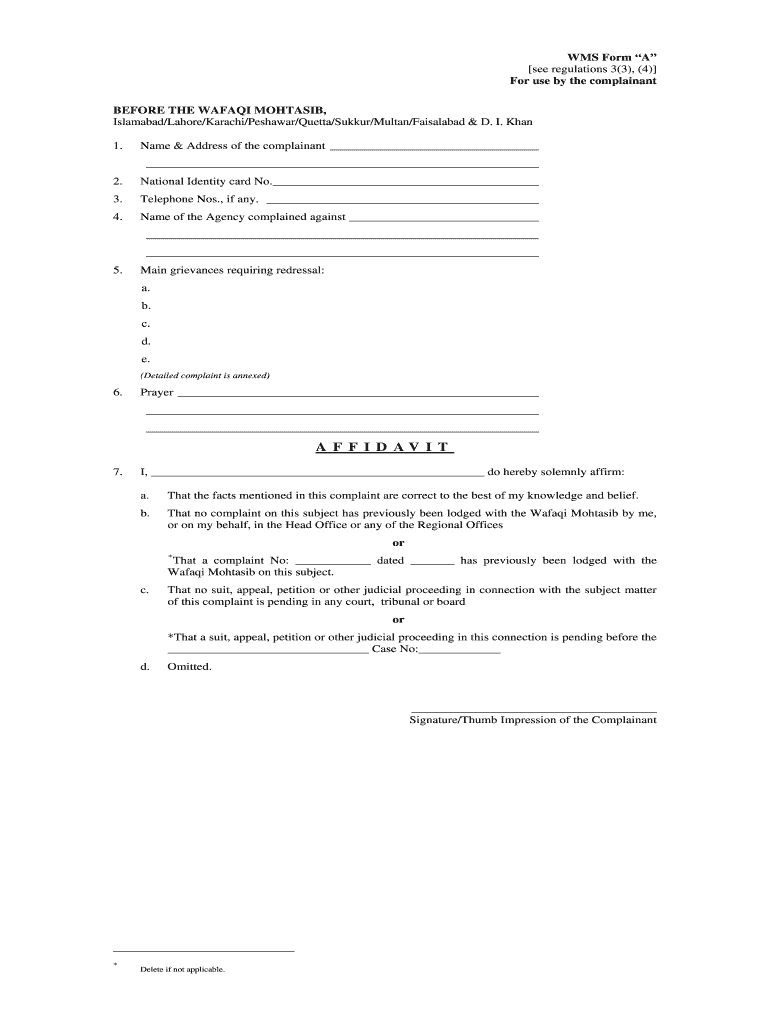
Wms Form a


What is the WMS Form A?
The WMS Form A, also known as the wafaqi mohtasib affidavit, is a legal document used in specific administrative processes. This form is essential for individuals seeking to present their claims or grievances to the Wafaqi Mohtasib, a federal ombudsman in Pakistan. It serves as a formal declaration of facts related to the complaint being lodged. The WMS Form A must be completed accurately to ensure that the grievances are addressed appropriately.
How to Use the WMS Form A
Using the WMS Form A involves several key steps. First, individuals must gather all necessary information related to their complaint. This includes personal details, a clear description of the issue, and any supporting documents. Once the information is compiled, the form should be filled out carefully, ensuring that all sections are completed. After filling out the form, it can be submitted to the appropriate office, either electronically or in person, depending on the guidelines provided by the Wafaqi Mohtasib's office.
Steps to Complete the WMS Form A
Completing the WMS Form A requires attention to detail. Here are the steps to follow:
- Gather Information: Collect all relevant personal and complaint details.
- Fill Out the Form: Enter information accurately in each section of the form.
- Review: Double-check the information for any errors or omissions.
- Submit: Send the completed form to the Wafaqi Mohtasib’s office, following the submission guidelines.
Legal Use of the WMS Form A
The WMS Form A is legally binding when completed and submitted according to the established regulations. It is important that the information provided is truthful and accurate, as false declarations can lead to legal consequences. The form must adhere to the legal standards set forth by the Wafaqi Mohtasib, ensuring that all claims are processed fairly and justly.
Key Elements of the WMS Form A
Several key elements must be included in the WMS Form A to ensure its validity. These include:
- Personal Information: Full name, address, and contact details of the complainant.
- Description of the Complaint: A detailed account of the issue being reported.
- Supporting Documents: Any relevant evidence that supports the claim.
- Signature: The complainant's signature, affirming the truthfulness of the information provided.
Who Issues the Form?
The WMS Form A is issued by the Wafaqi Mohtasib's office, which serves as an independent institution to address public grievances against government agencies and officials. This office ensures that citizens have a platform to voice their concerns and seek redress for injustices. The form is specifically designed to facilitate the complaint process and streamline the resolution of issues raised by the public.
Quick guide on how to complete wms form a
Finalize Wms Form A seamlessly on any platform
Digital document management has become increasingly popular among businesses and individuals. It offers an ideal eco-friendly alternative to traditional printed and signed papers, as you can find the necessary form and securely save it online. airSlate SignNow provides all the tools you need to create, edit, and eSign your documents quickly without delays. Manage Wms Form A on any platform with airSlate SignNow Android or iOS applications and enhance any document-focused process today.
The simplest way to modify and eSign Wms Form A effortlessly
- Find Wms Form A and click on Get Form to begin.
- Utilize the tools we offer to fill out your form.
- Highlight pertinent sections of the documents or redact sensitive information with tools that airSlate SignNow provides specifically for that purpose.
- Create your signature using the Sign tool, which takes seconds and holds the same legal validity as a conventional wet ink signature.
- Verify all the details and click on the Done button to save your modifications.
- Choose how you wish to send your form, via email, text message (SMS), or invitation link, or download it to your computer.
Say goodbye to lost or misplaced files, tedious form searching, or errors that necessitate printing new document copies. airSlate SignNow meets your document management needs in just a few clicks from any device you prefer. Modify and eSign Wms Form A and ensure exceptional communication at any stage of your form preparation process with airSlate SignNow.
Create this form in 5 minutes or less
Create this form in 5 minutes!
People also ask
-
What is the process to form a wafaqi mohtasib using airSlate SignNow?
To form a wafaqi mohtasib, you can utilize airSlate SignNow's streamlined document creation and eSigning features. Start by drafting your necessary documents on our platform, ensuring all required fields are filled. Once complete, send the document for eSignature to the relevant parties, and finalize your wafaqi mohtasib formation with legally binding signatures.
-
How much does it cost to form a wafaqi mohtasib with airSlate SignNow?
The cost to form a wafaqi mohtasib using airSlate SignNow varies based on the pricing plan you choose. We offer affordable plans designed to suit businesses of all sizes, with flexible features that cater to your document management needs. For exact pricing, please visit our pricing page to find the best fit for your budget.
-
What key features does airSlate SignNow offer for forming a wafaqi mohtasib?
airSlate SignNow provides several key features that facilitate the process to form a wafaqi mohtasib. These include customizable templates, secure eSigning, and document storage solutions, making it easier for you to manage your documents efficiently. Our platform also supports collaboration, enabling multiple users to work on the same document seamlessly.
-
What benefits can I expect when I form a wafaqi mohtasib with airSlate SignNow?
When you form a wafaqi mohtasib using airSlate SignNow, you gain the benefit of reducing document turnaround time signNowly. Our eSigning solution is not only easy to use but also enhances security and compliance for your documents. This means you can focus on your core business activities while ensuring that your legal formations are handled quickly and effectively.
-
Does airSlate SignNow integrate with other applications when forming a wafaqi mohtasib?
Yes, airSlate SignNow seamlessly integrates with various applications, allowing you to form a wafaqi mohtasib more efficiently. Integrations with popular business tools like Salesforce, Google Workspace, and Microsoft Office streamline your workflows, enabling you to manage documents across platforms. This connectivity further enhances your ability to address your document management needs in one place.
-
Is airSlate SignNow suitable for small businesses looking to form a wafaqi mohtasib?
Absolutely! airSlate SignNow is designed to be a cost-effective solution for businesses of all sizes, including small businesses aiming to form a wafaqi mohtasib. Our user-friendly platform allows small teams to manage their documents efficiently without the need for extensive resources. You can access all essential features at an affordable rate, making it an excellent choice for startups and growing businesses.
-
Can I track the status of my documents while forming a wafaqi mohtasib?
Yes, airSlate SignNow provides real-time tracking for your documents as you work to form a wafaqi mohtasib. You can easily monitor who has viewed or signed your documents, ensuring transparency in the process. This feature helps you stay informed about any actions taken, which is crucial for maintaining compliance and efficiency.
Get more for Wms Form A
Find out other Wms Form A
- eSign Kansas Finance & Tax Accounting Stock Certificate Now
- eSign Tennessee Education Warranty Deed Online
- eSign Tennessee Education Warranty Deed Now
- eSign Texas Education LLC Operating Agreement Fast
- eSign Utah Education Warranty Deed Online
- eSign Utah Education Warranty Deed Later
- eSign West Virginia Construction Lease Agreement Online
- How To eSign West Virginia Construction Job Offer
- eSign West Virginia Construction Letter Of Intent Online
- eSign West Virginia Construction Arbitration Agreement Myself
- eSign West Virginia Education Resignation Letter Secure
- eSign Education PDF Wyoming Mobile
- Can I eSign Nebraska Finance & Tax Accounting Business Plan Template
- eSign Nebraska Finance & Tax Accounting Business Letter Template Online
- eSign Nevada Finance & Tax Accounting Resignation Letter Simple
- eSign Arkansas Government Affidavit Of Heirship Easy
- eSign California Government LLC Operating Agreement Computer
- eSign Oklahoma Finance & Tax Accounting Executive Summary Template Computer
- eSign Tennessee Finance & Tax Accounting Cease And Desist Letter Myself
- eSign Finance & Tax Accounting Form Texas Now