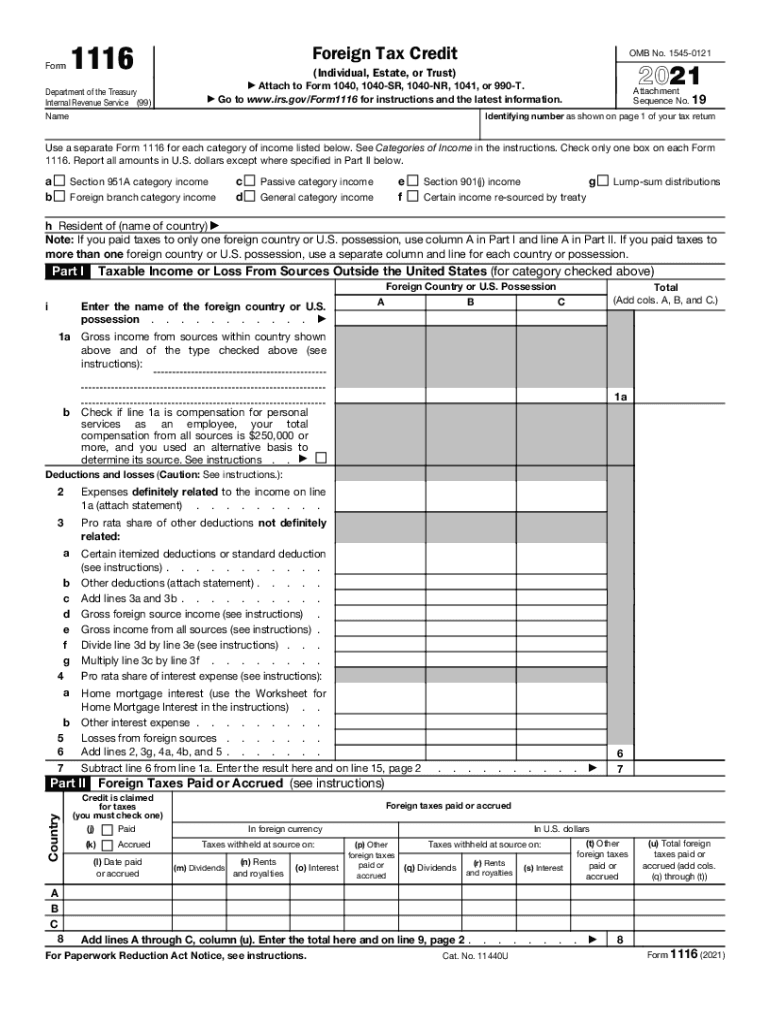
Form 1116


What is the Form 1116
The IRS Form 1116 is a tax document used by U.S. taxpayers to claim the foreign tax credit. This credit is designed to reduce the double taxation that occurs when income is earned abroad and taxed by both the foreign country and the United States. By filing this form, taxpayers can offset their U.S. tax liability with the taxes they have already paid to foreign governments.
How to use the Form 1116
To use the IRS Form 1116, taxpayers must first determine their eligibility for the foreign tax credit. This involves identifying the foreign taxes paid or accrued during the tax year and ensuring that these taxes qualify under IRS guidelines. Once eligibility is established, the taxpayer fills out the form by providing details about the foreign income, taxes paid, and other relevant information. The completed form is then submitted with the taxpayer's annual tax return.
Steps to complete the Form 1116
Completing the IRS Form 1116 involves several key steps:
- Gather necessary documentation, including proof of foreign taxes paid and income earned abroad.
- Determine the type of foreign income and the corresponding tax rates.
- Fill out the form, detailing the foreign taxes paid and the income associated with those taxes.
- Calculate the allowable foreign tax credit based on the information provided.
- Review the completed form for accuracy before submitting it with your tax return.
Legal use of the Form 1116
The legal use of the IRS Form 1116 requires compliance with IRS regulations regarding foreign tax credits. Taxpayers must ensure that the foreign taxes claimed are legitimate and properly documented. Additionally, the form must be filed within the appropriate time frame to avoid penalties. Utilizing a reliable eSigning platform can help ensure that the form is signed and submitted securely, maintaining compliance with legal standards.
Key elements of the Form 1116
Key elements of the IRS Form 1116 include sections for reporting foreign income, taxes paid, and the calculation of the credit. The form typically requires information such as:
- Foreign country or U.S. possession where the income was earned.
- Type of income (e.g., wages, dividends, interest).
- Amount of foreign taxes paid or accrued.
- Calculation of the credit based on the taxpayer's overall U.S. tax liability.
Filing Deadlines / Important Dates
Filing deadlines for the IRS Form 1116 align with the general tax return deadlines. Typically, individual taxpayers must file their tax returns by April 15 of the following year. If additional time is needed, taxpayers can file for an extension, but any taxes owed must still be paid by the original deadline to avoid penalties. It's important to keep track of these dates to ensure timely submission and compliance.
Quick guide on how to complete form 1116
Complete Form 1116 effortlessly on any device
Managing documents online has gained popularity among businesses and individuals. It serves as an ideal eco-friendly alternative to conventional printed and signed documents, as you can obtain the necessary form and securely save it online. airSlate SignNow equips you with all the tools required to generate, modify, and electronically sign your documents quickly and without holdups. Handle Form 1116 on any platform with airSlate SignNow’s Android or iOS applications and streamline any document-centric process today.
The most efficient way to adjust and eSign Form 1116 with ease
- Obtain Form 1116 and select Get Form to begin.
- Utilize the tools we provide to complete your document.
- Emphasize pertinent sections of the documents or redact sensitive information with tools specifically offered by airSlate SignNow for that purpose.
- Create your signature using the Sign tool, which takes just seconds and holds the same legal validity as a traditional handwritten signature.
- Review all the details and click on the Done button to save your modifications.
- Decide how you wish to share your form, via email, SMS, or invitation link, or download it to your computer.
Eliminate concerns about lost or misplaced files, tiresome form searches, or mistakes that require reprinting new document copies. airSlate SignNow fulfills all your document management needs in just a few clicks from any device you prefer. Edit and eSign Form 1116 and ensure excellent communication throughout your form preparation process with airSlate SignNow.
Create this form in 5 minutes or less
Create this form in 5 minutes!
People also ask
-
What is the IRS 1116 form and why is it important?
The IRS 1116 form is used by taxpayers to claim a foreign tax credit for taxes paid to foreign governments. It's important because it helps prevent double taxation of your income. By utilizing the IRS 1116 form correctly, you can ensure your tax liabilities are managed efficiently.
-
How does airSlate SignNow facilitate the completion of the IRS 1116?
AirSlate SignNow provides an easy-to-use platform allowing users to eSign and send documents, including the IRS 1116 form. With its intuitive interface, you can fill out the IRS 1116 quickly, ensuring accurate submission. The platform streamlines the process, so you can focus on your tax preparation.
-
What are the pricing options for using airSlate SignNow?
AirSlate SignNow offers flexible pricing plans designed to fit various business needs, whether you are a freelancer or a large enterprise. Each plan includes access to features for managing documents, including the IRS 1116 form. You can find a cost-effective solution that fits your budget while ensuring compliance with tax requirements.
-
Are there any special features for tax-related forms like the IRS 1116?
Yes, airSlate SignNow includes features tailored for tax-related documentation, such as templates for common forms like the IRS 1116. Additionally, it ensures secure signing and storage, making it perfect for sensitive documents. These features help you streamline document management and ensure compliance.
-
Can I integrate airSlate SignNow with other software for IRS 1116 processing?
Absolutely! AirSlate SignNow offers integrations with popular accounting and tax software to streamline the processing of forms like the IRS 1116. By connecting your preferred platforms, you can efficiently transfer data and minimize manual entry, saving you time during the tax filing process.
-
What benefits does eSigning the IRS 1116 provide?
eSigning your IRS 1116 form through airSlate SignNow provides several benefits, including faster submission and enhanced security. Digital signatures are legally binding and help you expedite the filing process. Additionally, eSigning allows you to securely store your documents in the cloud for easy access and organization.
-
How secure is my information when using airSlate SignNow for IRS 1116?
AirSlate SignNow prioritizes the security of your information, implementing advanced encryption and secure storage protocols. When using the platform for your IRS 1116 form, you can trust that your data is protected against unauthorized access. Regular security updates ensure your sensitive information remains safe throughout the document handling process.
Get more for Form 1116
- Denial sample letter form
- Sample fiat form
- Release lien 497330547 form
- Contract disc jockey 497330548 form
- Non exclusive license agreement to use real property including waiver assumption of risk and indemnification agreement form
- User terms form
- Owner property agreement form
- Contractor owner agreement form
Find out other Form 1116
- Electronic signature Arizona Month to month lease agreement Easy
- Can I Electronic signature Hawaii Loan agreement
- Electronic signature Idaho Loan agreement Now
- Electronic signature South Carolina Loan agreement Online
- Electronic signature Colorado Non disclosure agreement sample Computer
- Can I Electronic signature Illinois Non disclosure agreement sample
- Electronic signature Kentucky Non disclosure agreement sample Myself
- Help Me With Electronic signature Louisiana Non disclosure agreement sample
- How To Electronic signature North Carolina Non disclosure agreement sample
- Electronic signature Ohio Non disclosure agreement sample Online
- How Can I Electronic signature Oklahoma Non disclosure agreement sample
- How To Electronic signature Tennessee Non disclosure agreement sample
- Can I Electronic signature Minnesota Mutual non-disclosure agreement
- Electronic signature Alabama Non-disclosure agreement PDF Safe
- Electronic signature Missouri Non-disclosure agreement PDF Myself
- How To Electronic signature New York Non-disclosure agreement PDF
- Electronic signature South Carolina Partnership agreements Online
- How Can I Electronic signature Florida Rental house lease agreement
- How Can I Electronic signature Texas Rental house lease agreement
- eSignature Alabama Trademark License Agreement Secure