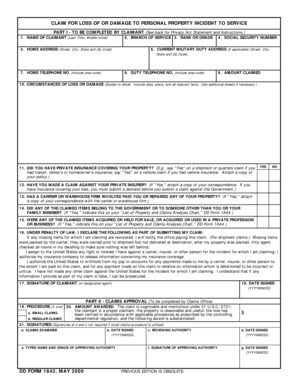
Dd Form 1842


What is the DD Form 1842
The DD Form 1842, also known as the Authority Denial 1842, is a crucial document used primarily in the context of property claims. This form is utilized by individuals seeking to formally document incidents related to property loss. It serves as a means to provide the necessary details and evidence required for claims processing. Understanding the purpose and requirements of the DD Form 1842 is essential for ensuring that claims are handled efficiently and effectively.
How to Use the DD Form 1842
Using the DD Form 1842 involves several steps to ensure accurate completion and submission. First, gather all relevant information regarding the incident, including dates, descriptions, and any supporting documentation. Next, fill out the form with precise details, ensuring that all sections are completed as required. Once the form is filled out, review it for accuracy before submission. This careful approach helps in streamlining the claims process and ensures that all necessary information is provided to the reviewing authority.
Steps to Complete the DD Form 1842
Completing the DD Form 1842 requires attention to detail. Follow these steps for successful completion:
- Start by entering your personal information, including your name, address, and contact details.
- Provide a detailed account of the incident, including the date, time, and nature of the loss.
- Attach any supporting documents that substantiate your claim, such as photographs or police reports.
- Review the form thoroughly to ensure all information is accurate and complete.
- Sign and date the form before submitting it to the appropriate authority.
Legal Use of the DD Form 1842
The DD Form 1842 holds legal significance in the context of property claims. When properly completed and submitted, it can serve as a legally binding document that supports your claim. It is important to comply with all relevant laws and regulations when using this form. This includes ensuring that all information provided is truthful and accurate, as any discrepancies may lead to delays or denials of the claim.
Key Elements of the DD Form 1842
Understanding the key elements of the DD Form 1842 is vital for its effective use. The form typically includes sections for personal information, a detailed description of the incident, and a checklist for required attachments. Additionally, it may require signatures from witnesses or other involved parties. Each of these elements plays a critical role in substantiating your claim and facilitating the review process.
Form Submission Methods
The DD Form 1842 can be submitted through various methods, depending on the requirements of the reviewing authority. Common submission methods include:
- Online submission through designated portals, which may allow for faster processing.
- Mailing the completed form to the appropriate office, ensuring it is sent via a reliable service.
- In-person submission at designated locations, which may provide immediate confirmation of receipt.
Examples of Using the DD Form 1842
Examples of situations where the DD Form 1842 may be utilized include reporting property damage due to natural disasters, theft, or vandalism. For instance, if a homeowner experiences damage from a storm, they can use the DD Form 1842 to document the incident and initiate a claim with their insurance provider. Similarly, if personal property is stolen, the form can be used to formally report the loss and seek compensation.
Quick guide on how to complete dd form 1842
Prepare Dd Form 1842 effortlessly on any device
Online document management has gained increasing popularity among businesses and individuals. It offers an ideal environmentally-friendly substitute to conventional printed and signed documents, as you can locate the necessary form and securely store it online. airSlate SignNow equips you with all the tools you need to create, modify, and eSign your documents promptly without delays. Manage Dd Form 1842 on any device using airSlate SignNow's Android or iOS applications and enhance any document-related process today.
The simplest way to edit and eSign Dd Form 1842 without breaking a sweat
- Obtain Dd Form 1842 and click Get Form to begin.
- Utilize the tools we provide to fill out your form.
- Highlight pertinent sections of the documents or redact sensitive information with the tools that airSlate SignNow offers specifically for that purpose.
- Create your eSignature with the Sign feature, which takes seconds and holds the same legal authority as a conventional wet ink signature.
- Verify all the details and click on the Done button to save your changes.
- Select how you would like to send your form, via email, text message (SMS), or invite link, or download it to your computer.
Eliminate concerns about lost or misplaced files, tedious document searches, or errors that necessitate printing new copies. airSlate SignNow fulfills all your document management needs in just a few clicks from your preferred device. Modify and eSign Dd Form 1842 and guarantee outstanding communication at every stage of your form preparation process with airSlate SignNow.
Create this form in 5 minutes or less
Create this form in 5 minutes!
How to create an eSignature for the dd form 1842
How to create an electronic signature for a PDF online
How to create an electronic signature for a PDF in Google Chrome
How to create an e-signature for signing PDFs in Gmail
How to create an e-signature right from your smartphone
How to create an e-signature for a PDF on iOS
How to create an e-signature for a PDF on Android
People also ask
-
What is dd1842?
The dd1842 is a key form used in various business transactions, especially related to military documentation. With airSlate SignNow, you can efficiently fill out, sign, and manage your dd1842 forms electronically. This streamlines the process, ensuring you can access and complete necessary documents quickly.
-
How does airSlate SignNow simplify the dd1842 signing process?
airSlate SignNow provides an intuitive platform that allows you to easily prepare and sign your dd1842 forms. Its drag-and-drop feature enables you to add fields for dates, signatures, and other essential information effortlessly. This means you can complete your documentation faster, reducing administrative burdens.
-
Is airSlate SignNow cost-effective for managing dd1842 documents?
Yes, airSlate SignNow offers a cost-effective solution for managing dd1842 forms and other documents. There are various pricing plans that cater to businesses of all sizes, ensuring you get the best value for your needs. The reduced time spent on paperwork ultimately leads to signNow cost savings.
-
Are there integrations available for dd1842 processing?
Absolutely! airSlate SignNow integrates seamlessly with various applications and platforms, enhancing your ability to manage dd1842 documents within your existing workflows. Whether you're using CRM systems, cloud storage, or project management tools, integrations simplify the signing and handling of dd1842 forms.
-
What are the key features of airSlate SignNow related to dd1842 forms?
Key features of airSlate SignNow for dd1842 forms include electronic signatures, document templates, and secure cloud storage. These features ensure your documents are legally binding, customizable, and easily accessible from anywhere. This flexibility means you can manage your dd1842 documents on the go.
-
Can I track the status of my dd1842 documents?
Yes, airSlate SignNow provides robust tracking capabilities for all your dd1842 documents. You can monitor who opened, viewed, or signed your documents in real-time. This transparency allows for better communication and accountability among all parties involved.
-
How secure is the information provided in dd1842 forms?
Security is a top priority for airSlate SignNow. The platform employs advanced encryption technologies to protect your dd1842 forms and personal information. You can confidently share sensitive documents, knowing that your data is safeguarded against unauthorized access.
Get more for Dd Form 1842
- Famu verification 519129003 form
- Bsn application austin peay state university form
- Declaration of intent to pursue combined mdmph degrees form
- Spring 2021 application austin peay state university form
- Senior citizen waiver form
- Records retention and destruction form
- Proof of snap benefits letter form
- Guest student macomb community college form
Find out other Dd Form 1842
- How Can I eSign Kentucky Collateral Agreement
- eSign Louisiana Demand for Payment Letter Simple
- eSign Missouri Gift Affidavit Myself
- eSign Missouri Gift Affidavit Safe
- eSign Nevada Gift Affidavit Easy
- eSign Arizona Mechanic's Lien Online
- eSign Connecticut IOU Online
- How To eSign Florida Mechanic's Lien
- eSign Hawaii Mechanic's Lien Online
- How To eSign Hawaii Mechanic's Lien
- eSign Hawaii IOU Simple
- eSign Maine Mechanic's Lien Computer
- eSign Maryland Mechanic's Lien Free
- How To eSign Illinois IOU
- Help Me With eSign Oregon Mechanic's Lien
- eSign South Carolina Mechanic's Lien Secure
- eSign Tennessee Mechanic's Lien Later
- eSign Iowa Revocation of Power of Attorney Online
- How Do I eSign Maine Revocation of Power of Attorney
- eSign Hawaii Expense Statement Fast