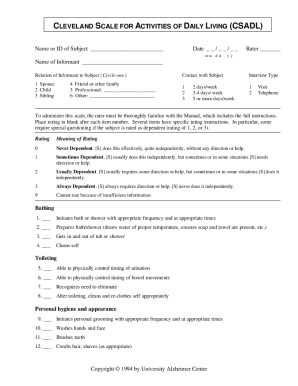
Uti Minor to Major Form


What is the Uti Minor To Major Form
The Uti Minor to Major Form is a crucial document used in the transition of a minor's investment account, specifically within the Uti Mutual Fund framework. This form facilitates the change in account ownership from a custodial account held by a parent or guardian to the minor themselves upon reaching the age of majority. The process ensures that the minor can manage their investments independently, aligning with legal requirements and financial regulations. Understanding the purpose and implications of this form is essential for both custodians and minors, as it marks a significant step in financial autonomy.
How to Use the Uti Minor To Major Form
Using the Uti Minor to Major Form involves several key steps to ensure proper completion and submission. First, gather all necessary information, including the minor's details, account number, and any required identification. Next, fill out the form accurately, ensuring that all sections are completed to avoid delays. After completing the form, review it for accuracy and compliance with any specific requirements set by the Uti Mutual Fund. Finally, submit the form through the designated method, whether online, by mail, or in person, as per the fund's guidelines.
Steps to Complete the Uti Minor To Major Form
Completing the Uti Minor to Major Form requires attention to detail. Follow these steps for a smooth process:
- Obtain the form from the Uti Mutual Fund website or your financial advisor.
- Provide the minor's full name, date of birth, and current address.
- Include the account number associated with the custodial account.
- Sign and date the form where indicated, ensuring all signatures are valid.
- Attach any required identification documents, such as a birth certificate or government-issued ID.
- Submit the completed form according to the instructions provided, ensuring you keep a copy for your records.
Legal Use of the Uti Minor To Major Form
The Uti Minor to Major Form is legally binding when completed correctly. It complies with regulations governing the transfer of account ownership from a custodian to a minor. For the form to be valid, it must be signed by the custodian and may require the minor's signature, depending on the institution's policies. Legal compliance ensures that the transfer is recognized by financial institutions and protects the rights of the minor as they assume control of their investments.
Key Elements of the Uti Minor To Major Form
Several key elements must be included in the Uti Minor to Major Form to ensure its validity:
- Minor's full name and personal details.
- Custodian's information, including name and relationship to the minor.
- Account number and type of account being transferred.
- Signatures of both the custodian and the minor, if applicable.
- Date of the form completion.
- Any required identification or documentation attached.
Form Submission Methods
The Uti Minor to Major Form can be submitted through various methods, depending on the preferences of the Uti Mutual Fund. Common submission methods include:
- Online submission via the Uti Mutual Fund's official website.
- Mailing the completed form to the designated address provided by the fund.
- In-person submission at a local Uti Mutual Fund office or authorized financial institution.
Quick guide on how to complete uti minor to major form 46913700
Prepare Uti Minor To Major Form effortlessly on any device
Digital document management has gained traction among businesses and individuals. It offers an excellent eco-friendly substitute for conventional printed and signed forms, allowing you to locate the necessary template and securely store it online. airSlate SignNow equips you with all the tools required to create, edit, and eSign your documents swiftly and without any delays. Manage Uti Minor To Major Form across any platform with airSlate SignNow's Android or iOS applications and enhance any document-related task today.
The easiest way to alter and eSign Uti Minor To Major Form without hassle
- Obtain Uti Minor To Major Form and click on Get Form to begin.
- Utilize the tools we offer to complete your form.
- Emphasize important sections of the documents or redact sensitive information with tools specifically designed by airSlate SignNow for that purpose.
- Generate your signature using the Sign feature, which takes mere seconds and carries the same legal validity as a conventional wet ink signature.
- Review the details and click on the Done button to retain your changes.
- Choose your preferred method to deliver your form, whether by email, text message (SMS), or invitation link, or download it to your computer.
Say goodbye to lost or misplaced documents, tedious form hunting, or errors that require reprinting new document copies. airSlate SignNow meets your document management needs in just a few clicks from any device you choose. Edit and eSign Uti Minor To Major Form and ensure outstanding communication at every stage of the form preparation process with airSlate SignNow.
Create this form in 5 minutes or less
Create this form in 5 minutes!
How to create an eSignature for the uti minor to major form 46913700
How to create an electronic signature for a PDF online
How to create an electronic signature for a PDF in Google Chrome
How to create an e-signature for signing PDFs in Gmail
How to create an e-signature right from your smartphone
How to create an e-signature for a PDF on iOS
How to create an e-signature for a PDF on Android
People also ask
-
What is the 'uti minor to major form' in airSlate SignNow?
The 'uti minor to major form' is a document that helps businesses manage various levels of user interactions effectively. It streamlines the process of converting minor inquiries into major requests, ensuring that essential information is captured accurately. By using airSlate SignNow, you can electronically sign and send this form quickly, improving efficiency.
-
How does airSlate SignNow facilitate the 'uti minor to major form' process?
airSlate SignNow provides a user-friendly interface that enables you to easily create, send, and eSign the 'uti minor to major form.' Features like templates and automated workflows ensure that you can handle form submissions seamlessly. This way, your team can focus on more critical tasks without getting bogged down in paper-based processes.
-
What are the pricing options for using airSlate SignNow?
AirSlate SignNow offers flexible pricing plans that cater to businesses of all sizes, accommodating different needs including those related to the 'uti minor to major form.' You can choose between monthly or annual subscriptions, and the plans provide various features ensuring you get great value. Check our website for the latest pricing details and any promotional offers.
-
Can I integrate the 'uti minor to major form' with other applications?
Yes, airSlate SignNow supports integrations with various applications, enhancing how you manage the 'uti minor to major form.' By combining it with tools like CRM systems and project management software, you can automate workflows and ensure all information is synchronized. This increases productivity and minimizes errors in document handling.
-
What are the benefits of using airSlate SignNow for the 'uti minor to major form'?
Using airSlate SignNow for the 'uti minor to major form' offers numerous benefits, including faster processing times and improved accuracy. The electronic signature feature ensures that all approvals are legally binding, while easy document tracking means you’ll never lose sight of your form's status. These advantages ultimately lead to a more efficient workflow.
-
Is airSlate SignNow secure for handling sensitive documents like the 'uti minor to major form'?
Absolutely, airSlate SignNow ensures top-notch security for all your documents, including the 'uti minor to major form.' We utilize multiple layers of encryption and comply with industry regulations to protect your sensitive data. Your information will remain safe throughout the signing and sending process.
-
How can I get started with the 'uti minor to major form' in airSlate SignNow?
Getting started with the 'uti minor to major form' in airSlate SignNow is simple. First, sign up for an account on our website, then select a template or create a custom form to suit your needs. Once set up, you can easily send the form out for signatures and manage responses from one dashboard.
Get more for Uti Minor To Major Form
Find out other Uti Minor To Major Form
- eSignature Kentucky Sports Lease Agreement Template Easy
- eSignature Minnesota Police Purchase Order Template Free
- eSignature Louisiana Sports Rental Application Free
- Help Me With eSignature Nevada Real Estate Business Associate Agreement
- How To eSignature Montana Police Last Will And Testament
- eSignature Maine Sports Contract Safe
- eSignature New York Police NDA Now
- eSignature North Carolina Police Claim Secure
- eSignature New York Police Notice To Quit Free
- eSignature North Dakota Real Estate Quitclaim Deed Later
- eSignature Minnesota Sports Rental Lease Agreement Free
- eSignature Minnesota Sports Promissory Note Template Fast
- eSignature Minnesota Sports Forbearance Agreement Online
- eSignature Oklahoma Real Estate Business Plan Template Free
- eSignature South Dakota Police Limited Power Of Attorney Online
- How To eSignature West Virginia Police POA
- eSignature Rhode Island Real Estate Letter Of Intent Free
- eSignature Rhode Island Real Estate Business Letter Template Later
- eSignature South Dakota Real Estate Lease Termination Letter Simple
- eSignature Tennessee Real Estate Cease And Desist Letter Myself