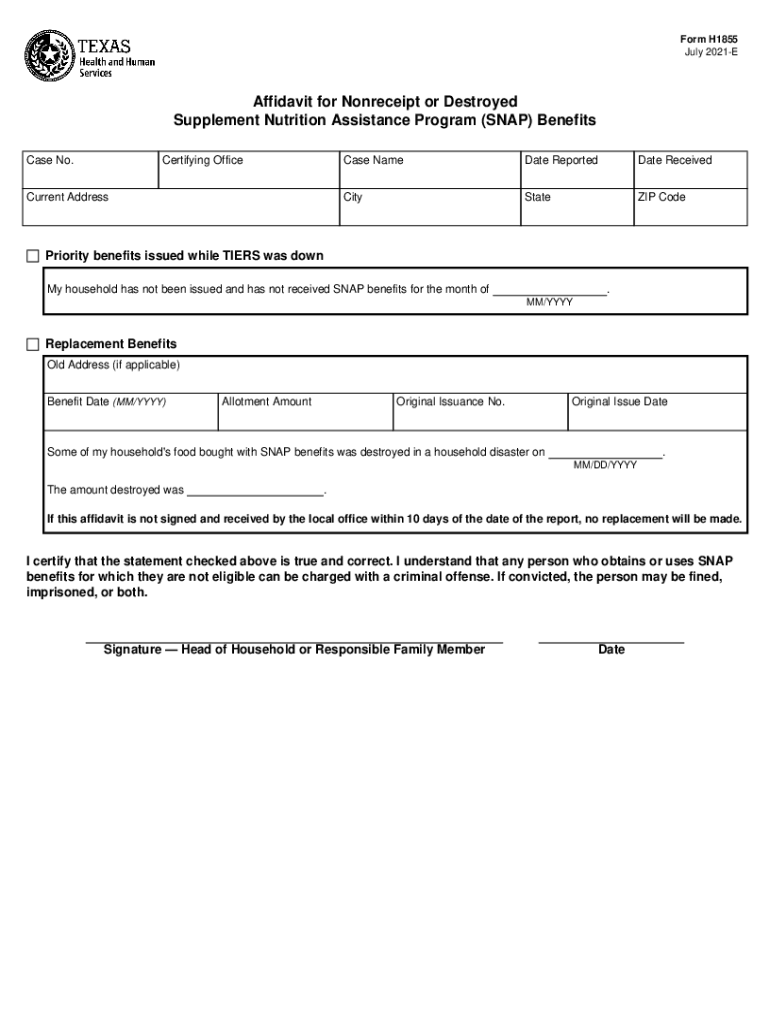
H1855 for Snap Disaster FormForm H1855, Affidavit for 2021


What is the H1855 Form for SNAP Disaster Relief?
The H1855 form, also known as the Affidavit for SNAP Disaster Relief, is a crucial document used in the United States to assist individuals and families affected by disasters. This form allows eligible participants to apply for Supplemental Nutrition Assistance Program (SNAP) benefits specifically designed to support those impacted by disasters such as hurricanes, floods, or other significant emergencies. By completing the H1855 form, applicants can access vital resources to help meet their nutritional needs during challenging times.
Steps to Complete the H1855 Form
Filling out the H1855 form requires careful attention to detail to ensure accuracy and compliance. Here are the steps to follow:
- Begin by gathering necessary information, including personal identification, household details, and disaster-related expenses.
- Access the H1855 form, ensuring you have the most current version, which can typically be found through state resources or local agencies.
- Fill out the form completely, providing all requested information, such as your name, address, and the nature of the disaster.
- Review the completed form for any errors or omissions before submission.
- Submit the form according to your state’s guidelines, either online, by mail, or in person, as specified by local SNAP offices.
Legal Use of the H1855 Form
The H1855 form serves as a legal document that facilitates the provision of SNAP benefits in disaster situations. It is essential that the information provided is truthful and accurate, as any discrepancies could lead to legal consequences or denial of benefits. The form must be completed in accordance with state regulations and federal guidelines to ensure compliance with the law. Understanding the legal implications of submitting the H1855 form is vital for applicants seeking assistance during emergencies.
Eligibility Criteria for the H1855 Form
To qualify for benefits through the H1855 form, applicants must meet specific eligibility criteria. Generally, these criteria include:
- Being a resident of the state where the disaster occurred.
- Experiencing a significant loss due to the disaster, such as damage to property or loss of income.
- Meeting income and resource limits set by the SNAP program.
- Providing necessary documentation to support the claim, including identification and proof of disaster impact.
How to Obtain the H1855 Form
The H1855 form can be obtained through various channels to ensure accessibility for all applicants. Typically, you can find the form by:
- Visiting the official website of your state’s SNAP program, where downloadable versions of the form are often available.
- Contacting local SNAP offices or disaster relief agencies for physical copies of the form.
- Checking with community organizations that assist with disaster relief, as they may provide resources and guidance on obtaining the form.
Form Submission Methods
Submitting the H1855 form can be done through multiple methods, depending on state regulations and personal preference. Common submission methods include:
- Online submission through the state’s SNAP portal, which often allows for quicker processing.
- Mailing the completed form to the designated SNAP office, ensuring that it is sent with sufficient time to meet any deadlines.
- In-person submission at local SNAP offices, which may offer additional support and clarification during the process.
Quick guide on how to complete h1855 for snap disaster formform h1855 affidavit for
Effortlessly Prepare H1855 For Snap Disaster FormForm H1855, Affidavit For on Any Device
Digital document management has gained signNow traction among businesses and individuals. It offers a superb environmentally-friendly substitute for traditional printed and signed documents, as you can easily access the correct form and securely store it online. airSlate SignNow provides all the resources necessary to generate, edit, and eSign your documents promptly without any holdups. Manage H1855 For Snap Disaster FormForm H1855, Affidavit For on any device using airSlate SignNow's Android or iOS applications and enhance any document-driven process today.
Steps to Edit and eSign H1855 For Snap Disaster FormForm H1855, Affidavit For Effortlessly
- Locate H1855 For Snap Disaster FormForm H1855, Affidavit For and click on Get Form to begin.
- Utilize the tools we provide to complete your document.
- Emphasize important sections of the documents or obscure confidential information using tools specifically designed for that purpose by airSlate SignNow.
- Create your signature with the Sign tool, which takes mere seconds and carries the same legal validity as a conventional ink signature.
- Review the information and click the Done button to save your updates.
- Choose how you wish to send your form, whether via email, text message (SMS), invitation link, or download it to your computer.
Leave behind the issues of lost or misplaced documents, tiresome form searches, or errors that necessitate printing new document copies. airSlate SignNow addresses all your document management requirements with just a few clicks from any device you prefer. Edit and eSign H1855 For Snap Disaster FormForm H1855, Affidavit For to guarantee outstanding communication at every stage of your form preparation process with airSlate SignNow.
Create this form in 5 minutes or less
Find and fill out the correct h1855 for snap disaster formform h1855 affidavit for
Create this form in 5 minutes!
How to create an eSignature for the h1855 for snap disaster formform h1855 affidavit for
The way to create an electronic signature for your PDF file online
The way to create an electronic signature for your PDF file in Google Chrome
How to make an e-signature for signing PDFs in Gmail
The way to make an e-signature straight from your mobile device
The best way to create an electronic signature for a PDF file on iOS
The way to make an e-signature for a PDF document on Android devices
People also ask
-
What is form h1855 and how can airSlate SignNow help?
Form h1855 is a crucial document for various business processes. With airSlate SignNow, you can easily upload, send, and eSign form h1855, streamlining your workflows and ensuring compliance. Our intuitive interface makes managing forms simple and efficient.
-
How does airSlate SignNow ensure the security of form h1855?
Security is paramount when handling sensitive documents like form h1855. airSlate SignNow uses advanced encryption methods and secure servers to protect your data. We comply with industry standards to keep your form h1855 secure throughout the signing process.
-
What are the pricing options for airSlate SignNow?
airSlate SignNow offers various pricing plans to suit different business needs, whether you need to manage form h1855 or other documents. Our pricing is competitive and designed for businesses of all sizes. You can choose a plan that fits your budget and get started easily.
-
Can I integrate form h1855 with other applications using airSlate SignNow?
Yes, airSlate SignNow supports integration with numerous applications, allowing you to link form h1855 with other productivity tools seamlessly. This integration helps streamline your workflow and increase efficiency. Check our integration options to find the best fit for your needs.
-
What features does airSlate SignNow offer for managing form h1855?
airSlate SignNow includes robust features for managing form h1855 such as templates, cloud storage, and automated reminders. You can customize your workflow and track the status of your document effortlessly. Our platform is designed to enhance the overall user experience.
-
Is airSlate SignNow user-friendly for accessing form h1855?
Absolutely! airSlate SignNow is designed with user experience in mind, making it easy to access and manage form h1855. The platform's simple interface allows users to navigate effortlessly, whether you’re uploading documents or eSigning.
-
How quickly can I get started with airSlate SignNow for form h1855?
Getting started with airSlate SignNow for managing form h1855 is quick and easy. You can sign up for an account, upload your document, and begin using our features within minutes. There are also helpful resources available to guide you through the process.
Get more for H1855 For Snap Disaster FormForm H1855, Affidavit For
- Warning notice due to complaint from neighbors vermont form
- Lease subordination agreement vermont form
- Apartment rules and regulations vermont form
- Agreed cancellation of lease vermont form
- Amendment of residential lease vermont form
- Agreement for payment of unpaid rent vermont form
- Commercial lease assignment from tenant to new tenant vermont form
- Tenant consent to background and reference check vermont form
Find out other H1855 For Snap Disaster FormForm H1855, Affidavit For
- Sign Banking Presentation Oregon Fast
- Sign Banking Document Pennsylvania Fast
- How To Sign Oregon Banking Last Will And Testament
- How To Sign Oregon Banking Profit And Loss Statement
- Sign Pennsylvania Banking Contract Easy
- Sign Pennsylvania Banking RFP Fast
- How Do I Sign Oklahoma Banking Warranty Deed
- Sign Oregon Banking Limited Power Of Attorney Easy
- Sign South Dakota Banking Limited Power Of Attorney Mobile
- How Do I Sign Texas Banking Memorandum Of Understanding
- Sign Virginia Banking Profit And Loss Statement Mobile
- Sign Alabama Business Operations LLC Operating Agreement Now
- Sign Colorado Business Operations LLC Operating Agreement Online
- Sign Colorado Business Operations LLC Operating Agreement Myself
- Sign Hawaii Business Operations Warranty Deed Easy
- Sign Idaho Business Operations Resignation Letter Online
- Sign Illinois Business Operations Affidavit Of Heirship Later
- How Do I Sign Kansas Business Operations LLC Operating Agreement
- Sign Kansas Business Operations Emergency Contact Form Easy
- How To Sign Montana Business Operations Warranty Deed