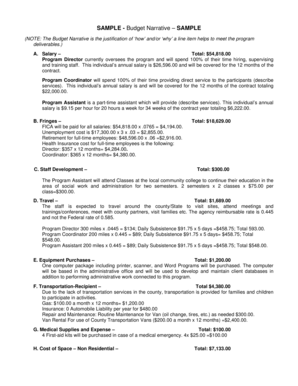
Budget Narrative Form


What is the Budget Narrative
The budget narrative is a detailed explanation that accompanies a budget proposal. It outlines the rationale behind budgetary allocations and provides context for each line item. This narrative is essential for stakeholders to understand how funds will be utilized effectively. It serves not only as a justification for expenses but also as a tool for transparency in financial planning.
Key Elements of the Budget Narrative
A comprehensive budget narrative includes several critical components:
- Objectives: Clearly state the goals of the project or program that the budget supports.
- Justification: Explain why each budget item is necessary, linking expenses to project goals.
- Detail: Provide specifics about costs, including unit prices and quantities for clarity.
- Assumptions: Outline any assumptions made during the budgeting process that could impact financial decisions.
- Impact: Discuss the expected outcomes and benefits of the proposed budget.
Steps to Complete the Budget Narrative
Completing a budget narrative involves a systematic approach:
- Gather Information: Collect all relevant data, including project objectives, costs, and timelines.
- Draft the Narrative: Write a clear and concise narrative that aligns with the budget details.
- Review and Revise: Ensure that the narrative is coherent and accurately reflects the budget.
- Seek Feedback: Share the draft with stakeholders for input and make necessary adjustments.
- Finalize: Prepare the final version for submission, ensuring it meets all requirements.
Legal Use of the Budget Narrative
The budget narrative must comply with various legal standards to ensure its validity. This includes adherence to federal and state regulations regarding funding and financial reporting. It is crucial to maintain transparency and accuracy to avoid potential legal issues. Proper documentation and justification within the narrative can protect organizations from audits and compliance challenges.
Examples of Using the Budget Narrative
Real-world examples can illustrate how budget narratives are applied. For instance, a nonprofit organization may use a budget narrative to justify expenses for a community outreach program. Each line item, such as personnel costs or materials, would be explained in detail, demonstrating how these expenses contribute to the program's success. Similarly, educational institutions may provide budget narratives for grant applications, outlining how funds will enhance educational outcomes.
Quick guide on how to complete budget narrative
Complete Budget Narrative effortlessly on any device
Online document management has become increasingly popular among companies and individuals. It offers an excellent eco-friendly alternative to conventional printed and signed documents, allowing you to access the necessary form and securely save it online. airSlate SignNow equips you with all the tools required to create, edit, and eSign your documents swiftly without delays. Manage Budget Narrative on any platform with airSlate SignNow Android or iOS applications and simplify any document-related task today.
The easiest way to edit and eSign Budget Narrative without any hassle
- Find Budget Narrative and click Get Form to begin.
- Utilize our tools to fill out your document.
- Emphasize relevant sections of your documents or redact sensitive data with tools specifically designed by airSlate SignNow for that purpose.
- Create your signature with the Sign feature, which takes seconds and carries the same legal validity as a traditional wet ink signature.
- Review the information and then click on the Done button to save your modifications.
- Select how you wish to send your form, via email, SMS, or invite link, or download it to your computer.
Say goodbye to lost or misplaced documents, tedious form searches, or errors that require printing new document copies. airSlate SignNow addresses your document management needs in just a few clicks from any device you prefer. Edit and eSign Budget Narrative and guarantee exceptional communication at every stage of your document preparation process with airSlate SignNow.
Create this form in 5 minutes or less
Create this form in 5 minutes!
How to create an eSignature for the budget narrative
How to create an electronic signature for a PDF online
How to create an electronic signature for a PDF in Google Chrome
How to create an e-signature for signing PDFs in Gmail
How to create an e-signature right from your smartphone
How to create an e-signature for a PDF on iOS
How to create an e-signature for a PDF on Android
People also ask
-
What is a budget narrative in the context of airSlate SignNow?
A budget narrative provides a detailed explanation of the financial components of a project, outlining how funds will be allocated. With airSlate SignNow, you can easily create and share budget narratives by electronically signing and managing your documents, making the process more efficient.
-
How can airSlate SignNow help in creating a budget narrative?
airSlate SignNow simplifies the process of drafting a budget narrative by allowing users to collaborate and edit documents in real-time. The platform's intuitive features enable you to clearly communicate your budgetary needs and rationale through seamlessly signed documents.
-
What are the pricing options for airSlate SignNow when preparing a budget narrative?
airSlate SignNow offers flexible pricing plans that cater to different business needs, ensuring that managing your budget narrative remains cost-effective. You can choose from various subscriptions based on features and user limits, allowing you to find the right fit for your organization.
-
Can I integrate airSlate SignNow with other tools for budget narrative management?
Yes, airSlate SignNow supports integrations with popular tools like Google Workspace, Microsoft Office, and various CRM systems, making it easy to manage your budget narrative alongside your existing workflow. This connectivity enhances productivity and streamlines the document signing process.
-
What are the key features of airSlate SignNow for budget narrative preparation?
Key features of airSlate SignNow include customizable templates, eSigning capabilities, and advanced automation options that simplify the creation of your budget narrative. With these tools, you can ensure accuracy and save time while preparing your financial documents.
-
How does airSlate SignNow enhance collaboration on budget narratives?
airSlate SignNow promotes collaboration by allowing multiple users to review, comment, and sign on budget narratives in real-time. This reduces misunderstandings and ensures that all stakeholders are aligned on budgetary decisions, leading to better project outcomes.
-
Is airSlate SignNow user-friendly for people new to creating budget narratives?
Absolutely! airSlate SignNow is designed with user experience in mind, which makes it accessible for individuals who may be new to preparing budget narratives. The straightforward interface and helpful tutorials ensure that users can quickly learn how to manage their documentation effectively.
Get more for Budget Narrative
- Your children if any if you will provide more than half of their support from july 1 2020 through june 30 2021 or if form
- 20142015 verification worksheet for dependent bb mercy college mercy form
- 1617 depworksheet v1pdf mercy college mercy form
- Student access services intake form intake form
- Panel of physicians orthopedic form
- Teacher education program application for admission form
- Conditional tsi compliance contract suggested collin form
- V1 verification form dependent student palm beach state
Find out other Budget Narrative
- eSignature Oregon Car Dealer Rental Lease Agreement Safe
- eSignature South Carolina Charity Confidentiality Agreement Easy
- Can I eSignature Tennessee Car Dealer Limited Power Of Attorney
- eSignature Utah Car Dealer Cease And Desist Letter Secure
- eSignature Virginia Car Dealer Cease And Desist Letter Online
- eSignature Virginia Car Dealer Lease Termination Letter Easy
- eSignature Alabama Construction NDA Easy
- How To eSignature Wisconsin Car Dealer Quitclaim Deed
- eSignature California Construction Contract Secure
- eSignature Tennessee Business Operations Moving Checklist Easy
- eSignature Georgia Construction Residential Lease Agreement Easy
- eSignature Kentucky Construction Letter Of Intent Free
- eSignature Kentucky Construction Cease And Desist Letter Easy
- eSignature Business Operations Document Washington Now
- How To eSignature Maine Construction Confidentiality Agreement
- eSignature Maine Construction Quitclaim Deed Secure
- eSignature Louisiana Construction Affidavit Of Heirship Simple
- eSignature Minnesota Construction Last Will And Testament Online
- eSignature Minnesota Construction Last Will And Testament Easy
- How Do I eSignature Montana Construction Claim