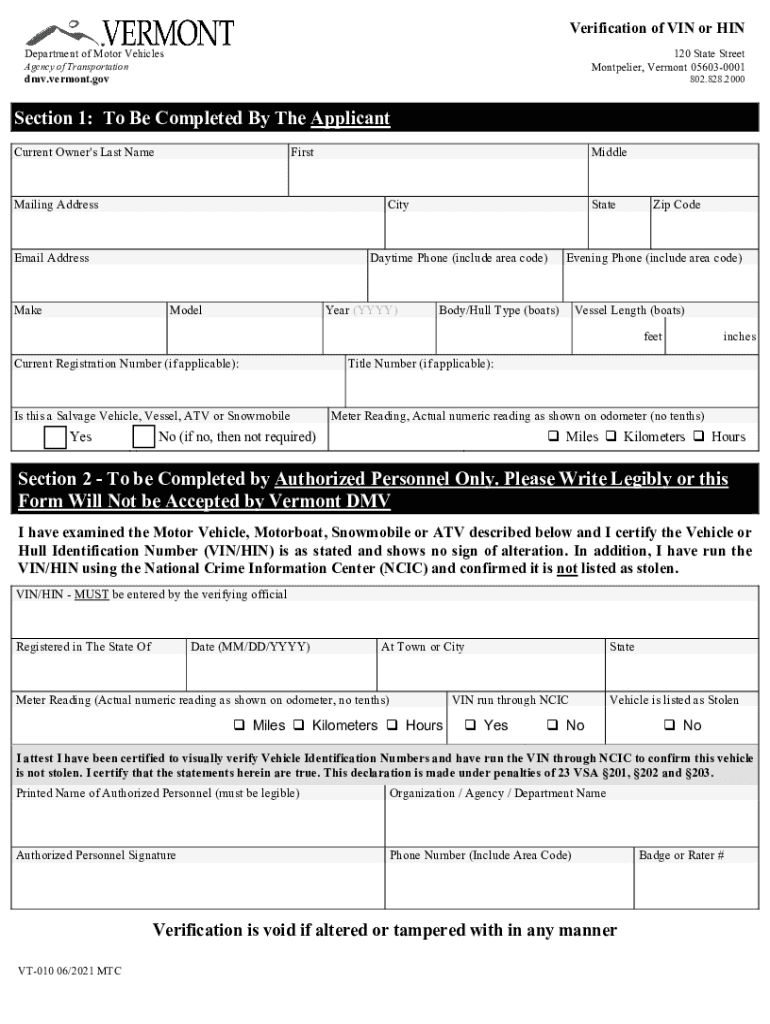
Vermont Dmv Vin 2021-2026


What is the Vermont DMV VIN?
The Vermont DMV VIN, or Vehicle Identification Number, is a unique code assigned to every motor vehicle registered in Vermont. This number is crucial for identifying vehicles and is used in various legal and administrative contexts, including registration, title transfers, and insurance. Each VIN consists of 17 characters, which include both numbers and letters, providing essential information about the vehicle's make, model, year, and place of manufacture.
Steps to Complete the Vermont DMV VIN
Completing the Vermont DMV VIN form involves several steps to ensure accuracy and compliance with state regulations. Follow these steps:
- Gather necessary documents, including proof of ownership and identification.
- Locate the VIN on the vehicle, typically found on the dashboard or inside the driver’s side door.
- Fill out the Vermont DMV VIN form with the correct information, ensuring all details match the vehicle's documentation.
- Review the completed form for any errors or omissions.
- Submit the form to the Vermont DMV through the designated method, whether online, by mail, or in person.
Legal Use of the Vermont DMV VIN
The Vermont DMV VIN serves several legal purposes, including vehicle registration and compliance with state laws. It is essential for establishing ownership and ensuring that the vehicle meets safety and environmental standards. Any discrepancies in the VIN can lead to complications in registration and legal disputes. Therefore, it is vital to ensure that the VIN is correctly recorded and reported in all relevant documents.
Key Elements of the Vermont DMV VIN
Understanding the key elements of the Vermont DMV VIN is important for vehicle owners. The VIN is divided into sections that provide specific information:
- World Manufacturer Identifier (WMI): The first three characters identify the manufacturer and country of origin.
- Vehicle Descriptor Section (VDS): Characters four through eight describe the vehicle type, model, and safety features.
- Vehicle Identifier Section (VIS): The last nine characters include the production year, assembly plant, and a unique serial number.
How to Obtain the Vermont DMV VIN
Obtaining a Vermont DMV VIN is typically straightforward. If you are purchasing a new or used vehicle, the VIN should be provided by the seller. For vehicles that do not have a VIN, such as homemade or reconstructed vehicles, you may need to apply for one through the Vermont DMV. This process often includes submitting specific documentation and possibly undergoing an inspection to verify the vehicle's identity.
State-Specific Rules for the Vermont DMV VIN
Vermont has specific regulations regarding the use and reporting of the VIN. These rules dictate how VINs must be displayed on vehicles, the process for correcting errors, and how to handle VINs for vehicles that have been rebuilt or salvaged. Familiarizing yourself with these state-specific rules is essential for compliance and to avoid potential legal issues.
Quick guide on how to complete vermont dmv vin
Complete Vermont Dmv Vin effortlessly on any device
Digital document management has gained popularity among businesses and individuals. It offers an ideal environmentally-friendly substitute to conventional printed and signed paperwork, as you can easily access the right form and securely save it online. airSlate SignNow provides all the features you need to create, edit, and electronically sign your documents swiftly and without complications. Handle Vermont Dmv Vin on any device with airSlate SignNow Android or iOS applications and simplify any document-related process today.
The easiest way to edit and electronically sign Vermont Dmv Vin without stress
- Obtain Vermont Dmv Vin and click Get Form to commence.
- Use the tools we offer to finalize your document.
- Emphasize important sections of the documents or obscure sensitive information with tools that airSlate SignNow provides specifically for that purpose.
- Create your signature with the Sign tool, which takes mere seconds and holds the same legal validity as a conventional wet ink signature.
- Review the details and click the Done button to save your changes.
- Choose how you wish to send your form, via email, SMS, or an invitation link, or download it to your computer.
Eliminate the worry of lost or misfiled documents, tedious form searches, or mistakes that necessitate printing new copies. airSlate SignNow addresses all your document management requirements in just a few clicks from any device you prefer. Adapt and electronically sign Vermont Dmv Vin and ensure effective communication at any stage of the form preparation process with airSlate SignNow.
Create this form in 5 minutes or less
Find and fill out the correct vermont dmv vin
Create this form in 5 minutes!
How to create an eSignature for the vermont dmv vin
How to generate an electronic signature for a PDF document in the online mode
How to generate an electronic signature for a PDF document in Chrome
The way to generate an e-signature for putting it on PDFs in Gmail
The way to generate an electronic signature right from your mobile device
How to make an e-signature for a PDF document on iOS devices
The way to generate an electronic signature for a PDF on Android devices
People also ask
-
What is vt vt 010, and how does it relate to airSlate SignNow?
The term vt vt 010 refers to a specific version of document signing features provided by airSlate SignNow. This version enhances the user experience by streamlining the electronic signature process, making it more efficient for businesses looking to manage their documents effectively.
-
How much does airSlate SignNow cost for vt vt 010 users?
Pricing for airSlate SignNow using vt vt 010 varies based on the specific plan chosen. Whether you are a small business or an enterprise, you can find a cost-effective solution that meets your needs without breaking the bank.
-
What features are included in vt vt 010 for airSlate SignNow?
VT vt 010 includes a range of features such as customizable templates, automated workflows, and seamless eSigning capabilities. These features ensure that businesses can efficiently manage their documents while maintaining compliance and security.
-
What are the benefits of using airSlate SignNow's vt vt 010 for businesses?
Using airSlate SignNow’s vt vt 010 helps businesses save time and reduce paperwork. By allowing users to send and sign documents electronically, it enhances operational efficiency and improves overall productivity.
-
Can vt vt 010 be integrated with other software solutions?
Yes, airSlate SignNow's vt vt 010 offers robust integration capabilities with various software applications. This means you can connect it with your CRM, project management tools, and other essential software to streamline your business processes.
-
Is it easy to get started with airSlate SignNow's vt vt 010?
Absolutely! Getting started with airSlate SignNow's vt vt 010 is quick and user-friendly. The platform is designed to be intuitive, allowing users to send and sign documents within minutes without requiring extensive training.
-
What industries can benefit from using vt vt 010?
VT vt 010 by airSlate SignNow is versatile enough to benefit various industries including real estate, legal, healthcare, and finance. Any business that requires document signing can leverage this solution to enhance efficiency and compliance.
Get more for Vermont Dmv Vin
Find out other Vermont Dmv Vin
- How Do I eSign New Mexico Healthcare / Medical Word
- How To eSign Washington High Tech Presentation
- Help Me With eSign Vermont Healthcare / Medical PPT
- How To eSign Arizona Lawers PDF
- How To eSign Utah Government Word
- How Can I eSign Connecticut Lawers Presentation
- Help Me With eSign Hawaii Lawers Word
- How Can I eSign Hawaii Lawers Document
- How To eSign Hawaii Lawers PPT
- Help Me With eSign Hawaii Insurance PPT
- Help Me With eSign Idaho Insurance Presentation
- Can I eSign Indiana Insurance Form
- How To eSign Maryland Insurance PPT
- Can I eSign Arkansas Life Sciences PDF
- How Can I eSign Arkansas Life Sciences PDF
- Can I eSign Connecticut Legal Form
- How Do I eSign Connecticut Legal Form
- How Do I eSign Hawaii Life Sciences Word
- Can I eSign Hawaii Life Sciences Word
- How Do I eSign Hawaii Life Sciences Document