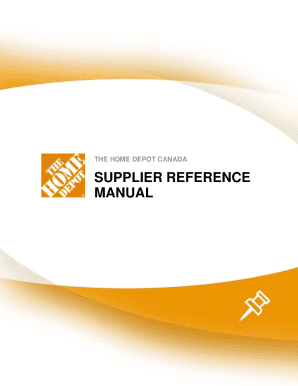
Home Depot Supplier Reference Guide Form


What is the Home Depot Supplier Reference Guide
The Home Depot Supplier Reference Guide is a comprehensive document designed to assist potential and current vendors in understanding the requirements and processes involved in becoming a supplier for Home Depot. This guide outlines essential information such as compliance standards, product specifications, and operational guidelines. It serves as a crucial resource for businesses looking to navigate the complexities of partnering with one of the largest home improvement retailers in the United States.
Key elements of the Home Depot Supplier Reference Guide
Several key elements are integral to the Home Depot Supplier Reference Guide. These include:
- Compliance Requirements: Detailed information on legal and regulatory standards that suppliers must meet.
- Product Standards: Specifications regarding quality, safety, and performance that products must adhere to.
- Operational Procedures: Guidelines on order processing, shipping, and inventory management.
- Vendor Performance Metrics: Criteria used to evaluate supplier performance and ensure quality service.
Steps to complete the Home Depot Supplier Reference Guide
Completing the Home Depot Supplier Reference Guide involves several steps to ensure that all necessary information is accurately provided. These steps typically include:
- Reviewing the guide thoroughly to understand all requirements.
- Gathering necessary documentation, such as business licenses and product information.
- Filling out the application and any required forms as outlined in the guide.
- Submitting the completed application through the designated channels, whether online or via mail.
Eligibility Criteria
To qualify as a vendor for Home Depot, businesses must meet specific eligibility criteria. These criteria often include:
- Demonstrating the ability to meet product quality and safety standards.
- Providing proof of insurance and necessary business licenses.
- Exhibiting a commitment to sustainability and ethical business practices.
- Having a reliable supply chain and logistics capabilities.
Application Process & Approval Time
The application process for becoming a Home Depot vendor involves several stages. After submitting the Home Depot vendor application, the approval time can vary based on several factors, including:
- The completeness of the application and supporting documents.
- The complexity of the product offerings.
- Current vendor capacity and market demand.
Typically, vendors can expect to receive feedback within a few weeks, but this timeline may extend depending on the specific circumstances of the application.
Quick guide on how to complete home depot supplier reference guide
Complete Home Depot Supplier Reference Guide effortlessly on any device
Digital document management has gained popularity among businesses and individuals. It offers an excellent environmentally-friendly option to conventional printed and signed documents, allowing you to obtain the necessary form and securely keep it online. airSlate SignNow provides all the tools you need to create, modify, and electronically sign your documents quickly with no delays. Manage Home Depot Supplier Reference Guide on any device using the airSlate SignNow Android or iOS applications and simplify any document-related task today.
How to modify and electronically sign Home Depot Supplier Reference Guide effortlessly
- Obtain Home Depot Supplier Reference Guide and click Get Form to commence.
- Make use of the tools we provide to complete your document.
- Emphasize important sections of your documents or redact sensitive information with the tools that airSlate SignNow offers specifically for that purpose.
- Generate your eSignature with the Sign tool, which takes mere seconds and carries the same legal validity as a conventional ink signature.
- Review all the information and click on the Done button to confirm your changes.
- Choose your preferred method to share your form, either via email, text message (SMS), invitation link, or download it to your computer.
Eliminate worries about lost or misplaced documents, cumbersome form navigation, or mistakes that necessitate printing new document copies. airSlate SignNow addresses all your document management needs in just a few clicks from any device you prefer. Modify and electronically sign Home Depot Supplier Reference Guide and ensure excellent communication at any phase of the form preparation process with airSlate SignNow.
Create this form in 5 minutes or less
Create this form in 5 minutes!
How to create an eSignature for the home depot supplier reference guide
How to create an electronic signature for a PDF online
How to create an electronic signature for a PDF in Google Chrome
How to create an e-signature for signing PDFs in Gmail
How to create an e-signature right from your smartphone
How to create an e-signature for a PDF on iOS
How to create an e-signature for a PDF on Android
People also ask
-
What is the Home Depot vendor application process?
The Home Depot vendor application process involves submitting an application through their official portal, where you’ll need to provide critical business information. Once submitted, your application will be reviewed for eligibility, and they may contact you for further details. It's essential to ensure that your application is complete to avoid delays.
-
What are the benefits of using airSlate SignNow for the Home Depot vendor application?
Using airSlate SignNow for the Home Depot vendor application streamlines the process of signing and managing documents. As a cloud-based solution, it allows you to send, eSign, and store your application securely, making it easier to track its progress. This saves valuable time and enhances your efficiency throughout the application process.
-
Are there any costs associated with the Home Depot vendor application?
The Home Depot vendor application itself does not typically require a fee; however, costs may arise from the necessary documentation or resources needed to complete it. Additionally, using airSlate SignNow may involve a subscription fee, which includes advanced features to optimize your application process. It's worth exploring how these services can provide long-term savings and efficiency.
-
Can airSlate SignNow integrate with other platforms for the Home Depot vendor application?
Yes, airSlate SignNow integrates with various platforms, enhancing the convenience of submitting your Home Depot vendor application. These integrations facilitate seamless connections with CRM systems, cloud storage, and email services, making it easier to manage your documents. This ensures that all your business processes remain streamlined and efficient.
-
What features does airSlate SignNow offer that assist with the Home Depot vendor application?
airSlate SignNow offers several features, including customizable templates, bulk sending, and real-time tracking of document statuses, which can signNowly help streamline the Home Depot vendor application. These tools allow you to ensure that all necessary signatures are collected quickly and that your documents are always in order. By automating repetitive tasks, you can focus more on core business functions.
-
How can airSlate SignNow enhance the security of my Home Depot vendor application?
airSlate SignNow enhances the security of your Home Depot vendor application through encryption and secure data storage. This ensures that your sensitive business information remains confidential throughout the application process. Additionally, you can implement user authentication and access controls to further secure document sharing and signing.
-
What type of support can I expect while completing the Home Depot vendor application with airSlate SignNow?
When using airSlate SignNow, you have access to comprehensive support while completing your Home Depot vendor application. Their dedicated support team is available to help you navigate any issues or queries you may have during the signing process. Moreover, you can access a wealth of resources, including tutorials and FAQs, to assist you at any time.
Get more for Home Depot Supplier Reference Guide
Find out other Home Depot Supplier Reference Guide
- Can I eSignature West Virginia Lawers Cease And Desist Letter
- eSignature Alabama Plumbing Confidentiality Agreement Later
- How Can I eSignature Wyoming Lawers Quitclaim Deed
- eSignature California Plumbing Profit And Loss Statement Easy
- How To eSignature California Plumbing Business Letter Template
- eSignature Kansas Plumbing Lease Agreement Template Myself
- eSignature Louisiana Plumbing Rental Application Secure
- eSignature Maine Plumbing Business Plan Template Simple
- Can I eSignature Massachusetts Plumbing Business Plan Template
- eSignature Mississippi Plumbing Emergency Contact Form Later
- eSignature Plumbing Form Nebraska Free
- How Do I eSignature Alaska Real Estate Last Will And Testament
- Can I eSignature Alaska Real Estate Rental Lease Agreement
- eSignature New Jersey Plumbing Business Plan Template Fast
- Can I eSignature California Real Estate Contract
- eSignature Oklahoma Plumbing Rental Application Secure
- How Can I eSignature Connecticut Real Estate Quitclaim Deed
- eSignature Pennsylvania Plumbing Business Plan Template Safe
- eSignature Florida Real Estate Quitclaim Deed Online
- eSignature Arizona Sports Moving Checklist Now