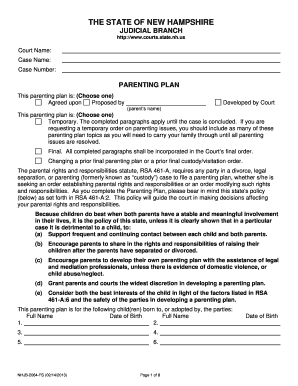
Parenting Plan California Form


What is the Parenting Plan California Form
The Parenting Plan California form is a legal document that outlines the arrangements for the care and custody of children following a separation or divorce. This form is essential for parents to establish clear guidelines regarding physical and legal custody, visitation schedules, and decision-making responsibilities. By detailing these aspects, the form helps ensure that both parents are on the same page and that the best interests of the child are prioritized.
Key elements of the Parenting Plan California Form
When completing the Parenting Plan California form, several key elements must be included to ensure its effectiveness and legal standing. These elements typically encompass:
- Custody Arrangements: Specify whether custody is joint or sole, and outline the living arrangements for the child.
- Visitation Schedule: Detail the visitation rights of each parent, including specific days and times.
- Decision-Making Responsibilities: Clarify how decisions regarding education, health care, and other significant aspects of the child's life will be made.
- Communication Guidelines: Establish how parents will communicate about the child's needs and any changes to the plan.
- Dispute Resolution: Include methods for resolving disagreements regarding the plan, such as mediation.
Steps to complete the Parenting Plan California Form
Filling out the Parenting Plan California form involves several important steps to ensure that all necessary information is accurately captured. Follow these steps for a smooth process:
- Gather Information: Collect all relevant details about your child, including their age, school, and any special needs.
- Discuss with Co-Parent: Have a conversation with the other parent to agree on key aspects of the plan.
- Fill Out the Form: Complete the form by providing detailed information about custody, visitation, and decision-making.
- Review Together: Go over the completed form with the other parent to ensure accuracy and agreement.
- File the Form: Submit the finalized form to the appropriate court or agency as required.
Legal use of the Parenting Plan California Form
The Parenting Plan California form is legally binding once it is submitted to the court and approved. It serves as an official record of the custody arrangements and can be enforced by the court. To ensure its legal validity, both parents should adhere to the agreed-upon terms and seek modifications through the court if circumstances change. Understanding the legal implications of the form is crucial for both parents to protect their rights and the well-being of their child.
How to obtain the Parenting Plan California Form
The Parenting Plan California form can be obtained from various sources, including:
- Court Websites: Many California courts provide downloadable forms directly on their official websites.
- Legal Aid Organizations: Non-profit organizations often offer resources and assistance in obtaining legal forms.
- Family Law Attorneys: Consulting with a family law attorney can provide personalized guidance and access to the necessary forms.
State-specific rules for the Parenting Plan California Form
California has specific rules and guidelines governing the completion and submission of the Parenting Plan form. Parents must be aware of the following:
- Best Interests of the Child: The plan must prioritize the child's welfare and best interests.
- Mandatory Mediation: In many cases, parents are required to attend mediation before finalizing the parenting plan.
- Judicial Review: The court will review the plan to ensure it meets legal standards and is in the child's best interests.
Quick guide on how to complete parenting plan california form
Complete Parenting Plan California Form effortlessly on any device
Digital document management has gained traction among businesses and individuals. It offers a perfect environmentally-friendly option to conventional printed and signed paperwork, as you can access the necessary form and securely store it online. airSlate SignNow provides you with all the tools you require to create, modify, and electronically sign your documents rapidly without interruptions. Handle Parenting Plan California Form on any platform with airSlate SignNow Android or iOS applications and enhance any documentation process today.
The optimal way to modify and eSign Parenting Plan California Form effortlessly
- Find Parenting Plan California Form and then click Get Form to begin.
- Use the tools we provide to fill out your form.
- Emphasize relevant sections of your documents or obscure sensitive information with tools that airSlate SignNow specifically offers for that purpose.
- Create your electronic signature with the Sign tool, which takes mere seconds and holds the same legal validity as a conventional wet ink signature.
- Review all the details and then click on the Done button to save your modifications.
- Select how you wish to send your form, via email, text message (SMS), an invitation link, or download it to your computer.
Eliminate concerns about lost or misplaced documents, tedious form navigation, or errors that necessitate printing new document copies. airSlate SignNow fulfills all your document management needs in just a few clicks from any device of your choice. Edit and eSign Parenting Plan California Form and guarantee excellent communication at any stage of the form preparation process with airSlate SignNow.
Create this form in 5 minutes or less
Create this form in 5 minutes!
How to create an eSignature for the parenting plan california form
How to create an electronic signature for a PDF online
How to create an electronic signature for a PDF in Google Chrome
How to create an e-signature for signing PDFs in Gmail
How to create an e-signature right from your smartphone
How to create an e-signature for a PDF on iOS
How to create an e-signature for a PDF on Android
People also ask
-
What is a parenting plan template California?
A parenting plan template California is a customizable document that outlines how parents will share responsibilities and make decisions for their children after separation or divorce. It typically includes guidelines for custody arrangements, visitation schedules, and communication between parents. Using a parenting plan template can help ensure that both parents are on the same page regarding their children's upbringing.
-
How can I create a parenting plan template California?
Creating a parenting plan template California is easy with airSlate SignNow. You can start by selecting a template that suits your situation and customize it according to your needs. The platform provides a user-friendly interface to add, edit, and organize sections, making it simple to create a comprehensive plan.
-
Is there a cost associated with using the parenting plan template California?
Yes, there is a cost for utilizing the parenting plan template California through airSlate SignNow. Pricing plans are designed to be affordable and offer different levels of features depending on your needs. By comparing the options, you can find a suitable plan that fits your budget while still delivering the tools you need.
-
What features does airSlate SignNow offer for parents creating a parenting plan?
AirSlate SignNow offers various features for parents using a parenting plan template California, including eSignature capabilities, document sharing, and real-time collaboration. These features make it easy for both parents to review and agree on the terms outlined in their plan. Additionally, the platform ensures that all documents are securely stored and easily accessible.
-
Can I integrate airSlate SignNow with other tools for my parenting plan?
Absolutely! AirSlate SignNow provides integrations with various productivity tools and services, making it easier to manage your parenting plan. Whether you use cloud storage or project management software, you can connect these tools seamlessly to enhance the functionality of your parenting plan template California.
-
What are the benefits of using a parenting plan template California?
Using a parenting plan template California offers several benefits, including clarity and structure for co-parenting arrangements. It helps establish routines for children, minimizes misunderstandings, and provides a legal framework that can be helpful in court if disputes arise. Additionally, a well-crafted plan promotes cooperation and communication between parents.
-
How can a parenting plan template California help resolve conflicts?
A parenting plan template California can help resolve conflicts by providing a clear outline of expectations, responsibilities, and decision-making processes between parents. When both parties have a documented agreement, it reduces ambiguity and the potential for disagreements. This proactive approach to co-parenting can lead to a more harmonious relationship.
Get more for Parenting Plan California Form
Find out other Parenting Plan California Form
- Electronic signature Montana High Tech Warranty Deed Mobile
- Electronic signature Florida Lawers Cease And Desist Letter Fast
- Electronic signature Lawers Form Idaho Fast
- Electronic signature Georgia Lawers Rental Lease Agreement Online
- How Do I Electronic signature Indiana Lawers Quitclaim Deed
- How To Electronic signature Maryland Lawers Month To Month Lease
- Electronic signature North Carolina High Tech IOU Fast
- How Do I Electronic signature Michigan Lawers Warranty Deed
- Help Me With Electronic signature Minnesota Lawers Moving Checklist
- Can I Electronic signature Michigan Lawers Last Will And Testament
- Electronic signature Minnesota Lawers Lease Termination Letter Free
- Electronic signature Michigan Lawers Stock Certificate Mobile
- How Can I Electronic signature Ohio High Tech Job Offer
- How To Electronic signature Missouri Lawers Job Description Template
- Electronic signature Lawers Word Nevada Computer
- Can I Electronic signature Alabama Legal LLC Operating Agreement
- How To Electronic signature North Dakota Lawers Job Description Template
- Electronic signature Alabama Legal Limited Power Of Attorney Safe
- How To Electronic signature Oklahoma Lawers Cease And Desist Letter
- How To Electronic signature Tennessee High Tech Job Offer