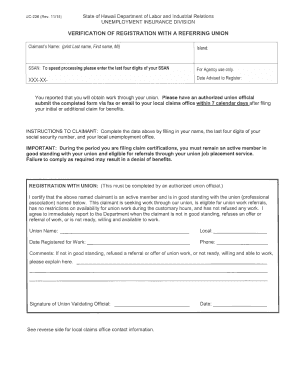
Uc 226 Form


What is the UC 226 Form
The UC 226 form is a crucial document used in the context of unemployment compensation in the United States. It serves as a request for determination of eligibility for unemployment benefits. This form is typically required by state unemployment agencies to assess whether an individual qualifies for financial assistance during periods of unemployment. Understanding the purpose and requirements of the UC 226 form is essential for individuals seeking to navigate the unemployment benefits process effectively.
How to Use the UC 226 Form
Using the UC 226 form involves several steps to ensure that it is completed accurately. First, gather all necessary information, including personal identification details and employment history. Next, carefully fill out the form, ensuring that all sections are completed as required. After completing the form, review it for accuracy before submission. It is important to follow any specific instructions provided by your state’s unemployment agency regarding the submission process, which may include online, mail, or in-person options.
Steps to Complete the UC 226 Form
Completing the UC 226 form requires attention to detail. Here are the steps to follow:
- Gather necessary documents, including your Social Security number and employment records.
- Provide accurate personal information, including your name, address, and contact details.
- Detail your employment history, including dates of employment and reasons for separation.
- Review the completed form for any errors or omissions.
- Submit the form according to your state’s guidelines, ensuring you meet any deadlines.
Legal Use of the UC 226 Form
The UC 226 form has legal implications, as it is used to determine eligibility for unemployment benefits. To ensure that the form is legally binding, it must be completed accurately and submitted within the specified timeframe. Compliance with state regulations is essential, as incorrect or incomplete submissions may result in delays or denial of benefits. Understanding the legal context of the UC 226 form helps individuals protect their rights and ensure they receive the assistance they need.
Key Elements of the UC 226 Form
Several key elements are essential to the UC 226 form. These include:
- Personal Information: This section requires your full name, address, and Social Security number.
- Employment History: Detailed information regarding your previous employers, job titles, and reasons for leaving.
- Eligibility Questions: Responses to specific questions that determine your eligibility for benefits.
- Signature: Your signature certifies that the information provided is true and accurate.
Who Issues the UC 226 Form
The UC 226 form is typically issued by state unemployment agencies. Each state has its own version of the form, tailored to meet local regulations and requirements. It is essential to obtain the correct form from your state’s unemployment office to ensure compliance with local laws. Accessing the form through official state resources guarantees that you are using the most up-to-date version, which is critical for the application process.
Quick guide on how to complete uc 226 form
Complete Uc 226 Form effortlessly on any device
Digital document management has become increasingly popular among businesses and individuals. It serves as an ideal eco-friendly substitute for traditional printed and signed documents, allowing you to obtain the necessary forms and securely store them online. airSlate SignNow provides you with all the resources needed to create, edit, and eSign your documents quickly without any delays. Manage Uc 226 Form on any device with airSlate SignNow's Android or iOS applications and simplify any document-related processes today.
How to edit and eSign Uc 226 Form with ease
- Locate Uc 226 Form and click on Get Form to begin.
- Use the available tools to complete your document.
- Emphasize pertinent sections of the documents or obscure sensitive information with tools that airSlate SignNow provides specifically for that purpose.
- Create your eSignature using the Sign feature, which only takes seconds and carries the same legal validity as a conventional wet ink signature.
- Verify the details and click on the Done button to save your modifications.
- Select your preferred method for delivering your form, whether by email, SMS, or an invitation link, or download it to your computer.
Eliminate worries about lost or misplaced files, tedious form searching, or errors that necessitate printing new document copies. airSlate SignNow satisfies your document management needs with just a few clicks from any device you prefer. Edit and eSign Uc 226 Form and ensure excellent communication at every stage of your form preparation process with airSlate SignNow.
Create this form in 5 minutes or less
Create this form in 5 minutes!
How to create an eSignature for the uc 226 form
How to create an electronic signature for a PDF online
How to create an electronic signature for a PDF in Google Chrome
How to create an e-signature for signing PDFs in Gmail
How to create an e-signature right from your smartphone
How to create an e-signature for a PDF on iOS
How to create an e-signature for a PDF on Android
People also ask
-
What is the uc 226 form?
The uc 226 form is a document used for unemployment compensation in certain states. It serves as a request for benefits and must be completed accurately to ensure a smooth processing of your claim. Understanding the components of the uc 226 form is crucial for effective submission.
-
How can airSlate SignNow assist with the uc 226 form?
airSlate SignNow simplifies the process of completing and submitting the uc 226 form by providing an easy-to-use digital platform. With airSlate SignNow, you can eSign your documents, ensuring that your uc 226 form is signed quickly and securely. This streamlines your experience and reduces the time spent on paperwork.
-
Are there any costs associated with using airSlate SignNow for the uc 226 form?
airSlate SignNow offers a variety of pricing plans to accommodate different business needs when handling the uc 226 form. Whether you are an individual or a large corporation, there is a suitable plan that makes the eSigning process economical and efficient. Enjoy the benefits of our service without breaking the bank.
-
What features does airSlate SignNow provide for the uc 226 form?
airSlate SignNow provides features such as template creation, easy document sharing, and tracking for your uc 226 form. Users can also enjoy automated reminders for signatures, as well as secure cloud storage for easy access. These features ensure that your document process remains organized and efficient.
-
How secure is my information when using the uc 226 form with airSlate SignNow?
Security is a top priority at airSlate SignNow, especially when handling sensitive documents like the uc 226 form. We employ advanced encryption measures to protect your data during transmission and storage. This means your personal information remains confidential and secure throughout the signing process.
-
Can I integrate airSlate SignNow with other applications to manage the uc 226 form?
Yes, airSlate SignNow offers integrations with various applications to help you manage the uc 226 form seamlessly. Whether you need integration with CRM systems or project management tools, our platform can enhance your workflow by connecting all your essential tools. This creates a more streamlined experience for processing your documents.
-
What are the benefits of using airSlate SignNow for the uc 226 form?
Using airSlate SignNow for the uc 226 form provides a number of benefits, including efficiency, cost-effectiveness, and ease of use. You can digitally sign and send documents without the hassle of printing and mailing, which saves time and resources. This ensures a hassle-free experience, allowing you to focus on what matters most.
Get more for Uc 226 Form
Find out other Uc 226 Form
- Can I Electronic signature Massachusetts Separation Agreement
- Can I Electronic signature North Carolina Separation Agreement
- How To Electronic signature Wyoming Affidavit of Domicile
- Electronic signature Wisconsin Codicil to Will Later
- Electronic signature Idaho Guaranty Agreement Free
- Electronic signature North Carolina Guaranty Agreement Online
- eSignature Connecticut Outsourcing Services Contract Computer
- eSignature New Hampshire Outsourcing Services Contract Computer
- eSignature New York Outsourcing Services Contract Simple
- Electronic signature Hawaii Revocation of Power of Attorney Computer
- How Do I Electronic signature Utah Gift Affidavit
- Electronic signature Kentucky Mechanic's Lien Free
- Electronic signature Maine Mechanic's Lien Fast
- Can I Electronic signature North Carolina Mechanic's Lien
- How To Electronic signature Oklahoma Mechanic's Lien
- Electronic signature Oregon Mechanic's Lien Computer
- Electronic signature Vermont Mechanic's Lien Simple
- How Can I Electronic signature Virginia Mechanic's Lien
- Electronic signature Washington Mechanic's Lien Myself
- Electronic signature Louisiana Demand for Extension of Payment Date Simple