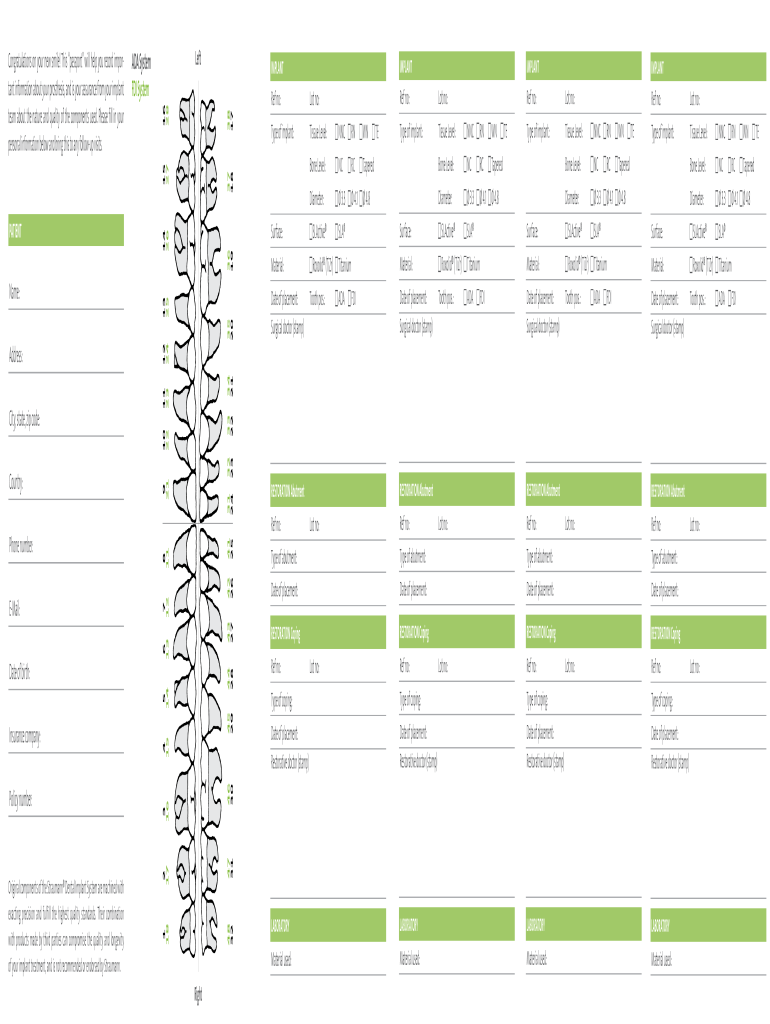
Straumann Implant Passport 2015-2026


What is the Straumann Implant Passport
The Straumann Implant Passport is a comprehensive documentation tool designed to track and manage dental implant procedures. It serves as a record for both dental professionals and patients, ensuring that all necessary information regarding the implant is readily available. This passport includes details about the implant type, placement date, and any associated procedures, making it an essential resource for ongoing patient care and follow-up treatments.
How to use the Straumann Implant Passport
Using the Straumann Implant Passport involves several straightforward steps. First, dental professionals should complete the passport with accurate information regarding the implant procedure. This includes patient details, implant specifications, and treatment notes. Patients are encouraged to keep their passport accessible, as it can be beneficial for future dental visits or in case of complications. Regular updates to the passport can help maintain an accurate history of the patient's dental health.
How to obtain the Straumann Implant Passport
To obtain a Straumann Implant Passport, patients typically receive it directly from their dental provider during the implant procedure. Dental practices that utilize Straumann products are equipped to provide this passport as part of their service. If a patient does not receive their passport, they should consult their dental office to ensure it is issued and properly filled out.
Key elements of the Straumann Implant Passport
The key elements of the Straumann Implant Passport include essential information such as:
- Patient identification details
- Implant type and model
- Date of implant placement
- Associated surgical procedures
- Follow-up care instructions
These elements are vital for ensuring comprehensive care and tracking the patient's dental history effectively.
Steps to complete the Straumann Implant Passport
Completing the Straumann Implant Passport involves the following steps:
- Gather patient information, including name, contact details, and medical history.
- Document the specific implant type and model used during the procedure.
- Record the date of the procedure and any relevant surgical notes.
- Provide instructions for post-operative care and follow-up appointments.
- Ensure the patient receives a copy of the completed passport for their records.
Following these steps helps ensure that all necessary information is captured accurately, contributing to better patient outcomes.
Legal use of the Straumann Implant Passport
The legal use of the Straumann Implant Passport is crucial for maintaining compliance with healthcare regulations. This document serves as an official record of the dental procedure and can be referenced in case of disputes or complications. It is important for dental professionals to ensure that the passport is filled out correctly and kept confidential, adhering to regulations such as HIPAA to protect patient privacy.
Quick guide on how to complete patient implant passport straumann
A concise guide on how to create your Straumann Implant Passport
Finding the correct template can prove to be difficult when you need to submit official foreign documents. Even if you possess the necessary form, it can be cumbersome to swiftly fill it out according to all specifications if you rely on paper copies instead of handling everything digitally. airSlate SignNow is the web-based eSignature service that assists you in overcoming these hurdles. It allows you to select your Straumann Implant Passport and promptly fill it in and sign it on-site without the need to reprint documents whenever you make a mistake.
Here are the steps you ought to follow to prepare your Straumann Implant Passport with airSlate SignNow:
- Click the Get Form button to upload your document to our editor immediately.
- Begin with the first blank section, enter your information, and proceed with the Next tool.
- Complete the empty fields utilizing the Cross and Check tools from the top panel.
- Select the Highlight or Line options to emphasize the most crucial details.
- Click on Image and upload one if your Straumann Implant Passport necessitates it.
- Utilize the right-side panel to add additional fields for you or others to fill out if required.
- Review your responses and confirm the template by clicking Date, Initials, and Sign.
- Create, type, upload your eSignature, or capture it using a camera or QR code.
- Conclude editing the form by pressing the Done button and choosing your file-sharing options.
After your Straumann Implant Passport is prepared, you can share it however you prefer - dispatch it to your recipients via email, SMS, fax, or even print it directly from the editor. You can also securely keep all your completed documents in your account, organized in folders according to your preferences. Don’t waste time on manual document completion; try airSlate SignNow!
Create this form in 5 minutes or less
FAQs
-
How do I fill out an Indian passport form online?
You need to be careful while filling up the Passport form online. If is better if you download the Passport form and fill it up offline. You can upload the form again after you completely fill it up. You can check the complete procedure to know : How to Apply for Indian Passport Online ?
-
How do I fill out the Annexure B form for a passport?
Specimen Annexure-B can be seen at the following link -http://passportindia.gov.in/AppO...It can be seen that following data has to be filled in the form -Date of Birth ………………………………..Place of Birth ………………………………..Educational Qualification ………………………………..Profession (Govt./Private Service/Others) ………………………………..Permanent Address .………………………………..Present Address …………………………………Thus filling the form is not a problem as the applicants must know the above mentioned particulars.The real issue lies in getting it signed by the authorities who are authorized to issue the same as listed in the format.
-
Why are patient forms at hospitals such a pain to fill out?
Usually there is a one or maybe a two-page form. I don't think they are that difficult to fill out. They copy my insurance card and that's it. Generally they include a brief list of history questions and current symptom questions. If it is a current doctor, only the current symptom questions. As I am not the one with the medical degree, I hope they use those answers to put two and two together in case my sore throat, indigestion, headache or fever is part of a bigger picture of something more seriously wrong. The HIPAA form is long to read, but you only need to do that once (although you'll be expected to sign the release each time you see a new doctor or visit a new clinic or hospital).
-
Why do patients have to fill out forms when visiting a doctor? Why isn't there a "Facebook connect" for patient history/information?
There are many (many) reasons - so I'll list a few of the ones that I can think of off-hand.Here in the U.S. - we have a multi-party system: Provider-Payer-Patient (unlike other countries that have either a single payer - or universal coverage - or both). Given all the competing interests - at various times - incentives are often mis-aligned around the sharing of actual patient dataThose mis-aligned incentives have not, historically, focused on patient-centered solutions. That's starting to change - but slowly - and only fairly recently.Small practices are the proverbial "last mile" in healthcare - so many are still paper basedThere are still tens/hundreds of thousands of small practices (1-9 docs) - and a lot of healthcare is still delivered through the small practice demographicThere are many types of specialties - and practice types - and they have different needs around patient data (an optometrist's needs are different from a dentist - which is different from a cardiologist)Both sides of the equation - doctors and patients - are very mobile (we move, change employers - doctors move, change practices) - and there is no "centralized" data store with each persons digitized health information.As we move and age - and unless we have a chronic condition - our health data can become relatively obsolete - fairly quickly (lab results from a year ago are of limited use today)Most of us (in terms of the population as a whole) are only infrequent users of the healthcare system more broadly (cold, flu, stomach, UTI etc....). In other words, we're pretty healthy, so issues around healthcare (and it's use) is a lower priorityThere is a signNow loss of productivity when a practice moves from paper to electronic health records (thus the government "stimulus" funding - which is working - but still a long way to go)The penalties for PHI data bsignNow under HIPAA are signNow - so there has been a reluctance/fear to rely on electronic data. This is also why the vast majority of data bsignNowes are paper-based (typically USPS)This is why solutions like Google Health - and Revolution Health before them - failed - and closed completely (as in please remove your data - the service will no longer be available)All of which are contributing factors to why the U.S. Healthcare System looks like this:===============Chart Source: Mary Meeker - USA, Inc. (2011) - link here:http://www.kpcb.com/insights/usa...
Create this form in 5 minutes!
How to create an eSignature for the patient implant passport straumann
How to make an eSignature for your Patient Implant Passport Straumann in the online mode
How to create an eSignature for your Patient Implant Passport Straumann in Google Chrome
How to generate an electronic signature for putting it on the Patient Implant Passport Straumann in Gmail
How to make an electronic signature for the Patient Implant Passport Straumann right from your mobile device
How to create an eSignature for the Patient Implant Passport Straumann on iOS devices
How to generate an eSignature for the Patient Implant Passport Straumann on Android devices
People also ask
-
What is an implant passport?
An implant passport is a digital document that securely holds information about a patient's implantable medical devices. It provides easy access for both patients and healthcare providers, ensuring everyone is informed about the type and status of the implant. With airSlate SignNow, you can manage and eSign your implant passport documents effortlessly.
-
How can airSlate SignNow help manage my implant passport?
airSlate SignNow offers a user-friendly platform to create, send, and eSign your implant passport documents. With its intuitive features, you can easily customize your implant passport template, ensuring that all relevant information is collected and organized. This streamlines the process and reduces the risk of errors.
-
Are there any costs associated with using airSlate SignNow for my implant passport?
Yes, airSlate SignNow offers various pricing plans that cater to different business needs. The cost will depend on the features you require for managing your implant passports and how many users will be accessing the platform. Overall, it’s a cost-effective solution that provides signNow value for effective document management.
-
What features does airSlate SignNow offer for my implant passport?
airSlate SignNow includes features like customizable templates, in-depth document tracking, and secure eSigning, which are all essential for managing an implant passport. You can also automate workflows and reminders, making it easier to keep your implant passport updated and accessible. These features ensure that every detail of the implant is well-documented and readily available.
-
Can I integrate airSlate SignNow with other systems for my implant passport?
Yes, airSlate SignNow offers robust integrations with popular applications, which allows you to link your implant passport management with other healthcare or administrative systems. This connectivity enhances efficiency and ensures that your implant passport data syncs seamlessly across platforms. Integration capabilities are key to achieving a comprehensive management solution.
-
What are the benefits of digitizing my implant passport with airSlate SignNow?
Digitizing your implant passport with airSlate SignNow provides multiple benefits, such as improved accessibility, enhanced security, and reduced paperwork. Patients and healthcare professionals can access the implant passport anytime, which ensures timely and informed medical decisions are made. Moreover, it protects sensitive information with advanced encryption.
-
Is airSlate SignNow secure for managing my implant passport?
Absolutely! airSlate SignNow prioritizes security, utilizing advanced encryption and authentication methods to protect your implant passport and other sensitive documents. Regular security audits and compliance with legal standards ensure that your information remains confidential and secure at all times, giving you peace of mind.
Get more for Straumann Implant Passport
- Nul pdf form
- Nremt skills sheets 2022 pdf form
- Sample letter of request to waive penalty charges due to covid form
- Fiche dinspection chariot lvateur lectrique form
- D6 clearance form pdf
- Retirement option election form nysna pension plan and benefits
- How to transfer a vehicle trailer caravan or boat form
- Adult continuing education ace mitigation application form waiver of
Find out other Straumann Implant Passport
- How To Sign Arizona Business Operations PDF
- Help Me With Sign Nebraska Business Operations Presentation
- How To Sign Arizona Car Dealer Form
- How To Sign Arkansas Car Dealer Document
- How Do I Sign Colorado Car Dealer PPT
- Can I Sign Florida Car Dealer PPT
- Help Me With Sign Illinois Car Dealer Presentation
- How Can I Sign Alabama Charity Form
- How Can I Sign Idaho Charity Presentation
- How Do I Sign Nebraska Charity Form
- Help Me With Sign Nevada Charity PDF
- How To Sign North Carolina Charity PPT
- Help Me With Sign Ohio Charity Document
- How To Sign Alabama Construction PDF
- How To Sign Connecticut Construction Document
- How To Sign Iowa Construction Presentation
- How To Sign Arkansas Doctors Document
- How Do I Sign Florida Doctors Word
- Can I Sign Florida Doctors Word
- How Can I Sign Illinois Doctors PPT