Kkfi Registration Form


What is the KKFI Registration
The KKFI registration refers to the formal process required for individuals or teams to participate in kho kho, a traditional Indian sport. This registration is managed by the Kho Kho Federation of India, which oversees the rules, regulations, and organization of kho kho events across the country. The registration is essential for players to be recognized officially and to compete in sanctioned tournaments.
Steps to Complete the KKFI Registration
Completing the KKFI registration involves a series of steps to ensure that all necessary information is accurately submitted. Here is a typical process:
- Gather required documents, such as identification proof and photographs.
- Fill out the kho kho registration form, ensuring all fields are completed accurately.
- Submit the form online through the official KKFI website or via mail if required.
- Pay any applicable registration fees, which may vary based on the category of registration.
- Receive confirmation of registration from the KKFI, which may include a registration number.
Legal Use of the KKFI Registration
The KKFI registration is legally binding, meaning that once registered, players are subject to the rules and regulations set forth by the Kho Kho Federation of India. This includes adherence to competition standards, eligibility criteria, and any disciplinary actions that may arise from violations. Proper registration helps protect the rights of players and ensures fair play in all events.
Eligibility Criteria
To successfully register with the KKFI, applicants must meet specific eligibility criteria. These criteria typically include:
- Age requirements, which may differ based on the category of competition.
- Residency status, as some events may be limited to residents of certain states or regions.
- Compliance with health and fitness standards, which may require medical clearance.
Required Documents
When registering for the KKFI, applicants must prepare several documents to ensure a smooth registration process. Commonly required documents include:
- A government-issued identification card, such as a driver's license or passport.
- Recent passport-sized photographs.
- Any previous registration certificates if the applicant has participated in kho kho events before.
Form Submission Methods
The KKFI registration form can typically be submitted through multiple methods to accommodate applicants. These methods include:
- Online submission via the official KKFI website, which is often the most efficient method.
- Mailing a physical copy of the registration form to the designated federation office.
- In-person submission at designated registration centers during specific events or tournaments.
Key Elements of the KKFI Registration
Understanding the key elements of the KKFI registration can help applicants ensure they provide all necessary information. Important elements include:
- Personal details, such as name, age, and contact information.
- Team affiliation, if applicable, which may require additional information about the team.
- Signature or consent, confirming the applicant's agreement to abide by the rules of the kho kho federation.
Quick guide on how to complete kkfi registration
Effortlessly Prepare Kkfi Registration on Any Device
Digital document management has become increasingly favored among businesses and individuals. It serves as an ideal eco-friendly substitute for traditional paper documents that require printing and signatures, allowing you to access the correct form and securely store it online. airSlate SignNow equips you with all the resources necessary to swiftly create, modify, and electronically sign your documents without interruptions. Manage Kkfi Registration on any device using airSlate SignNow's Android or iOS applications and enhance any document-related process today.
The Simplest Way to Modify and Electronically Sign Kkfi Registration with Ease
- Obtain Kkfi Registration and click Get Form to begin.
- Make use of the tools we provide to fill out your document.
- Emphasize important sections of the documents or obscure sensitive information with tools specifically offered by airSlate SignNow for that purpose.
- Create your eSignature using the Sign feature, which takes just seconds and carries the same legal validity as a conventional wet ink signature.
- Verify the information and click the Done button to save your modifications.
- Select your preferred method to send your form—via email, SMS, invite link, or download it to your computer.
No more worrying about lost or misplaced documents, tedious form searches, or mistakes that necessitate printing new copies. airSlate SignNow fulfills all your document management needs with just a few clicks from any device you choose. Modify and electronically sign Kkfi Registration to ensure excellent communication at every stage of the form preparation process with airSlate SignNow.
Create this form in 5 minutes or less
Create this form in 5 minutes!
How to create an eSignature for the kkfi registration
How to create an electronic signature for a PDF online
How to create an electronic signature for a PDF in Google Chrome
How to create an e-signature for signing PDFs in Gmail
How to create an e-signature right from your smartphone
How to create an e-signature for a PDF on iOS
How to create an e-signature for a PDF on Android
People also ask
-
What is kkfi registration in airSlate SignNow?
KKFI registration in airSlate SignNow refers to the process of registering for the Key Keeper Fundamentals Initiative. This registration ensures that you can seamlessly use our eSigning features and manage your document workflows efficiently.
-
How much does kkfi registration cost?
The kkfi registration through airSlate SignNow is part of our subscription plans. Pricing varies based on the plan you choose, which includes features for document management and eSigning, making it a cost-effective solution for teams of any size.
-
What features are included with kkfi registration?
KKFI registration with airSlate SignNow offers a variety of features including customizable templates, secure eSigning, document tracking, and integration capabilities. This ensures you have all the tools you need to streamline your document workflow.
-
How can I benefit from kkfi registration?
By completing your kkfi registration, you'll gain access to airSlate SignNow's user-friendly platform which enhances document management efficiency. This allows you to save time, reduce errors, and improve the collaboration process with your team or clients.
-
Can I integrate kkfi registration with other applications?
Yes, airSlate SignNow allows you to integrate your kkfi registration with various applications such as CRM systems, email clients, and project management tools. These integrations help streamline your workflows and improve overall productivity.
-
Is there a trial available for kkfi registration?
AirSlate SignNow offers a free trial that includes the features available with kkfi registration. This allows you to explore all the benefits and functionalities before committing to a subscription.
-
How secure is kkfi registration and document signing?
KKFI registration and the document signing process in airSlate SignNow are built with robust security measures, including encryption and compliance with industry standards. This ensures your documents and data remain secure throughout the signing process.
Get more for Kkfi Registration
- Rec 002n notice of hearing on request for transfer or extension of time for retention of superior court records court record form
- Dv 110 s orden de restricci n temporal la persona en 1 debe llenar solo los n meros 1 1 el secretario pone un sello de la fecha form
- Bof 053 automated firearms system afs request for firearms records bof 053 automated firearms system afs request for firearms form
- Gc 400c2 schedule c disbursements conservatee s residential or long term care facility living expenses standard account form
- Request for boy scouts of america special license plate please read the instructions on the back of this form and complete the
- Inf 1250a e p n program enrollment packet index ready contains all forms required for enrollment into the employer pull notice
- Comparing data displayed in box plots lesson 11 2 answer key form
- Wage loss statement for job search injured worker form
Find out other Kkfi Registration
- eSignature Washington Government Arbitration Agreement Simple
- Can I eSignature Massachusetts Finance & Tax Accounting Business Plan Template
- Help Me With eSignature Massachusetts Finance & Tax Accounting Work Order
- eSignature Delaware Healthcare / Medical NDA Secure
- eSignature Florida Healthcare / Medical Rental Lease Agreement Safe
- eSignature Nebraska Finance & Tax Accounting Business Letter Template Online
- Help Me With eSignature Indiana Healthcare / Medical Notice To Quit
- eSignature New Jersey Healthcare / Medical Credit Memo Myself
- eSignature North Dakota Healthcare / Medical Medical History Simple
- Help Me With eSignature Arkansas High Tech Arbitration Agreement
- eSignature Ohio Healthcare / Medical Operating Agreement Simple
- eSignature Oregon Healthcare / Medical Limited Power Of Attorney Computer
- eSignature Pennsylvania Healthcare / Medical Warranty Deed Computer
- eSignature Texas Healthcare / Medical Bill Of Lading Simple
- eSignature Virginia Healthcare / Medical Living Will Computer
- eSignature West Virginia Healthcare / Medical Claim Free
- How To eSignature Kansas High Tech Business Plan Template
- eSignature Kansas High Tech Lease Agreement Template Online
- eSignature Alabama Insurance Forbearance Agreement Safe
- How Can I eSignature Arkansas Insurance LLC Operating Agreement