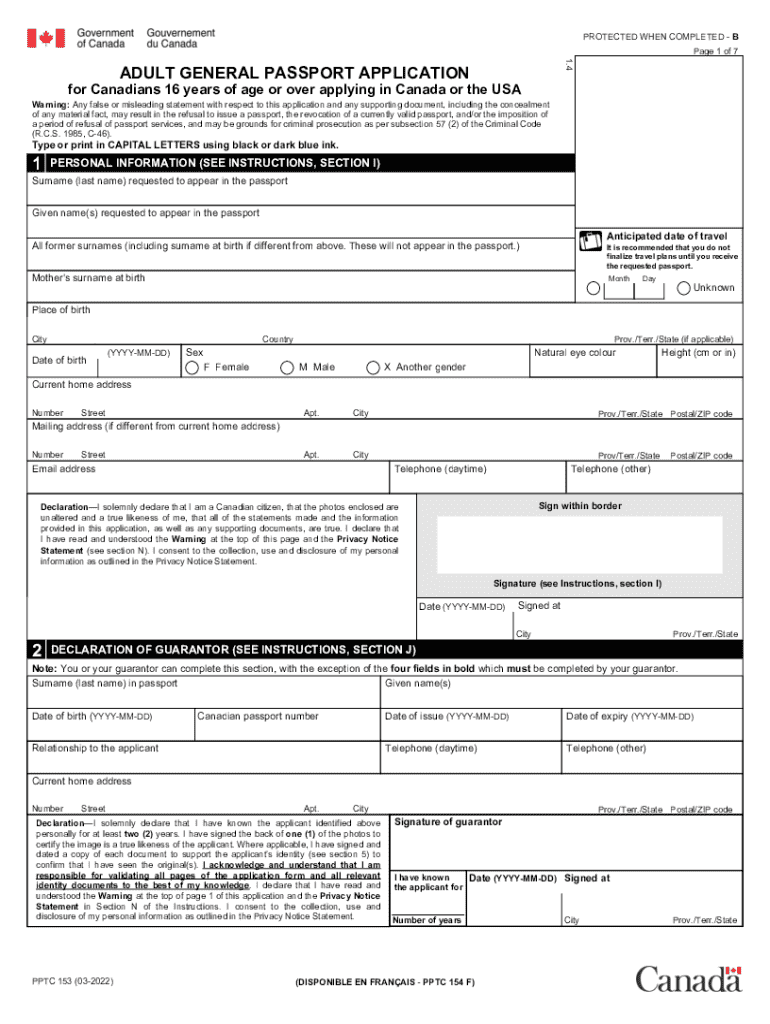
Pptc153 PDF Save Reset Form PROTECTED WHEN COMPLETED B Print Form


Understanding the Pptc153 Form
The Pptc153 form, also known as the Canadian passport application form, is essential for individuals seeking to apply for or renew their Canadian passport. This document is designed to collect personal information, including your name, date of birth, and identification details. The form must be filled out accurately to ensure a smooth application process. It's important to note that the Pptc153 is available in a PDF format, which allows for easy access and completion.
Steps to Complete the Pptc153 Form
Completing the Pptc153 form involves several key steps to ensure all information is accurately provided:
- Download the Form: Obtain the Pptc153 PDF from an official source to ensure you have the most current version.
- Fill in Personal Information: Provide your full name, address, and contact details. Ensure that all entries are clear and legible.
- Provide Identification Details: Include information from your existing passport or other identification documents as required.
- Review Your Information: Double-check all entries for accuracy. Errors can lead to delays in processing.
- Sign and Date the Form: Your signature is necessary to validate the application. Ensure you date the form correctly.
Legal Use of the Pptc153 Form
The Pptc153 form is legally recognized for the application and renewal of Canadian passports. To ensure that your application is valid, it is crucial to adhere to specific legal guidelines:
- Compliance with Regulations: Ensure that the form is completed in accordance with Canadian passport regulations.
- Signature Requirements: Your signature must match the identification provided to avoid complications.
- Submission Methods: The completed form can be submitted online, by mail, or in person, depending on your preference and the guidelines set by the issuing authority.
Required Documents for the Pptc153 Form
When submitting the Pptc153 form, specific documents are required to support your application:
- Proof of Citizenship: This may include a birth certificate or previous Canadian passport.
- Identification Documents: A government-issued ID with your photo, such as a driver's license.
- Passport Photos: Recent passport-sized photos that meet the specifications outlined by the passport authority.
Form Submission Methods
There are several ways to submit the Pptc153 form, each with its own advantages:
- Online Submission: Many applicants prefer this method for its convenience and speed. Ensure you follow the online instructions carefully.
- Mail Submission: If you prefer to send your application by post, ensure you use a secure method to avoid loss.
- In-Person Submission: This option allows you to ask questions and receive immediate feedback on your application.
Application Process & Approval Time
The application process for the Pptc153 form typically involves the following stages:
- Processing Time: The approval time can vary based on the method of submission and the current workload of the passport office. Generally, it can take anywhere from a few weeks to several months.
- Tracking Your Application: After submission, you can often track the status of your application online, providing peace of mind during the waiting period.
Quick guide on how to complete pptc153pdf save reset form protected when completed b print form
Easily set up Pptc153 pdf Save Reset Form PROTECTED WHEN COMPLETED B Print Form on any device
The management of online documents has gained signNow traction among companies and individuals alike. It serves as an excellent environmentally friendly substitute to traditional printed and signed documents, allowing you to obtain the correct format and securely store it online. airSlate SignNow provides you with all the necessary tools to swiftly create, modify, and electronically sign your documents without delays. Manage Pptc153 pdf Save Reset Form PROTECTED WHEN COMPLETED B Print Form on any device with airSlate SignNow's Android or iOS applications and streamline any document-related task today.
How to alter and electronically sign Pptc153 pdf Save Reset Form PROTECTED WHEN COMPLETED B Print Form effortlessly
- Obtain Pptc153 pdf Save Reset Form PROTECTED WHEN COMPLETED B Print Form and click on Get Form to initiate the process.
- Utilize the tools we provide to complete your document.
- Emphasize critical sections of the documents or obscure sensitive information with tools specifically designed for that purpose by airSlate SignNow.
- Create your electronic signature using the Sign tool, which only takes seconds and holds the same legal validity as a traditional handwritten signature.
- Review all the details and click on the Done button to finalize your edits.
- Select your preferred method for sending your document, whether by email, SMS, invitation link, or download it to your computer.
Leave behind the worries of lost or misplaced papers, the hassle of searching for forms, or mistakes that require printing new document copies. airSlate SignNow takes care of all your document management needs in just a few clicks from any device you choose. Modify and electronically sign Pptc153 pdf Save Reset Form PROTECTED WHEN COMPLETED B Print Form and ensure excellent communication throughout your document preparation process with airSlate SignNow.
Create this form in 5 minutes or less
Create this form in 5 minutes!
How to create an eSignature for the pptc153pdf save reset form protected when completed b print form
How to create an electronic signature for a PDF file in the online mode
How to create an electronic signature for a PDF file in Chrome
How to create an electronic signature for putting it on PDFs in Gmail
The way to create an e-signature from your smartphone
How to create an e-signature for a PDF file on iOS devices
The way to create an e-signature for a PDF file on Android
People also ask
-
What is pptc153 and how does it relate to airSlate SignNow?
Pptc153 is a key identification code used for the airSlate SignNow product. It enables users to easily reference the specific features and benefits found within the platform, ensuring they can effectively utilize this document eSigning solution for their business.
-
What are the key features of airSlate SignNow under the code pptc153?
Under the code pptc153, airSlate SignNow includes features like document creation, templates, cloud storage, and in-app collaboration. These functionalities make it a versatile tool for businesses looking to streamline their document workflows and enhance productivity.
-
How does the pricing for airSlate SignNow compare for users looking for pptc153?
The pricing for airSlate SignNow, identified by pptc153, is structured to accommodate businesses of all sizes. Whether you are a solo entrepreneur or part of a large organization, the pricing tiers are designed to deliver cost-effective solutions without compromising on features.
-
What are the benefits of using airSlate SignNow with the pptc153 designation?
Using airSlate SignNow, marked by pptc153, provides businesses with a user-friendly interface and robust eSignature capabilities. This leads to improved efficiency, reduced turnaround times for document approvals, and enhanced document security for sensitive information.
-
Can I integrate airSlate SignNow with other tools while using pptc153?
Yes, airSlate SignNow identified by the pptc153 code supports various integrations with popular business tools such as Google Drive, Salesforce, and more. This flexibility allows for seamless workflow automation and enhances overall productivity for users.
-
Is airSlate SignNow under the pptc153 code suitable for all document types?
Absolutely, airSlate SignNow with the pptc153 designation is designed to handle various document types, including contracts, agreements, and forms. This versatility makes it a valuable tool for businesses in different industries seeking efficient document management solutions.
-
How can businesses benefit from using pptc153 with airSlate SignNow?
By utilizing pptc153 with airSlate SignNow, businesses can experience increased operational efficiency, faster document turnaround times, and improved compliance. This comprehensive eSigning solution empowers teams to manage documents effectively while maintaining security and accuracy.
Get more for Pptc153 pdf Save Reset Form PROTECTED WHEN COMPLETED B Print Form
- Counselling contract template form
- Bicycle accident report not involving a moving motor vehicle form
- Fda form 2301
- Military high value inventory form
- Nailah k byrd form
- Wwwcityofwarrenorgwarrentownecenterwarren towne center building for the future city of warren form
- Sexual history questionnaire form
- City of jersey city office of the city clerk 280 grove street jersey city new jersey 07302 robert byrne r form
Find out other Pptc153 pdf Save Reset Form PROTECTED WHEN COMPLETED B Print Form
- Electronic signature Kansas Government Last Will And Testament Computer
- Help Me With Electronic signature Maine Government Limited Power Of Attorney
- How To Electronic signature Massachusetts Government Job Offer
- Electronic signature Michigan Government LLC Operating Agreement Online
- How To Electronic signature Minnesota Government Lease Agreement
- Can I Electronic signature Minnesota Government Quitclaim Deed
- Help Me With Electronic signature Mississippi Government Confidentiality Agreement
- Electronic signature Kentucky Finance & Tax Accounting LLC Operating Agreement Myself
- Help Me With Electronic signature Missouri Government Rental Application
- Can I Electronic signature Nevada Government Stock Certificate
- Can I Electronic signature Massachusetts Education Quitclaim Deed
- Can I Electronic signature New Jersey Government LLC Operating Agreement
- Electronic signature New Jersey Government Promissory Note Template Online
- Electronic signature Michigan Education LLC Operating Agreement Myself
- How To Electronic signature Massachusetts Finance & Tax Accounting Quitclaim Deed
- Electronic signature Michigan Finance & Tax Accounting RFP Now
- Electronic signature Oklahoma Government RFP Later
- Electronic signature Nebraska Finance & Tax Accounting Business Plan Template Online
- Electronic signature Utah Government Resignation Letter Online
- Electronic signature Nebraska Finance & Tax Accounting Promissory Note Template Online