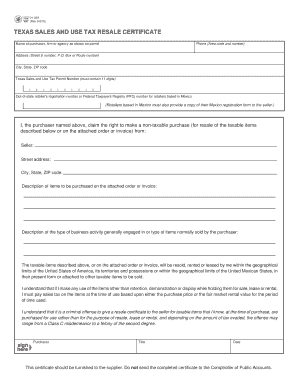
Texas Resale Certificate Form


What is the Texas Resale Certificate
The Texas Resale Certificate is a legal document that allows a buyer to purchase goods without paying sales tax, provided those goods are intended for resale. This certificate is essential for businesses that buy products to sell them to consumers. By presenting this document to suppliers, businesses can avoid the upfront cost of sales tax, which they will collect from their customers when the goods are sold. The certificate must be filled out accurately and signed by the purchaser to be valid.
How to use the Texas Resale Certificate
To use the Texas Resale Certificate, a business must present it to the seller at the time of purchase. The seller is responsible for keeping the certificate on file as proof that the sale was tax-exempt. It is important for the buyer to ensure that the certificate is filled out completely, including the seller's name, address, and the nature of the items being purchased. Failure to provide a properly completed certificate may result in the buyer being charged sales tax.
Steps to complete the Texas Resale Certificate
Completing the Texas Resale Certificate involves several straightforward steps:
- Download the Texas Resale Certificate PDF from a reliable source.
- Fill in the purchaser's name, address, and the seller's name and address.
- Specify the type of items being purchased for resale.
- Sign and date the certificate to validate it.
- Provide the completed certificate to the seller at the time of purchase.
Legal use of the Texas Resale Certificate
The Texas Resale Certificate is legally binding when used correctly. It is governed by state tax laws, which require that the certificate be used solely for purchases intended for resale. Misuse of the certificate, such as using it for personal purchases, can lead to penalties, including fines and back taxes. Businesses must ensure they comply with all regulations to maintain the integrity of their tax-exempt status.
Key elements of the Texas Resale Certificate
Key elements of the Texas Resale Certificate include:
- Purchaser Information: Name and address of the buyer.
- Seller Information: Name and address of the seller.
- Description of Goods: A clear description of the items being purchased for resale.
- Signature: The signature of the purchaser or an authorized representative.
- Date: The date the certificate is completed.
Examples of using the Texas Resale Certificate
Examples of using the Texas Resale Certificate include:
- A retail store purchasing clothing from a wholesaler to sell in their shop.
- An online seller acquiring inventory from a distributor without paying sales tax.
- A restaurant buying supplies such as food and beverages intended for resale to customers.
Quick guide on how to complete texas resale certificate 6070141
Complete Texas Resale Certificate effortlessly on any gadget
Online document management has become increasingly favored by businesses and individuals. It offers an ideal eco-friendly substitute for conventional printed and signed materials, allowing you to obtain the necessary form and securely save it online. airSlate SignNow provides you with all the resources you require to create, alter, and electronically sign your documents promptly without delays. Manage Texas Resale Certificate on any system with airSlate SignNow Android or iOS applications and streamline any document-related task today.
The simplest way to alter and electronically sign Texas Resale Certificate with ease
- Obtain Texas Resale Certificate and click on Get Form to commence.
- Utilize the tools we offer to finalize your document.
- Emphasize pertinent sections of the documents or obscure sensitive information with tools that airSlate SignNow provides particularly for that purpose.
- Generate your signature using the Sign feature, which takes mere seconds and possesses the same legal validity as a conventional wet ink signature.
- Verify all the details and click on the Done button to preserve your changes.
- Choose how you wish to send your form, via email, text message (SMS), or invitation link, or download it to your computer.
Say goodbye to lost or misplaced files, tedious form searching, or errors that necessitate printing new document copies. airSlate SignNow caters to your needs in document management in just a few clicks from any device of your choice. Alter and electronically sign Texas Resale Certificate and ensure superb communication at any stage of the form preparation process with airSlate SignNow.
Create this form in 5 minutes or less
Create this form in 5 minutes!
How to create an eSignature for the texas resale certificate 6070141
How to create an electronic signature for a PDF online
How to create an electronic signature for a PDF in Google Chrome
How to create an e-signature for signing PDFs in Gmail
How to create an e-signature right from your smartphone
How to create an e-signature for a PDF on iOS
How to create an e-signature for a PDF on Android
People also ask
-
What is a resale certificate Texas PDF?
A resale certificate Texas PDF is a legal document that allows businesses to purchase goods without paying sales tax, provided those goods are intended for resale. This document is essential for retailers and wholesalers who are looking to save on tax expenses. Obtaining and using this certificate properly can help businesses maximize their profit margins.
-
How do I obtain a resale certificate Texas PDF?
To obtain a resale certificate Texas PDF, you must complete the appropriate form and submit it to the Texas Comptroller's office or your vendor. You can find the form online on the Texas Comptroller's website and it's typically available for download in PDF format. Once filled out, you can provide it to the seller to avoid sales tax on eligible purchases.
-
What are the benefits of using a resale certificate Texas PDF with airSlate SignNow?
Using a resale certificate Texas PDF with airSlate SignNow streamlines the process of managing your resale documents. Our solution allows you to easily upload, sign, and share your certificate electronically, reducing paperwork and improving efficiency. This means you can focus more on your business operations and less on manual documentation.
-
Is there a cost associated with using airSlate SignNow for resale certificate Texas PDF?
Yes, while airSlate SignNow offers various pricing plans, the overall costs are generally affordable for businesses of all sizes. You can choose a plan that fits your needs, and benefit from features like document templates, eSigning, and cloud storage. The investment in our service often saves money in the long run due to improved efficiency.
-
Can I integrate airSlate SignNow with other software for handling resale certificate Texas PDF?
Absolutely! airSlate SignNow offers integrations with a variety of popular software applications such as CRM systems, cloud storage providers, and accounting software. This allows you to seamlessly manage your resale certificate Texas PDF alongside your other business tools, enhancing your workflow and collaboration across teams.
-
What features does airSlate SignNow provide for managing resale certificate Texas PDF?
airSlate SignNow provides several features to help you manage your resale certificate Texas PDF effectively. These include customizable templates, secure eSigning options, and cloud storage for easy access to your documents. Additionally, our solution offers tracking capabilities to keep an eye on who has accessed or signed your certificates.
-
Is it legally binding to use the electronic resale certificate Texas PDF?
Yes, when you use a resale certificate Texas PDF through airSlate SignNow, the electronic signatures are legally binding and compliant with the U.S. ESIGN Act. This means that your electronic documents hold the same value as traditional paper counterparts, ensuring that your resale certificate is valid for tax purposes.
Get more for Texas Resale Certificate
- Screening form 27279179
- Georgia floyd county sheriff form
- Pfizer inc shareholder investment program enrollment form
- Mass probate form mpc 833 fill online printable
- Canada identification card application form
- Sponsorship commitment form
- Motor vehicle record disclosure and release form lone star milk
- Sample letter of medical necessity for panniculectomy form
Find out other Texas Resale Certificate
- eSignature South Dakota Apartment lease agreement template Free
- eSignature Maine Business purchase agreement Simple
- eSignature Arizona Generic lease agreement Free
- eSignature Illinois House rental agreement Free
- How To eSignature Indiana House rental agreement
- Can I eSignature Minnesota House rental lease agreement
- eSignature Missouri Landlord lease agreement Fast
- eSignature Utah Landlord lease agreement Simple
- eSignature West Virginia Landlord lease agreement Easy
- How Do I eSignature Idaho Landlord tenant lease agreement
- eSignature Washington Landlord tenant lease agreement Free
- eSignature Wisconsin Landlord tenant lease agreement Online
- eSignature Wyoming Landlord tenant lease agreement Online
- How Can I eSignature Oregon lease agreement
- eSignature Washington Lease agreement form Easy
- eSignature Alaska Lease agreement template Online
- eSignature Alaska Lease agreement template Later
- eSignature Massachusetts Lease agreement template Myself
- Can I eSignature Arizona Loan agreement
- eSignature Florida Loan agreement Online