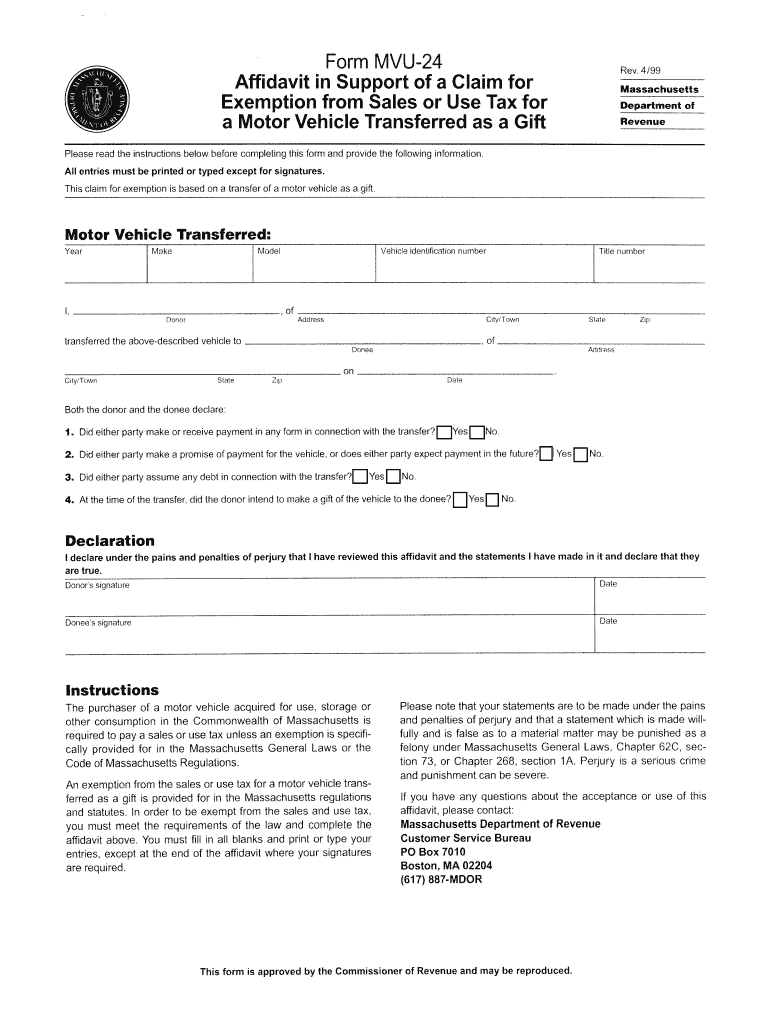
Fillable Mvu 24 Form


What is the Fillable Mvu 29?
The Fillable Mvu 29 is a specific form used in Massachusetts for the purpose of transferring ownership of a vehicle. This form is essential for individuals who wish to gift a vehicle to another person, ensuring that the transaction is documented legally. The Mvu 29 serves as a record of the transfer and includes important details such as the vehicle identification number (VIN), the names of both the donor and recipient, and any relevant odometer readings. Understanding the purpose of this form is crucial for ensuring a smooth transfer process.
Steps to Complete the Fillable Mvu 29
Completing the Fillable Mvu 29 involves several key steps to ensure accuracy and compliance with state regulations. First, gather all necessary information, including the vehicle's VIN, the names and addresses of both parties, and any relevant details about the vehicle's condition. Next, accurately fill out the form, ensuring that all fields are completed without errors. After filling out the form, both the donor and recipient should sign it to validate the transfer. Finally, submit the completed form to the Massachusetts Registry of Motor Vehicles to finalize the ownership transfer.
Legal Use of the Fillable Mvu 29
The Fillable Mvu 29 must be used in accordance with Massachusetts state laws to ensure that the vehicle transfer is legally binding. This form acts as proof of the transaction, and both parties should retain a copy for their records. It is important to note that failing to properly complete and submit the Mvu 29 can lead to complications in vehicle registration and ownership disputes. Therefore, understanding the legal implications of this form is essential for both the donor and recipient.
Required Documents for the Fillable Mvu 29
When completing the Fillable Mvu 29, certain documents are required to accompany the form. These typically include the vehicle's title, which must be signed over to the new owner, and any additional documentation that verifies the identity of both parties. If applicable, a bill of sale may also be included to provide further evidence of the transaction. Ensuring that all required documents are submitted with the Mvu 29 helps prevent delays in processing the ownership transfer.
Form Submission Methods for the Fillable Mvu 29
The completed Fillable Mvu 29 can be submitted to the Massachusetts Registry of Motor Vehicles through various methods. Individuals may choose to submit the form in person at a local RMV office or send it via mail. It is advisable to check the RMV's official website for any specific submission guidelines or requirements that may apply. Understanding the submission methods available ensures that the transfer process is completed efficiently.
Examples of Using the Fillable Mvu 29
The Fillable Mvu 29 is commonly used in scenarios where one individual wishes to gift a vehicle to another. For instance, a parent may use this form to transfer ownership of a car to their child as a birthday present. Another example includes a friend gifting a motorcycle to another friend after they no longer need it. In both cases, the Mvu 29 serves as the official documentation of the ownership transfer, providing legal protection for both parties involved.
Quick guide on how to complete fillable mvu 24
Complete Fillable Mvu 24 effortlessly on any gadget
Digital document management has gained traction among companies and individuals alike. It offers an ideal eco-friendly substitute for traditional printed and signed documents, as you can obtain the necessary form and securely store it online. airSlate SignNow provides all the tools you require to generate, amend, and electronically sign your files quickly without any delays. Manage Fillable Mvu 24 on any gadget using airSlate SignNow's Android or iOS applications and simplify any document-based task today.
The easiest method to amend and eSign Fillable Mvu 24 effortlessly
- Obtain Fillable Mvu 24 and click on Get Form to begin.
- Utilize the tools we offer to finalize your document.
- Emphasize pertinent sections of your documents or obscure confidential information using tools that airSlate SignNow specifically provides for that purpose.
- Create your signature with the Sign feature, which takes mere seconds and carries the same legal validity as a conventional handwritten signature.
- Review all the details and click on the Done button to save your modifications.
- Select how you would like to send your form, via email, SMS, or invite link, or download it to your computer.
Say goodbye to lost or misplaced documents, tedious form searches, or mistakes that necessitate printing new copies. airSlate SignNow takes care of all your document management needs in just a few clicks from a device of your choice. Amend and eSign Fillable Mvu 24 and ensure outstanding communication at any stage of your form preparation process with airSlate SignNow.
Create this form in 5 minutes or less
Create this form in 5 minutes!
How to create an eSignature for the fillable mvu 24
How to create an electronic signature for a PDF online
How to create an electronic signature for a PDF in Google Chrome
How to create an e-signature for signing PDFs in Gmail
How to create an e-signature right from your smartphone
How to create an e-signature for a PDF on iOS
How to create an e-signature for a PDF on Android
People also ask
-
What is mvu 24 and how can it benefit my business?
mvu 24 is an innovative feature of airSlate SignNow that enhances document management and eSigning capabilities. It allows businesses to streamline their workflows and improve efficiency, making it easier to send and sign documents securely. By utilizing mvu 24, your business can save time and reduce operational costs.
-
How much does mvu 24 cost?
The pricing for mvu 24 through airSlate SignNow is designed to be affordable for businesses of all sizes. Various pricing tiers are available, allowing you to choose the plan that best suits your needs. You can visit our pricing page to find detailed information on costs and what features are included in each tier.
-
What features are included in the mvu 24 package?
The mvu 24 package includes comprehensive eSignature tools, document templates, and secure cloud storage. Additionally, it offers team collaboration options and automated workflows to enhance productivity. With these features, mvu 24 provides everything necessary to manage your documents efficiently.
-
Is mvu 24 easy to integrate with other software?
Yes, mvu 24 is designed to seamlessly integrate with various business applications, such as CRM systems, project management tools, and cloud storage services. This flexibility allows you to enhance your existing processes without the hassle of complicated setups. Our integration options make it easy to use mvu 24 alongside your favorite tools.
-
Can I try mvu 24 before committing?
Absolutely! airSlate SignNow typically offers a free trial for potential customers to experience the capabilities of mvu 24. This trial gives you the opportunity to test out the features and evaluate how it can benefit your business processes before making a financial commitment.
-
What types of documents can I send and sign using mvu 24?
With mvu 24, you can send and sign a variety of documents, including contracts, agreements, and forms. The platform supports numerous file formats, ensuring that you can manage all types of essential business documents. This versatility makes mvu 24 an excellent choice for any industry.
-
How secure is the mvu 24 solution?
The security of mvu 24 is a top priority for airSlate SignNow. We utilize advanced encryption protocols and secure data storage to ensure that all document transactions are protected. By using mvu 24, you can have confidence in the integrity and confidentiality of your signed documents.
Get more for Fillable Mvu 24
- 2014 ne ndot 54 formerly dr 54
- 2016 ashford university accommodation request form
- Burgess elementary school bus pass form
- 2012 carlisle request for watermark material warranty form
- 2019 ak 582i form
- 2020 ak 0405 6900i form
- Dance assessment rubric form
- Riverside criminal and dui defense attorneys form
Find out other Fillable Mvu 24
- How To eSign Delaware Courts Form
- Can I eSign Hawaii Courts Document
- Can I eSign Nebraska Police Form
- Can I eSign Nebraska Courts PDF
- How Can I eSign North Carolina Courts Presentation
- How Can I eSign Washington Police Form
- Help Me With eSignature Tennessee Banking PDF
- How Can I eSignature Virginia Banking PPT
- How Can I eSignature Virginia Banking PPT
- Can I eSignature Washington Banking Word
- Can I eSignature Mississippi Business Operations Document
- How To eSignature Missouri Car Dealer Document
- How Can I eSignature Missouri Business Operations PPT
- How Can I eSignature Montana Car Dealer Document
- Help Me With eSignature Kentucky Charity Form
- How Do I eSignature Michigan Charity Presentation
- How Do I eSignature Pennsylvania Car Dealer Document
- How To eSignature Pennsylvania Charity Presentation
- Can I eSignature Utah Charity Document
- How Do I eSignature Utah Car Dealer Presentation