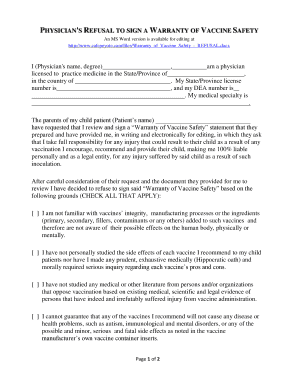
Vaccine Warranty Form


What is the vaccine warranty form
The vaccine warranty form is a document that serves as a formal declaration regarding the safety and efficacy of vaccines administered. It is often provided by healthcare providers or institutions to assure patients that the vaccines meet established safety standards. This form may include details about the vaccine, the administering physician, and any potential side effects, ensuring transparency and trust in the vaccination process.
How to use the vaccine warranty form
Using the vaccine warranty form involves filling out specific information regarding the vaccine received, including the type of vaccine, date of administration, and the healthcare provider's details. Patients should ensure that all sections are completed accurately to avoid any issues with verification. Once filled out, the form can be submitted to relevant parties, such as employers or schools, to confirm vaccination status.
Steps to complete the vaccine warranty form
Completing the vaccine warranty form typically involves several key steps:
- Gather necessary information, including personal details and vaccination records.
- Fill in the vaccine details, including the name of the vaccine and the date it was administered.
- Provide information about the healthcare provider, including their name and contact details.
- Review the form for accuracy and completeness before submission.
Legal use of the vaccine warranty form
The vaccine warranty form is legally binding when completed according to specific regulations. Compliance with eSignature laws, such as the ESIGN Act and UETA, ensures that the form is recognized as valid in electronic formats. It is essential to use a reliable digital platform to sign and store the form securely, maintaining its legal standing.
Key elements of the vaccine warranty form
Key elements of the vaccine warranty form include:
- Patient Information: Name, date of birth, and contact details.
- Vaccine Information: Type of vaccine, manufacturer, and lot number.
- Healthcare Provider Details: Name and contact information of the administering physician.
- Signature: A section for the patient or guardian to sign, confirming the accuracy of the information.
Who issues the vaccine warranty form
The vaccine warranty form is typically issued by healthcare providers, such as hospitals, clinics, or physicians administering the vaccine. These entities are responsible for ensuring that the form is filled out correctly and that it complies with legal standards. In some cases, public health departments may also provide standardized versions of this form for broader use.
Quick guide on how to complete vaccine warranty form
Easily Prepare Vaccine Warranty Form on Any Device
Digital document management has gained tremendous popularity among businesses and individuals. It serves as an excellent eco-friendly alternative to conventional printed and signed documents, allowing you to access the necessary forms and securely store them online. airSlate SignNow equips you with all the tools required to create, modify, and eSign your documents swiftly without any delays. Manage Vaccine Warranty Form on any device using airSlate SignNow Android or iOS applications and enhance any document-focused process today.
The Easiest Way to Modify and eSign Vaccine Warranty Form Effortlessly
- Obtain Vaccine Warranty Form and click on Get Form to begin.
- Utilize the tools we offer to complete your document.
- Emphasize essential parts of your documents or obscure sensitive information using tools that airSlate SignNow provides specifically for that purpose.
- Craft your signature with the Sign tool, which takes mere seconds and holds the same legal validity as a traditional handwritten signature.
- Review all the details and click on the Done button to save your modifications.
- Select your preferred method to share your form, whether by email, SMS, or invitation link, or download it to your computer.
Eliminate the hassles of lost or misfiled documents, monotonous form searching, and errors that necessitate printing new document copies. airSlate SignNow meets all your document management needs in just a few clicks from any device you choose. Modify and eSign Vaccine Warranty Form and ensure exceptional communication at every step of your form preparation journey with airSlate SignNow.
Create this form in 5 minutes or less
Create this form in 5 minutes!
How to create an eSignature for the vaccine warranty form
How to create an electronic signature for a PDF online
How to create an electronic signature for a PDF in Google Chrome
How to create an e-signature for signing PDFs in Gmail
How to create an e-signature right from your smartphone
How to create an e-signature for a PDF on iOS
How to create an e-signature for a PDF on Android
People also ask
-
What is a vaccine warranty form?
A vaccine warranty form is a legal document that verifies the vaccination status of an individual regarding specific vaccines. It serves to ensure compliance with health regulations or requirements for school, job, or travel. With airSlate SignNow, you can create and eSign a vaccine warranty form easily and securely.
-
How can I create a vaccine warranty form using airSlate SignNow?
To create a vaccine warranty form with airSlate SignNow, simply log in to your account, select 'Create Document,' and choose from our customizable templates. You can easily add fields for vaccination details and signatures. Our user-friendly platform makes the document creation process quick and efficient.
-
What are the benefits of using airSlate SignNow for vaccine warranty forms?
Using airSlate SignNow for vaccine warranty forms offers numerous benefits, including enhanced security, quick eSigning, and easy document management. You can track the status of your forms in real-time and store them securely in the cloud. This efficiency saves time and helps to ensure compliance.
-
Is airSlate SignNow suitable for businesses needing vaccine warranty forms?
Yes, airSlate SignNow is an excellent solution for businesses that require vaccine warranty forms. It provides a cost-effective and efficient way to manage digital documents while ensuring that your forms are legally binding. Our platform supports multiple users, making it ideal for organizations of any size.
-
What integrations does airSlate SignNow offer for managing vaccine warranty forms?
airSlate SignNow integrates seamlessly with various applications such as Google Drive, Dropbox, and Salesforce, allowing you to manage your vaccine warranty forms alongside your existing workflows. These integrations enhance productivity by streamlining document sharing and storage. You can also connect with your favorite CRMs to access patient data easily.
-
Can I customize the vaccine warranty form templates in airSlate SignNow?
Absolutely! airSlate SignNow allows you to customize vaccine warranty form templates to meet your specific needs. You can modify text, add your branding, and create custom fields as needed. This flexibility ensures that your forms align with your organization’s requirements.
-
What kinds of businesses benefit from using vaccine warranty forms?
Various types of businesses benefit from using vaccine warranty forms, including healthcare providers, educational institutions, and employers in sectors requiring vaccination proof. airSlate SignNow helps these organizations streamline processes and ensure compliance with health regulations efficiently.
Get more for Vaccine Warranty Form
Find out other Vaccine Warranty Form
- eSignature Alabama Business Operations Cease And Desist Letter Now
- How To eSignature Iowa Banking Quitclaim Deed
- How To eSignature Michigan Banking Job Description Template
- eSignature Missouri Banking IOU Simple
- eSignature Banking PDF New Hampshire Secure
- How Do I eSignature Alabama Car Dealer Quitclaim Deed
- eSignature Delaware Business Operations Forbearance Agreement Fast
- How To eSignature Ohio Banking Business Plan Template
- eSignature Georgia Business Operations Limited Power Of Attorney Online
- Help Me With eSignature South Carolina Banking Job Offer
- eSignature Tennessee Banking Affidavit Of Heirship Online
- eSignature Florida Car Dealer Business Plan Template Myself
- Can I eSignature Vermont Banking Rental Application
- eSignature West Virginia Banking Limited Power Of Attorney Fast
- eSignature West Virginia Banking Limited Power Of Attorney Easy
- Can I eSignature Wisconsin Banking Limited Power Of Attorney
- eSignature Kansas Business Operations Promissory Note Template Now
- eSignature Kansas Car Dealer Contract Now
- eSignature Iowa Car Dealer Limited Power Of Attorney Easy
- How Do I eSignature Iowa Car Dealer Limited Power Of Attorney