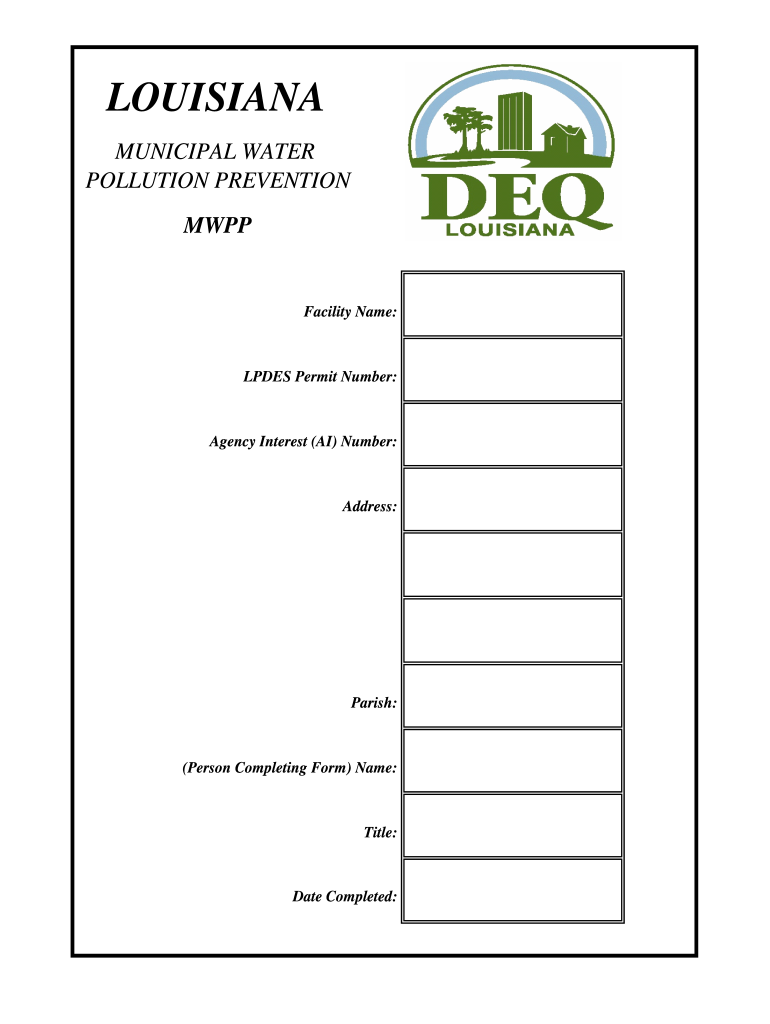
Municipal Water Pollution Prevention Form Louisiana Department Deq La


What is the Municipal Water Pollution Prevention Form?
The Municipal Water Pollution Prevention Form, often referred to as the la deq mwpp form, is a crucial document issued by the Louisiana Department of Environmental Quality (DEQ). This form is designed to help municipalities in Louisiana manage and prevent water pollution effectively. It outlines the necessary steps and requirements for local governments to establish a comprehensive water pollution prevention program. The form ensures compliance with state regulations and promotes sustainable practices to protect water resources.
How to Use the Municipal Water Pollution Prevention Form
Using the la deq mwpp form involves several key steps to ensure accurate completion and submission. First, familiarize yourself with the specific requirements outlined by the Louisiana DEQ. Next, gather all necessary information related to your municipality’s water management practices. This may include data on existing water sources, pollution control measures, and any previous assessments. Once you have compiled the required information, fill out the form thoroughly, ensuring that all sections are completed. Finally, submit the form according to the guidelines provided by the DEQ, either electronically or via mail.
Steps to Complete the Municipal Water Pollution Prevention Form
Completing the la deq mwpp form requires careful attention to detail. Begin by reviewing the form's instructions to understand each section's requirements. Follow these steps:
- Gather relevant data on your municipality's water pollution sources and prevention measures.
- Fill in the basic information, including the municipality's name, address, and contact details.
- Provide a detailed description of existing water management practices and any pollution control strategies in place.
- Include any necessary supporting documentation, such as previous reports or assessments.
- Review the completed form for accuracy and completeness before submission.
Legal Use of the Municipal Water Pollution Prevention Form
The la deq mwpp form holds legal significance as it is a requirement for municipalities to demonstrate compliance with state and federal environmental regulations. Proper completion and submission of this form can protect municipalities from potential legal issues related to water pollution. It is essential to ensure that all information provided is accurate and truthful, as discrepancies may lead to penalties or further scrutiny from regulatory agencies.
Key Elements of the Municipal Water Pollution Prevention Form
Understanding the key elements of the la deq mwpp form is vital for effective completion. Important components include:
- Municipality Information: Basic details about the municipality submitting the form.
- Pollution Sources: Identification of potential sources of water pollution within the municipality.
- Prevention Measures: Description of current strategies and practices aimed at reducing water pollution.
- Compliance Status: Information on the municipality's adherence to existing environmental regulations.
Examples of Using the Municipal Water Pollution Prevention Form
Practical examples of how municipalities utilize the la deq mwpp form can provide valuable insights. For instance, a municipality may use the form to outline its strategy for managing stormwater runoff, detailing specific practices such as green infrastructure or retention basins. Another example could involve documenting efforts to reduce industrial discharge into local waterways, highlighting partnerships with local businesses to implement best practices. These examples demonstrate the form's role in fostering accountability and transparency in water management efforts.
Quick guide on how to complete municipal water pollution prevention form louisiana department deq la
Complete Municipal Water Pollution Prevention Form Louisiana Department Deq La seamlessly on any device
Digital document management has become increasingly favored by businesses and individuals alike. It offers an ideal eco-friendly substitute for conventional printed and signed documents, as you can obtain the correct form and securely store it online. airSlate SignNow equips you with all the tools necessary to create, edit, and eSign your documents swiftly and without inconvenience. Manage Municipal Water Pollution Prevention Form Louisiana Department Deq La on any device using airSlate SignNow's Android or iOS applications and streamline any document-related process today.
The easiest way to edit and eSign Municipal Water Pollution Prevention Form Louisiana Department Deq La without hassle
- Locate Municipal Water Pollution Prevention Form Louisiana Department Deq La and click on Get Form to begin.
- Utilize the tools we offer to complete your form.
- Highlight pertinent sections of the documents or conceal sensitive information using tools that airSlate SignNow specifically provides for this purpose.
- Create your eSignature with the Sign feature, which takes mere seconds and carries the same legal validity as a traditional wet ink signature.
- Verify all the details and click on the Done button to save your changes.
- Select how you wish to send your form: via email, text message (SMS), invite link, or download it to your computer.
Eliminate concerns about lost or misplaced files, exhausting form searches, and errors that necessitate printing new document copies. airSlate SignNow meets all your document management needs in just a few clicks from any device you prefer. Modify and eSign Municipal Water Pollution Prevention Form Louisiana Department Deq La and maintain excellent communication at every stage of the form preparation process with airSlate SignNow.
Create this form in 5 minutes or less
Create this form in 5 minutes!
How to create an eSignature for the municipal water pollution prevention form louisiana department deq la
How to generate an eSignature for the Municipal Water Pollution Prevention Form Louisiana Department Deq La online
How to generate an electronic signature for your Municipal Water Pollution Prevention Form Louisiana Department Deq La in Google Chrome
How to create an electronic signature for signing the Municipal Water Pollution Prevention Form Louisiana Department Deq La in Gmail
How to create an electronic signature for the Municipal Water Pollution Prevention Form Louisiana Department Deq La straight from your mobile device
How to generate an eSignature for the Municipal Water Pollution Prevention Form Louisiana Department Deq La on iOS
How to create an electronic signature for the Municipal Water Pollution Prevention Form Louisiana Department Deq La on Android devices
People also ask
-
What is ldeq mwpp and how does it relate to airSlate SignNow?
Ldeq mwpp is a key term associated with our advanced features for document management. With airSlate SignNow, businesses can seamlessly integrate ldeq mwpp into their workflows to enhance efficiency and ensure secure eSigning.
-
How much does airSlate SignNow cost and what pricing plans are available?
AirSlate SignNow offers competitive pricing plans to fit various business needs. The plans include options tailored for individuals and teams, ensuring that regardless of your budget, you can leverage ldeq mwpp for effective document management.
-
What are the main features of airSlate SignNow?
AirSlate SignNow includes comprehensive features such as document templates, automated workflows, and advanced security protocols. These features, combined with ldeq mwpp, streamline the eSigning process and enhance overall productivity.
-
How does airSlate SignNow benefit my business?
By using airSlate SignNow, your business can reduce turnaround time for document signatures and improve collaboration. The integration of ldeq mwpp enables companies to save time and reduce costs associated with manual document handling.
-
Is airSlate SignNow secure for handling sensitive documents?
Yes, airSlate SignNow prioritizes security with encryption and compliance measures. Utilizing ldeq mwpp enhances document security, ensuring that all eSigned files remain confidential and protected.
-
Can airSlate SignNow integrate with other software I use?
Absolutely! AirSlate SignNow offers integrations with popular platforms such as Salesforce and Google Drive. These integrations, enhanced by ldeq mwpp, allow for seamless data transfer and efficient document management.
-
What types of documents can I eSign with airSlate SignNow?
You can eSign various document types, including contracts, proposals, and agreements, using airSlate SignNow. The flexibility of ldeq mwpp ensures that any document can be easily managed and signed electronically.
Get more for Municipal Water Pollution Prevention Form Louisiana Department Deq La
- Application for legislative license plate official legislative license plate form
- Notice non responsibility cc sec 3094 3128 and 3129 form
- 12 if applying for a duplicate certificate of des form
- Florida bureau of commercial vehicle and driver services form
- Bureau of commercial vehicle and driver services oppaga form
- Contact us florida department of highway safety andcontact us florida department of highway safety andcontact us florida form
- Florida department of highway safety and motor vehicles form
- Mobile home installer license application form
Find out other Municipal Water Pollution Prevention Form Louisiana Department Deq La
- Help Me With eSignature Kentucky Charity Form
- How Do I eSignature Michigan Charity Presentation
- How Do I eSignature Pennsylvania Car Dealer Document
- How To eSignature Pennsylvania Charity Presentation
- Can I eSignature Utah Charity Document
- How Do I eSignature Utah Car Dealer Presentation
- Help Me With eSignature Wyoming Charity Presentation
- How To eSignature Wyoming Car Dealer PPT
- How To eSignature Colorado Construction PPT
- How To eSignature New Jersey Construction PDF
- How To eSignature New York Construction Presentation
- How To eSignature Wisconsin Construction Document
- Help Me With eSignature Arkansas Education Form
- Can I eSignature Louisiana Education Document
- Can I eSignature Massachusetts Education Document
- Help Me With eSignature Montana Education Word
- How To eSignature Maryland Doctors Word
- Help Me With eSignature South Dakota Education Form
- How Can I eSignature Virginia Education PDF
- How To eSignature Massachusetts Government Form