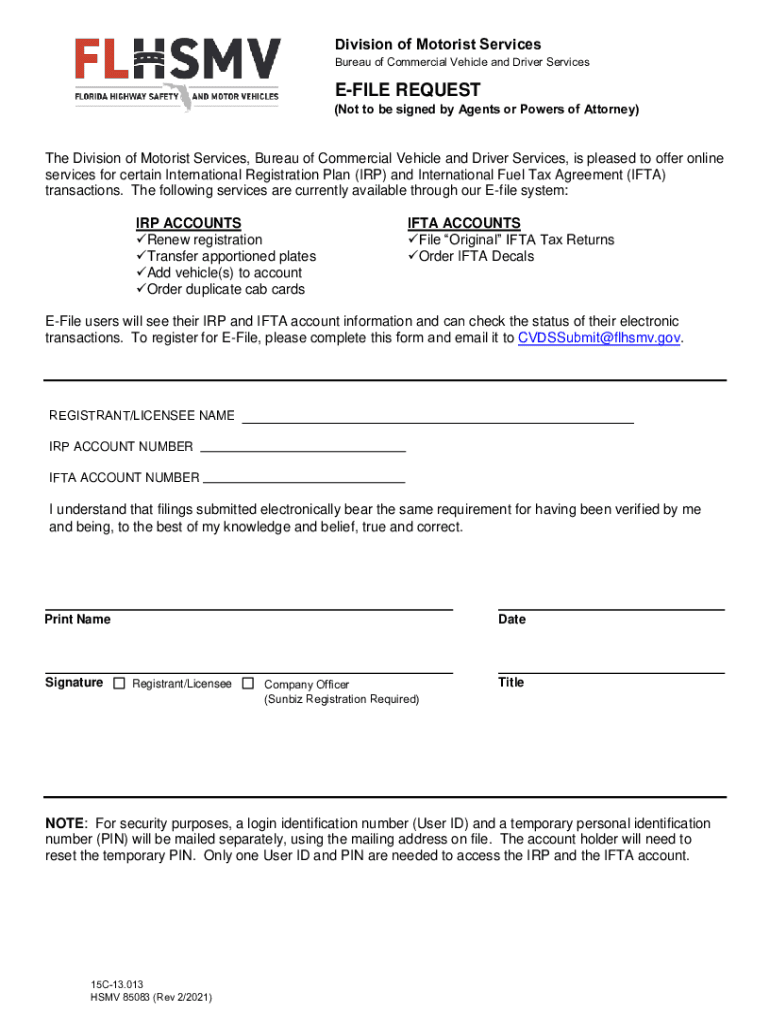
Bureau of Commercial Vehicle and Driver Services OPPAGA 2021-2026


Understanding the Bureau of Commercial Vehicle and Driver Services
The Bureau of Commercial Vehicle and Driver Services is a division within the Florida Department of Highway Safety and Motor Vehicles (DHSMV). It oversees the registration and regulation of commercial vehicles and drivers in Florida. This bureau plays a crucial role in ensuring compliance with state and federal regulations, including those related to the International Fuel Tax Agreement (IFTA) and the International Registration Plan (IRP). By managing these aspects, the bureau helps maintain safe and efficient transportation systems across the state.
Steps to Access the FLHSMV IFTA IRP Login
To access the FLHSMV IFTA IRP login, follow these steps:
- Visit the official Florida DHSMV website.
- Locate the IFTA IRP login section on the homepage.
- Enter your user credentials, including your username and password.
- Click on the login button to access your account.
If you encounter issues logging in, ensure your credentials are correct or consider resetting your password if necessary.
Required Documents for IFTA and IRP Registration
When registering for IFTA and IRP, specific documents are required to ensure compliance and proper processing. These may include:
- Proof of vehicle ownership, such as a title or bill of sale.
- Completed Form HSMV 85083, which is essential for IFTA registration.
- Evidence of insurance coverage for all registered vehicles.
- Payment for applicable fees associated with registration and decals.
Gathering these documents beforehand can streamline the registration process and prevent delays.
Legal Compliance for IFTA and IRP
Compliance with IFTA and IRP regulations is essential for commercial vehicle operators. Failure to adhere to these regulations can result in penalties, including fines and potential suspension of registration. It is important to maintain accurate records of fuel purchases and mileage traveled in each jurisdiction to ensure proper reporting and payment of taxes. Regular audits may occur, so keeping thorough documentation is advisable.
Filing Deadlines and Important Dates
Understanding filing deadlines is crucial for maintaining compliance with IFTA and IRP requirements. Typically, quarterly fuel tax reports must be filed by the end of the month following the close of each quarter. For example, the deadlines for each quarter are:
- Q1 (January - March): April 30
- Q2 (April - June): July 31
- Q3 (July - September): October 31
- Q4 (October - December): January 31
Marking these dates on your calendar can help ensure timely submissions and avoid penalties.
Examples of Using the Bureau of Commercial Vehicle and Driver Services
Utilizing the Bureau of Commercial Vehicle and Driver Services can enhance your operational efficiency. For instance, a trucking company may use the bureau's services to register multiple vehicles under the IRP, allowing for seamless travel across state lines. Additionally, businesses can access online services for renewing vehicle registrations or ordering IFTA decals, simplifying the administrative burden associated with fleet management.
Quick guide on how to complete bureau of commercial vehicle and driver services oppaga
Prepare Bureau Of Commercial Vehicle And Driver Services OPPAGA effortlessly on any device
Online document management has gained popularity among organizations and individuals. It offers an ideal eco-friendly substitute for conventional printed and signed paperwork since you can access the correct form and securely save it online. airSlate SignNow equips you with all the tools necessary to create, modify, and eSign your documents quickly and without delays. Manage Bureau Of Commercial Vehicle And Driver Services OPPAGA on any device using airSlate SignNow Android or iOS applications and enhance any document-based task today.
The simplest way to edit and eSign Bureau Of Commercial Vehicle And Driver Services OPPAGA with ease
- Locate Bureau Of Commercial Vehicle And Driver Services OPPAGA and click Get Form to begin.
- Utilize the tools we provide to fill out your document.
- Emphasize relevant sections of the documents or obscure sensitive information with tools that airSlate SignNow offers specifically for this purpose.
- Create your eSignature using the Sign tool, which takes mere seconds and carries the same legal validity as a traditional wet ink signature.
- Verify all the details and click on the Done button to save your changes.
- Select your preferred method to send your form—by email, SMS, or invitation link, or download it to your computer.
Eliminate concerns about lost or misplaced files, tedious form searches, or errors that necessitate printing new document copies. airSlate SignNow addresses all your document management needs in just a few clicks from any device of your choice. Edit and eSign Bureau Of Commercial Vehicle And Driver Services OPPAGA while ensuring effective communication at every stage of your form preparation journey with airSlate SignNow.
Create this form in 5 minutes or less
Find and fill out the correct bureau of commercial vehicle and driver services oppaga
Create this form in 5 minutes!
How to create an eSignature for the bureau of commercial vehicle and driver services oppaga
How to create an electronic signature for a PDF online
How to create an electronic signature for a PDF in Google Chrome
How to create an e-signature for signing PDFs in Gmail
How to create an e-signature right from your smartphone
How to create an e-signature for a PDF on iOS
How to create an e-signature for a PDF on Android
People also ask
-
What is flhsmv ifta irp login?
The flhsmv ifta irp login refers to the online portal where users can access services related to the International Fuel Tax Agreement (IFTA) and the International Registration Plan (IRP). This platform provides users with the tools to manage their accounts efficiently, ensuring compliance with state regulations.
-
How can I access the flhsmv ifta irp login portal?
To access the flhsmv ifta irp login portal, simply visit the official website and click on the 'Login' button. You will need your registered email and password to log in and start managing your IFTA and IRP tasks securely.
-
What features are included with the flhsmv ifta irp login?
The flhsmv ifta irp login offers various features, including account management, document submission, and tax reporting tools. These features are designed to simplify compliance and enhance the overall user experience for businesses managing their tax obligations.
-
Is there a cost associated with flhsmv ifta irp login?
The flhsmv ifta irp login itself is free to access, but there may be costs associated with filing IFTA and IRP reports or renewing registrations. It is essential to check the specific fees related to your account and compliance requirements.
-
Can I integrate airSlate SignNow with the flhsmv ifta irp login?
Yes, airSlate SignNow can be integrated with the flhsmv ifta irp login to facilitate the electronic signing of necessary documents. This integration streamlines your workflow, allowing for quicker submissions and improved record-keeping.
-
What are the benefits of using the flhsmv ifta irp login?
Using the flhsmv ifta irp login simplifies the process of complying with tax regulations for transport businesses. It provides users with a centralized platform for managing their IFTA and IRP needs, saving time and reducing errors in documentation.
-
What types of documents can I handle through flhsmv ifta irp login?
Through the flhsmv ifta irp login, users can manage various documents, including tax return forms, registration renewals, and compliance reports. This capability ensures that all necessary paperwork is readily available and organized for efficient access.
Get more for Bureau Of Commercial Vehicle And Driver Services OPPAGA
- Fillable online ems billing request for proposals final form
- Income tax credits form for marylandtaxesgov
- 1065 form instruction
- 2020 d 101a form 1 es instructions estimated income tax for individuals estates and trusts
- This property is located in form
- Schedule a revenuewigov form
- 2020 i 111 form 1 instructions wisconsin income tax
- 2020 i 010 form 1 wisconsin income tax fillable
Find out other Bureau Of Commercial Vehicle And Driver Services OPPAGA
- How Can I Electronic signature South Dakota Plumbing Emergency Contact Form
- Electronic signature South Dakota Plumbing Emergency Contact Form Myself
- Electronic signature Maryland Real Estate LLC Operating Agreement Free
- Electronic signature Texas Plumbing Quitclaim Deed Secure
- Electronic signature Utah Plumbing Last Will And Testament Free
- Electronic signature Washington Plumbing Business Plan Template Safe
- Can I Electronic signature Vermont Plumbing Affidavit Of Heirship
- Electronic signature Michigan Real Estate LLC Operating Agreement Easy
- Electronic signature West Virginia Plumbing Memorandum Of Understanding Simple
- Electronic signature Sports PDF Alaska Fast
- Electronic signature Mississippi Real Estate Contract Online
- Can I Electronic signature Missouri Real Estate Quitclaim Deed
- Electronic signature Arkansas Sports LLC Operating Agreement Myself
- How Do I Electronic signature Nevada Real Estate Quitclaim Deed
- How Can I Electronic signature New Jersey Real Estate Stock Certificate
- Electronic signature Colorado Sports RFP Safe
- Can I Electronic signature Connecticut Sports LLC Operating Agreement
- How Can I Electronic signature New York Real Estate Warranty Deed
- How To Electronic signature Idaho Police Last Will And Testament
- How Do I Electronic signature North Dakota Real Estate Quitclaim Deed