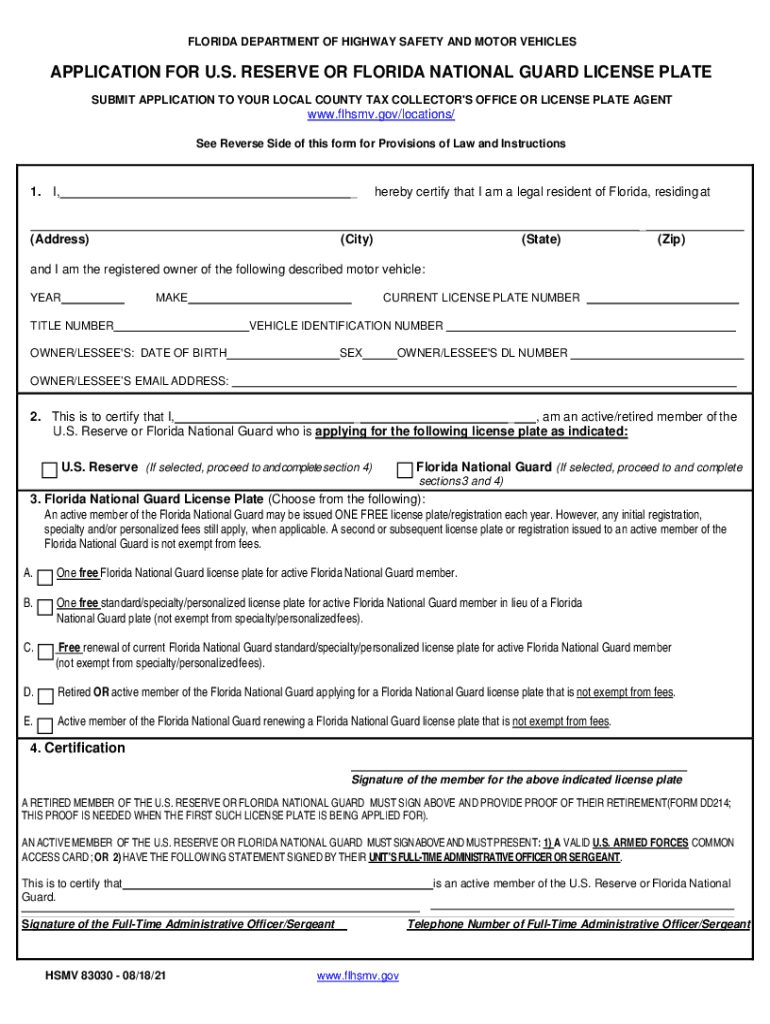
Florida Department of Highway Safety and Motor Vehicles 2021-2026


Understanding the Florida Department of Highway Safety and Motor Vehicles
The Florida Department of Highway Safety and Motor Vehicles (DHSMV) plays a crucial role in managing the state's transportation system. This agency oversees vehicle registration, driver licensing, and the enforcement of motor vehicle laws. It is responsible for ensuring public safety on Florida's roads and highways. The DHSMV also manages the issuance of specialty license plates, including those for the Florida National Guard, and handles various forms, such as the HSMV 83030.
Steps to Complete the HSMV 83030 Form
Completing the HSMV 83030 form involves several straightforward steps. First, gather all necessary information, including your personal details and vehicle information. Next, accurately fill out the form, ensuring that all fields are completed as required. Once the form is filled out, review it for any errors or omissions. Finally, submit the form either online, by mail, or in person at a local DHSMV office. Each submission method may have specific instructions, so it is essential to follow them carefully to avoid delays.
Legal Use of the HSMV 83030 Form
The HSMV 83030 form is legally recognized in Florida for requesting a personalized license plate, particularly for members of the Florida National Guard. To ensure its legal validity, the form must be completed accurately and submitted through the appropriate channels. Compliance with state regulations is essential, as improper submission may lead to delays or rejection of the application. The form adheres to the legal frameworks established by the DHSMV, ensuring that all requests are processed in accordance with Florida law.
Required Documents for the HSMV 83030 Form
When preparing to submit the HSMV 83030 form, certain documents are necessary to support your application. These may include proof of identity, such as a driver's license or state ID, and documentation verifying your status as a member of the Florida National Guard. Additionally, you may need to provide information about your vehicle, including the Vehicle Identification Number (VIN) and current registration details. Ensuring that all required documents are included will facilitate a smoother application process.
Form Submission Methods for HSMV 83030
The HSMV 83030 form can be submitted through various methods, depending on your preference and convenience. You can complete the form online via the DHSMV website, which may offer a quicker processing time. Alternatively, you can print the form and mail it to the appropriate DHSMV address. For those who prefer in-person interactions, visiting a local DHSMV office is also an option. Each method has its own set of instructions, so it is important to follow them to ensure successful submission.
Eligibility Criteria for the HSMV 83030 Form
To be eligible to complete the HSMV 83030 form, applicants must meet specific criteria. Generally, you must be a current member of the Florida National Guard or a qualifying veteran. Additionally, you should possess a valid Florida driver's license or state identification card. It is important to verify your eligibility before completing the form to avoid any complications during the application process.
Quick guide on how to complete florida department of highway safety and motor vehicles
Complete Florida Department Of Highway Safety And Motor Vehicles effortlessly on any device
Digital document management has gained signNow traction among businesses and individuals. It serves as an ideal eco-friendly alternative to traditional printed and signed documents, allowing you to locate the right form and securely store it online. airSlate SignNow equips you with all the resources necessary to create, alter, and electronically sign your documents quickly and without delays. Manage Florida Department Of Highway Safety And Motor Vehicles on any platform with airSlate SignNow's Android or iOS applications and enhance any document-based task today.
How to modify and electronically sign Florida Department Of Highway Safety And Motor Vehicles with ease
- Locate Florida Department Of Highway Safety And Motor Vehicles and click on Get Form to begin.
- Take advantage of the tools we provide to fill out your form.
- Emphasize relevant sections of the documents or conceal sensitive information using tools that airSlate SignNow offers specifically for that purpose.
- Generate your electronic signature with the Sign tool, which takes mere seconds and carries the same legal validity as a conventional wet ink signature.
- Review all the details and click on the Done button to save your edits.
- Select how you wish to deliver your form, via email, SMS, or shareable link, or download it to your computer.
No more worrying about lost or misfiled documents, tedious form searching, or mistakes that necessitate reprinting new document copies. airSlate SignNow addresses your document management needs in just a few clicks from any device of your choice. Edit and electronically sign Florida Department Of Highway Safety And Motor Vehicles and ensure outstanding communication at every stage of the form preparation process with airSlate SignNow.
Create this form in 5 minutes or less
Find and fill out the correct florida department of highway safety and motor vehicles
Create this form in 5 minutes!
How to create an eSignature for the florida department of highway safety and motor vehicles
How to create an electronic signature for a PDF online
How to create an electronic signature for a PDF in Google Chrome
How to create an e-signature for signing PDFs in Gmail
How to create an e-signature right from your smartphone
How to create an e-signature for a PDF on iOS
How to create an e-signature for a PDF on Android
People also ask
-
What is the hsmv 83030 form used for?
The hsmv 83030 form is a vital document used in Florida for vehicle transactions. It assists in the efficient processing of title transfers and is often required by the Department of Highway Safety and Motor Vehicles. Understanding how to properly fill out the hsmv 83030 can streamline your vehicle-related paperwork.
-
How can airSlate SignNow help with the hsmv 83030 form?
AirSlate SignNow provides an intuitive platform that simplifies the process of signing and sending the hsmv 83030 form electronically. With our service, you can easily gather eSignatures from involved parties in a secure manner, ensuring compliance with Florida state requirements.
-
Is airSlate SignNow cost-effective for handling the hsmv 83030 form?
Yes, airSlate SignNow is a cost-effective solution for managing the hsmv 83030 form and other documentation needs. Our pricing plans are designed to cater to businesses of all sizes, allowing you to save both time and money while ensuring all necessary forms are processed without delay.
-
What features does airSlate SignNow offer for the hsmv 83030 process?
AirSlate SignNow offers a suite of features designed for the effective management of forms like the hsmv 83030. These include customizable templates, secure cloud storage, and bulk signing options, which enhance the user experience and ensure fast document turnaround.
-
Can airSlate SignNow integrate with other software for the hsmv 83030 forms?
Absolutely! AirSlate SignNow supports integrations with various software solutions, making it easy to incorporate the hsmv 83030 form into your existing workflows. Whether it's CRM systems or accounting tools, our platform can seamlessly connect to enhance efficiency.
-
How does electronic signing of the hsmv 83030 comply with legal requirements?
Using airSlate SignNow to eSign the hsmv 83030 form complies with legal standards, as our electronic signatures are legally binding and secure. We ensure that all eSignatures meet state requirements, giving you peace of mind when completing vehicle transactions.
-
What benefits can I expect from using airSlate SignNow for the hsmv 83030 form?
By using airSlate SignNow for the hsmv 83030 form, you can expect increased efficiency and reduced paperwork hassles. Our platform allows for quick modifications, easy access to documents, and the elimination of unnecessary delays in obtaining signatures, which can signNowly benefit your operations.
Get more for Florida Department Of Highway Safety And Motor Vehicles
Find out other Florida Department Of Highway Safety And Motor Vehicles
- Sign Minnesota Construction Business Plan Template Mobile
- Sign Construction PPT Mississippi Myself
- Sign North Carolina Construction Affidavit Of Heirship Later
- Sign Oregon Construction Emergency Contact Form Easy
- Sign Rhode Island Construction Business Plan Template Myself
- Sign Vermont Construction Rental Lease Agreement Safe
- Sign Utah Construction Cease And Desist Letter Computer
- Help Me With Sign Utah Construction Cease And Desist Letter
- Sign Wisconsin Construction Purchase Order Template Simple
- Sign Arkansas Doctors LLC Operating Agreement Free
- Sign California Doctors Lease Termination Letter Online
- Sign Iowa Doctors LLC Operating Agreement Online
- Sign Illinois Doctors Affidavit Of Heirship Secure
- Sign Maryland Doctors Quitclaim Deed Later
- How Can I Sign Maryland Doctors Quitclaim Deed
- Can I Sign Missouri Doctors Last Will And Testament
- Sign New Mexico Doctors Living Will Free
- Sign New York Doctors Executive Summary Template Mobile
- Sign New York Doctors Residential Lease Agreement Safe
- Sign New York Doctors Executive Summary Template Fast