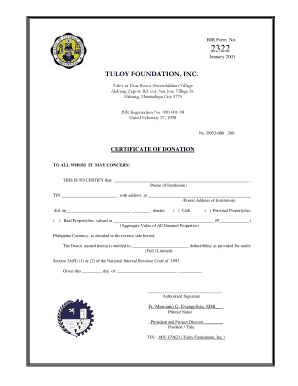
Bir Transmittal Form


What is the Bir Transmittal Form
The Bir transmittal form for inventory list is a crucial document used in the United States for reporting and verifying inventory details to the Bureau of Internal Revenue (BIR). This form serves as a formal communication tool to ensure that all inventory items are accurately accounted for and reported. It is particularly important for businesses that need to maintain compliance with tax regulations and accurately reflect their inventory status in financial statements.
How to Use the Bir Transmittal Form
Using the Bir transmittal form involves several steps to ensure proper completion and submission. First, gather all necessary inventory information, including descriptions, quantities, and values of items. Next, fill out the form accurately, ensuring that all fields are completed as required. Once the form is filled out, it can be submitted electronically through a secure platform or mailed directly to the appropriate BIR office. It is essential to keep a copy of the submitted form for your records.
Steps to Complete the Bir Transmittal Form
Completing the Bir transmittal form requires careful attention to detail. Follow these steps:
- Gather all relevant inventory data, including item descriptions and quantities.
- Access the Bir transmittal form, either online or in a printed format.
- Fill in the required fields, ensuring accuracy in all entries.
- Review the completed form for any errors or omissions.
- Submit the form via the chosen method, either electronically or by mail.
Legal Use of the Bir Transmittal Form
The Bir transmittal form is legally binding when completed and submitted according to the regulations set forth by the BIR. To ensure its legal standing, it must be signed by an authorized representative of the business. Additionally, compliance with eSignature laws, such as the ESIGN Act, is necessary when submitting the form electronically. This ensures that the digital signature holds the same legal weight as a handwritten signature.
Key Elements of the Bir Transmittal Form
Key elements of the Bir transmittal form include:
- Business information, including name, address, and tax identification number.
- Detailed inventory listings, including item descriptions, quantities, and values.
- Signature of an authorized representative to validate the submission.
- Date of submission to establish a timeline for compliance.
Required Documents
When preparing to fill out the Bir transmittal form, certain documents may be required. These include:
- Inventory records that detail all items held by the business.
- Previous tax returns that may provide context for current inventory levels.
- Any supporting documentation that verifies the values assigned to inventory items.
Quick guide on how to complete bir transmittal form
Complete Bir Transmittal Form effortlessly on any device
Online document administration has gained traction among organizations and individuals alike. It serves as an ideal eco-friendly alternative to conventional printed and signed materials, allowing you to acquire the correct format and securely store it online. airSlate SignNow equips you with all the tools necessary to create, adjust, and eSign your documents promptly without any hold-ups. Manage Bir Transmittal Form on any device using airSlate SignNow's Android or iOS applications and simplify any document-related task today.
The easiest method to modify and eSign Bir Transmittal Form with ease
- Locate Bir Transmittal Form and then select Get Form to begin.
- Utilize the tools we provide to complete your document.
- Emphasize important sections of the documents or obscure sensitive information with tools that airSlate SignNow offers specifically for that purpose.
- Generate your eSignature with the Sign tool, which takes mere seconds and carries the same legal validity as a conventional wet ink signature.
- Review all the details and then click on the Done button to save your modifications.
- Select your preferred method to send your form, whether by email, SMS, or invitation link, or download it to your computer.
Eliminate concerns about lost or misplaced documents, tedious form searching, or mistakes that necessitate printing new copies. airSlate SignNow fulfills all your document management requirements in just a few clicks from any device you choose. Alter and eSign Bir Transmittal Form while ensuring excellent communication throughout your form preparation process with airSlate SignNow.
Create this form in 5 minutes or less
Create this form in 5 minutes!
How to create an eSignature for the bir transmittal form
How to create an electronic signature for a PDF online
How to create an electronic signature for a PDF in Google Chrome
How to create an e-signature for signing PDFs in Gmail
How to create an e-signature right from your smartphone
How to create an e-signature for a PDF on iOS
How to create an e-signature for a PDF on Android
People also ask
-
What is a BIR transmittal form for inventory list?
A BIR transmittal form for inventory list is a document used to submit inventory details to the Bureau of Internal Revenue in compliance with regulatory requirements. This form helps businesses accurately report their inventory holdings while streamlining their financial processes.
-
How can airSlate SignNow help in preparing a BIR transmittal form for inventory list?
airSlate SignNow provides a convenient platform to create, manage, and eSign your BIR transmittal form for inventory list. With user-friendly templates and secure cloud access, you can effortlessly prepare and submit your forms, ensuring compliance and efficiency.
-
Is there a cost associated with using airSlate SignNow for BIR transmittal forms?
Yes, airSlate SignNow offers several pricing plans that cater to different business needs. The cost will depend on the features and the number of users, but you can be assured of a cost-effective solution to manage your BIR transmittal form for inventory list.
-
What features does airSlate SignNow offer to users creating BIR transmittal forms?
airSlate SignNow provides features such as customizable templates, real-time collaboration, secure eSignature capabilities, and integration with various apps. These features enhance the process of creating and managing your BIR transmittal form for inventory list.
-
How does airSlate SignNow ensure the security of my BIR transmittal forms?
airSlate SignNow prioritizes the security of your documents through robust encryption and secure access protocols. This ensures that your BIR transmittal form for inventory list is protected and that sensitive information remains confidential.
-
Can I integrate airSlate SignNow with other software for managing my inventory?
Absolutely! airSlate SignNow supports integration with a variety of applications such as accounting software and inventory management systems. This makes it easy to manage your BIR transmittal form for inventory list alongside your other business processes.
-
What are the benefits of using airSlate SignNow for eSigning BIR transmittal forms?
Using airSlate SignNow for eSigning your BIR transmittal form for inventory list offers numerous benefits, including increased efficiency, reduced turnaround time, and enhanced convenience. You can sign documents from anywhere, at any time, using any device.
Get more for Bir Transmittal Form
- Senior railcard application form to print
- Upng application form 2021 pdf download
- Form f gratuity
- Notary application form pdf
- Grace chance for polytechnic students 2021 form
- Mdm monthly data format pdf download
- Oakland county community development block grant cdbg program form
- Stealth djs mobile disc jockey service form
Find out other Bir Transmittal Form
- Electronic signature Wisconsin Business associate agreement Computer
- eSignature Colorado Deed of Indemnity Template Safe
- Electronic signature New Mexico Credit agreement Mobile
- Help Me With Electronic signature New Mexico Credit agreement
- How Do I eSignature Maryland Articles of Incorporation Template
- How Do I eSignature Nevada Articles of Incorporation Template
- How Do I eSignature New Mexico Articles of Incorporation Template
- How To Electronic signature Georgia Home lease agreement
- Can I Electronic signature South Carolina Home lease agreement
- Can I Electronic signature Wisconsin Home lease agreement
- How To Electronic signature Rhode Island Generic lease agreement
- How Can I eSignature Florida Car Lease Agreement Template
- How To eSignature Indiana Car Lease Agreement Template
- How Can I eSignature Wisconsin Car Lease Agreement Template
- Electronic signature Tennessee House rent agreement format Myself
- How To Electronic signature Florida House rental agreement
- eSignature Connecticut Retainer Agreement Template Myself
- How To Electronic signature Alaska House rental lease agreement
- eSignature Illinois Retainer Agreement Template Free
- How Do I Electronic signature Idaho Land lease agreement