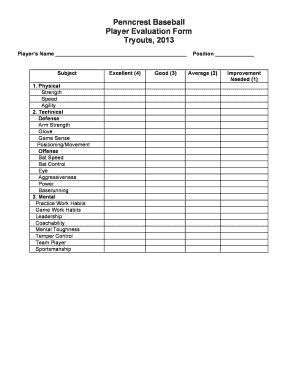
Baseball Evaluation Forms


What is the Baseball Evaluation Form?
The baseball evaluation form is a structured document used to assess the skills and abilities of players during tryouts. This form typically includes sections for evaluating various aspects of a player's performance, such as batting, fielding, pitching, and overall athleticism. Coaches and evaluators use these forms to provide objective feedback and make informed decisions about player selections for teams.
How to Use the Baseball Evaluation Form
Using the baseball evaluation form involves several key steps. First, ensure that the form is tailored to the specific needs of your tryout. Next, distribute the form to evaluators who will be observing the players. During the tryout, evaluators should fill out the form based on their observations. This may include rating players on a scale or providing written comments. After the tryout, the completed forms can be reviewed to help determine team placements.
Steps to Complete the Baseball Evaluation Form
Completing the baseball evaluation form requires attention to detail. Begin by entering the player's information, including name, age, and position. Next, evaluate each skill area by assigning scores or comments based on the player's performance. It's important to be consistent in your evaluations to ensure fairness. Finally, sign and date the form to validate the assessment. This completed document serves as an official record of the evaluation process.
Key Elements of the Baseball Evaluation Form
The baseball evaluation form typically includes several essential elements. These may consist of:
- Player Information: Name, age, and position.
- Skill Assessment: Sections for batting, fielding, pitching, and base running.
- Comments: Space for evaluators to provide qualitative feedback.
- Evaluator Signature: To confirm the authenticity of the evaluation.
Legal Use of the Baseball Evaluation Form
When used correctly, the baseball evaluation form can serve as a legally binding document, especially if it is signed by both the evaluator and the player or their guardian. Compliance with eSignature laws, such as the ESIGN Act and UETA, ensures that electronic signatures on these forms are valid. It is crucial to maintain confidentiality and secure the data collected in the evaluation process.
Digital vs. Paper Version of the Baseball Evaluation Form
The choice between a digital and paper version of the baseball evaluation form can impact the efficiency of the evaluation process. Digital forms can be filled out and submitted quickly, allowing for immediate access to evaluations. They also offer features such as automatic data storage and easier sharing among coaches. In contrast, paper forms may be more familiar to some evaluators but can lead to delays in data collection and analysis.
Quick guide on how to complete baseball evaluation forms
Complete Baseball Evaluation Forms effortlessly on any device
Online document management has become favored by businesses and individuals. It offers an ideal eco-friendly substitute for conventional printed and signed documents, as you can locate the correct form and securely store it online. airSlate SignNow equips you with all the resources you need to generate, alter, and eSign your documents swiftly without delays. Handle Baseball Evaluation Forms on any platform with airSlate SignNow Android or iOS applications and simplify any document-related operation today.
The easiest way to alter and eSign Baseball Evaluation Forms without stress
- Obtain Baseball Evaluation Forms and click Get Form to commence.
- Make use of the tools we offer to complete your form.
- Emphasize pertinent sections of the documents or redact sensitive information with tools that airSlate SignNow provides specifically for that purpose.
- Create your eSignature using the Sign feature, which takes seconds and holds the same legal validity as a traditional ink signature.
- Review the details and click on the Done button to save your modifications.
- Choose how you would like to send your form, via email, SMS, or invite link, or download it to your computer.
Forget about lost or misfiled documents, tedious form navigation, or errors that necessitate printing new copies. airSlate SignNow addresses your requirements in document management in just a few clicks from any device you prefer. Edit and eSign Baseball Evaluation Forms and guarantee outstanding communication at any stage of the form preparation process with airSlate SignNow.
Create this form in 5 minutes or less
Create this form in 5 minutes!
How to create an eSignature for the baseball evaluation forms
How to create an electronic signature for a PDF online
How to create an electronic signature for a PDF in Google Chrome
How to create an e-signature for signing PDFs in Gmail
How to create an e-signature right from your smartphone
How to create an e-signature for a PDF on iOS
How to create an e-signature for a PDF on Android
People also ask
-
What is a softball tryout evaluation form?
A softball tryout evaluation form is a structured document used by coaches to assess the skills and performance of players during tryouts. This form typically includes categories for batting, fielding, pitching, and overall athleticism, providing a comprehensive overview of each athlete's abilities.
-
How does airSlate SignNow streamline the creation of a softball tryout evaluation form?
AirSlate SignNow allows users to easily create and customize a softball tryout evaluation form using a variety of templates. The platform’s user-friendly interface lets you tailor the form to fulfill specific evaluation criteria, ensuring a thorough assessment of players during tryouts.
-
What are the benefits of using an electronic softball tryout evaluation form?
Using an electronic softball tryout evaluation form streamlines the evaluation process, making it quicker and more efficient. Coaches can easily fill out forms digitally, share them in real-time, and keep accurate records, which enhances organizational capabilities and facilitates better decision-making.
-
Can I integrate other tools with the softball tryout evaluation form?
Yes, airSlate SignNow offers integrations with various tools and platforms, allowing you to enhance your softball tryout evaluation form further. You can link it with scheduling software, team management applications, and more to automate data collection and improve collaboration.
-
Is there a cost associated with using the softball tryout evaluation form on airSlate SignNow?
AirSlate SignNow offers various pricing plans that cater to different needs and budgets. You can start with a free trial to explore the features and decide which plan suits your requirements for managing your softball tryout evaluation form.
-
How secure is the data collected through the softball tryout evaluation form?
With airSlate SignNow, the data collected through the softball tryout evaluation form is highly secure. The platform employs advanced encryption and security protocols to protect sensitive information, ensuring that all evaluations remain confidential and tamper-proof.
-
Can I customize the fields in the softball tryout evaluation form?
Absolutely! AirSlate SignNow allows you to customize the fields within your softball tryout evaluation form to fit your specific requirements. You can add, remove, or modify fields to gather the precise information you need for evaluating player performance.
Get more for Baseball Evaluation Forms
- Industrial electronics n1 question papers and memos pdf form
- Life orientation grade 7 term 2 exam papers form
- Debt validation letter pdf form
- Ppp loan forgiveness application small business form
- Female orgasm blackbookdoc form
- Op175 form 2021 517644619
- Motion for proceedings supplemental indiana form
- Maricopa county republican committee wants state gop form
Find out other Baseball Evaluation Forms
- Electronic signature Maine Legal Agreement Online
- Electronic signature Maine Legal Quitclaim Deed Online
- Electronic signature Missouri Non-Profit Affidavit Of Heirship Online
- Electronic signature New Jersey Non-Profit Business Plan Template Online
- Electronic signature Massachusetts Legal Resignation Letter Now
- Electronic signature Massachusetts Legal Quitclaim Deed Easy
- Electronic signature Minnesota Legal LLC Operating Agreement Free
- Electronic signature Minnesota Legal LLC Operating Agreement Secure
- Electronic signature Louisiana Life Sciences LLC Operating Agreement Now
- Electronic signature Oregon Non-Profit POA Free
- Electronic signature South Dakota Non-Profit Business Plan Template Now
- Electronic signature South Dakota Non-Profit Lease Agreement Template Online
- Electronic signature Legal Document Missouri Online
- Electronic signature Missouri Legal Claim Online
- Can I Electronic signature Texas Non-Profit Permission Slip
- Electronic signature Missouri Legal Rental Lease Agreement Simple
- Electronic signature Utah Non-Profit Cease And Desist Letter Fast
- Electronic signature Missouri Legal Lease Agreement Template Free
- Electronic signature Non-Profit PDF Vermont Online
- Electronic signature Non-Profit PDF Vermont Computer