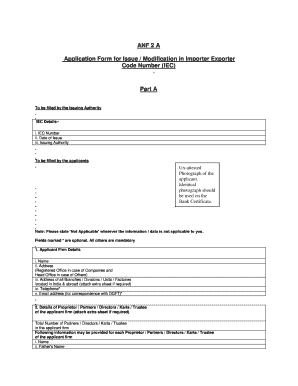
Iec Modification Form


What is the IEC Modification?
The IEC modification refers to the process of updating or altering the details associated with an Import Export Code (IEC) issued by the Directorate General of Foreign Trade (DGFT) in India. This code is essential for businesses engaged in international trade, allowing them to import and export goods legally. Modifications may include changes to the business name, address, or ownership structure. Understanding the nuances of this process is crucial for compliance and to avoid any disruptions in trade activities.
Steps to Complete the IEC Modification
Completing the IEC modification involves several key steps to ensure accuracy and compliance. The process typically includes:
- Gathering necessary documents such as proof of identity, address proof, and any other relevant business documents.
- Accessing the online IEC modification form through the DGFT website.
- Filling out the form with updated information, ensuring all fields are completed accurately.
- Submitting the form along with the required documents electronically.
- Receiving a confirmation of the modification request and tracking its status.
Legal Use of the IEC Modification
The legal validity of an IEC modification is paramount for businesses. To ensure that the modification is recognized by authorities, it must comply with relevant legal frameworks, including adherence to the Foreign Trade (Development and Regulation) Act. Proper documentation and following the prescribed procedures are essential to maintain the legality of the IEC post-modification.
Required Documents for IEC Modification
To successfully modify an IEC, specific documents are required. These typically include:
- Identity proof of the applicant, such as a passport or driver's license.
- Address proof, which may include utility bills or lease agreements.
- Business registration documents, such as incorporation certificates or partnership deeds.
- Any additional documents that support the modification request, depending on the nature of the changes.
Form Submission Methods for IEC Modification
The IEC modification form can be submitted through various methods, primarily focusing on online procedures. The DGFT provides an online portal where businesses can fill out and submit their modification requests. This method is preferred for its efficiency and ease of tracking. In some cases, physical submissions may be accepted, but online submission is generally recommended for quicker processing.
Who Issues the IEC Modification?
The IEC modification is issued by the Directorate General of Foreign Trade (DGFT), which operates under the Ministry of Commerce and Industry in India. This governmental body is responsible for regulating and facilitating foreign trade in India. Upon successful modification, the DGFT updates the IEC details in their records and issues an updated certificate reflecting the changes.
Quick guide on how to complete iec modification
Effortlessly complete Iec Modification on any device
Digital document management has become increasingly popular among businesses and individuals. It offers an excellent eco-friendly alternative to traditional printed and signed documents, allowing you to locate the correct form and securely store it online. airSlate SignNow equips you with all the necessary tools to create, modify, and electronically sign your documents quickly without delays. Handle Iec Modification on any platform using airSlate SignNow's Android or iOS applications and enhance any document-based workflow today.
The easiest way to adjust and electronically sign Iec Modification seamlessly
- Locate Iec Modification and click Get Form to begin.
- Utilize the tools provided to complete your document.
- Highlight pertinent sections of the documents or obscure sensitive information with tools that airSlate SignNow offers specifically for that purpose.
- Create your signature with the Sign tool, which takes mere seconds and holds the same legal validity as a conventional wet ink signature.
- Review the information and click on the Done button to save your modifications.
- Select your preferred method to send your form, whether by email, text message (SMS), invitation link, or download it to your computer.
Eliminate worries about lost or misplaced files, tedious form searching, or errors that necessitate printing new document copies. airSlate SignNow meets your document management needs in just a few clicks from any device you choose. Edit and electronically sign Iec Modification and ensure excellent communication throughout the document preparation process with airSlate SignNow.
Create this form in 5 minutes or less
Create this form in 5 minutes!
How to create an eSignature for the iec modification
How to create an electronic signature for a PDF online
How to create an electronic signature for a PDF in Google Chrome
How to create an e-signature for signing PDFs in Gmail
How to create an e-signature right from your smartphone
How to create an e-signature for a PDF on iOS
How to create an e-signature for a PDF on Android
People also ask
-
What is iec modification in airSlate SignNow?
IEC modification refers to the ability to seamlessly edit and modify your documents within the airSlate SignNow platform. This feature allows users to make necessary adjustments to their eSignatures and documents without starting from scratch, enhancing workflow efficiency.
-
How does airSlate SignNow handle pricing for iec modification features?
airSlate SignNow offers competitive pricing plans that include iec modification capabilities. By choosing a plan that suits your business's needs, you gain access to powerful document editing and eSigning features at an affordable rate.
-
What are the benefits of using iec modification in the airSlate SignNow platform?
The benefits of iec modification in airSlate SignNow include increased flexibility in document management, reduced turnaround times for signatures, and improved overall collaboration. These features help streamline business processes and ensure that documents are accurate and up-to-date.
-
Can I integrate iec modification with other software using airSlate SignNow?
Yes, airSlate SignNow supports various integrations that allow for seamless incorporation of iec modification into your existing software ecosystem. This functionality helps businesses maintain a cohesive workflow while enjoying the benefits of enhanced document editing and eSigning.
-
Is iec modification easy to use for new users of airSlate SignNow?
Absolutely! The iec modification feature in airSlate SignNow is designed with user-friendliness in mind. New users can quickly learn how to modify their documents, making it an ideal solution for those transitioning to digital document management.
-
What types of documents can utilize iec modification on airSlate SignNow?
IEC modification can be applied to a wide variety of documents on airSlate SignNow, including contracts, agreements, and forms. This versatility makes it an essential tool for businesses looking to optimize their document workflow.
-
Are there any limitations to iec modification in airSlate SignNow?
While iec modification is powerful, there may be some limitations regarding specific document formats or complex editing requirements. However, most standard documents fall well within the capabilities of airSlate SignNow's editing features.
Get more for Iec Modification
- Section header acr accreditation form
- Short form patient information sheet
- Undergraduate asu school of music arizona state university form
- Chairperson and speaker information packet
- Physician assistant shadowing patient contact hours form
- 27475 ynez road 322 form
- Hbw 302 2 10 home buyers warranty form
- Arkansas fair managers association scholarship application form
Find out other Iec Modification
- eSignature Iowa Education Last Will And Testament Computer
- How To eSignature Iowa Doctors Business Letter Template
- Help Me With eSignature Indiana Doctors Notice To Quit
- eSignature Ohio Education Purchase Order Template Easy
- eSignature South Dakota Education Confidentiality Agreement Later
- eSignature South Carolina Education Executive Summary Template Easy
- eSignature Michigan Doctors Living Will Simple
- How Do I eSignature Michigan Doctors LLC Operating Agreement
- How To eSignature Vermont Education Residential Lease Agreement
- eSignature Alabama Finance & Tax Accounting Quitclaim Deed Easy
- eSignature West Virginia Education Quitclaim Deed Fast
- eSignature Washington Education Lease Agreement Form Later
- eSignature Missouri Doctors Residential Lease Agreement Fast
- eSignature Wyoming Education Quitclaim Deed Easy
- eSignature Alaska Government Agreement Fast
- How Can I eSignature Arizona Government POA
- How Do I eSignature Nevada Doctors Lease Agreement Template
- Help Me With eSignature Nevada Doctors Lease Agreement Template
- How Can I eSignature Nevada Doctors Lease Agreement Template
- eSignature Finance & Tax Accounting Presentation Arkansas Secure