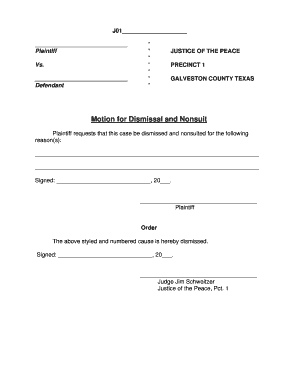
Motion for Dismissal Form


What is the Motion for Dismissal Form
The Texas motion to dismiss form is a legal document used in court proceedings to request the dismissal of a case. This form is typically filed by a defendant who believes that the case lacks sufficient legal grounds to proceed. Common reasons for filing this motion include lack of jurisdiction, failure to state a claim upon which relief can be granted, or other procedural issues. Understanding the purpose and implications of this form is crucial for anyone involved in a legal dispute in Texas.
How to Use the Motion for Dismissal Form
Using the Texas motion to dismiss form involves several key steps. First, ensure that you have a valid legal basis for the motion. Next, fill out the form accurately, including all required information such as the case number, parties involved, and specific grounds for dismissal. After completing the form, it must be filed with the appropriate court and served to all parties involved in the case. It is essential to follow the court's rules regarding formatting and submission to avoid delays or rejections.
Steps to Complete the Motion for Dismissal Form
Completing the Texas motion to dismiss form requires careful attention to detail. Here are the steps to follow:
- Gather relevant information about the case, including the case number and parties involved.
- Clearly state the grounds for dismissal, providing specific legal justifications.
- Include any supporting documents or evidence that may strengthen your motion.
- Review the form for accuracy and completeness before submission.
- File the completed form with the court and serve copies to all involved parties.
Legal Use of the Motion for Dismissal Form
The legal use of the Texas motion to dismiss form is governed by state laws and court rules. It is important to understand that this form must be used in accordance with the Texas Rules of Civil Procedure. Filing a motion to dismiss does not guarantee that the case will be dismissed; the court will review the motion and decide based on the arguments presented. Proper legal grounds must be established to support the request for dismissal.
State-Specific Rules for the Motion for Dismissal Form
Each state has its own rules regarding the use of motion to dismiss forms. In Texas, specific requirements must be met, including the timing of the motion and the format of the document. For instance, the motion must typically be filed before the defendant's answer is due. Familiarizing yourself with Texas-specific regulations is essential to ensure compliance and to increase the likelihood of a successful dismissal.
Examples of Using the Motion for Dismissal Form
Examples of situations where a Texas motion to dismiss form may be used include cases where a plaintiff fails to state a claim, or where the court lacks jurisdiction over the subject matter. For instance, if a case is filed in the wrong court, the defendant may file a motion to dismiss based on improper venue. Another example is when a plaintiff does not provide sufficient factual allegations to support their claims, allowing the defendant to challenge the legal sufficiency of the complaint.
Quick guide on how to complete motion for dismissal form
Effortlessly Prepare Motion For Dismissal Form on Any Device
Digital document management has gained traction among both businesses and individuals. It serves as an ideal environmentally friendly alternative to traditional printed and signed paperwork, enabling you to locate the correct form and securely save it online. airSlate SignNow equips you with all the necessary tools to create, adjust, and electronically sign your documents quickly and without delays. Manage Motion For Dismissal Form on any device using the airSlate SignNow apps for Android or iOS and enhance any document-related workflow today.
How to Adjust and Electronically Sign Motion For Dismissal Form with Ease
- Locate Motion For Dismissal Form and click on Get Form to begin.
- Utilize the tools available to complete your document.
- Emphasize important sections of the documents or conceal sensitive information with tools specifically designed for that purpose by airSlate SignNow.
- Create your eSignature with the Sign tool, which only takes seconds and carries the same legal validity as a conventional ink signature.
- Verify all the information, then click the Done button to save your modifications.
- Select your preferred method for sharing your form, whether by email, text message (SMS), invite link, or download it to your computer.
Eliminate concerns about lost or misplaced documents, tiring searches for forms, or mistakes that necessitate printing new document copies. airSlate SignNow fulfills all your document management needs within a few clicks from any device of your choice. Edit and electronically sign Motion For Dismissal Form and ensure effective communication throughout the document preparation process with airSlate SignNow.
Create this form in 5 minutes or less
Create this form in 5 minutes!
How to create an eSignature for the motion for dismissal form
How to create an electronic signature for a PDF online
How to create an electronic signature for a PDF in Google Chrome
How to create an e-signature for signing PDFs in Gmail
How to create an e-signature right from your smartphone
How to create an e-signature for a PDF on iOS
How to create an e-signature for a PDF on Android
People also ask
-
What is a Texas motion to dismiss form?
A Texas motion to dismiss form is a legal document used to request the dismissal of a case in Texas courts. This form outlines the legal grounds for dismissal and must be filed with the court to initiate the process. Utilizing airSlate SignNow simplifies the creation and submission of this important document.
-
How can airSlate SignNow help with filling out a Texas motion to dismiss form?
AirSlate SignNow offers user-friendly templates for creating a Texas motion to dismiss form, making it easy to fill out necessary details. Our platform is designed to guide users step-by-step, ensuring all required information is accurately included. With our intuitive interface, you can complete your form quickly and efficiently.
-
Is there a cost associated with using airSlate SignNow for a Texas motion to dismiss form?
Yes, there is a cost associated with using airSlate SignNow, but it is designed to be a cost-effective solution for businesses. We offer various pricing plans tailored to different needs, allowing users to choose the best option for their situation. Investing in our service for your Texas motion to dismiss form ensures value through time savings and increased efficiency.
-
What features does airSlate SignNow offer for managing a Texas motion to dismiss form?
AirSlate SignNow provides features like electronic signatures, document tracking, and secure storage, ensuring your Texas motion to dismiss form is handled effectively. These features allow you to send, receive, and manage documents remotely while maintaining compliance with legal standards. This enhances both organization and workflow efficiency.
-
Can I integrate airSlate SignNow with other applications for my Texas motion to dismiss form?
Absolutely! AirSlate SignNow seamlessly integrates with various applications, allowing you to streamline your workflow when creating a Texas motion to dismiss form. This enables you to pull in data from other tools and share documents easily across platforms. Integration enhances your productivity, making the document handling process much smoother.
-
What benefits can I expect from using airSlate SignNow for legal documents like the Texas motion to dismiss form?
Using airSlate SignNow for your Texas motion to dismiss form offers numerous benefits, including speed, efficiency, and enhanced compliance. Our platform reduces the time spent on paperwork, allowing for quicker responses to legal matters. Additionally, electronic signatures are legally binding, ensuring your documents are accepted in court.
-
How secure is my Texas motion to dismiss form with airSlate SignNow?
Security is a top priority at airSlate SignNow. We use advanced encryption and secure cloud storage to protect your Texas motion to dismiss form and other sensitive documents. This means you can confidently complete and share your legal forms, knowing that your data is safe from unauthorized access.
Get more for Motion For Dismissal Form
- Section 30 21 901idaho state legislature form
- Florida motion for default motion with damages form
- Motion for clerks default damages form
- Louisiana order to show cause form
- Form jd cv 77 ampquotforeclosure worksheetampquot connecticut
- Administration of a form
- For small estate affidavit form
- Small claims court rock county wisconsin form
Find out other Motion For Dismissal Form
- Can I eSignature Nevada Non-disclosure agreement PDF
- eSignature New Mexico Non-disclosure agreement PDF Online
- Can I eSignature Utah Non-disclosure agreement PDF
- eSignature Rhode Island Rental agreement lease Easy
- eSignature New Hampshire Rental lease agreement Simple
- eSignature Nebraska Rental lease agreement forms Fast
- eSignature Delaware Rental lease agreement template Fast
- eSignature West Virginia Rental lease agreement forms Myself
- eSignature Michigan Rental property lease agreement Online
- Can I eSignature North Carolina Rental lease contract
- eSignature Vermont Rental lease agreement template Online
- eSignature Vermont Rental lease agreement template Now
- eSignature Vermont Rental lease agreement template Free
- eSignature Nebraska Rental property lease agreement Later
- eSignature Tennessee Residential lease agreement Easy
- Can I eSignature Washington Residential lease agreement
- How To eSignature Vermont Residential lease agreement form
- How To eSignature Rhode Island Standard residential lease agreement
- eSignature Mississippi Commercial real estate contract Fast
- eSignature Arizona Contract of employment Online