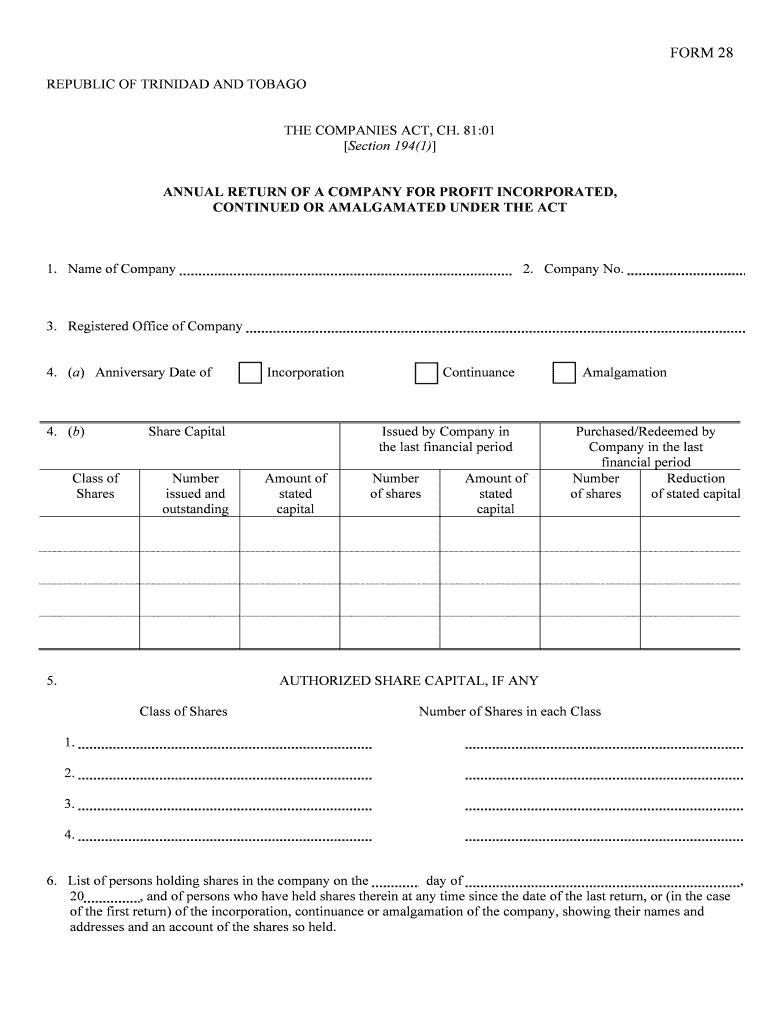
Form 28 Trinidad


What is the Form 28 Trinidad
The annual return form 28 is a crucial document used in Trinidad for businesses to report their financial activities and maintain compliance with local regulations. This form is typically required for companies registered in Trinidad and Tobago, serving as an official record of the company's performance over the past year. It includes essential information such as the company's financial statements, details of directors, and any changes in shareholding. Understanding the purpose and requirements of the form is vital for ensuring that your business meets its legal obligations.
How to use the Form 28 Trinidad
Using the annual return form 28 involves several steps to ensure accurate completion and submission. First, gather all necessary financial documents and company information, including the previous year's financial statements and details about directors. Next, fill out the form accurately, ensuring that all sections are completed as required. Once the form is filled out, it can be submitted electronically or via mail, depending on the specific guidelines set by the regulatory authority. Ensuring that the form is submitted on time is essential to avoid penalties.
Steps to complete the Form 28 Trinidad
Completing the annual return form 28 requires careful attention to detail. Follow these steps for a smooth process:
- Step One: Collect necessary documents, including financial statements and director information.
- Step Two: Access the form, either through a digital platform or by downloading a physical copy.
- Step Three: Complete each section of the form, ensuring accuracy and clarity.
- Step Four: Review the completed form for any errors or omissions.
- Step Five: Submit the form according to the guidelines, either online or by mail.
Legal use of the Form 28 Trinidad
The annual return form 28 is legally binding and must be completed in accordance with local laws. It serves as a formal declaration of a company's financial status and compliance with corporate regulations. Failure to submit the form can result in penalties, including fines or legal action. It is essential to understand the legal implications of the form and ensure that it is completed accurately to maintain good standing with regulatory authorities.
Filing Deadlines / Important Dates
Timely submission of the annual return form 28 is critical. Companies are typically required to file this form within a specific timeframe after the end of their financial year. The exact deadlines may vary based on the company's registration date and fiscal year. It is advisable to check the latest guidelines from the regulatory authority to ensure compliance with all deadlines and avoid potential penalties for late submission.
Form Submission Methods (Online / Mail / In-Person)
The annual return form 28 can be submitted through various methods, providing flexibility for businesses. Companies may choose to file the form online via the regulatory authority's website, which often allows for quicker processing. Alternatively, the form can be mailed to the appropriate office or submitted in person. Each method has its advantages, and businesses should select the one that best fits their operational needs while ensuring compliance with submission guidelines.
Quick guide on how to complete form 28 trinidad
Manage Form 28 Trinidad effortlessly on any device
Internet-based document management has become increasingly popular among companies and individuals. It offers an ideal eco-friendly substitute for traditional printed and signed paperwork, as you can obtain the necessary form and securely keep it online. airSlate SignNow equips you with all the features you need to create, modify, and electronically sign your documents quickly without delays. Handle Form 28 Trinidad on any device using airSlate SignNow's Android or iOS applications and simplify any document-related tasks today.
The easiest way to modify and electronically sign Form 28 Trinidad with ease
- Obtain Form 28 Trinidad and click Get Form to begin.
- Utilize the provided tools to fill out your document.
- Emphasize important sections of your documents or obscure sensitive information with the specialized tools that airSlate SignNow offers for that purpose.
- Create your eSignature using the Sign tool, which takes mere seconds and carries the same legal validity as a standard handwritten signature.
- Review all the details and click on the Done button to save your modifications.
- Choose your preferred method of sending your form, whether by email, SMS, invitation link, or downloading it to your computer.
Eliminate the worry of lost or misfiled documents, the hassle of searching for forms, or mistakes that necessitate printing new copies. airSlate SignNow meets your document management needs in just a few clicks from any device you select. Edit and electronically sign Form 28 Trinidad to ensure effective communication at every stage of the document preparation process with airSlate SignNow.
Create this form in 5 minutes or less
Create this form in 5 minutes!
How to create an eSignature for the form 28 trinidad
How to create an electronic signature for a PDF online
How to create an electronic signature for a PDF in Google Chrome
How to create an e-signature for signing PDFs in Gmail
How to create an e-signature right from your smartphone
How to create an e-signature for a PDF on iOS
How to create an e-signature for a PDF on Android
People also ask
-
What is the annual return form 28?
The annual return form 28 is a statutory document that businesses must file to report their financial status to the appropriate regulatory authorities. It provides a summary of the company's activities over the year and is crucial for maintaining compliance. Using airSlate SignNow can simplify the eSigning and submission of your annual return form 28.
-
How can airSlate SignNow help with the annual return form 28?
airSlate SignNow provides an easy-to-use platform that allows users to eSign and manage their annual return form 28 seamlessly. With features like templates and automated workflows, you can save time and reduce errors when preparing your documents. You'll appreciate the efficiency it brings when filing time comes around.
-
What is the pricing for using airSlate SignNow to manage annual return form 28?
airSlate SignNow offers flexible pricing plans that cater to different business sizes and needs. Plans start at competitive rates and include a range of features perfect for managing documents like the annual return form 28. You can choose a plan that suits your budget while ensuring compliance and efficient document handling.
-
Are there any integration options for airSlate SignNow when handling annual return form 28?
Yes, airSlate SignNow integrates seamlessly with various third-party applications to streamline your workflow when dealing with the annual return form 28. Integrations with popular software like Google Drive, Dropbox, and CRM systems enhance your document management experience. These connections make it easier to access and organize your files.
-
What are the benefits of using airSlate SignNow for the annual return form 28?
Using airSlate SignNow for the annual return form 28 offers enhanced security, ease of use, and signNow time savings. The platform allows you to eSign documents legally and securely while tracking the status of your filings. This means you can focus more on your business operations rather than the nitty-gritty of document management.
-
Is it easy to eSign the annual return form 28 with airSlate SignNow?
Absolutely! airSlate SignNow makes eSigning the annual return form 28 a straightforward process. With just a few clicks, you can add your signature electronically, ensuring your document is signed and ready for submission. The platform guides you through each step, so you won’t face any difficulties.
-
What kind of support does airSlate SignNow offer when filing the annual return form 28?
airSlate SignNow provides dedicated customer support to assist you with any queries related to the annual return form 28. Whether you need help with technical issues or product features, the support team is available to guide you. They ensure that you have the resources necessary for a smooth filing experience.
Get more for Form 28 Trinidad
- Data and reports colorado department of revenue form
- Printable 2020 colorado form 104cr tax credits for individuals
- Income 15 colorado capital gain subtractiondenver co 80217 0087 request for copy of tax returns see homedepartment of revenue form
- Data and reportsdepartment of revenue colorado form
- Tuition and feeslutheran high schoolspringfield il form
- District of columbia d 40wh withholding tax schedule form
- Florida warranty deed form pdf formate databaseorg
- Fillable online employment application ipic theaters fax form
Find out other Form 28 Trinidad
- How Do I eSign Arkansas Charity LLC Operating Agreement
- eSign Colorado Charity LLC Operating Agreement Fast
- eSign Connecticut Charity Living Will Later
- How Can I Sign West Virginia Courts Quitclaim Deed
- Sign Courts Form Wisconsin Easy
- Sign Wyoming Courts LLC Operating Agreement Online
- How To Sign Wyoming Courts Quitclaim Deed
- eSign Vermont Business Operations Executive Summary Template Mobile
- eSign Vermont Business Operations Executive Summary Template Now
- eSign Virginia Business Operations Affidavit Of Heirship Mobile
- eSign Nebraska Charity LLC Operating Agreement Secure
- How Do I eSign Nevada Charity Lease Termination Letter
- eSign New Jersey Charity Resignation Letter Now
- eSign Alaska Construction Business Plan Template Mobile
- eSign Charity PPT North Carolina Now
- eSign New Mexico Charity Lease Agreement Form Secure
- eSign Charity PPT North Carolina Free
- eSign North Dakota Charity Rental Lease Agreement Now
- eSign Arkansas Construction Permission Slip Easy
- eSign Rhode Island Charity Rental Lease Agreement Secure