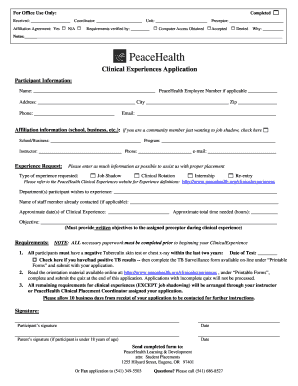
Peacehealth Fillable Release Form


What is the Peacehealth Fillable Release Form
The Peacehealth Fillable Release Form is a document used to authorize the release of medical information from PeaceHealth facilities. This form is essential for patients who wish to share their health records with other healthcare providers, family members, or legal representatives. It ensures that the patient's privacy is respected while facilitating the transfer of necessary medical information. The form typically includes sections for the patient's personal information, the specific records to be released, and the recipient's details.
How to use the Peacehealth Fillable Release Form
Using the Peacehealth Fillable Release Form involves a few straightforward steps. First, download the form from the PeaceHealth website or obtain a physical copy from a PeaceHealth facility. Next, fill in the required fields, including your name, date of birth, and the details of the person or organization receiving your medical records. It is crucial to specify the type of information you wish to release and the purpose of the disclosure. After completing the form, sign and date it to validate your request. You can then submit the form according to the instructions provided, either online, by mail, or in person.
Steps to complete the Peacehealth Fillable Release Form
Completing the Peacehealth Fillable Release Form is a simple process that ensures your medical information is shared appropriately. Follow these steps:
- Download or obtain the form from a PeaceHealth facility.
- Fill in your personal information, including your full name and contact details.
- Specify the records you wish to release, such as medical history or treatment records.
- Provide the recipient's information, including their name and address.
- Indicate the purpose of the release, such as for ongoing treatment or legal reasons.
- Sign and date the form to confirm your authorization.
- Submit the completed form as directed.
Legal use of the Peacehealth Fillable Release Form
The Peacehealth Fillable Release Form is legally binding and complies with the Health Insurance Portability and Accountability Act (HIPAA). This federal law protects the privacy of individuals' medical records and ensures that their health information is shared only with authorized parties. By signing this form, patients grant permission for their medical information to be disclosed, which is crucial for coordinated care and treatment. It is important to understand that the release can be revoked at any time, provided that the revocation is submitted in writing.
Key elements of the Peacehealth Fillable Release Form
Several key elements are essential for the effectiveness of the Peacehealth Fillable Release Form. These include:
- Patient Information: Full name, date of birth, and contact details.
- Recipient Information: Name and address of the individual or organization receiving the records.
- Details of Records: Specific medical records being requested for release.
- Purpose of Release: Clear indication of why the information is being shared.
- Signature and Date: Patient's signature to validate the request.
Examples of using the Peacehealth Fillable Release Form
The Peacehealth Fillable Release Form can be utilized in various scenarios. For instance, a patient may need to provide their medical records to a new healthcare provider for continuity of care. Alternatively, a patient may require their records for legal purposes, such as a court case or insurance claim. Family members may also use the form to access a loved one's medical information when the patient is unable to do so themselves. Each situation underscores the importance of having a clear and properly executed release form.
Create this form in 5 minutes or less
Create this form in 5 minutes!
How to create an eSignature for the peacehealth fillable release form
How to create an electronic signature for a PDF online
How to create an electronic signature for a PDF in Google Chrome
How to create an e-signature for signing PDFs in Gmail
How to create an e-signature right from your smartphone
How to create an e-signature for a PDF on iOS
How to create an e-signature for a PDF on Android
People also ask
-
What is the Peacehealth Fillable Release Form?
The Peacehealth Fillable Release Form is a digital document designed to facilitate the secure release of information. It allows users to fill out necessary details electronically, ensuring accuracy and efficiency. This form is essential for patients and healthcare providers to manage consent effectively.
-
How can I access the Peacehealth Fillable Release Form?
You can access the Peacehealth Fillable Release Form through the airSlate SignNow platform. Simply log in or create an account, and you will find the form available for use. This easy access streamlines the process of obtaining necessary permissions.
-
Is the Peacehealth Fillable Release Form customizable?
Yes, the Peacehealth Fillable Release Form is fully customizable to meet your specific needs. Users can add or modify fields to capture the required information accurately. This flexibility ensures that the form aligns with your organizational requirements.
-
What are the benefits of using the Peacehealth Fillable Release Form?
Using the Peacehealth Fillable Release Form offers numerous benefits, including enhanced security and reduced paperwork. It allows for quick electronic signatures, which speeds up the approval process. Additionally, it helps maintain compliance with healthcare regulations.
-
How much does the Peacehealth Fillable Release Form cost?
The cost of using the Peacehealth Fillable Release Form varies based on the subscription plan you choose with airSlate SignNow. Plans are designed to be cost-effective, catering to businesses of all sizes. You can explore different pricing options on the airSlate SignNow website.
-
Can I integrate the Peacehealth Fillable Release Form with other software?
Yes, the Peacehealth Fillable Release Form can be integrated with various software applications. airSlate SignNow supports integrations with popular tools like Google Drive, Dropbox, and CRM systems. This capability enhances workflow efficiency and document management.
-
Is the Peacehealth Fillable Release Form secure?
Absolutely, the Peacehealth Fillable Release Form is designed with security in mind. airSlate SignNow employs advanced encryption and security protocols to protect sensitive information. This ensures that all data shared through the form remains confidential and secure.
Get more for Peacehealth Fillable Release Form
Find out other Peacehealth Fillable Release Form
- Sign Maryland Courts Quitclaim Deed Free
- How To Sign Massachusetts Courts Quitclaim Deed
- Can I Sign Massachusetts Courts Quitclaim Deed
- eSign California Business Operations LLC Operating Agreement Myself
- Sign Courts Form Mississippi Secure
- eSign Alabama Car Dealer Executive Summary Template Fast
- eSign Arizona Car Dealer Bill Of Lading Now
- How Can I eSign Alabama Car Dealer Executive Summary Template
- eSign California Car Dealer LLC Operating Agreement Online
- eSign California Car Dealer Lease Agreement Template Fast
- eSign Arkansas Car Dealer Agreement Online
- Sign Montana Courts Contract Safe
- eSign Colorado Car Dealer Affidavit Of Heirship Simple
- eSign Car Dealer Form Georgia Simple
- eSign Florida Car Dealer Profit And Loss Statement Myself
- eSign Georgia Car Dealer POA Mobile
- Sign Nebraska Courts Warranty Deed Online
- Sign Nebraska Courts Limited Power Of Attorney Now
- eSign Car Dealer Form Idaho Online
- How To eSign Hawaii Car Dealer Contract