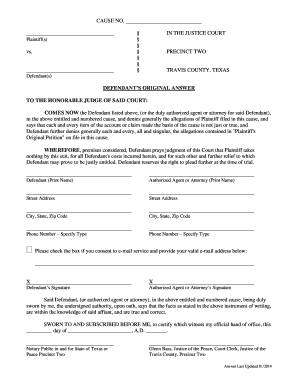
How to Fill Out a Defendant Answer Form 2014


What is the defendant answer form?
The defendant answer form is a legal document used in civil litigation. It allows a defendant to respond to a complaint filed against them in court. This form is essential in outlining the defendant's position regarding the allegations made by the plaintiff. By filling out this form, the defendant can admit, deny, or provide additional information concerning the claims stated in the complaint. Understanding the purpose and structure of this form is crucial for ensuring a proper legal response.
Key elements of the defendant answer form
The defendant answer form typically includes several key elements that must be addressed. These elements include:
- Caption: The top section includes the court's name, case number, and parties involved.
- Admissions and Denials: The defendant must clearly state which allegations they admit to, deny, or lack sufficient knowledge to respond to.
- Affirmative Defenses: This section allows the defendant to present any defenses that may mitigate or negate liability.
- Counterclaims: If applicable, the defendant can assert claims against the plaintiff in this section.
- Signature and Date: The form must be signed and dated by the defendant or their attorney to be valid.
Steps to complete the defendant answer form
Filling out the defendant answer form involves several important steps:
- Review the Complaint: Carefully read the complaint to understand the allegations being made.
- Gather Information: Collect any necessary documents or evidence that support your response.
- Fill Out the Form: Complete each section of the form, ensuring clarity and accuracy in your responses.
- Review for Accuracy: Double-check the completed form for any errors or omissions.
- Sign and Date: Ensure the form is signed and dated appropriately.
- File the Form: Submit the completed form to the court by the required deadline.
Legal use of the defendant answer form
The defendant answer form is a critical component of the legal process in civil cases. It serves to formally notify the court and the plaintiff of the defendant's position on the allegations. Properly completing and submitting this form is essential for preserving the defendant's rights and ensuring that the case proceeds in a fair manner. Failure to file an answer can result in a default judgment against the defendant, making it imperative to adhere to legal requirements.
State-specific rules for the defendant answer form
Each state may have its own rules and regulations governing the completion and submission of the defendant answer form. These rules can include specific formatting requirements, filing deadlines, and procedures for serving the form to the plaintiff. It is important for defendants to familiarize themselves with their state's rules to ensure compliance and avoid potential legal pitfalls. Consulting with a legal professional can provide valuable guidance in navigating these state-specific requirements.
Form submission methods
Defendants have several options for submitting the completed answer form to the court. These methods can include:
- Online Submission: Many courts offer electronic filing systems that allow defendants to submit their forms online.
- Mail: Defendants can send the completed form via postal mail to the appropriate court address.
- In-Person Filing: Defendants may also choose to file the form in person at the courthouse, ensuring immediate receipt by court personnel.
Quick guide on how to complete how to fill out a defendant answer form
Easily prepare How To Fill Out A Defendant Answer Form on any device
Digital document management has become increasingly popular among organizations and individuals. It presents an ideal eco-friendly substitute for traditional printed and signed documents, as you can easily find the right form and safely store it online. airSlate SignNow provides you with all the tools necessary to create, modify, and electronically sign your documents swiftly without delays. Handle How To Fill Out A Defendant Answer Form on any platform using airSlate SignNow's Android or iOS applications and streamline any document-related process today.
How to modify and eSign How To Fill Out A Defendant Answer Form effortlessly
- Locate How To Fill Out A Defendant Answer Form and click on Get Form to initiate the process.
- Make use of the tools available to fill out your document.
- Emphasize important sections of your documents or obscure sensitive information using tools specifically designed for that purpose by airSlate SignNow.
- Generate your electronic signature with the Sign tool, which takes only a few seconds and has the same legal validity as a conventional wet ink signature.
- Review the details and click on the Done button to save your modifications.
- Select your preferred method to share your form, through email, SMS, or an invite link, or download it to your computer.
Leave behind the stress of lost or misfiled documents, frustrating form searching, or errors that require printing new copies. airSlate SignNow meets your document management needs in just a few clicks from any device you choose. Edit and eSign How To Fill Out A Defendant Answer Form and ensure effective communication throughout your form preparation process with airSlate SignNow.
Create this form in 5 minutes or less
Find and fill out the correct how to fill out a defendant answer form
Create this form in 5 minutes!
How to create an eSignature for the how to fill out a defendant answer form
How to create an electronic signature for a PDF online
How to create an electronic signature for a PDF in Google Chrome
How to create an e-signature for signing PDFs in Gmail
How to create an e-signature right from your smartphone
How to create an e-signature for a PDF on iOS
How to create an e-signature for a PDF on Android
People also ask
-
What is a defendant answer form and why is it important?
A defendant answer form is a legal document that allows a defendant to respond to allegations made in a lawsuit. Understanding how to fill out a defendant answer form properly is crucial, as it ensures your side of the story is communicated effectively in court.
-
How can airSlate SignNow help me fill out my defendant answer form?
airSlate SignNow offers a user-friendly platform where you can electronically fill out and sign your defendant answer form. Our tools make it easy to complete the document accurately, ensuring you understand how to fill out a defendant answer form step-by-step.
-
Is there a cost associated with using airSlate SignNow for my documents?
Yes, airSlate SignNow offers a range of pricing plans to accommodate different needs. Regardless of the plan you choose, our service provides excellent value while helping you learn how to fill out a defendant answer form efficiently and affordably.
-
What features does airSlate SignNow offer for document signing?
airSlate SignNow includes features like reusable templates, document storage, and real-time collaboration. These features greatly enhance your ability to work on important forms, including understanding how to fill out a defendant answer form effectively.
-
Can I use airSlate SignNow on mobile devices?
Yes, airSlate SignNow is compatible with mobile devices, allowing you to fill out your defendant answer form on-the-go. This flexibility makes it easier for you to manage your documents and learn how to fill out a defendant answer form anywhere.
-
How does airSlate SignNow ensure the security of my documents?
airSlate SignNow is committed to keeping your documents secure with industry-leading encryption. This means when you fill out a defendant answer form, your sensitive information remains protected throughout the entire signing process.
-
Are there integrations available with other tools?
Yes, airSlate SignNow integrates seamlessly with many popular applications such as Google Drive and Slack. These integrations make it easier for you to manage your workflows and effectively learn how to fill out a defendant answer form within your existing toolset.
Get more for How To Fill Out A Defendant Answer Form
- Kansas department of revenue webfile kansasgov form
- Kansas business form cr 108
- Compensating tax exemption certificate letter pr 74 compensating tax exemption certificate letter pr 74 form
- Form 92a300 9 13
- Kentucky form 740 ez kentucky simple individual income
- Ez740 ic form
- Certificate of nonresidence form
- 62a850 8 16 commonwealth of department of revenue form
Find out other How To Fill Out A Defendant Answer Form
- Electronic signature Michigan Real Estate LLC Operating Agreement Easy
- Electronic signature West Virginia Plumbing Memorandum Of Understanding Simple
- Electronic signature Sports PDF Alaska Fast
- Electronic signature Mississippi Real Estate Contract Online
- Can I Electronic signature Missouri Real Estate Quitclaim Deed
- Electronic signature Arkansas Sports LLC Operating Agreement Myself
- How Do I Electronic signature Nevada Real Estate Quitclaim Deed
- How Can I Electronic signature New Jersey Real Estate Stock Certificate
- Electronic signature Colorado Sports RFP Safe
- Can I Electronic signature Connecticut Sports LLC Operating Agreement
- How Can I Electronic signature New York Real Estate Warranty Deed
- How To Electronic signature Idaho Police Last Will And Testament
- How Do I Electronic signature North Dakota Real Estate Quitclaim Deed
- Can I Electronic signature Ohio Real Estate Agreement
- Electronic signature Ohio Real Estate Quitclaim Deed Later
- How To Electronic signature Oklahoma Real Estate Business Plan Template
- How Can I Electronic signature Georgia Sports Medical History
- Electronic signature Oregon Real Estate Quitclaim Deed Free
- Electronic signature Kansas Police Arbitration Agreement Now
- Electronic signature Hawaii Sports LLC Operating Agreement Free