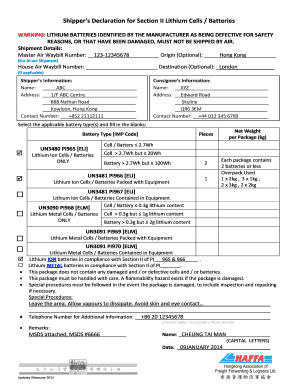
Battery Declaration Form


What is the battery declaration form?
The battery declaration form is a critical document used to certify the safe transport of lithium batteries. It is essential for compliance with international shipping regulations, particularly for dangerous goods classified under UN3481. This form provides necessary information regarding the type, quantity, and specifications of the lithium batteries being shipped. By accurately completing this form, shippers ensure that they meet legal requirements and facilitate the safe handling of these potentially hazardous materials during transit.
Steps to complete the battery declaration form
Completing the battery declaration form involves several key steps to ensure accuracy and compliance. Start by gathering all relevant information about the lithium batteries, including their specifications and quantity. Next, fill out the form with details such as:
- Shipper's name and address
- Receiver's name and address
- Description of the batteries, including UN number
- Weight and number of packages
- Any special handling instructions
After filling out the form, review it for completeness and accuracy. Ensure that all required signatures are included before submission. This thorough process helps prevent delays and ensures compliance with shipping regulations.
Legal use of the battery declaration form
The legal use of the battery declaration form is governed by various regulations that ensure the safe transport of lithium batteries. In the United States, compliance with the Hazardous Materials Regulations (HMR) is crucial. The form must be completed accurately to be considered legally binding. It serves as proof that the shipper has disclosed all necessary information about the batteries, which is vital for safety during transportation. Failure to comply with these regulations can lead to penalties and delays in shipping.
Key elements of the battery declaration form
Several key elements must be included in the battery declaration form to ensure it meets regulatory standards. These elements include:
- UN Number: The specific UN number for lithium batteries, typically UN3480 or UN3481.
- Battery Type: Indicate whether the batteries are lithium-ion or lithium metal.
- Quantity: The total number of batteries being shipped.
- Weight: The gross weight of the package containing the batteries.
- Signatures: Required signatures from the shipper and any other relevant parties.
Including these elements ensures that the form is complete and compliant with shipping regulations.
How to obtain the battery declaration form
The battery declaration form can typically be obtained through various channels. Many shipping companies provide the form on their websites as a downloadable PDF. Additionally, regulatory bodies may offer templates or guidelines for completing the form. It is important to ensure that the version used is up-to-date and complies with current regulations. If necessary, consult with logistics providers or industry experts to obtain the correct form and any additional information needed for completion.
Examples of using the battery declaration form
There are several scenarios where the battery declaration form is utilized. For instance, a company shipping lithium-ion batteries for electronic devices must complete the form to comply with transportation regulations. Another example is a manufacturer sending lithium metal batteries for medical equipment. In both cases, the form ensures that all necessary safety information is disclosed, facilitating safe transport and compliance with legal requirements.
Quick guide on how to complete battery declaration form 224653980
Prepare Battery Declaration Form easily on any device
Web-based document management has become increasingly popular among businesses and individuals alike. It serves as an ideal environmentally friendly alternative to conventional printed and signed papers, enabling you to access the necessary forms and store them safely online. airSlate SignNow equips you with all the tools required to create, modify, and electronically sign your documents promptly without any hold-ups. Manage Battery Declaration Form on any platform using airSlate SignNow's applications for Android or iOS and simplify your document-driven processes today.
How to modify and eSign Battery Declaration Form effortlessly
- Find Battery Declaration Form and click Get Form to begin.
- Utilize the tools at your disposal to fill out your document.
- Highlight important sections of your documents or redact sensitive information using the tools specifically offered by airSlate SignNow.
- Create your eSignature with the Sign feature, which only takes a few seconds and holds the same legal significance as a traditional handwritten signature.
- Review the details and click on the Done button to save your modifications.
- Choose your preferred method of sending your form, whether by email, text message (SMS), invite link, or download it to your computer.
Eliminate concerns about lost or misplaced files, tedious form searches, or mistakes that require printing new document copies. airSlate SignNow meets all your document management needs with just a few clicks from any device you prefer. Modify and eSign Battery Declaration Form to guarantee excellent communication at every step of the form preparation journey with airSlate SignNow.
Create this form in 5 minutes or less
Create this form in 5 minutes!
How to create an eSignature for the battery declaration form 224653980
How to create an electronic signature for a PDF online
How to create an electronic signature for a PDF in Google Chrome
How to create an e-signature for signing PDFs in Gmail
How to create an e-signature right from your smartphone
How to create an e-signature for a PDF on iOS
How to create an e-signature for a PDF on Android
People also ask
-
What is a lithium battery declaration form?
A lithium battery declaration form is a crucial document that provides necessary information about lithium batteries being shipped. This form ensures that all regulations regarding the transport of lithium batteries are followed, ensuring safety and compliance. By using airSlate SignNow, you can easily create and eSign your lithium battery declaration forms in a quick and efficient manner.
-
How can airSlate SignNow help with the lithium battery declaration form?
airSlate SignNow streamlines the process of creating and signing a lithium battery declaration form. With our intuitive platform, users can easily input details, obtain signatures, and store the documents securely. This not only saves time but also enhances the accuracy and compliance of your shipping documentation.
-
Is there a cost associated with using airSlate SignNow for the lithium battery declaration form?
Yes, airSlate SignNow offers various pricing plans to cater to different business needs. The plans are designed to be cost-effective while providing comprehensive features, including the ability to manage your lithium battery declaration forms. You can choose the plan that best fits your requirements and budget.
-
What features are included in airSlate SignNow for managing declaration forms?
airSlate SignNow includes a range of features specifically for managing your lithium battery declaration form. These features include easy document creation, customizable templates, eSignature capabilities, and secure cloud storage. This ensures that your forms are not only compliant but also easy to manage and retrieve.
-
Can I integrate airSlate SignNow with other applications for my lithium battery declaration form?
Yes, airSlate SignNow offers robust integrations with various business applications. This enables seamless workflows for your lithium battery declaration form by connecting with tools like CRM systems, email clients, and more. This integration helps streamline your processes and enhances overall efficiency.
-
How secure is my information when using airSlate SignNow for lithium battery declaration forms?
When you use airSlate SignNow for your lithium battery declaration forms, your information is protected with advanced security measures. We use encryption, secure cloud storage, and comply with various regulations to ensure that your data remains safe and confidential. You can trust that your documents are handled with the utmost care.
-
What are the benefits of using airSlate SignNow for my lithium battery declaration form?
Using airSlate SignNow for your lithium battery declaration form offers numerous benefits, including increased efficiency, reduced paperwork, and enhanced compliance. Our user-friendly platform allows you to complete forms quickly, while eSignature capabilities keep your process digital and modern. Ultimately, this leads to faster shipping times and improved operational workflows.
Get more for Battery Declaration Form
- 401 sw topeka blvd form
- Incoming kansas governor laura kellys three appointments complete form
- Pna complaint against employer employee form
- Request for official state of missouri immunization records form
- Bulletin daily paper 1 17 14 by western issuu form
- South carolina ged verification form
- Free south carolina motor vehicle bill of saleform 4031
- Affidavit of relationship to decedent and request form
Find out other Battery Declaration Form
- How To Integrate Sign in Banking
- How To Use Sign in Banking
- Help Me With Use Sign in Banking
- Can I Use Sign in Banking
- How Do I Install Sign in Banking
- How To Add Sign in Banking
- How Do I Add Sign in Banking
- How Can I Add Sign in Banking
- Can I Add Sign in Banking
- Help Me With Set Up Sign in Government
- How To Integrate eSign in Banking
- How To Use eSign in Banking
- How To Install eSign in Banking
- How To Add eSign in Banking
- How To Set Up eSign in Banking
- How To Save eSign in Banking
- How To Implement eSign in Banking
- How To Set Up eSign in Construction
- How To Integrate eSign in Doctors
- How To Use eSign in Doctors