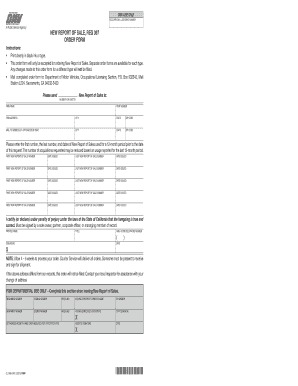
Reg 397 Form


What is the Reg 397
The Reg 397, also known as the application for registration of a new vehicle, is a crucial form used in the United States for registering newly acquired vehicles. This form is typically required by the Department of Motor Vehicles (DMV) in various states, including California. The Reg 397 serves to document the ownership of the vehicle and ensure it is properly registered in the state where it will be used. Completing this form accurately is essential for legal compliance and to avoid potential penalties.
How to use the Reg 397
Using the Reg 397 involves several key steps to ensure that the form is filled out correctly. First, gather all necessary information about the vehicle, including the Vehicle Identification Number (VIN), make, model, year, and odometer reading. Next, provide your personal information, such as your name, address, and driver's license number. After completing the form, review it for accuracy before submitting it to the DMV. Utilizing digital tools, such as signNow, can streamline this process by allowing you to fill out and eSign the document securely online.
Steps to complete the Reg 397
Completing the Reg 397 involves a systematic approach to ensure compliance with state regulations. Follow these steps:
- Obtain the Reg 397 form from your local DMV or download it from their website.
- Fill in the vehicle details, including the VIN, make, model, and year.
- Provide your personal information, including your name, address, and contact details.
- Include any additional information required, such as proof of ownership or previous registration documents.
- Review the completed form for any errors or omissions.
- Submit the form online, by mail, or in person at your local DMV office.
Legal use of the Reg 397
The legal use of the Reg 397 is governed by state laws regarding vehicle registration. This form must be completed accurately and submitted within the required timeframe to avoid penalties. When using the Reg 397, it is essential to ensure that all information provided is truthful and complete. Any discrepancies or false information can lead to legal consequences, including fines or delays in registration. Utilizing a reliable eSigning platform like signNow can help ensure that the form is executed legally and securely.
Required Documents
When completing the Reg 397, certain documents are typically required to accompany the form. These may include:
- Proof of ownership, such as a bill of sale or previous registration.
- Identification, such as a driver's license or state ID.
- Proof of residency, which may include utility bills or lease agreements.
- Payment for registration fees, which can vary by state and vehicle type.
Having these documents ready can expedite the registration process and ensure compliance with state regulations.
Form Submission Methods
The Reg 397 can typically be submitted through various methods, depending on state regulations. Common submission methods include:
- Online submission through the DMV's official website.
- Mailing the completed form and required documents to the appropriate DMV address.
- In-person submission at a local DMV office.
Choosing the most convenient method for submission can help facilitate a smoother registration process.
Quick guide on how to complete reg 397 182660
Complete Reg 397 effortlessly on any device
Digital document management has become increasingly popular among businesses and individuals. It serves as an excellent environmentally friendly substitute for conventional printed and signed documents, allowing you to access the proper form and securely store it online. airSlate SignNow provides all the resources necessary to create, edit, and electronically sign your documents swiftly without interruptions. Manage Reg 397 on any device using airSlate SignNow's Android or iOS applications and streamline any document-related process today.
How to modify and eSign Reg 397 with ease
- Locate Reg 397 and then click Get Form to begin.
- Utilize the tools we provide to complete your document.
- Emphasize important sections of the documents or redact sensitive information using tools that airSlate SignNow offers specifically for that purpose.
- Create your signature with the Sign tool, which takes mere seconds and holds the same legal importance as a traditional handwritten signature.
- Review all the details and then click the Done button to save your changes.
- Select how you wish to send your form, via email, text message (SMS), or invitation link, or download it to your computer.
Eliminate worries about lost or misplaced documents, tedious form searching, or errors that require printing new document copies. airSlate SignNow meets your document management needs in just a few clicks from any device of your choice. Modify and eSign Reg 397 and ensure exceptional communication throughout your form preparation process with airSlate SignNow.
Create this form in 5 minutes or less
Create this form in 5 minutes!
How to create an eSignature for the reg 397 182660
How to create an electronic signature for a PDF online
How to create an electronic signature for a PDF in Google Chrome
How to create an e-signature for signing PDFs in Gmail
How to create an e-signature right from your smartphone
How to create an e-signature for a PDF on iOS
How to create an e-signature for a PDF on Android
People also ask
-
What is reg 397 and how does it relate to airSlate SignNow?
Reg 397 refers to regulatory requirements that may impact how businesses handle e-signatures. At airSlate SignNow, we comply with reg 397 to ensure our platform meets legal standards for document signing and security, helping you stay compliant while streamlining your processes.
-
How does airSlate SignNow support compliance with reg 397?
AirSlate SignNow is designed to adhere to various regulatory standards, including reg 397. This ensures that your e-signatures are legally binding and that your documents are secure, making it easier for businesses to meet compliance requirements.
-
What are the pricing plans for airSlate SignNow and do they include reg 397 features?
AirSlate SignNow offers flexible pricing plans that cater to different business needs. All pricing tiers include features that ensure compliance with reg 397, allowing you to send and e-sign documents confidently.
-
Can I integrate airSlate SignNow with other software while ensuring reg 397 compliance?
Yes, airSlate SignNow seamlessly integrates with various software applications. With these integrations, you can maintain compliance with reg 397 across all platforms, enhancing your workflow while keeping your documents secure.
-
What are the key features of airSlate SignNow that address reg 397 requirements?
Key features of airSlate SignNow that support reg 397 compliance include secure e-signature options, audit trails, and document security measures. These features help businesses manage their signing processes effectively while adhering to necessary regulations.
-
How can airSlate SignNow benefit my business in the context of reg 397?
Using airSlate SignNow allows businesses to streamline their document signing processes, saving time and resources. By ensuring compliance with reg 397, you gain peace of mind knowing that your electronic signatures are valid and secure.
-
What types of businesses can benefit from airSlate SignNow and reg 397 compliance?
Businesses of all sizes and industries can benefit from airSlate SignNow, especially those that require compliance with reg 397. Our solution is adaptable to various sectors, ensuring that all types of organizations can handle e-signatures efficiently.
Get more for Reg 397
- Pinellas county indigent transcript request form
- Petition for special relief erie county pennsylvania eriecountygov form
- Voluntary service agreement vsa for bb us navy public navy form
- Acknowledgement of notice of statutory us department of justice justice form
- Tsa form
- Virginia legacy soccer club u10 u12 player evaluation form
- Single member managed llc operating agreement single member managed llc operating agreement form
- Fax order form arapahoe 080213 snarfs
Find out other Reg 397
- Can I eSign Hawaii High Tech Document
- How Can I eSign Hawaii High Tech Document
- How Do I eSign Hawaii High Tech Document
- Can I eSign Hawaii High Tech Word
- How Can I eSign Hawaii High Tech Form
- How Do I eSign New Mexico Healthcare / Medical Word
- How To eSign Washington High Tech Presentation
- Help Me With eSign Vermont Healthcare / Medical PPT
- How To eSign Arizona Lawers PDF
- How To eSign Utah Government Word
- How Can I eSign Connecticut Lawers Presentation
- Help Me With eSign Hawaii Lawers Word
- How Can I eSign Hawaii Lawers Document
- How To eSign Hawaii Lawers PPT
- Help Me With eSign Hawaii Insurance PPT
- Help Me With eSign Idaho Insurance Presentation
- Can I eSign Indiana Insurance Form
- How To eSign Maryland Insurance PPT
- Can I eSign Arkansas Life Sciences PDF
- How Can I eSign Arkansas Life Sciences PDF