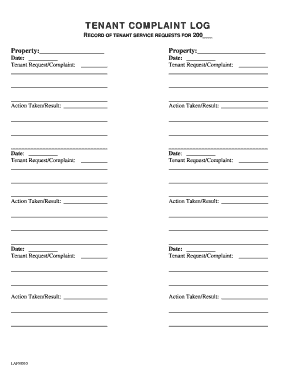
Tenant Complaint Form


What is the Tenant Complaint Form
The tenant complaint form is a crucial document used by renters to formally communicate issues or grievances to their landlords or property management. This form serves as a written record of complaints, which can include issues such as maintenance problems, safety concerns, or violations of lease agreements. By documenting these complaints, tenants can ensure that their concerns are addressed in a timely manner and provide evidence if disputes arise in the future.
How to use the Tenant Complaint Form
Using the tenant complaint form involves several straightforward steps. First, tenants should clearly identify the issue they are experiencing, ensuring they provide specific details to facilitate understanding. Next, they should fill out the form completely, including their contact information, the date of the complaint, and a description of the issue. It is advisable to keep a copy of the completed form for personal records. Once filled out, the form can be submitted to the landlord or property management, either in person or via email, depending on the preferred communication method.
Key elements of the Tenant Complaint Form
A well-structured tenant complaint form typically includes several key elements to ensure clarity and effectiveness. These elements often consist of:
- Tenant Information: Name, address, and contact details of the tenant.
- Property Details: Address of the rental property and unit number, if applicable.
- Date of Complaint: The date the complaint is being filed.
- Description of the Issue: A detailed account of the problem, including any relevant dates and previous communications.
- Desired Resolution: What the tenant hopes to achieve by submitting the complaint.
Steps to complete the Tenant Complaint Form
Completing the tenant complaint form requires careful attention to detail. Here are the steps to follow:
- Gather necessary information, including your lease agreement and any previous correspondence with your landlord.
- Fill out the tenant complaint form, ensuring all sections are completed accurately.
- Be specific in describing the issue and include any supporting evidence, such as photographs or repair requests.
- Review the form for clarity and completeness before submitting it.
- Submit the form to your landlord or property management, keeping a copy for your records.
Legal use of the Tenant Complaint Form
The tenant complaint form can serve as a legally binding document if it meets specific criteria. For it to be effective in a legal context, it should be filled out accurately and submitted in accordance with local landlord-tenant laws. This form can be used as evidence in disputes regarding habitability, lease violations, or other issues. It is important for tenants to understand their rights and responsibilities when using this form to ensure compliance with relevant laws.
State-specific rules for the Tenant Complaint Form
Each state in the U.S. may have specific rules and regulations governing the use of tenant complaint forms. These rules can include requirements for how complaints should be submitted, timeframes for responses from landlords, and specific issues that can be addressed through the form. Tenants should familiarize themselves with their state’s landlord-tenant laws to ensure their complaints are valid and processed correctly.
Quick guide on how to complete tenant complaint form
Easily Prepare Tenant Complaint Form on Any Device
Digital document management has become increasingly favored by businesses and individuals alike. It offers an ideal eco-conscious substitute for traditional printed and signed documents, allowing you to locate the correct form and securely save it online. airSlate SignNow equips you with all the tools necessary to create, modify, and electronically sign your documents quickly and efficiently. Manage Tenant Complaint Form across any platform using the airSlate SignNow Android or iOS applications and enhance any document-related workflow today.
Effortlessly Modify and eSign Tenant Complaint Form
- Locate Tenant Complaint Form and click on Get Form to initiate the process.
- Utilize the tools we provide to finalize your document.
- Emphasize important sections of the documents or obscure sensitive details with tools that airSlate SignNow specifically offers for that purpose.
- Create your eSignature using the Sign tool, which takes just seconds and carries the same legal significance as a conventional wet ink signature.
- Review all the details and click the Done button to confirm your changes.
- Choose your preferred method to send your form, via email, text message (SMS), or an invitation link, or download it to your computer.
Eliminate worries about lost or misplaced documents, frustrating form searches, or mistakes that necessitate the printing of new document copies. airSlate SignNow meets your document management needs in just a few clicks from any device you prefer. Modify and eSign Tenant Complaint Form and ensure excellent communication at every stage of your form preparation journey with airSlate SignNow.
Create this form in 5 minutes or less
Create this form in 5 minutes!
How to create an eSignature for the tenant complaint form
How to create an electronic signature for a PDF online
How to create an electronic signature for a PDF in Google Chrome
How to create an e-signature for signing PDFs in Gmail
How to create an e-signature right from your smartphone
How to create an e-signature for a PDF on iOS
How to create an e-signature for a PDF on Android
People also ask
-
What is a tenant complaint form template?
A tenant complaint form template is a standardized document that allows tenants to formally express their grievances or issues regarding their rental property. This template simplifies the process of communicating concerns to landlords or property managers, ensuring that all necessary information is captured effectively.
-
How can I create a tenant complaint form template using airSlate SignNow?
Creating a tenant complaint form template in airSlate SignNow is straightforward. Users can customize existing templates or start from scratch, adding fields for necessary information like tenant details, the nature of the complaint, and any supporting documents. The intuitive drag-and-drop interface makes it easy to design forms tailored to specific needs.
-
Is airSlate SignNow's tenant complaint form template customizable?
Yes, the tenant complaint form template offered by airSlate SignNow is fully customizable. Users can modify the layout, add specific fields, and adjust the design to ensure it fits their branding and meets the requirements of their business or rental agreements.
-
What are the benefits of using a tenant complaint form template?
Using a tenant complaint form template streamlines the complaint process, allowing for quicker resolutions. It standardizes the way grievances are submitted, helping landlords track issues more systematically. This efficiency can lead to improved tenant satisfaction and better management of properties.
-
Does the tenant complaint form template support electronic signatures?
Absolutely! The tenant complaint form template in airSlate SignNow allows users to gather electronic signatures easily. This feature not only enhances the professionalism of the communication but also ensures that all submissions are legally binding and securely stored.
-
What is the pricing for using the tenant complaint form template in airSlate SignNow?
Pricing for using airSlate SignNow varies based on the features and the number of users accessing the tenant complaint form template. The platform offers different subscription plans which are cost-effective, providing options for businesses of all sizes to utilize templates and signature capabilities.
-
Can the tenant complaint form template be integrated with other software?
Yes, airSlate SignNow's tenant complaint form template can be integrated with a variety of other software solutions. This makes it easier to manage tenant information, track complaints, and automate workflows, ensuring that your property management processes remain efficient and interconnected.
Get more for Tenant Complaint Form
- Direction of pay form 37253278
- Humorous contest judges form green river toastmasters club
- Binns and stevens form
- Adult coloring pages adult coloring books form
- South austin trauma surgeons medical records release south austin trauma surgeons medical records release form
- Exhibit list date calendar no case name case no form
- Claim form allied van lines
- Irs w 2 form
Find out other Tenant Complaint Form
- How To Integrate Sign in Banking
- How To Use Sign in Banking
- Help Me With Use Sign in Banking
- Can I Use Sign in Banking
- How Do I Install Sign in Banking
- How To Add Sign in Banking
- How Do I Add Sign in Banking
- How Can I Add Sign in Banking
- Can I Add Sign in Banking
- Help Me With Set Up Sign in Government
- How To Integrate eSign in Banking
- How To Use eSign in Banking
- How To Install eSign in Banking
- How To Add eSign in Banking
- How To Set Up eSign in Banking
- How To Save eSign in Banking
- How To Implement eSign in Banking
- How To Set Up eSign in Construction
- How To Integrate eSign in Doctors
- How To Use eSign in Doctors