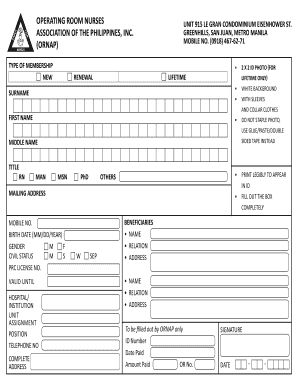
Ornap Form


What is the Ornap
The Operating Room Nurses Association of the Philippines (ORNAP) is a professional organization dedicated to supporting the interests and development of nurses working in operating rooms across the Philippines. ORNAP serves as a platform for education, advocacy, and networking among its members, promoting best practices in surgical nursing and enhancing patient care standards.
Steps to complete the Ornap
Completing the ORNAP registration form involves several key steps to ensure that your application is processed smoothly. Begin by gathering all necessary information, including your personal details, nursing credentials, and any relevant experience in the operating room setting. Next, access the ORNAP registration form online, ensuring you have a reliable internet connection. Fill out the form accurately, paying close attention to all required fields. Once completed, review your entries for any errors or omissions. Finally, submit the form electronically, and keep a copy for your records.
Legal use of the Ornap
The legal validity of the ORNAP registration form hinges on compliance with relevant eSignature laws, such as the ESIGN Act and UETA. These regulations ensure that electronic signatures and documents are recognized as legally binding in the United States. When completing the ORNAP registration online, it is essential to use a secure platform that provides an electronic certificate, which serves as proof of the transaction and helps to protect your personal information.
Eligibility Criteria
To be eligible for ORNAP membership, applicants must meet specific criteria. Generally, this includes being a registered nurse with a valid nursing license and having experience in the operating room setting. Additional qualifications may be required depending on the specific membership category. It is advisable to review the eligibility requirements thoroughly before applying to ensure you meet all necessary conditions.
Required Documents
When registering for ORNAP membership, certain documents are typically required to support your application. These may include a copy of your nursing license, proof of employment in an operating room setting, and any relevant certifications or training documents. Having these documents prepared in advance can streamline the registration process and help avoid delays.
Form Submission Methods
The ORNAP registration form can be submitted through various methods to accommodate applicants' preferences. The primary method is online submission, which allows for a quick and efficient process. Alternatively, applicants may have the option to submit the form via mail or in person, depending on the organization's current policies. It is important to check the ORNAP website for the most up-to-date submission methods and guidelines.
Key elements of the Ornap
The ORNAP registration form includes several key elements that are essential for processing your application. These elements typically consist of personal information, professional qualifications, and details about your experience in the operating room. Additionally, the form may require you to agree to the organization's code of ethics and professional standards, ensuring that all members are committed to upholding the integrity of the nursing profession.
Quick guide on how to complete ornap
Complete Ornap effortlessly on any device
Web-based document management has become favored by businesses and individuals alike. It serves as a perfect environmentally friendly alternative to conventional printed and signed documents, allowing you to obtain the correct form and securely save it online. airSlate SignNow equips you with all the tools necessary to create, modify, and electronically sign your documents promptly without delays. Manage Ornap on any platform using airSlate SignNow's Android or iOS applications and streamline any document-related process starting today.
The easiest way to modify and electronically sign Ornap without hassle
- Locate Ornap and click Get Form to begin.
- Utilize the tools we offer to fill out your form.
- Highlight important sections of the documents or redact sensitive information with tools that airSlate SignNow provides specifically for that purpose.
- Create your signature using the Sign tool, which takes mere seconds and holds the same legal validity as a traditional ink signature.
- Review all the details and click the Done button to save your modifications.
- Choose how you want to send your form, via email, SMS, or invitation link, or download it to your computer.
Eliminate the worry of lost or misplaced files, tedious form searches, or errors that require printing new document copies. airSlate SignNow addresses all your document management needs in just a few clicks from a device of your choice. Modify and electronically sign Ornap to ensure excellent communication throughout the form preparation process with airSlate SignNow.
Create this form in 5 minutes or less
Create this form in 5 minutes!
How to create an eSignature for the ornap
How to create an electronic signature for a PDF online
How to create an electronic signature for a PDF in Google Chrome
How to create an e-signature for signing PDFs in Gmail
How to create an e-signature right from your smartphone
How to create an e-signature for a PDF on iOS
How to create an e-signature for a PDF on Android
People also ask
-
What is ornap online registration?
Ornap online registration is a streamlined process that allows businesses to register their documents digitally using the airSlate SignNow platform. With this feature, users can efficiently manage their registrations, ensuring a quick and secure method for document handling.
-
How does airSlate SignNow facilitate ornap online registration?
AirSlate SignNow simplifies ornap online registration by providing intuitive tools for creating, sending, and managing documents electronically. Users can easily add signatures, timestamps, and other necessary elements, ensuring compliance and efficiency in the registration process.
-
What are the pricing options for using ornap online registration with airSlate SignNow?
AirSlate SignNow offers flexible pricing plans tailored to various business needs, including options for ornap online registration. You can choose from monthly or annual subscriptions, with no hidden fees, allowing businesses of all sizes to affordably implement digital signature solutions.
-
What features enhance the ornap online registration experience?
The airSlate SignNow platform includes features like customizable templates, real-time tracking, and automated reminders to enhance the ornap online registration experience. These functionalities ensure that users can efficiently follow up on registrations and maintain excellent communication throughout the process.
-
How does ornap online registration benefit my business?
Utilizing ornap online registration through airSlate SignNow can signNowly improve your business's efficiency by reducing the time spent on paperwork. It offers a digital alternative that minimizes errors, accelerates contract turnaround, and enhances overall productivity.
-
Can I integrate ornap online registration with other applications?
Yes, airSlate SignNow allows seamless integrations with a variety of third-party applications to enhance the ornap online registration process. This includes popular tools like Google Drive, Dropbox, and CRM systems, ensuring a cohesive workflow across platforms.
-
Is ornap online registration secure?
Absolutely! AirSlate SignNow prioritizes security in its ornap online registration feature by implementing robust encryption and compliance with industry standards. Users can feel confident that their documents and data are protected throughout the registration process.
Get more for Ornap
- Ri affidavit 28 33 form
- Beneficiary designation for a motor vehicle form
- Wssc long form permit report
- Spider are not insects as many people believe form
- Application for canpass remote area border ntier form
- Mahagenco vendor registration form
- The illinois state treasurers office connects people with their cash icash illinois form
- Cameo club membertxdarorg member txdar form
Find out other Ornap
- Electronic signature Iowa Legal LLC Operating Agreement Fast
- Electronic signature Legal PDF Kansas Online
- Electronic signature Legal Document Kansas Online
- Can I Electronic signature Kansas Legal Warranty Deed
- Can I Electronic signature Kansas Legal Last Will And Testament
- Electronic signature Kentucky Non-Profit Stock Certificate Online
- Electronic signature Legal PDF Louisiana Online
- Electronic signature Maine Legal Agreement Online
- Electronic signature Maine Legal Quitclaim Deed Online
- Electronic signature Missouri Non-Profit Affidavit Of Heirship Online
- Electronic signature New Jersey Non-Profit Business Plan Template Online
- Electronic signature Massachusetts Legal Resignation Letter Now
- Electronic signature Massachusetts Legal Quitclaim Deed Easy
- Electronic signature Minnesota Legal LLC Operating Agreement Free
- Electronic signature Minnesota Legal LLC Operating Agreement Secure
- Electronic signature Louisiana Life Sciences LLC Operating Agreement Now
- Electronic signature Oregon Non-Profit POA Free
- Electronic signature South Dakota Non-Profit Business Plan Template Now
- Electronic signature South Dakota Non-Profit Lease Agreement Template Online
- Electronic signature Legal Document Missouri Online