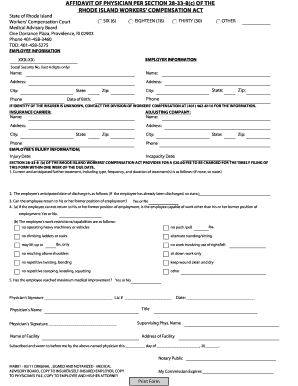
Ri Affidavit 28 33 Form


What is the Ri Affidavit 28 33 Form
The Ri Affidavit 28 33 Form is a legal document used primarily in the state of Rhode Island. This form serves as an affidavit for individuals to declare certain facts or information under oath. It is often utilized in various legal and administrative processes where a formal statement is required. The form must be filled out accurately to ensure its validity and acceptance by courts or other entities requiring such documentation.
How to use the Ri Affidavit 28 33 Form
Using the Ri Affidavit 28 33 Form involves a few essential steps. First, gather all necessary information that needs to be included in the affidavit. This may include personal details, the specific facts being attested to, and any relevant dates. Next, fill out the form carefully, ensuring that all information is accurate and complete. After completing the form, it must be signed in the presence of a notary public or another authorized official to validate the affidavit. This step is crucial, as it confirms that the signer is providing truthful information under oath.
Steps to complete the Ri Affidavit 28 33 Form
Completing the Ri Affidavit 28 33 Form requires attention to detail. Follow these steps for a successful submission:
- Obtain the latest version of the Ri Affidavit 28 33 Form from a reliable source.
- Carefully read the instructions provided with the form to understand the requirements.
- Fill in your personal information, including your name, address, and contact information.
- Clearly state the facts you are attesting to, ensuring they are truthful and relevant.
- Review the completed form for any errors or omissions.
- Sign the form in front of a notary public to ensure its legal standing.
Legal use of the Ri Affidavit 28 33 Form
The Ri Affidavit 28 33 Form holds legal significance when properly executed. It can be used in various legal contexts, such as court proceedings, property transactions, or other situations requiring a sworn statement. To ensure its legal use, the affidavit must comply with state laws and regulations. This includes proper notarization and adherence to any specific requirements outlined by the entity requesting the affidavit.
Key elements of the Ri Affidavit 28 33 Form
Several key elements are essential for the Ri Affidavit 28 33 Form to be considered valid:
- Personal Information: The form must include the full name and address of the affiant.
- Statement of Facts: A clear and concise declaration of the facts being attested to is necessary.
- Signature: The affiant must sign the form to affirm the truthfulness of the statement.
- Notary Acknowledgment: A notary public must verify the identity of the signer and witness the signing of the document.
How to obtain the Ri Affidavit 28 33 Form
The Ri Affidavit 28 33 Form can be obtained through various channels. It is typically available at local government offices, such as the county clerk's office or the court. Additionally, the form may be accessible online through official state websites or legal resource platforms. It is essential to ensure that the version obtained is the most current to avoid any issues during submission.
Quick guide on how to complete ri affidavit 28 33 form
Prepare Ri Affidavit 28 33 Form seamlessly on any device
Managing documents online has gained traction among businesses and individuals alike. It offers an ideal environmentally friendly substitute for conventional printed and signed papers, allowing you to find the right template and securely store it online. airSlate SignNow equips you with all the tools necessary to create, modify, and eSign your documents swiftly without any hold-ups. Handle Ri Affidavit 28 33 Form on any device using the airSlate SignNow Android or iOS applications and enhance any document-related task today.
The easiest way to alter and eSign Ri Affidavit 28 33 Form effortlessly
- Locate Ri Affidavit 28 33 Form and then click Obtain Form to begin.
- Utilize the tools we provide to complete your form.
- Emphasize important sections of the documents or conceal sensitive details with tools that airSlate SignNow offers specifically for this purpose.
- Generate your eSignature with the Sign tool, which takes mere seconds and holds the same legal validity as a traditional handwritten signature.
- Verify all the information and then click on the Finish button to save your modifications.
- Choose your preferred method of delivering your form, whether by email, SMS, invite link, or download it to your computer.
Say goodbye to lost or misplaced files, cumbersome form navigation, or mistakes that necessitate printing new document copies. airSlate SignNow meets all your document management needs in just a few clicks from any device you prefer. Alter and eSign Ri Affidavit 28 33 Form and ensure outstanding communication at any point of your document preparation process with airSlate SignNow.
Create this form in 5 minutes or less
Create this form in 5 minutes!
How to create an eSignature for the ri affidavit 28 33 form
How to create an electronic signature for a PDF online
How to create an electronic signature for a PDF in Google Chrome
How to create an e-signature for signing PDFs in Gmail
How to create an e-signature right from your smartphone
How to create an e-signature for a PDF on iOS
How to create an e-signature for a PDF on Android
People also ask
-
What is the Ri Affidavit 28 33 Form?
The Ri Affidavit 28 33 Form is a legal document used in Rhode Island for various affidavit purposes. It serves as a statement of facts that can be used in court proceedings or business transactions. Understanding this form is essential for anyone needing to fulfill legal or official requirements in Rhode Island.
-
How do I complete the Ri Affidavit 28 33 Form?
Completing the Ri Affidavit 28 33 Form involves filling in details such as your name, the purpose of the affidavit, and any relevant facts. You can find guidelines and templates online, including through airSlate SignNow, which simplifies the process with its user-friendly interface. Ensuring all information is accurate is key to avoid legal issues.
-
Can I eSign the Ri Affidavit 28 33 Form?
Yes, you can eSign the Ri Affidavit 28 33 Form using airSlate SignNow. The platform allows for electronic signatures that are legally binding and secure. This ensures a hassle-free process and helps you save time by eliminating the need for printing or scanning.
-
What are the benefits of using airSlate SignNow for the Ri Affidavit 28 33 Form?
Using airSlate SignNow for the Ri Affidavit 28 33 Form provides numerous benefits like ease of use, cost-effective solutions, and enhanced security. It allows you to expedite the signing process, track document status, and ensure compliance with legal requirements. This streamlines your workflow signNowly.
-
Is there a cost associated with using airSlate SignNow for the Ri Affidavit 28 33 Form?
airSlate SignNow offers a variety of pricing options to suit different needs when it comes to the Ri Affidavit 28 33 Form. You can choose from monthly or annual plans based on your business size and document needs. There are also free trials available to help you get started without any initial investment.
-
Does airSlate SignNow integrate with other software for the Ri Affidavit 28 33 Form?
Yes, airSlate SignNow integrates seamlessly with various software applications, enhancing your ability to manage the Ri Affidavit 28 33 Form. Popular integrations include Google Drive, Salesforce, and Microsoft applications. This flexibility allows you to create a streamlined workflow across different platforms.
-
What if I need help with the Ri Affidavit 28 33 Form on airSlate SignNow?
If you need assistance with the Ri Affidavit 28 33 Form on airSlate SignNow, their dedicated customer support team is available to help. You can signNow out via chat, email, or phone for quick resolutions. The platform also provides extensive resources and tutorials to guide you through the process.
Get more for Ri Affidavit 28 33 Form
- Visions skip a payment form
- Sdiis access form
- Form 5522 missouri department of revenue mo gov
- Missouri department of health newborn screen order forms
- Application to perform a marriage ceremony in new hampshire
- Ayso55 form
- Operational staff application pdf john a logan college form
- Fscj application fee waiver code form
Find out other Ri Affidavit 28 33 Form
- How Do I eSignature Oregon Plumbing PPT
- How Do I eSignature Connecticut Real Estate Presentation
- Can I eSignature Arizona Sports PPT
- How Can I eSignature Wisconsin Plumbing Document
- Can I eSignature Massachusetts Real Estate PDF
- How Can I eSignature New Jersey Police Document
- How Can I eSignature New Jersey Real Estate Word
- Can I eSignature Tennessee Police Form
- How Can I eSignature Vermont Police Presentation
- How Do I eSignature Pennsylvania Real Estate Document
- How Do I eSignature Texas Real Estate Document
- How Can I eSignature Colorado Courts PDF
- Can I eSignature Louisiana Courts Document
- How To Electronic signature Arkansas Banking Document
- How Do I Electronic signature California Banking Form
- How Do I eSignature Michigan Courts Document
- Can I eSignature Missouri Courts Document
- How Can I Electronic signature Delaware Banking PDF
- Can I Electronic signature Hawaii Banking Document
- Can I eSignature North Carolina Courts Presentation