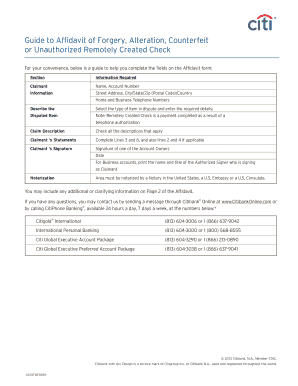
Citibank Affidavit of Forgery Form


What is the unauthorized remotely created check affidavit?
The unauthorized remotely created check affidavit is a legal document used to assert that a check was created without the proper authorization of the account holder. This affidavit serves as a formal declaration, allowing individuals or businesses to report fraudulent activity related to checks that have been issued against their accounts. It is essential for protecting oneself from financial loss and ensuring that any unauthorized transactions are documented for further investigation.
Key elements of the unauthorized remotely created check affidavit
When completing the unauthorized remotely created check affidavit, several key elements must be included to ensure its validity. These elements typically consist of:
- Affiant Information: The personal details of the individual declaring the unauthorized activity, including name, address, and contact information.
- Account Information: Details about the bank account involved, such as the account number and the name of the financial institution.
- Description of the Unauthorized Check: Specifics about the check in question, including the check number, amount, and date of issuance.
- Statement of Non-Authorization: A clear statement asserting that the affiant did not authorize the creation of the check.
- Signature and Date: The affiant's signature, along with the date of signing, to validate the affidavit.
Steps to complete the unauthorized remotely created check affidavit
Completing the unauthorized remotely created check affidavit involves several straightforward steps. These steps include:
- Gather Necessary Information: Collect all relevant details about the check and your bank account.
- Fill Out the Affidavit: Accurately complete the affidavit form, ensuring that all required fields are filled in.
- Review for Accuracy: Double-check the information provided to confirm its correctness.
- Sign the Affidavit: Sign and date the document to make it legally binding.
- Submit the Affidavit: Send the completed affidavit to your bank or the relevant financial institution as instructed.
Legal use of the unauthorized remotely created check affidavit
The unauthorized remotely created check affidavit holds significant legal weight in the United States. It can be used to protect the account holder from liability for unauthorized transactions. By submitting this affidavit, individuals can formally notify their bank of fraudulent activity, which may help in reversing unauthorized charges and safeguarding their financial interests. The affidavit may also serve as evidence in legal proceedings if necessary.
How to obtain the unauthorized remotely created check affidavit
Obtaining the unauthorized remotely created check affidavit is a straightforward process. Most banks and financial institutions provide this form directly to their customers. It can often be accessed through the bank's website or by visiting a local branch. Additionally, templates for the affidavit may be available online, allowing users to customize the document to meet their specific needs. Always ensure that the form used complies with any legal requirements set forth by your financial institution.
Form submission methods for the unauthorized remotely created check affidavit
Once the unauthorized remotely created check affidavit is completed, it can be submitted through various methods, depending on the bank's policies. Common submission methods include:
- Online Submission: Many banks allow customers to upload documents directly through their online banking portal.
- Mail: The affidavit can be printed and mailed to the bank's designated address.
- In-Person Submission: Customers may also choose to deliver the affidavit in person at their local bank branch.
Quick guide on how to complete citibank affidavit of forgery form
Effortlessly Prepare Citibank Affidavit Of Forgery Form on Any Device
Digital document management has become increasingly popular among businesses and individuals. It offers an ideal eco-friendly alternative to traditional printed and signed documents, allowing you to access the necessary form and securely store it online. airSlate SignNow provides you with all the tools required to create, edit, and eSign your documents swiftly without delays. Manage Citibank Affidavit Of Forgery Form on any platform using airSlate SignNow's Android or iOS applications and simplify any document-related task today.
How to Modify and eSign Citibank Affidavit Of Forgery Form with Ease
- Find Citibank Affidavit Of Forgery Form and click on Get Form to begin.
- Utilize the tools we offer to fill out your form.
- Emphasize important sections of the documents or redact sensitive information using the tools that airSlate SignNow provides specifically for that purpose.
- Create your signature with the Sign tool, which takes seconds and carries the same legal validity as a traditional wet ink signature.
- Verify all the information and click on the Done button to save your updates.
- Select how you wish to send your form, either via email, SMS, or invitation link, or download it to your computer.
Eliminate concerns about lost or misplaced documents, cumbersome form navigation, or errors that necessitate printing new copies. airSlate SignNow meets your document management needs in just a few clicks from any device you prefer. Edit and eSign Citibank Affidavit Of Forgery Form to ensure excellent communication at every stage of your form preparation process with airSlate SignNow.
Create this form in 5 minutes or less
Create this form in 5 minutes!
How to create an eSignature for the citibank affidavit of forgery form
How to create an electronic signature for a PDF online
How to create an electronic signature for a PDF in Google Chrome
How to create an e-signature for signing PDFs in Gmail
How to create an e-signature right from your smartphone
How to create an e-signature for a PDF on iOS
How to create an e-signature for a PDF on Android
People also ask
-
What is an unauthorized remotely created check affidavit?
An unauthorized remotely created check affidavit is a legal document that certifies that a check was created without the consent of the account holder. It serves as important evidence in disputes regarding unauthorized checks. Understanding this affidavit is crucial for businesses to prevent fraud and protect their financial assets.
-
How does airSlate SignNow help with unauthorized remotely created check affidavits?
airSlate SignNow offers a seamless way to create, manage, and sign unauthorized remotely created check affidavits. Our platform empowers businesses to easily draft legally binding documents and ensure proper signing. With our solution, you can protect your interests and streamline the process of dealing with unauthorized check challenges.
-
Are there specific features in airSlate SignNow for managing unauthorized remotely created check affidavits?
Yes, airSlate SignNow includes features that facilitate the creation of unauthorized remotely created check affidavits, such as templates, eSignature capabilities, and document tracking. These tools are designed to help organizations efficiently manage and secure their documentation. Moreover, the user-friendly interface ensures an intuitive experience for all users.
-
What are the benefits of using airSlate SignNow for my business?
Using airSlate SignNow provides numerous benefits, including cost savings, enhanced security, and increased efficiency in document management. Our platform enables quick eSigning of unauthorized remotely created check affidavits and other important documents, which helps businesses operate faster and reduce time spent on administrative tasks. This leads to better focus on core business operations.
-
Is airSlate SignNow cost-effective for small businesses when dealing with unauthorized remotely created check affidavits?
Absolutely! airSlate SignNow is designed with affordability in mind, making it a cost-effective solution for small businesses managing unauthorized remotely created check affidavits. Our pricing plans are flexible and cater to different business needs, ensuring you get maximum value without breaking the bank. You can choose a plan that fits your budget while still accessing powerful features.
-
Can I integrate airSlate SignNow with other software for managing unauthorized remotely created check affidavits?
Yes, airSlate SignNow offers integrations with a range of popular software tools that can enhance your workflow when dealing with unauthorized remotely created check affidavits. These integrations allow for seamless data transfer and process automation, improving efficiency and reducing manual work. Our API makes it easy to connect with existing systems.
-
How secure is the airSlate SignNow platform when handling unauthorized remotely created check affidavits?
Security is a top priority at airSlate SignNow. Our platform uses advanced encryption and security protocols to protect your documents, including unauthorized remotely created check affidavits. We ensure that sensitive information is safeguarded throughout the signing and storage processes, making it a trusted choice for businesses.
Get more for Citibank Affidavit Of Forgery Form
- Charge sheet letter sample og international properties form
- Asb client keeper package alabama state bar form
- Adminname a resident of form
- Affidavit of heirship formlegalnature
- Carta poder argentinagobar presidencia de la nacin form
- Para uso en varios estados form
- Legal form packagesus legal forms
- Marriage formspostnuptial agreement and moreus legal forms
Find out other Citibank Affidavit Of Forgery Form
- Electronic signature New Hampshire Car Dealer NDA Now
- Help Me With Electronic signature New Hampshire Car Dealer Warranty Deed
- Electronic signature New Hampshire Car Dealer IOU Simple
- Electronic signature Indiana Business Operations Limited Power Of Attorney Online
- Electronic signature Iowa Business Operations Resignation Letter Online
- Electronic signature North Carolina Car Dealer Purchase Order Template Safe
- Electronic signature Kentucky Business Operations Quitclaim Deed Mobile
- Electronic signature Pennsylvania Car Dealer POA Later
- Electronic signature Louisiana Business Operations Last Will And Testament Myself
- Electronic signature South Dakota Car Dealer Quitclaim Deed Myself
- Help Me With Electronic signature South Dakota Car Dealer Quitclaim Deed
- Electronic signature South Dakota Car Dealer Affidavit Of Heirship Free
- Electronic signature Texas Car Dealer Purchase Order Template Online
- Electronic signature Texas Car Dealer Purchase Order Template Fast
- Electronic signature Maryland Business Operations NDA Myself
- Electronic signature Washington Car Dealer Letter Of Intent Computer
- Electronic signature Virginia Car Dealer IOU Fast
- How To Electronic signature Virginia Car Dealer Medical History
- Electronic signature Virginia Car Dealer Separation Agreement Simple
- Electronic signature Wisconsin Car Dealer Contract Simple