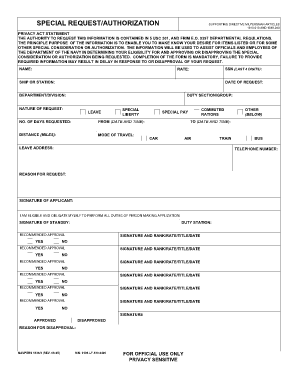
Special Request Chit Form


What is the Special Request Chit
The special request chit is a formal document used to request specific actions or permissions within an organization. This form is essential in various contexts, such as employment, education, or administrative processes. It serves as a written record of the request made by an individual, ensuring clarity and accountability. The special request chit 2011 version is particularly significant as it outlines the necessary components and legal considerations for its use.
How to Use the Special Request Chit
Using the special request chit involves a straightforward process. First, identify the specific request you need to make. Then, fill out the form accurately, providing all required information such as your name, contact details, and the nature of the request. After completing the form, submit it to the designated authority within your organization. This could be a supervisor, human resources department, or administrative office, depending on the context of your request.
Steps to Complete the Special Request Chit
Completing the special request chit requires attention to detail. Follow these steps for effective completion:
- Gather all necessary information related to your request.
- Access the special request chit form, either digitally or in paper format.
- Fill in your personal details, including your name and contact information.
- Clearly state the purpose of your request, ensuring it is concise and specific.
- Review the form for accuracy and completeness before submission.
- Submit the completed form to the appropriate authority.
Legal Use of the Special Request Chit
The legal validity of the special request chit hinges on compliance with applicable laws and regulations. When filled out correctly, this form can serve as a binding request, especially when it includes necessary signatures and dates. To enhance its legal standing, it is advisable to utilize electronic signature solutions that comply with laws such as the ESIGN Act and UETA. These frameworks ensure that electronic signatures are recognized and enforceable in the United States.
Key Elements of the Special Request Chit
Several key elements must be included in the special request chit to ensure its effectiveness. These include:
- Requester Information: Full name and contact details of the individual making the request.
- Request Details: A clear and concise description of the request being made.
- Date: The date on which the request is submitted.
- Signature: The signature of the requester, which may be electronic if using a digital format.
Examples of Using the Special Request Chit
Examples of situations where a special request chit may be utilized include:
- Requesting time off from work for personal reasons.
- Asking for accommodations for a disability in an educational setting.
- Seeking approval for a project or expenditure within a business context.
Quick guide on how to complete special request chit
Prepare Special Request Chit effortlessly on any device
Online document management has become increasingly popular among businesses and individuals. It offers an ideal eco-friendly alternative to conventional printed and signed documents, allowing you to locate the correct form and securely store it online. airSlate SignNow provides all the necessary tools to create, edit, and eSign your documents swiftly without delays. Manage Special Request Chit on any device using the airSlate SignNow Android or iOS applications and streamline any document-related task today.
How to modify and eSign Special Request Chit effortlessly
- Locate Special Request Chit and then click Get Form to begin.
- Utilize the tools we offer to complete your form.
- Highlight pertinent sections of the documents or obscure confidential information with tools that airSlate SignNow provides specifically for that purpose.
- Create your signature using the Sign tool, which takes just seconds and carries the same legal validity as a traditional wet ink signature.
- Review the information and then click the Done button to save your modifications.
- Choose how you want to send your form—via email, text message (SMS), an invitation link, or download it to your computer.
Say goodbye to lost or misplaced files, tedious form searching, or mistakes that require printing new document copies. airSlate SignNow fulfills your document management needs in just a few clicks from any device you prefer. Alter and eSign Special Request Chit and ensure excellent communication at every step of the form preparation process with airSlate SignNow.
Create this form in 5 minutes or less
Create this form in 5 minutes!
How to create an eSignature for the special request chit
How to create an electronic signature for a PDF online
How to create an electronic signature for a PDF in Google Chrome
How to create an e-signature for signing PDFs in Gmail
How to create an e-signature right from your smartphone
How to create an e-signature for a PDF on iOS
How to create an e-signature for a PDF on Android
People also ask
-
What is a special request chit and how does it work?
A special request chit is a digital document that allows users to formally request approvals or permissions within an organization. With airSlate SignNow, you can create and send these chits electronically, simplifying the approval process and enhancing efficiency. The platform allows users to customize templates and collect signatures seamlessly.
-
How can airSlate SignNow help me manage special request chits?
airSlate SignNow offers a user-friendly interface for managing special request chits effectively. You can create, send, and track the status of these documents all in one place. The integrated dashboard provides real-time updates, ensuring you never miss an important approval.
-
Is there a cost associated with using airSlate SignNow for special request chits?
Yes, airSlate SignNow provides several pricing plans tailored to suit different business needs. Each plan offers features that facilitate the creation and management of special request chits, ensuring you get the best value for your investment. Visit our pricing page to find the plan that fits your requirements.
-
What features does airSlate SignNow offer for special request chit management?
airSlate SignNow includes several features tailored for managing special request chits, such as customizable templates, eSigning capabilities, and automated reminders. These features help streamline the request process, making it easier for users to obtain necessary approvals quickly and efficiently.
-
Can I integrate airSlate SignNow with other applications for managing special request chits?
Absolutely! airSlate SignNow supports numerous integrations with popular business applications. This allows you to enhance the functionality of your special request chit processes by connecting with tools you already use, such as CRMs and project management software.
-
What are the benefits of using airSlate SignNow for special request chits?
Using airSlate SignNow for special request chits provides numerous benefits, including increased efficiency, reduced paperwork, and enhanced tracking capabilities. It automates the approval process, allowing teams to focus on more important tasks while ensuring that requests are handled promptly.
-
Is it secure to send special request chits using airSlate SignNow?
Yes, security is a top priority for airSlate SignNow. The platform is equipped with industry-standard encryption and security features to protect your special request chits and sensitive data. You can rest assured that your documents are safe and compliant with legal regulations.
Get more for Special Request Chit
- Health and welfare fee childhood vaccinations assessment request form
- Health and welfare fee childhood vaccinations assessment form
- About us river valley ambulatory surgical center in norwich form
- Dc medicaid application pdf form
- High prescribing health clinic form
- Free file fillable forms misc problems with forms
- Landlord questionnaire form
- 470 1632 landlord questionnaire form
Find out other Special Request Chit
- How To Electronic signature Arkansas Construction Word
- How Do I Electronic signature Arkansas Construction Document
- Can I Electronic signature Delaware Construction PDF
- How Can I Electronic signature Ohio Business Operations Document
- How Do I Electronic signature Iowa Construction Document
- How Can I Electronic signature South Carolina Charity PDF
- How Can I Electronic signature Oklahoma Doctors Document
- How Can I Electronic signature Alabama Finance & Tax Accounting Document
- How To Electronic signature Delaware Government Document
- Help Me With Electronic signature Indiana Education PDF
- How To Electronic signature Connecticut Government Document
- How To Electronic signature Georgia Government PDF
- Can I Electronic signature Iowa Education Form
- How To Electronic signature Idaho Government Presentation
- Help Me With Electronic signature Hawaii Finance & Tax Accounting Document
- How Can I Electronic signature Indiana Government PDF
- How Can I Electronic signature Illinois Finance & Tax Accounting PPT
- How To Electronic signature Maine Government Document
- How To Electronic signature Louisiana Education Presentation
- How Can I Electronic signature Massachusetts Government PDF