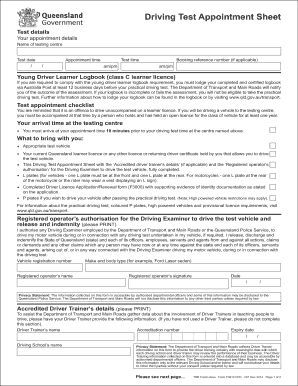
Driving Test Sheet PDF Form


What is the Driving Test Sheet Pdf
The driving test sheet pdf is a document used to evaluate a driver's skills during a practical driving test. This form typically includes sections for various driving maneuvers, safety checks, and overall performance metrics. It serves as a structured guideline for driving examiners to assess whether a candidate meets the necessary standards for obtaining a driver's license. The driving test sheet can vary by state, reflecting local regulations and requirements, but its primary purpose remains consistent across the United States.
How to Use the Driving Test Sheet Pdf
Using the driving test sheet pdf involves several steps to ensure a smooth evaluation process. First, the examiner should print the document or access it digitally on a device. During the driving test, the examiner will mark the candidate's performance in real-time, noting any errors or successful maneuvers. After the test, the completed sheet serves as an official record of the candidate's performance, which is essential for determining whether they pass or fail the driving test.
Steps to Complete the Driving Test Sheet Pdf
Completing the driving test sheet pdf requires attention to detail and adherence to specific criteria. Here are key steps to follow:
- Begin by entering the candidate's personal information, including name and license number.
- Review the checklist of required maneuvers, such as parallel parking, lane changes, and stopping at signals.
- As the test progresses, the examiner should evaluate each maneuver and mark the results directly on the sheet.
- At the end of the test, summarize the results, indicating whether the candidate passed or failed.
- Sign and date the document to validate the assessment.
Legal Use of the Driving Test Sheet Pdf
The driving test sheet pdf is legally binding when completed according to state regulations. It is essential for the document to be signed by the examiner and, in some cases, by the candidate. This ensures that the evaluation is recognized by the Department of Motor Vehicles (DMV) or equivalent authority. Compliance with local laws regarding document retention and submission is crucial for its legal standing.
Key Elements of the Driving Test Sheet Pdf
Several key elements are crucial for the effectiveness of the driving test sheet pdf. These include:
- Candidate Information: Basic details about the individual taking the test.
- Maneuver Checklist: A list of required skills and tasks to be performed during the test.
- Scoring System: A standardized method for evaluating each maneuver, often using a pass/fail system.
- Examiner's Notes: Space for comments or observations made by the examiner during the test.
- Signature Lines: Areas for both the examiner and candidate to sign, confirming the assessment.
State-Specific Rules for the Driving Test Sheet Pdf
Each state in the U.S. may have specific rules governing the use of the driving test sheet pdf. These rules can include variations in the required maneuvers, scoring criteria, and documentation procedures. It is important for both examiners and candidates to familiarize themselves with their state’s regulations to ensure compliance and a smooth testing process. Checking with the local DMV or relevant authority can provide the most accurate and updated information.
Quick guide on how to complete driving test sheet pdf
Create Driving Test Sheet Pdf effortlessly on any device
Web-based document management has become increasingly popular among businesses and individuals. It offers an ideal environmentally-friendly substitute for conventional printed and signed documents, allowing you to find the appropriate form and securely store it online. airSlate SignNow equips you with all the tools required to create, edit, and eSign your documents quickly without any delays. Manage Driving Test Sheet Pdf on any device using airSlate SignNow's Android or iOS applications, and streamline any document-related task today.
The easiest way to edit and eSign Driving Test Sheet Pdf effortlessly
- Find Driving Test Sheet Pdf and click Get Form to begin.
- Utilize the tools we offer to fill out your document.
- Emphasize important sections of the documents or obscure sensitive content using tools that airSlate SignNow provides specifically for that purpose.
- Create your signature with the Sign tool, which takes seconds and holds the same legal validity as a conventional handwritten signature.
- Review the details and then click on the Done button to save your modifications.
- Decide how you wish to send your form, whether by email, text message (SMS), or invite link, or download it to your computer.
Put an end to lost or misplaced files, tedious form searching, or mistakes that require printing new document copies. airSlate SignNow meets your document management needs in just a few clicks from any device of your choice. Edit and eSign Driving Test Sheet Pdf and guarantee exceptional communication at every stage of your form preparation process with airSlate SignNow.
Create this form in 5 minutes or less
Create this form in 5 minutes!
People also ask
-
What is a driving test sheet and how does it work?
A driving test sheet is a document used to evaluate a driver's performance during a driving test. It typically includes various checkpoints such as maneuverability, adherence to traffic rules, and overall safety. With airSlate SignNow, you can easily create, send, and eSign a driving test sheet, streamlining the evaluation process for instructors and students alike.
-
How can I create a driving test sheet using airSlate SignNow?
Creating a driving test sheet with airSlate SignNow is simple. You can start by selecting one of our customizable templates or build your own from scratch. The intuitive platform allows you to add fields, notes, and signature areas, ensuring that your driving test sheet is tailored to your specific requirements.
-
What are the benefits of using an electronic driving test sheet?
Using an electronic driving test sheet offers several advantages, including improved accuracy and efficiency. It reduces the likelihood of human error since the document can be filled out digitally, and it provides easy storage and access. By adopting a digital solution like airSlate SignNow, you streamline the entire process from testing to record-keeping.
-
Is there a cost associated with using the driving test sheet feature?
airSlate SignNow offers competitive pricing for its eSigning and document management features, including the driving test sheet functionality. Pricing varies based on the plan you choose, with options for businesses of all sizes. Check our website for detailed pricing information to find the package that best suits your needs.
-
Can I integrate the driving test sheet with other software?
Yes, airSlate SignNow offers integrations with various software platforms, enhancing the functionality of your driving test sheet. You can connect it with CRM systems, document management tools, and other applications to streamline your workflow. This allows for seamless data transfer and better company-wide collaboration.
-
What features should I look for in a driving test sheet?
When choosing a driving test sheet, consider features such as customizable fields, signature capture, and automated reminders. Additionally, look for options that allow easy sharing with instructors or students and provide tracking capabilities to monitor completion status. airSlate SignNow includes all of these features to enhance your driving test process.
-
How does airSlate SignNow ensure the security of my driving test sheet?
airSlate SignNow prioritizes security by employing advanced encryption and secure access protocols for your driving test sheet documents. This ensures that only authorized users can view or modify sensitive information. You can trust that your data is protected throughout the document signing process.
Get more for Driving Test Sheet Pdf
Find out other Driving Test Sheet Pdf
- Can I Electronic signature Texas Government PPT
- How To Electronic signature Utah Government Document
- How To Electronic signature Washington Government PDF
- How Can I Electronic signature New Mexico Finance & Tax Accounting Word
- How Do I Electronic signature New York Education Form
- How To Electronic signature North Carolina Education Form
- How Can I Electronic signature Arizona Healthcare / Medical Form
- How Can I Electronic signature Arizona Healthcare / Medical Presentation
- How To Electronic signature Oklahoma Finance & Tax Accounting PDF
- How Can I Electronic signature Oregon Finance & Tax Accounting PDF
- How To Electronic signature Indiana Healthcare / Medical PDF
- How Do I Electronic signature Maryland Healthcare / Medical Presentation
- How To Electronic signature Tennessee Healthcare / Medical Word
- Can I Electronic signature Hawaii Insurance PDF
- Help Me With Electronic signature Colorado High Tech Form
- How To Electronic signature Indiana Insurance Document
- Can I Electronic signature Virginia Education Word
- How To Electronic signature Louisiana Insurance Document
- Can I Electronic signature Florida High Tech Document
- Can I Electronic signature Minnesota Insurance PDF