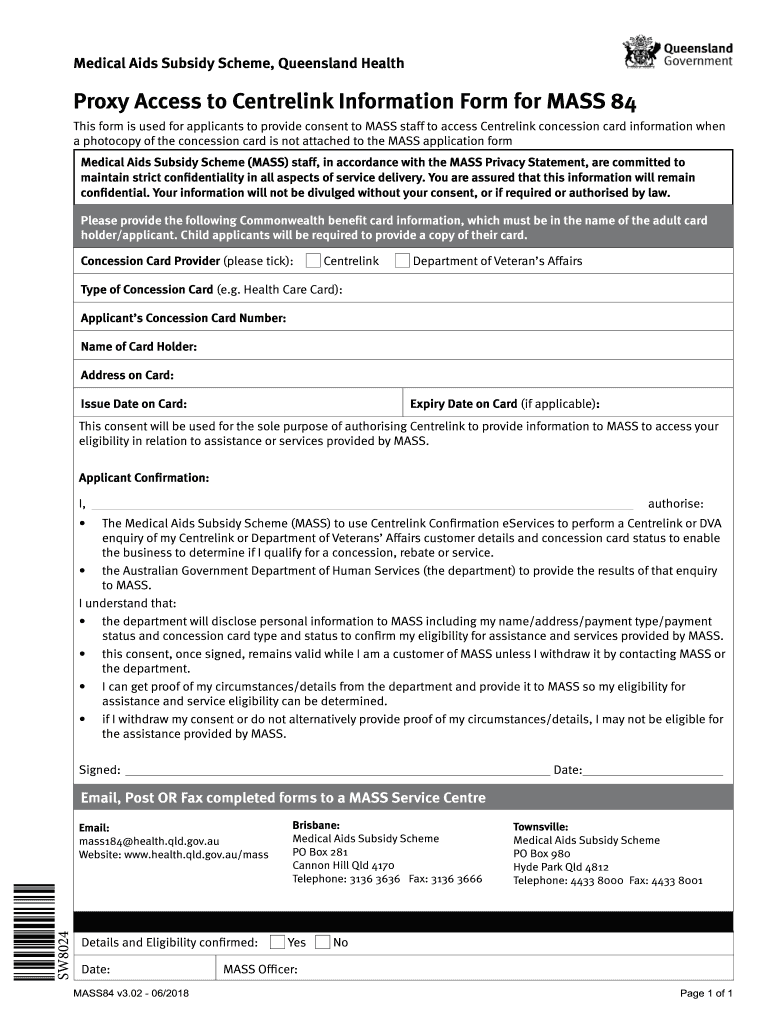
Centrelink Proxy Form


What is the Centrelink Proxy Form
The Centrelink proxy form is a legal document that allows one individual to act on behalf of another when dealing with Centrelink matters. This form is essential for individuals who may be unable to manage their own affairs due to various reasons, such as illness or incapacity. By designating a proxy, the individual can ensure that their rights and benefits are effectively managed without direct involvement.
How to use the Centrelink Proxy Form
Using the Centrelink proxy form involves several key steps. First, the individual must complete the form, providing necessary details about themselves and the appointed proxy. This includes names, addresses, and any relevant identification numbers. Once filled out, the form must be signed by both parties to validate the agreement. After signing, it should be submitted to Centrelink, either online or via mail, depending on the specific requirements of the agency.
Steps to complete the Centrelink Proxy Form
Completing the Centrelink proxy form requires careful attention to detail. Follow these steps:
- Obtain the Centrelink proxy form from the official Centrelink website or local office.
- Fill in your personal information accurately, including your full name and address.
- Provide the same details for your chosen proxy, ensuring they are willing to take on this responsibility.
- Sign and date the form, confirming your consent.
- Have the proxy sign the form to acknowledge their acceptance of the role.
- Submit the completed form to Centrelink through the preferred submission method.
Legal use of the Centrelink Proxy Form
The Centrelink proxy form is legally binding when completed correctly. It must meet specific legal requirements to ensure that the proxy has the authority to act on behalf of the individual. This includes proper signatures and adherence to any relevant state or federal laws. Understanding these legalities is crucial to avoid potential disputes or issues with Centrelink regarding the authority of the proxy.
Key elements of the Centrelink Proxy Form
Several key elements must be included in the Centrelink proxy form to ensure its validity:
- Personal Information: Full names, addresses, and identification numbers of both the individual and the proxy.
- Scope of Authority: A clear description of what the proxy is authorized to do on behalf of the individual.
- Signatures: Both parties must sign the form to confirm their agreement and understanding.
- Date: The date of signing should be included to establish the timeline of the agreement.
How to obtain the Centrelink Proxy Form
The Centrelink proxy form can be obtained through various channels. Individuals can download the form directly from the official Centrelink website or request a physical copy from a local Centrelink office. It is important to ensure that the most current version of the form is used to avoid any complications during the submission process.
Quick guide on how to complete centrelink proxy form
Effortlessly Prepare Centrelink Proxy Form on Any Device
Digital document management has become increasingly favored by businesses and individuals alike. It offers an ideal environmentally friendly alternative to traditional printed and signed documents, enabling you to acquire the correct form and securely retain it online. airSlate SignNow equips you with all the necessary tools to create, edit, and electronically sign your documents swiftly and without hindrances. Manage Centrelink Proxy Form across any platform with the airSlate SignNow Android or iOS applications and simplify any document-related task today.
How to Edit and Electronically Sign Centrelink Proxy Form with Ease
- Find Centrelink Proxy Form and click Get Form to begin.
- Use the tools provided to fill out your document.
- Emphasize important sections of the documents or redact sensitive information using the tools that airSlate SignNow offers specifically for this purpose.
- Create your signature with the Sign tool, which takes mere seconds and carries the same legal validity as a traditional handwritten signature.
- Review the information and click on the Done button to save your changes.
- Choose how you want to share your form, either by email, text message (SMS), invitation link, or download it to your computer.
Purge thoughts of lost or misplaced documents, tedious form searches, or errors that require printing additional copies. airSlate SignNow caters to all your document management needs in just a few clicks from whichever device you prefer. Edit and electronically sign Centrelink Proxy Form and ensure outstanding communication at every stage of your form preparation process with airSlate SignNow.
Create this form in 5 minutes or less
Create this form in 5 minutes!
People also ask
-
What is a Centrelink proxy form?
A Centrelink proxy form is a legal document that allows one person to act on behalf of another when dealing with Centrelink services. It is essential for individuals who need assistance managing their Centrelink affairs, ensuring that the designated proxy has the authority to make decisions and submit forms on their behalf.
-
How can I use airSlate SignNow to complete a Centrelink proxy form?
You can easily use airSlate SignNow to complete a Centrelink proxy form by uploading the document and utilizing our eSigning features. The platform allows you to fill out the form digitally, add necessary signatures, and send it off securely, streamlining the entire process for you.
-
Is there a cost associated with using airSlate SignNow for the Centrelink proxy form?
Yes, airSlate SignNow offers several pricing plans to accommodate different needs, including a free trial. Costs may vary based on the features you choose, but the service remains cost-effective, especially when you consider the time saved in managing your Centrelink proxy form.
-
What are the key features of airSlate SignNow that benefit users filling out a Centrelink proxy form?
Key features of airSlate SignNow include secure eSigning, document templates, and easy sharing options. These tools simplify the process of completing a Centrelink proxy form, ensuring that users can efficiently handle their documentation while maintaining compliance and security.
-
Can I integrate airSlate SignNow with other applications when managing a Centrelink proxy form?
Absolutely! airSlate SignNow offers integration with various applications such as Google Drive, Dropbox, and Microsoft Office. This means you can easily access your Centrelink proxy form from different platforms, improving your workflow and ensuring all your documents are in sync.
-
What benefits does airSlate SignNow offer for handling Centrelink proxy forms?
By using airSlate SignNow for your Centrelink proxy form, you benefit from a user-friendly interface, enhanced security features, and fast turnaround times. This not only simplifies the signing process but also provides peace of mind knowing that your documents are secure and legally binding.
-
How does airSlate SignNow ensure the security of my Centrelink proxy form?
airSlate SignNow employs advanced encryption and authentication methods to secure your documents, including Centrelink proxy forms. With these measures in place, you can trust that your information is protected throughout the signing process and beyond.
Get more for Centrelink Proxy Form
Find out other Centrelink Proxy Form
- eSign Virginia Business Operations Affidavit Of Heirship Mobile
- eSign Nebraska Charity LLC Operating Agreement Secure
- How Do I eSign Nevada Charity Lease Termination Letter
- eSign New Jersey Charity Resignation Letter Now
- eSign Alaska Construction Business Plan Template Mobile
- eSign Charity PPT North Carolina Now
- eSign New Mexico Charity Lease Agreement Form Secure
- eSign Charity PPT North Carolina Free
- eSign North Dakota Charity Rental Lease Agreement Now
- eSign Arkansas Construction Permission Slip Easy
- eSign Rhode Island Charity Rental Lease Agreement Secure
- eSign California Construction Promissory Note Template Easy
- eSign Colorado Construction LLC Operating Agreement Simple
- Can I eSign Washington Charity LLC Operating Agreement
- eSign Wyoming Charity Living Will Simple
- eSign Florida Construction Memorandum Of Understanding Easy
- eSign Arkansas Doctors LLC Operating Agreement Free
- eSign Hawaii Construction Lease Agreement Mobile
- Help Me With eSign Hawaii Construction LLC Operating Agreement
- eSign Hawaii Construction Work Order Myself